Apple T2チップを搭載したMacBook Proなどで発生しているスピーカーやオーディオの不具合はUSB 2.0デバイスと時間同期プロセスが関係しているというレポートが上がっています。詳細は以下から。
![]()
Appleは昨年よりMacのSSDやFaceTime HDカメラ、オーディオデバイスをコントロールする第2世代SoC「Apple T2」を搭載したMacの発売を開始しましたが、それと同時に、このApple T2を搭載したMacBook Pro (2018)でAdobe Premiere ProやAvid Media Composerを利用しているユーザーから、編集中に急にスピーカーから聞いたことのないような音が発生し、物理的に破壊されたという報告がされるようになってきました。
現在この問題に関してAdobeおよびAvidは問題を認識し適切なチームが調査を開始したと発表していますが、ドイツCreate Digital MediaのWebメディア「CDM」が各音楽/DJメーカーや開発者にインタビューしたところ、Apple T2を搭載したMacではオーディオエンジンが特定の条件下でオーバーロード(過負荷)になることが確認されているそうです。
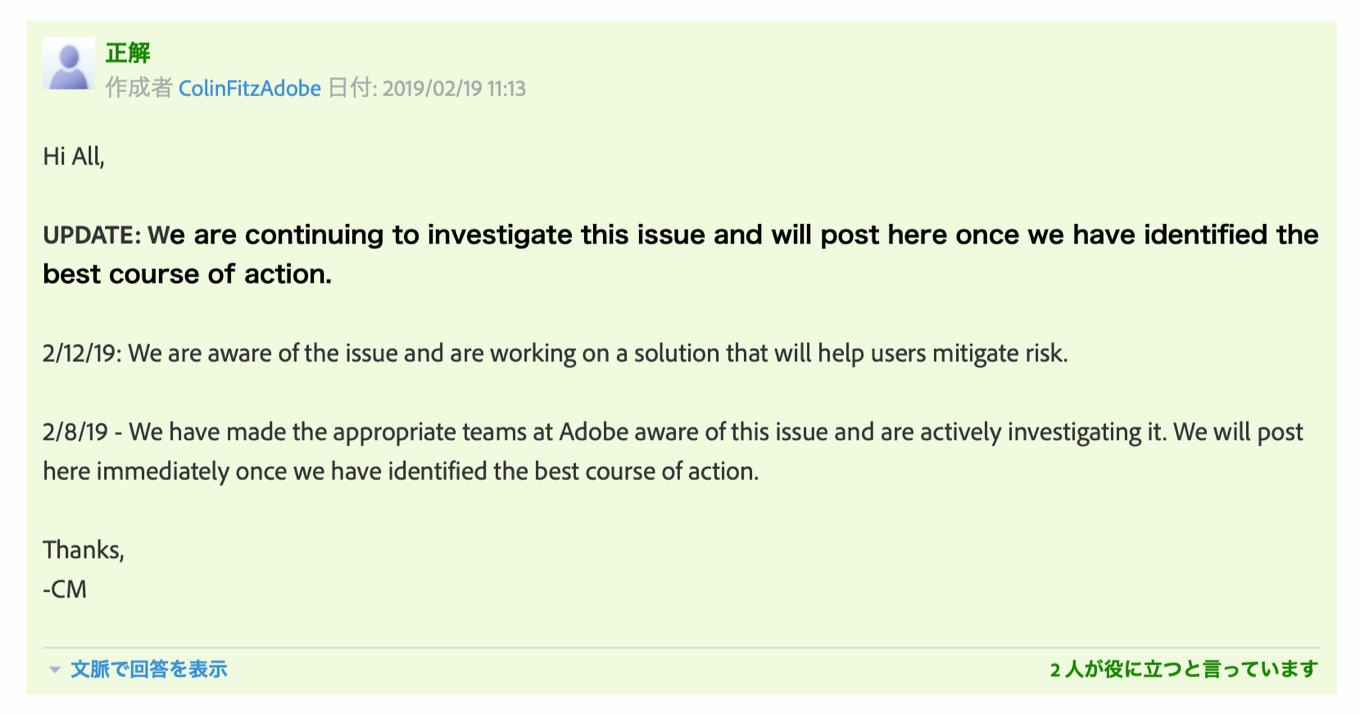
オーバーロードの条件
ドイツAbleton社の認定トレーナーAbid Hussainさんによると、AppleのT2チップは一定の間隔でTime Zoneの確認とそのZoneの時刻同期を行っており、その際に接続されたUSB 2.0オーディオIFとバスがオーバーロードを起こすそうで、この問題はPixel WinchやiPad向けの音楽学習アプリなどを開発しているRicci Adamsさんも昨年末に同じ不具合を発見しOpen Radarに公開しています。
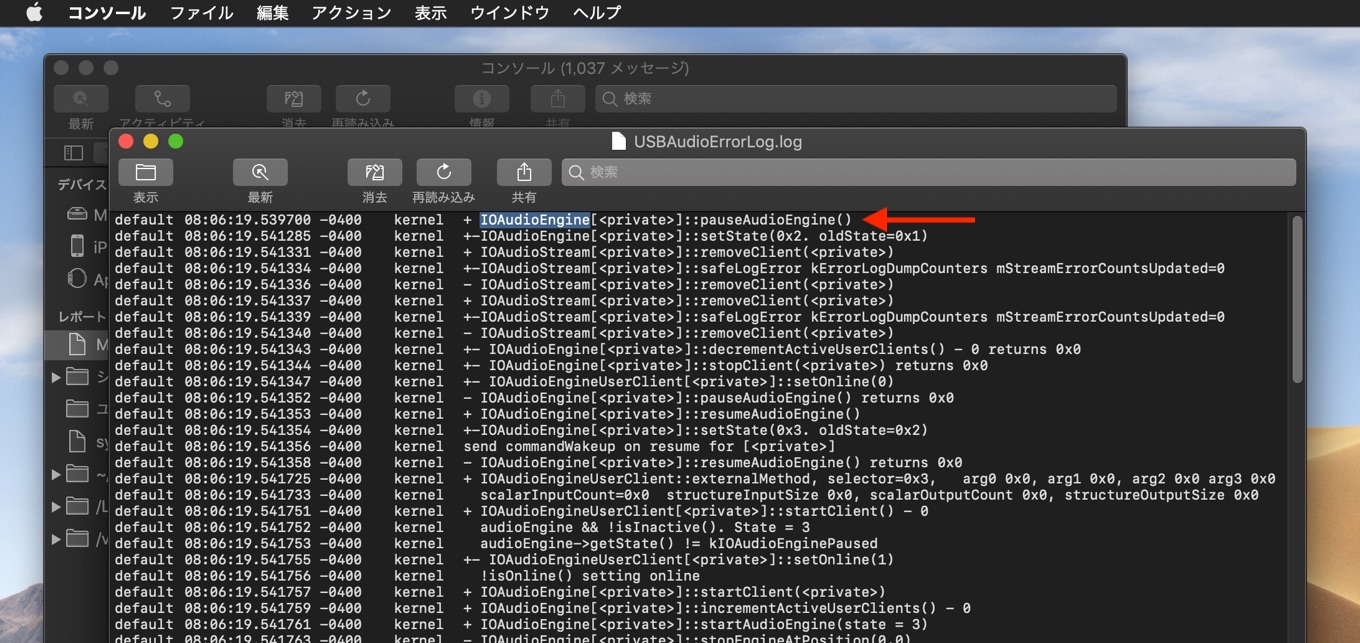
Unchecking the time sync only reduces the dropouts. You need to also uncheck the location sync in the Time Zone tab, but even then you’re only reducing the dropouts. Any time the T2 chip tries to sync, it will overload the USB2.0 bus, causing dropouts.There is no way any musician should go on stage with a 2018 [Mac] and a USB2.0 audio interface directly connected to it. The only solutions are
- ) Get a Thunderbolt or USB3.0 audio interface, or
- ) Use a Certified Thunderbolt 3 powered hub (not a bus-powered or cheap non-certified hub) – Cable Matters has a solution for $169 on Amazon, but most of those hubs are at least $200-300.
Apple’s latest Macs have a serious audio glitching bug – CDM Create Digital Music
この問題はシステム環境設定の[日付と時刻] → [日付と時刻を自動的に設定]を有効にしてUSB 2.0のオーディオデバイスをMacに接続すれば100%再現可能で、MacBook Pro (2018)だけではなくApple T2を搭載したMacBook Air (Retina, 13inch, 2018)やMac mini (2018)でも確認され、

This issue is 100% reproducible and persists across reboots. While audio was playing, I opened up Date & Time preferences and repeatably toggled the “Set date and time automatically” check box. Each time I turned this setting on, I saw a log entry for IOAudioEngine::pauseAudioEngine(). These pauses are often long enough to cause an audio overload.
Open Radar 46918065
別のUSB 2.0バスを作成するThunderbolt 3ハブや[日付と時刻を自動的に設定]のチェックボックスをOFFにすれば問題の発生は軽減されるかもしれないようですが、USB 2.0対応のオーディオデバイスを利用し続ける限りは根本的な問題の解決には至らないという意見や、AppleがmacOS 10.13 High Sierraでタイムサーバデーモンを「timed」に変更したこと、Apple T2とPCHの接続がうまくいっていないという意見も出ており、

Anyway, for now that’s the set of choices, until Apple ships a comprehensive, tested fix:
- Mac users on older machines should postpone upgrading.
- Mac users in the market purchasing a new machine right now should consider a comparable Windows machine.
- Users stuck with these models should use a Thunderbolt 3 audio interface, adapter, or hub, or attempt to return the computer in favor of an older Mac or new PC.
Apple’s latest Macs have a serious audio glitching bug – CDM Create Digital Music
CDMは最終的にAppleの品質管理が改善するまで、1)古いMacを使い続ける、2)Windowsマシンを買う、3)Thunderbolt 3オーディオIFやアダプタを買い揃えるべきであるとコメントしています。
追記:2019年02月22日
AdobeはMacBook Pro (2018)でPremiere Proを使用するとスピーカーに影響を与える問題に対し今後パッチをリリースすると発表しています。
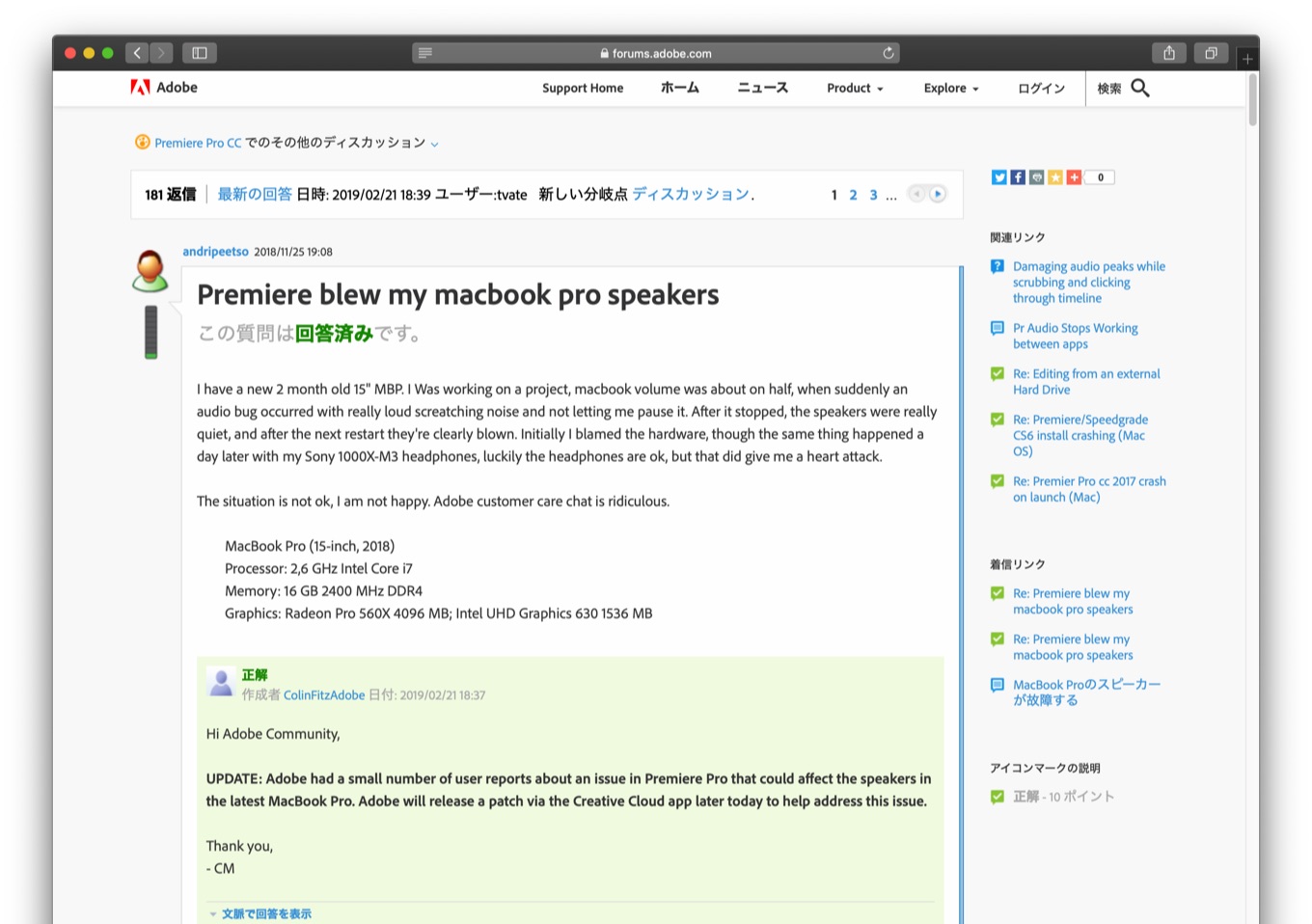
- Apple’s latest Macs have a serious audio glitching bug – CDM Create Digital Music
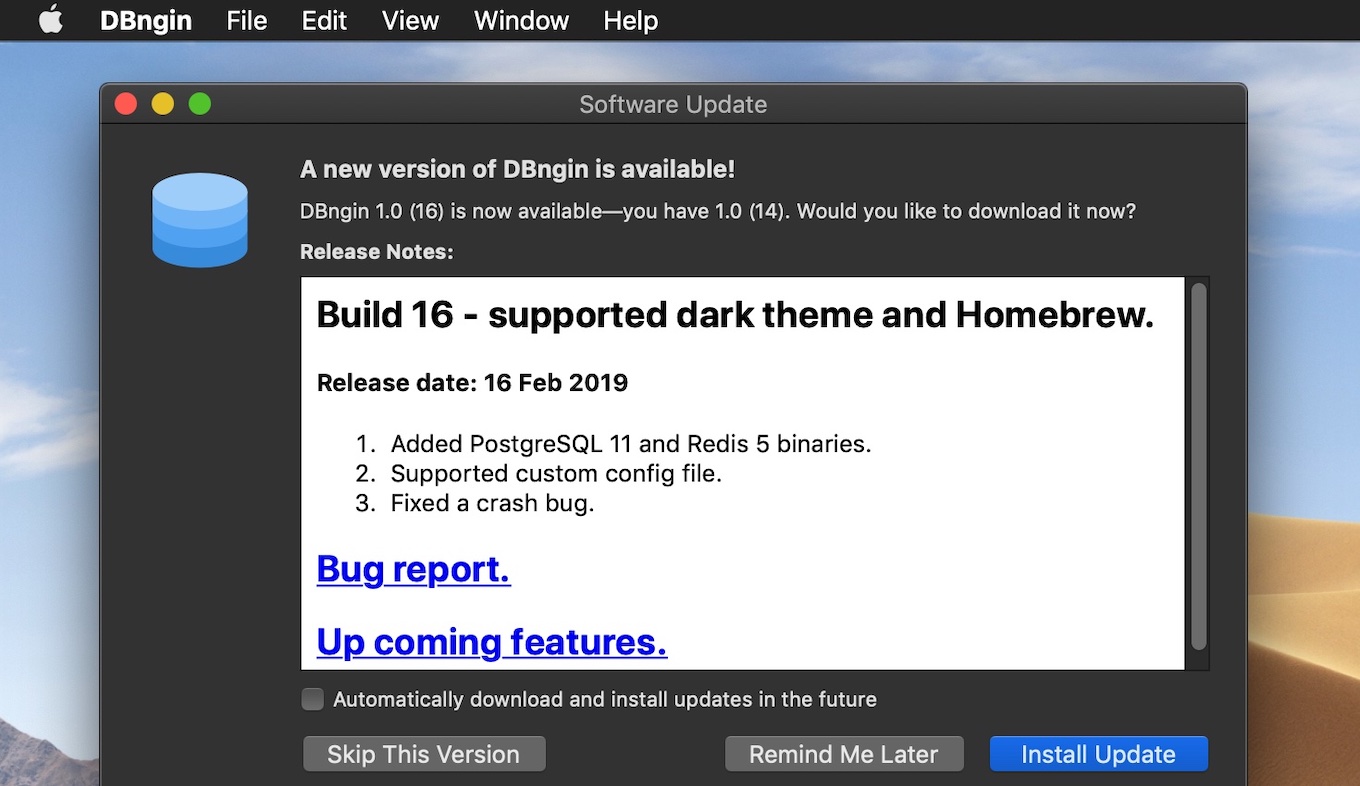
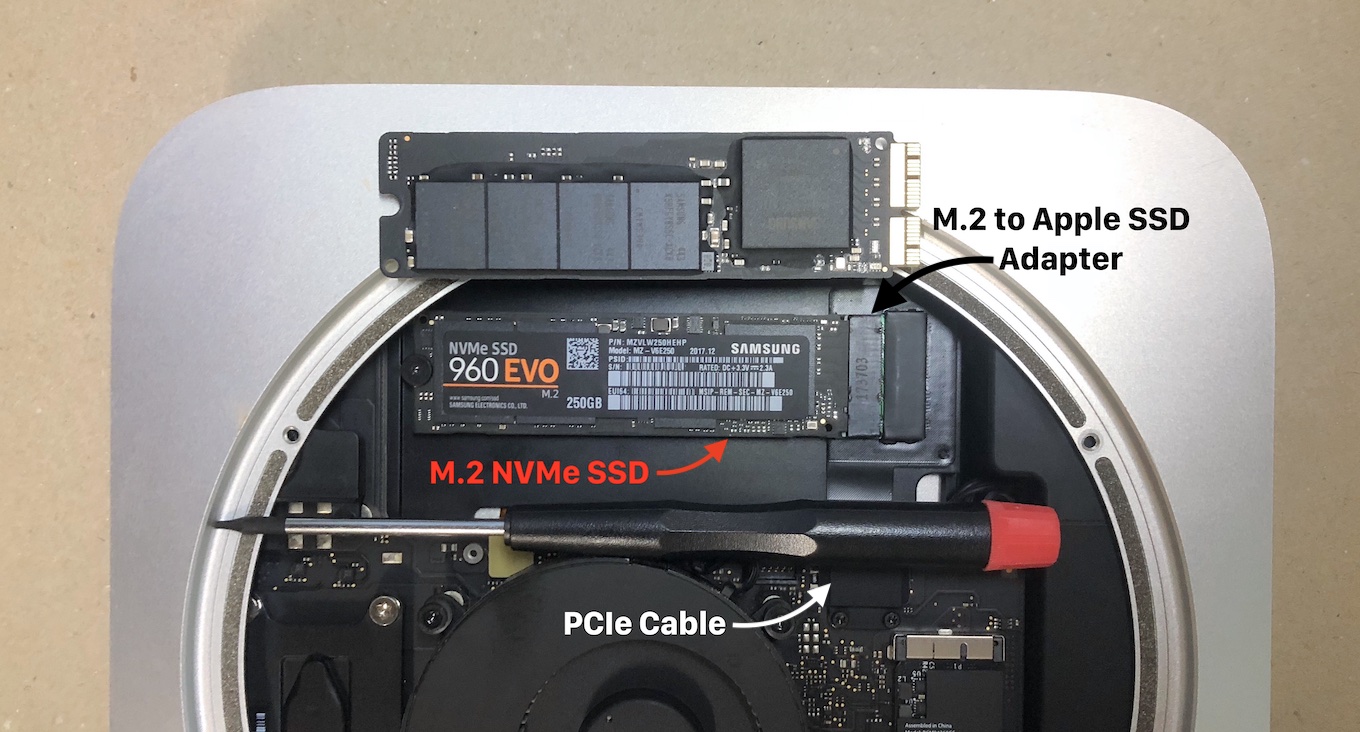
コメント
Appleの品質管理が改善する未来なんてあるの?
Proってretinaになってからスピーカーに何もなかった機種は無いんだろうか。
今日展示品触りに行ったらバッテリーが妊娠してて脚浮いてたw
元記事の最後の方で「Apple、おめーらテストしてねーだろ?」と遠回しに言ってて草生える。思うところはみんな一緒なのね。
Apple信者のヒトバシラーが多いので社内でテストなんてしてません。
MacM ini 2018 に変えてから iTunes + USB2オーディオデバイス環境でのみ
1時間程度でサウンドドロップが発生して困っていましたが、
この問題と同じ原因っぽいですね
Apple には早急に対策願いたい
日付と時刻を自動的に設定をOFFにしたけどダメだった。早くなんとかしてほしい。