AppleがFusion DriveをSSDに換装したMacでCore Storageの構成エラーによりmacOSがインストールできない問題について説明しています。詳細は以下から。
![]()
Appleは現地時間2018年12月07日、macOS (Mojave)のインストーラーがCore Storageの構成エラーによりmacOSをアップグレードできない問題があるとして、サポートドキュメントを公開しています。

You may get this message after replacing the hard drive component of your Fusion Drive with an SSD.
Fusion Drive combines a hard drive and flash storage in a single volume for improved performance and storage capacity. If the hard drive component of your Fusion Drive was removed and replaced with an SSD (solid-state drive), your Mac is no longer using a supported Core Storage configuration.
If the macOS installer says this volume is not a supported Core Storage configuration – Apple Support
Fusion DriveとSSD
この問題はmacOS MojaveのBeta段階からDeveloper Forumsなどで報告されており、サポートドキュメントによると、Fusion Drive構成のMacでHDDを取り外し、SSDに換装した場合に発生するそうで、

This volume is not a supported Core Storage configuration
この問題を解決し、macOSをアップグレードするには換装したSSDをHDDに換装し直し、再びFusion Driveを構成することでアップグレードが可能になるとコメントされています。
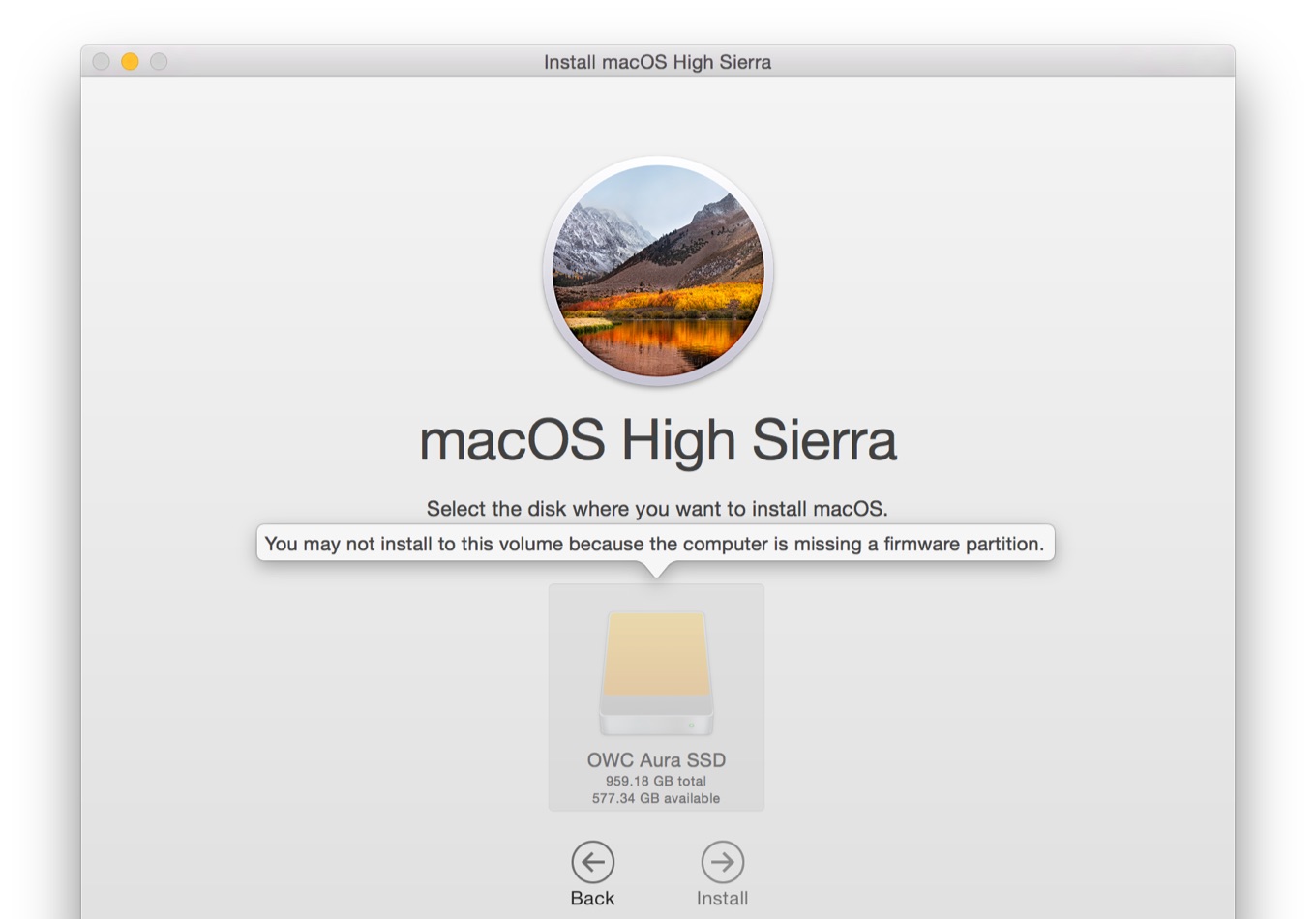


コメント
HDD + SSD の Fusion Drive 構成を、
SSD + SSD の構成に変えた場合に、インストールエラー。
条件はわかったけど、なんで SSD + SSD で Fusion Drive を使い続けたんだろう?
そんな不法改造の面倒見ろとかAppleに酷だろ
不法改造? 笑
ポンコツOS、ポンコツアプリを使わされるユーザーが酷