Macの入力支援ツール「BetterTouchTool」がv2.1xへアップデートし、新しいアクションやJSON形式での書き出しをサポートしています。詳細は以下から。
![]()
Macの入力支援ツール「BetterTouchTool(以下BTT)」を開発しているドイツのAndreasさんは現地時間2017年05月04~06日、BTTをv2.10/2.12へアップデートし、新たに内部データフォーマットを変更した他、JSON形式でのコピー&ペースト、書き出しをサポートし複数の新しいアクションを追加したと発表しています。
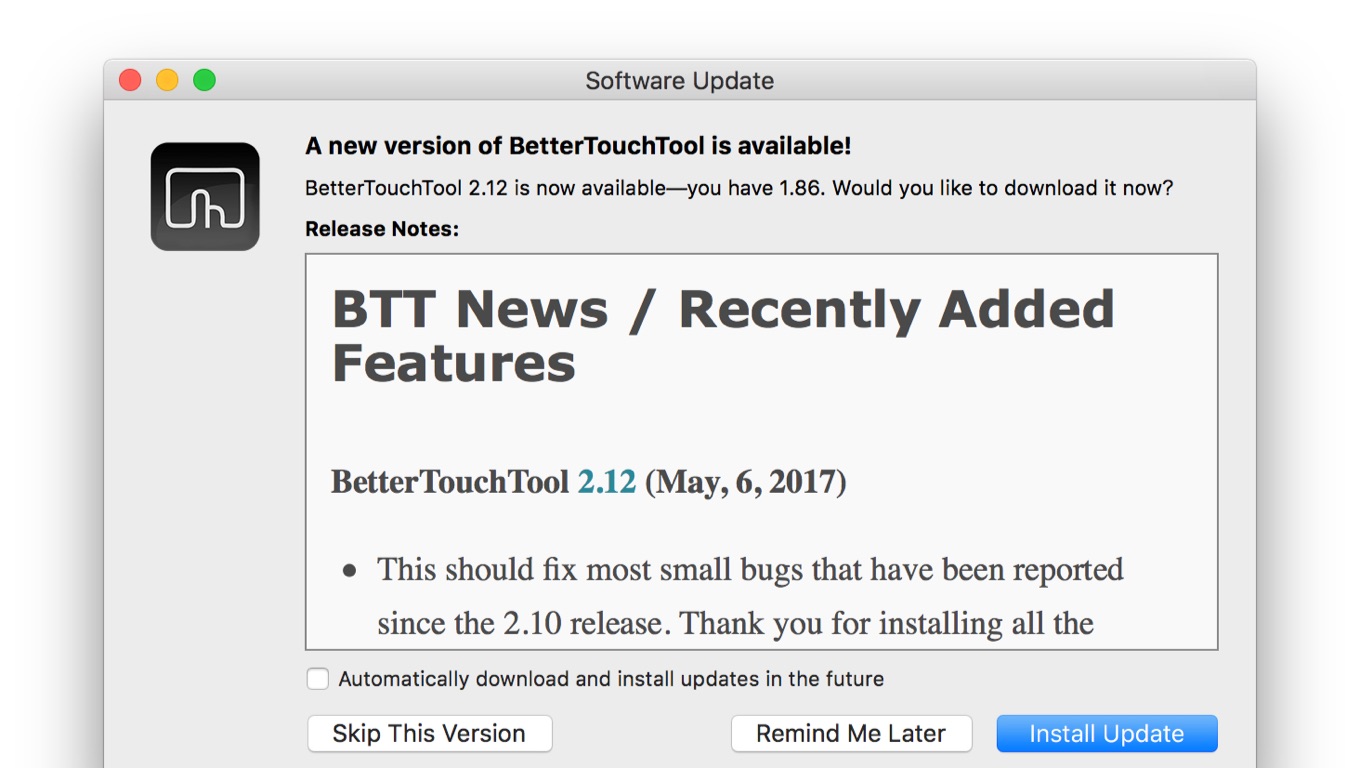
JSON
BTT 2.1xでは新たにデータフォーマットを刷新し、今まで独自フォーマットだった書き出し形式をJSON形式へ変更した他、コピー&ペーストもJSONベースになっています。
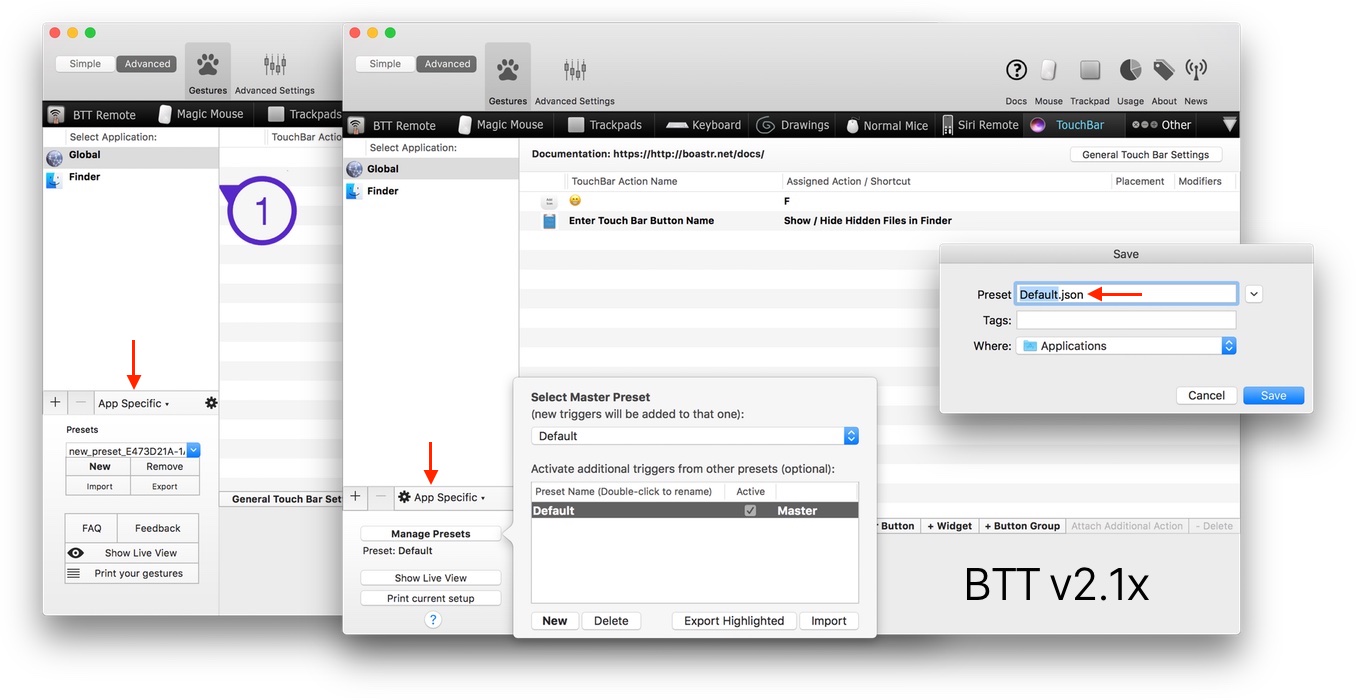
新しいアクション
BTTにはアプリのフルスクリーン化や最小化などのアクションがデフォルトで登録されていますが、v2.1xでは新たに4分の1単位(合計64段階)でのボリュームアップ&ダウン、ダークモード、おやすみモード、ナイトシフト(macOS 10.12.4以降)、ミッションコントロールで新しいスペースを追加、Apple Scriptのバックグラウンド実行などがプリセットされています。
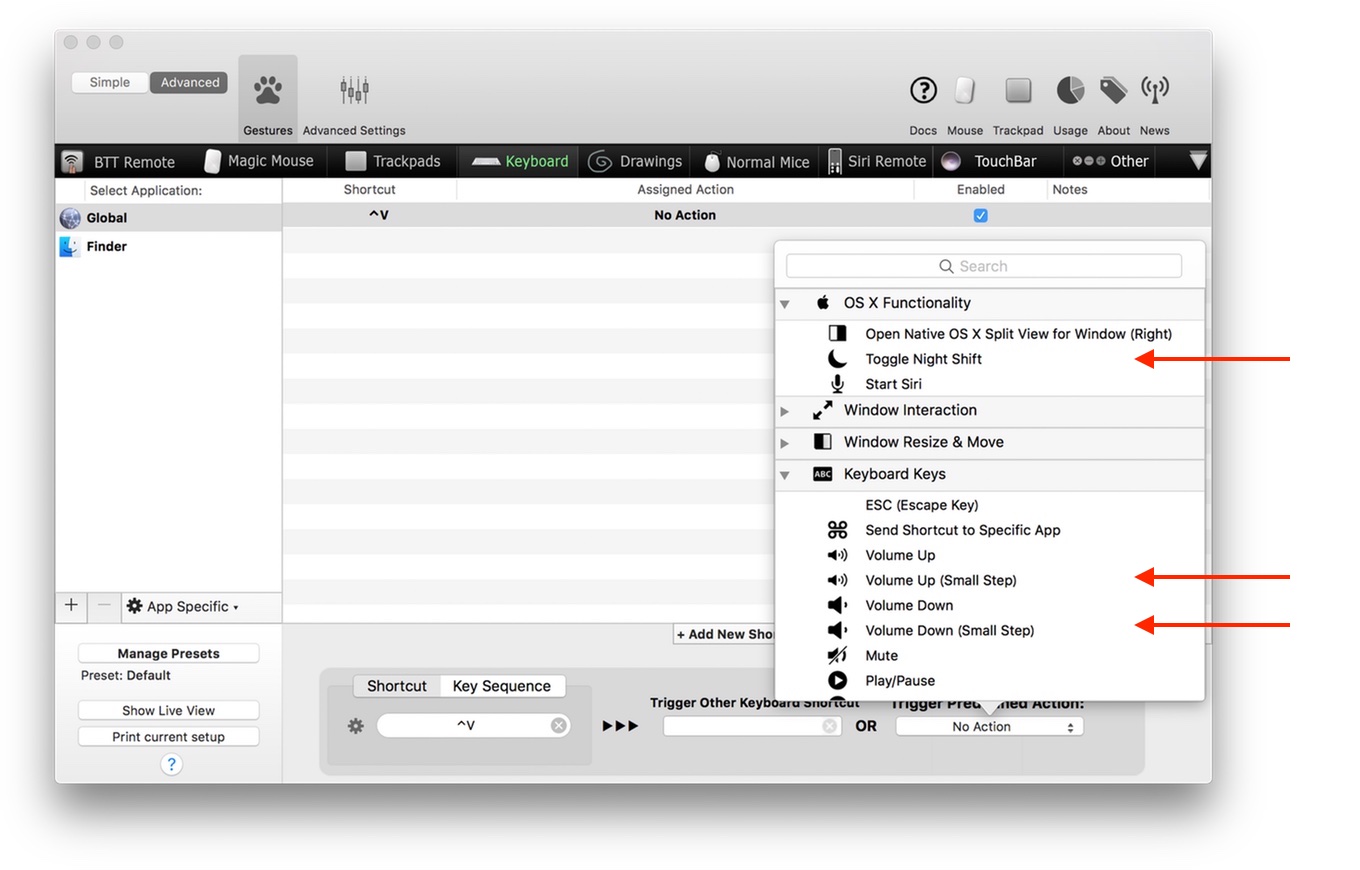
データ同期も準備中
BTT v2.1xは内部で扱うデータフォーマットを大きく(JSONへ)変更し、現在のバージョンでは利用可能になっていないものの次期アップデートではDropboxなどでのデータ同期も予定しているそうで、これに伴い旧データフォーマットや関連ファイルは以下のディレクトリにバックアップされているので、ユーザーの方は確認してみてください。
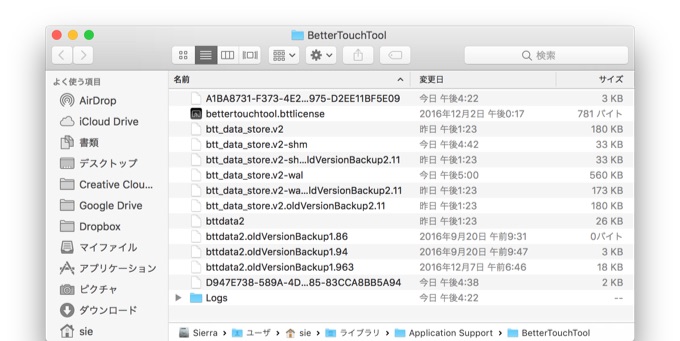
~/Library/Application\ Support/BetterTouchTool/backups/
BetterTouchTool 2.10 (May, 4, 2017)
- Data Format Change
- This is internally a very big update. It completely changes the BetterTouchTool data model in order to support syncing to multiple machines (e.g. via Dropbox). The sync functionality is not yet enabled in this version, but will be very soon if everything goes well.
- This version migrates your previous BetterTouchTool data file to the new format, you shouldn’t notice this migration.
- In case anything goes wrong during the data migration: don’t worry. BTT automatically creates backups. Please contact me in case anything goes wrong (best via Github).
- New Preset System
- Completely new Preset system. Presets are now exported and imported as JSON (thus they can e.g. be edited in a text editor if necessary).
- You can now have multiple presets enabled at the same time, one of them has to be selected as master preset.
- Completely changed the “Switch to Preset” predefined action in order to support the new preset system.
- New JSON based Copy & Paste
- Copy & Paste is now also JSON based.
- You can copy single gestures by pressing cmd+c
- You can copy all gestures of an app by selecting the app and pressing cmd+c
- You can copy a app including all of it’s gestures and settings by selecting the app and pressing cmd+shift+c
- You can paste between different presets and even to other apps.
- New Predefined Actions
- Added predefined action “Volume Up (Small Step)” and “Volume Down (Small Step)”
- Added predefined action “Toggle Dark Mode”
- Added predefined action “Toggle Do Not Disturb On/Off”
- Added predefined action “Toggle Night Shift (experimental, requires macOS 10.12.4)”
- Added predefined action “Add New Space To Mission Control”
- Added predefined action “Run Apple Script in background”
- Added Caps Lock predefined action
- Added a new mode for pasting/inserting custom text. You can now choose between “pasting” and “typing”, depending on the use case one might be faster than the other.
- Faster Window Snapping
- In general Window Snapping should be much faster, especially on retina screens
- Window snapping has now a “High Performance Mode” which can be activated in the advanced preferences. It significantly increases the performance of the window snapping animation, but also significantly increases the memory usage of BTT.
- Touch Bar
- The Touch Bar brightness slider uses a different API and shouldn’t be dimmed back by the system anymore.
- The Apple Script widget now allows to run Apple Scripts which only update the widget by pressing it. To achieve this, assign the “Run Apple Script (enter directly as text)” predefined action. (You can leave the script field in the widget settings empty if you don’t need timer based updates).
- Fixed some small layout problems
- Mouse Gestures / Drawings
- You can now set a minimum movement that is required before starting to recognize right-click drawings.
- Drawing gestures should now only be recognized while being drawn with approximately the rotation they were recorded with (can be changed in the advanced settings).
- Fixed various bugs with the drawings feature UI.
- Other
- Fixed issues with corner-clicks triggering corner taps
- Fixed issues with four finger taps
- Fixed issues with the custom four finger tap sequences
- Signed with a new Apple Developer certificate because my old one has expired recently.
- More things are logged for the usage statistics (will be improved further soon)
- Fixed issue that caused the BTT window to behave weird with Mission Control
- Fixed various bugs
- Please report any issue you encounter via Github: http://github.com/fifafu/BetterTouchTool.
リリースノートより



コメント