Time Machineバックアップのログ表示やパターン表示が可能なmacOS用ログブラウザ「Consolation」がリリースされています。詳細は以下から。
![]()
AppleはmacOS SierraでmacOS/OS Xのログブラウザである「コンソール」アプリを刷新し、iPhoneやApple Watchのログを閲覧することも可能になっていますが、

元MacUserマガジンのライターHoward Oakleyさんが新たに開発&公開したログブラウザ「Consolation」は必要な機能を絞ったログブラウザで、Time Machineバックアップ時や起動時のログ表示、パターンフィルタリング、syslog/JSON形式ログの読み込みなどが可能となっています。
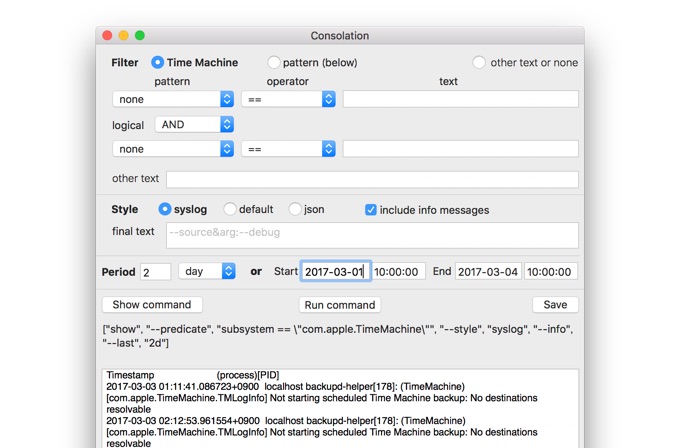
You’ll have discovered by now that Sierra’s new Console app doesn’t do most of the things that the app used to in El Capitan. This is a brief introduction to using my free app Consolation, successor to LogLogger, to get useful information from Sierra’s logs. This shows how to get the app started, and how to perform some of the commonest and most basic tasks. At the end is a reference to its controls and features.
ユーザーズマニュアルより
機能一覧
- Checking that Time Machine backups are completing without errors
- Checking a restart (or startup)
- Viewing all log entries
- Use broad filters to hone in on problems
- More specific filters
Consolationアプリのシステム要件はmacOS Sierra 10.12以降ですが、無料でHoward OakleyさんのWebサイトからダウンロード可能なので、興味のある方は利用してみてください。
- Consolation: a log browser for Sierra, version 1.0 – The Eclectic Light Company



コメント
ConsoleとIsolation合わせた造語かな。