Parallels, Inc.がmacOS Sierraや新しいParallels Toolbox機能をサポートした「Parallels Desktop v12 for Mac」を発表したようです。詳細は以下から。
![]()
Ars Technicaや9to5Macによると、Parallelsシリーズを開発しているParallels, Inc.が次期macOS SierraなどをサポートしたMac用仮想マシン構築アプリの最新版となる「Parallels Desktop v12 for Mac」を発表したそうです。
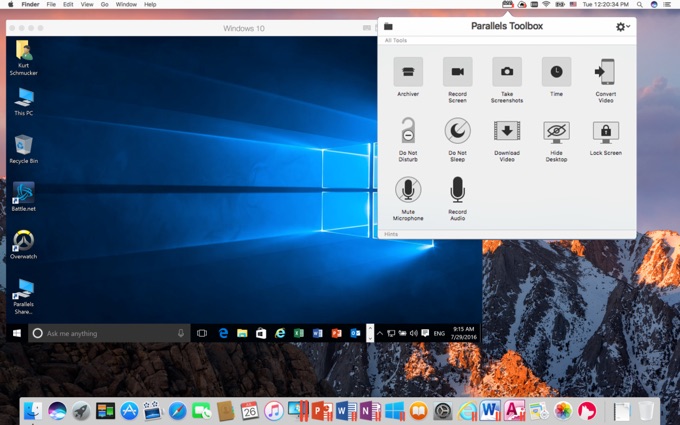
Parallels Desktop for Mac, the popular software that lets you easily run Windows and other Intel operating systems (including other images of macOS) as virtual machines on your Mac, is today releasing the latest upgrade to version 12.
On top of getting Parallels ready for the release of macOS Sierra, version 12 introduces a number of great new features and an over 25 percent performance improvement, according to the company.Parallels Desktop 12 for Mac arrives w/ macOS Sierra support, standalone ‘Toolbox’ utilities, performance bump (Giveaway) | 9to5Mac
Parallels Desktop v12 for Macはv11と比較して最大90%速くスナップショットの作成が可能になっているほか、VMのサスペンドが60%高速に, 共有フォルダが25%高速に、バッテリー駆動時間を最大10%向上しており、新機能としてXboxアプリやOptimized Storageなどをサポートしているそうです。

- 20種類のユーティリティーを搭載した新しいアプリ「Parallels Toolbox for Mac」(10ドル/年)が利用可能(上記画像)
- VMのストレージをmacOS 10.12 Sierraの新機能であるOptimized Storageでコントロール可能
- WindowsマシンのMicrosoft EdgeとInternet Explorerで使用したパスワードをMacのKeychainに保存可能
- Acronis True Imageの500GB 1年間プランのサブスクリプションをセットにし、VMイメージをオンラインに保存可能
- Blizzard EntertainmentísのPCゲーム「Overwatch」をサポート
- Windows 10 Xboxアプリをサポートし、XboxのゲームをストリーミングしてMacでプレイ可能に
- MacのブラウザからMicrosoftのSharePointおよびOffice 365ドキュメントをWindowsデスクトップアプリで開くことが可能に
- Outlook for Windowsの最近アクセスしたドキュメントをMacとWindowsのどちらからでも利用可能に
Parallels Desktop v12 for Macの販売は8月23日から、サブスクリプションのアップグレードは本日から行うことが可能のようですが、Ars TechnicaのエディタJonさんはParallels Desktop v11 for MacでもWindows 10をサポートしているため、アップグレードを行う際には慎重にとコメントしています。
追記
Parallels Desktop v12 for Macの新機能などをまとめた”What’s New in Parallels Desktop 12 for Mac”動画も公開されました。

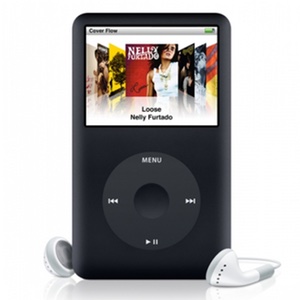
コメント