iPod ClassicにSDカードを搭載できるアダプタiFlashを最大限活用するための「Rockbox」とブートローダーが公開されているそうです。詳細は以下から。

2014年9月にひっそりと発売を終了したiPod Classicですが、いまだに根強いユーザーがおり、内蔵されているZIF HDDをSSDやSDカードに換装できるアダプターiFlashなどが開発されていますが、このiFlashを最大限活用するためのファームウェア「Rockbox」とブートローダーの開発が現在も続いているそうです。
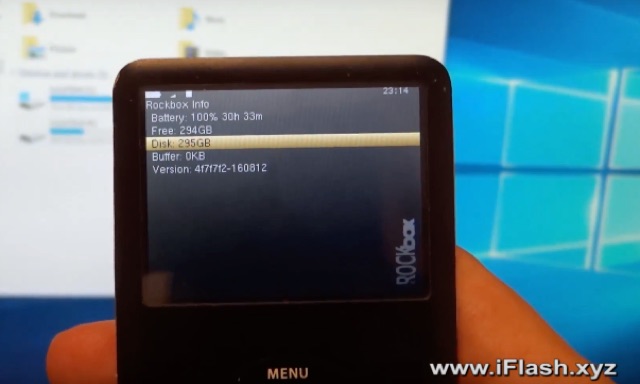
I think this is a great solution for people who own 6g iPods which have the LBA28 limit of 127Gb. Rockbox and this new bootloader will open up the extra storage available when installed with higher capacity solid state storage.
The following video shows the entire installation process and the extra steps necessary when using with an iFlash board and larger than 128Gb storage …..How To: Rockbox installation on iPod Classic (new bootloader)
新しいブートローダー
iFlashを開発しているTarkanさんによると、現在FreeMyiPodプロジェクトが開発しているブートローダーを利用することにより第6世代iPod ClassicのLBA28による127GBのストレージ容量を制限を解除し、同梱されている新しいDesignWare USBドライバがUSB転送速度および安定性を改善してくれるそうで、
All iPod Classic owners are encouraged to use the new Rockbox bootloader instead of emCORE, instructions are here: https://t.co/okql9qSBK7
— freemyipod (@freemyipod) 2016年6月9日
Currently in Beta, but the new bootloader installation method works really well and with the new DesignWare USB driver introduced in to the code – the USB funtionality is impressive – very fast transfer speeds and (so far) no filesystem corruption or (usb) device dropping.
How To: Rockbox installation on iPod Classic (new bootloader)
現在はまだBeta版ですが、このブートローダー”v8-designware”はオープンソースで公開されており、インストール動画やユーティリティーも公開されているので、興味のある方は確認してみてください。
Beta version
Includes the latest DesignWare USB driver. Enables using of bootloader USB mode (file transfers before Rockbox has loaded).Installation of the Rockbox bootloader on iPod Classic (80/120/160 GB)
- How To: Rockbox installation on iPod Classic (new bootloader) – iFlash.xyz
- Rockbox on iPod Classic – FreeMyiPod
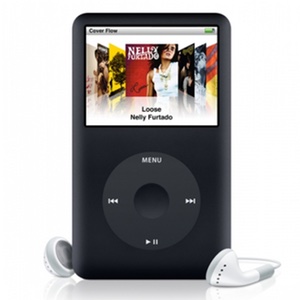


コメント