 macOS 13 Ventura
macOS 13 Ventura macOS-13
 macOS 13 Ventura
macOS 13 Ventura  macOS 13 Ventura
macOS 13 Ventura macOS 13 Ventura Beta 1ではプレビューやQuick LookでAVIFファイルの表示が可能なものの、Safari v16はまだ非サポート。
 macOS 13 Ventura
macOS 13 Ventura Xcode 14 BetaをインストールすることでUTMなどVirtualizationフレームワークを利用した仮想化アプリでmacOS 13 VenturaのVMが可能に。
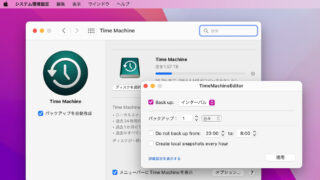 macOS 13 Ventura
macOS 13 Ventura macOS 13 VenturaではTime Machineのバックアップ頻度を設定することが可能になるもよう。
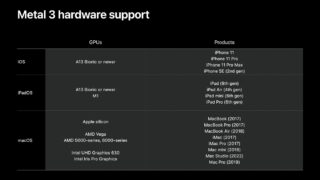 Mac
Mac Metal 3をサポートするハードウェアは、A13 Bionic以上のiPhoneやiPad、Apple SiliconまたはIntel UHD Graphics 630以降のGPUを搭載したMacに。
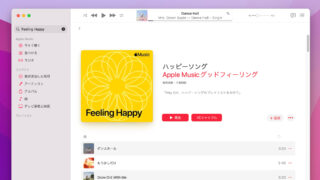 AppleMusic
AppleMusic Apple Music APIで新たにアーティスト・アートワークの提供が開始され、macOS 13 Venturaのミュージックアプリではレスポンスも改善するもよう。
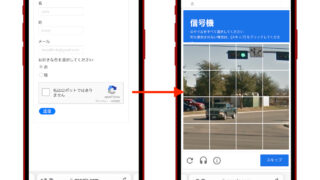 iOS 16/iPadOS 16
iOS 16/iPadOS 16 macOS 13 VenturaやiOS 16ではCAPTCHAの代わりにPrivate Access Tokenを利用した証明が可能に。
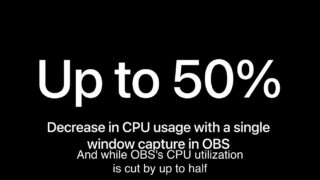 OBS Studio
OBS Studio ScreenCaptureKitを利用した「OBS Studio」では最大50%CPU使用率が削減され、macOS 13 Venturaでは仮想オーディオデバイスなしでのオーディオキャプチャも可能に。
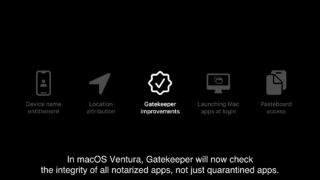 macOS 13 Ventura
macOS 13 Ventura macOS 13 VenturaのGatekeeperは、検疫アプリだけでなく公証済みアプリの整合性チェックも行うため、アップデートなどに許可が必要な場合も。
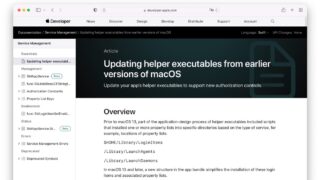 macOS 13 Ventura
macOS 13 Ventura