Apple Silicon Mac上でARM版Windows 10やUbuntu仮想マシンを作成できる「UTM Virtual Machines」がMac App Storeで販売開始。ます。詳細は以下から。
![]()
UTMシリーズは元々JailbreakしたiOSデバイス上で仮想マシンを作成するために開発されたアプリで、CPUエミュレータQEMUを利用してx86_64やARM64、RISC-Vなど様々なアーキテクチャの仮想マシン実行することが可能で、最近ではApple Silicon Macに対応し、Apple Silicon Mac上でARM版Windows 10やUbuntuを動かすことが可能になっていますが、このUTMがMac App Storeで販売を開始したそうです。
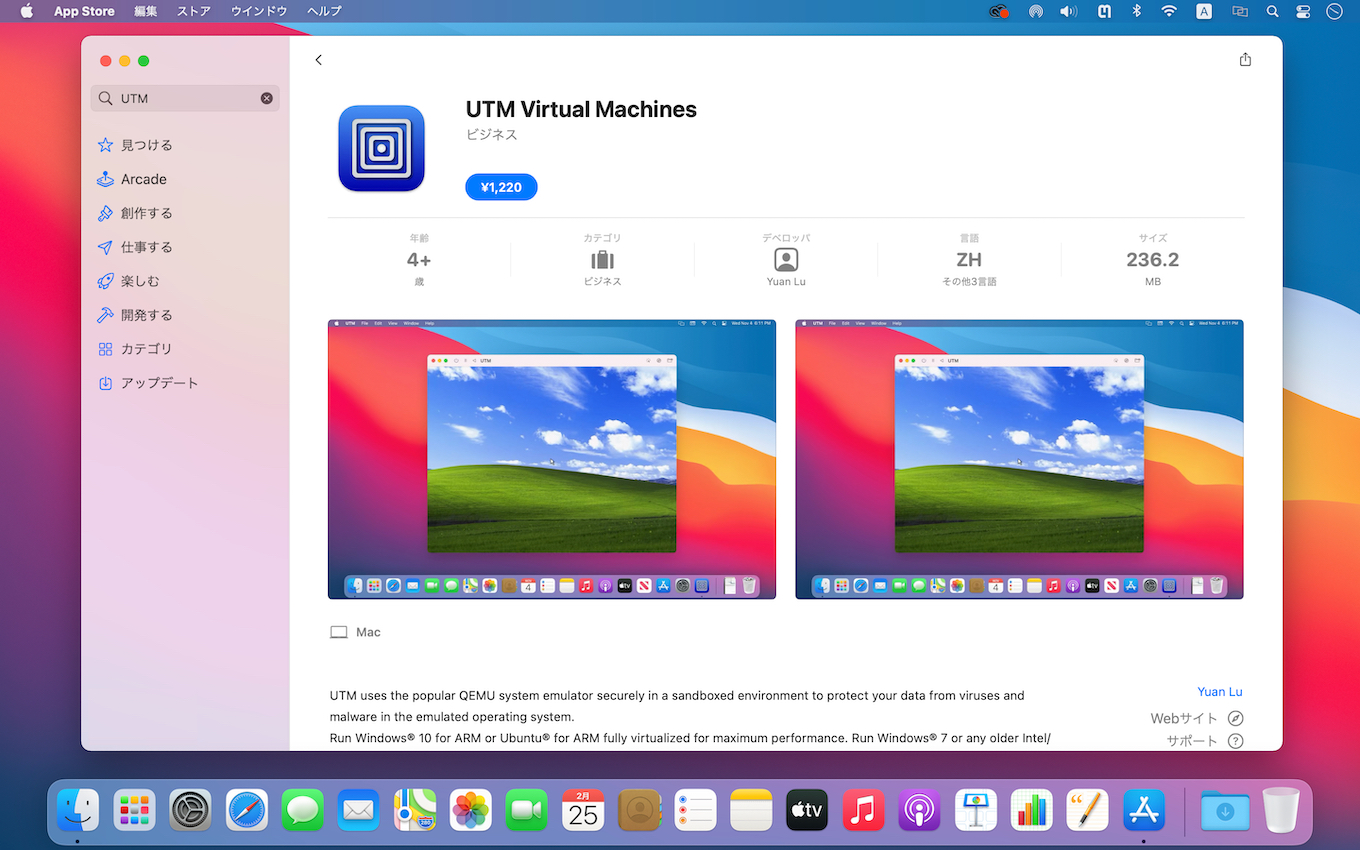
UTM uses the popular QEMU system emulator securely in a sandboxed environment to protect your data from viruses and malware in the emulated operating system. Run Windows® 10 for ARM or Ubuntu® for ARM fully virtualized for maximum performance. Run Windows® 7 or any older Intel/AMD system emulated with decent performance.
UTM Virtual Machines – Mac App Store
UTMは2021年01月にリリースしたUTM v2.0.17でAppleのmacOS Sandboxに対応し、QEMUを利用しているためApple Silicon MacだけでなくIntel MacではWindows XPや7、x86_64系のLinuxディストリビューションも実行することが可能となっているそうです。
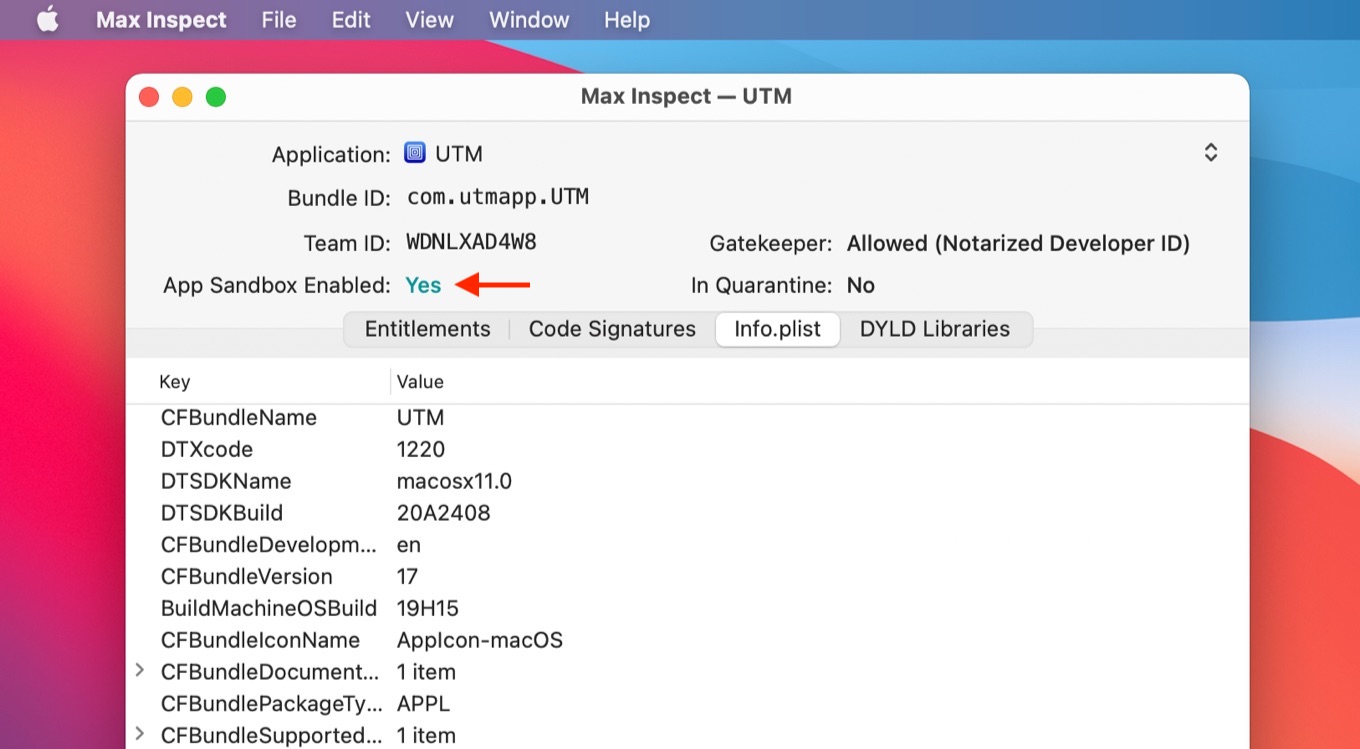
Mac App Storeで公開された情報ではUTMの開発者はosyさんで販売者は中国のYuan Luさんで、UTMはオープンソースで開発されておりGitHubリポジトリで公開されている無料のUTMと機能に違いはないそうですが、Mac App Store版の販売価格1,220円(9.99ドル)は直接プロジェクトのサポートになるそうです。
Excited to announce UTM is now available in the Mac App Store! The DMG download will always be 100% free and the MAS version is identical to the free version and all profits will directly support UTM development. https://t.co/4E0EFhiyRL https://t.co/Y8qQliJpHT
— UTM (@UTMapp) February 25, 2021
UTMのシステム要件はmacOS 11 Big Sur以上で、現在のところGPUの仮想化やUSB/外部デバイスへの接続、外部ディスクのマウント、ファイルのドラッグ&ドロップ共有(テキストのクリップボード共有は可能)、ブリッジや共有ネットワーク非対応など成約が多いので、購入を検討されている方は注意してください。
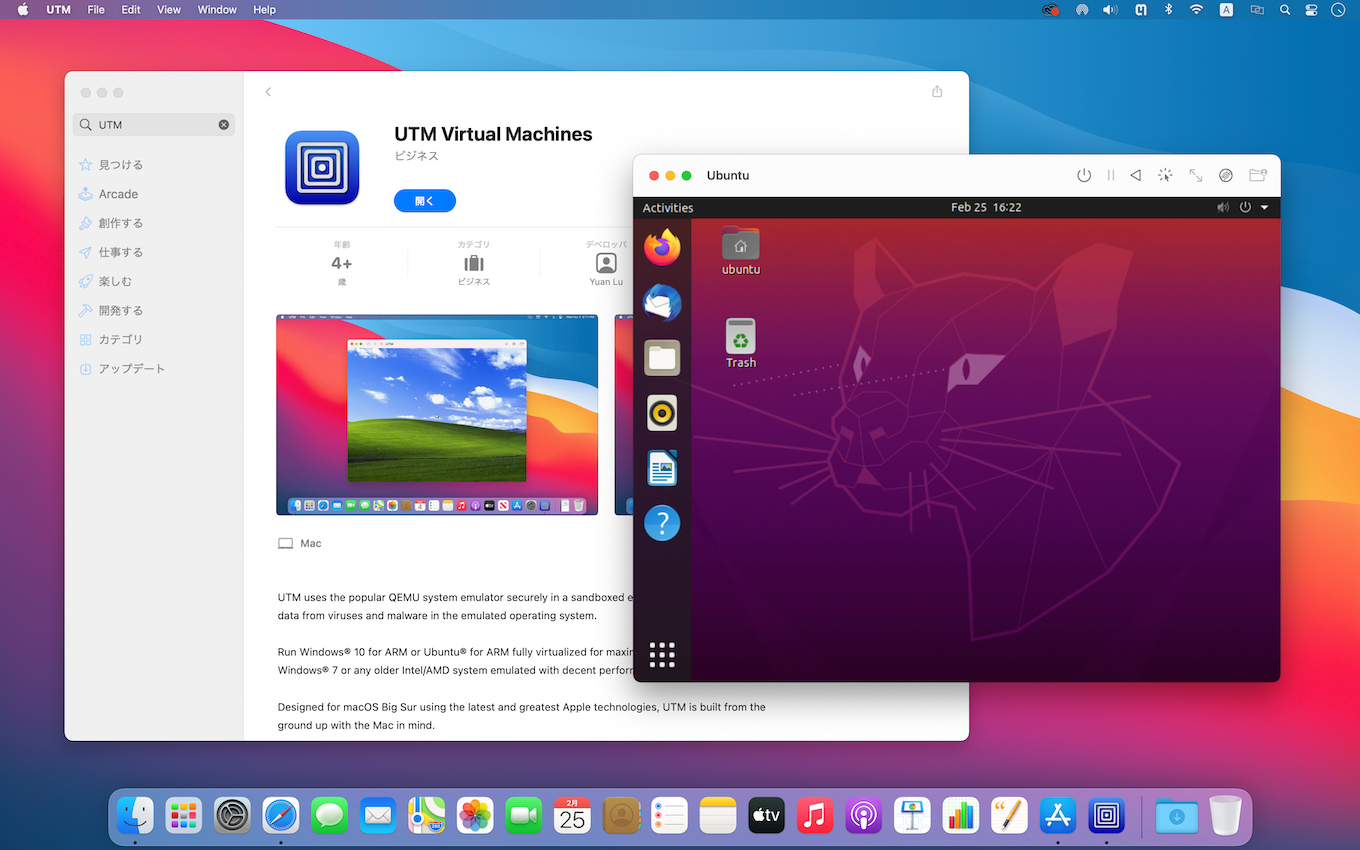
Features:
- Run ARM64 operating systems such as Windows® for ARM and Ubuntu® ARM on your Apple Silicon Mac fully virtualized at near native speeds (*virtualization only available for Apple Silicon Macs)
- Run Intel/AMD operating system such as Windows® 7, Windows® XP, Ubuntu® Linux, and more on your Apple Silicon Mac (*emulated with limited performance on Apple Silicon Macs, fully virtualized on Intel Macs)
- Over 30 processors can be emulated by the QEMU backend including i386, x64, ARM32, ARM64, MIPS, PPC, and RISC-V for developers and enthusiasts
- Supports macOS Sandbox to protect your data from any viruses or malware infecting the emulated operating system (such as Windows®)
- Don’t know how to use QEMU? Confused at all the options QEMU provides? UTM provides an easy to understand UI for managing and configuring VMs that does not require knowledge of QEMU command line arguments
Current Limitations:
We are working hard to provide new features. Below are some things currently missing from UTM. We hope to support at least some of these features in the future.
- No GPU virtualization: you will not be able to run most games or any application that requires Direct3D or OpenGL
- No attaching of USB and external devices to a VM
- No direct mounting of external disks and drives, only mounting disk images is supported
- No drag & drop of files and data, only copy paste of text is supported with tools installed
- No bridged or shared networking, only isolated networking is available with port forwarding is supported
- UTM Virtual Machines – Mac App Store
- Virtual machines for Mac – UTM
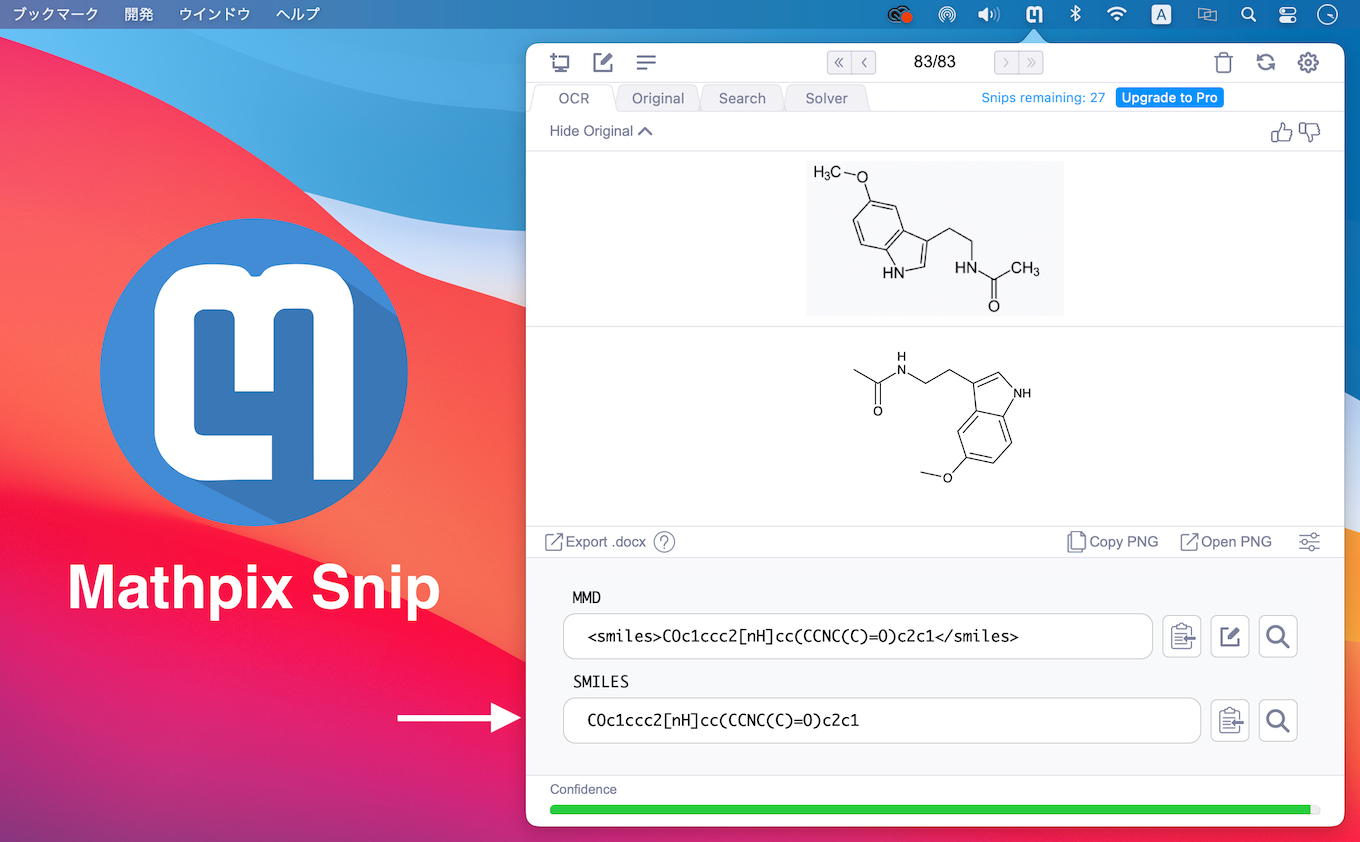

コメント