Apple Silicon MacやiOSデバイス上に仮想マシンを作成できる「UTM」がAppleのmacOS Sandboxに対応しています。詳細は以下から。
![]()
UTMはCPUエミュレータQEMUを利用し、iOSデバイス上でx86_64やARM64、RISC-Vなど様々なアーキテクチャの仮想マシン実行するために開発されたオープンソースの仮想マシン作成アプリで、その後、AppleがApple SiliconでiOSアプリをサポートしたことで、Apple Silicon Macでも利用可能な仮想化ソリューションとなっていますが、このUTMがv2.0.17アップデートでAppleのmacOS Sandboxに対応しています。
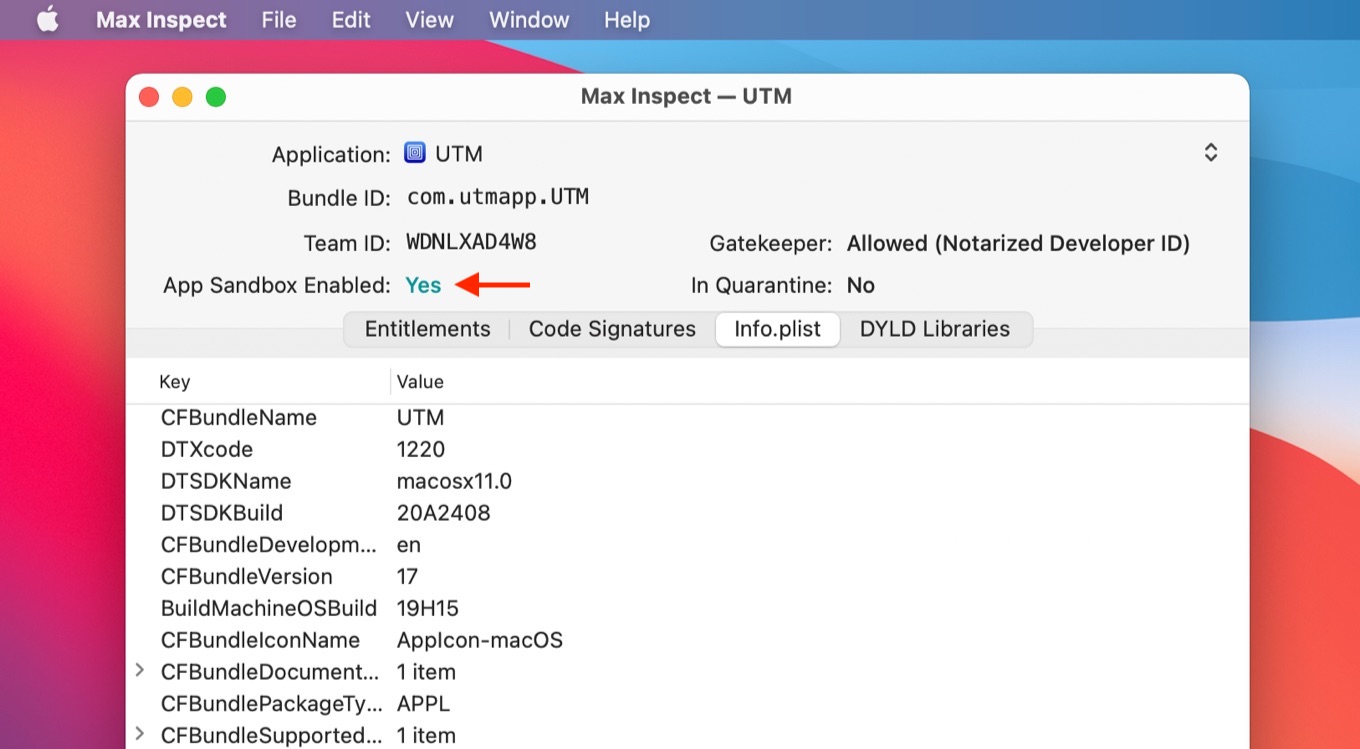
Changes
- Fixed a memory leak in starting VM with a removable drive that could lead to a crash in rare circumstances
- Fixed a race condition in CocoaSpice that could lead to a crash or freeze on other running VMs if one VM is stopped
- (macOS) BREAKING CHANGE: App Sandbox is re-enabled starting with this build. You need to move any existing VMs. Please read the section below for more details.
リリースノートより抜粋
macOS Sandboxに対応する
UTM v2.0.17では、AppleのmacOS Sandboxに対応するために、これまでデフォルトの仮想マシンの保存ディレクトリになっていた”~/Documents”から、ターミナルやFinderを利用して仮想マシン(.utm)ファイルを以下のContainersディレクトリに移動する必要があります。
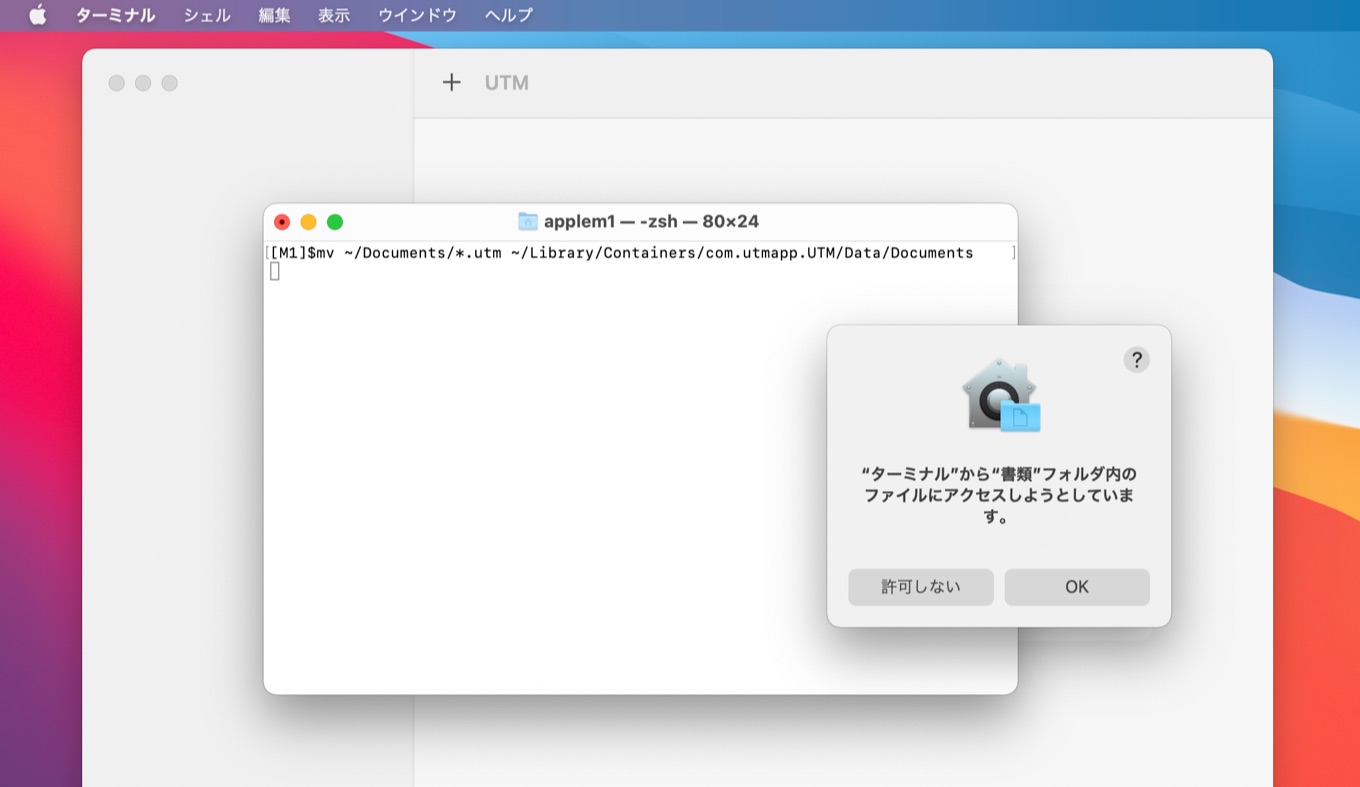
macOS Sandbox Migration
When you open UTM you will not see any VMs you previously created! To fix this, move your .utm files from ~/Documents to ~/Library/Containers/com.utmapp.UTM/Data/Documents. You can do it in Terminal with the following command:
mv ~/Documents/*.utm ~/Library/Containers/com.utmapp.UTM/Data/Documents
仮想マシンファイルを移動後にUTMを開くと、先ほど移動した仮想マシンが再び仮想マシンリストに表示されるようになります。また、同じくUTM v2.0.17では外部ストレージなどのリムーバブルドライブを利用して仮想マシンを起動するさいに、メモリリークにより仮想マシンがクラッシュする可能性があった不具合も修正されているので、ユーザーの方はアップデートしてみてください。
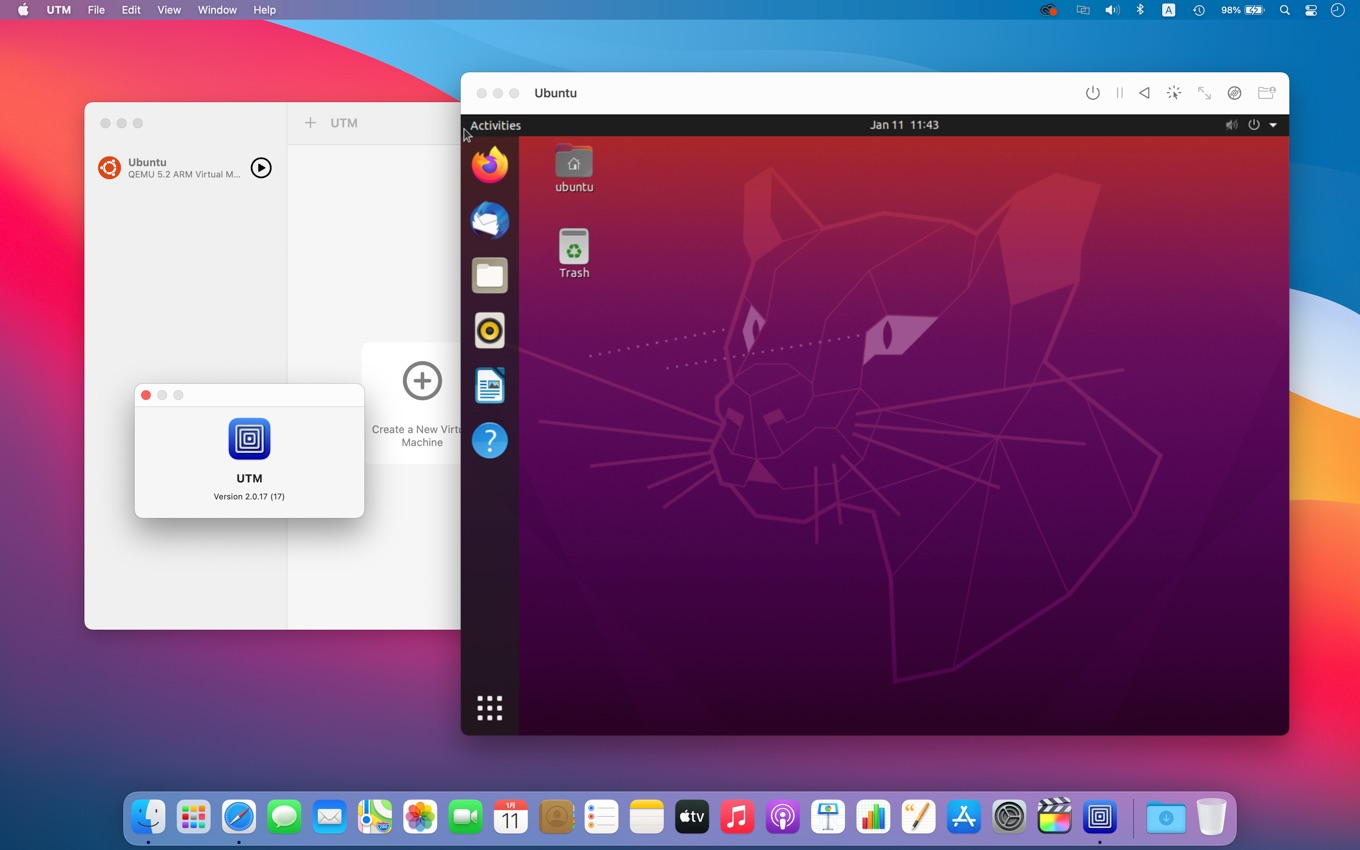
- Run virtual machines on iOS – UTM
- utmapp/UTM: Virtual machines for iOS – GitHub


コメント