BinaryAgeがOS X 10.11 El Capitanのシステム保護機能「Rootless」のためFinderユーティリティ「TotalFinder」や「TotalSpaces2」が通常使用出来なくなると発表しています。詳細は以下から。
Mac用Finderユーティリティアプリ”TotalFinder“やバーチャルデスクトップアプリ”TotalSpaces2“を開発しているBinaryAgeが、「OS X 10.11 El Capitanのシステム保護機能”Rootless”のためTotalFinderとTotalSpaces2が通常の状態のMacでは使用できなくなる」と発表しています。
The end of system mods and tweaks: http://t.co/gxbjyIx2Tq
— BinaryAge (@binaryage) 2015年6月28日
However, in El Capitan OSX 10.11, this kind of modification will be disallowed by a new feature called “System Integrity Protection”. It is also known as “Rootless”. The feature prevents both modifications to your system files, and to system processes whilst they are running (even if you enter your password for administrator access).
So in a normally configured Mac, TotalFinder and TotalSpaces2 cannot run.
[Update on System Integrity Protection in El Capitan, OSX 10.11 – BinaryAge Blog]
AppleはOS X 10.11 El Capitanで新たなシステム保護機能”Rootless”を準備しており、システム管理者(root)になっても、アクセス出来ないディレクトリや実行できないコマンドがあることが確認されていますが、
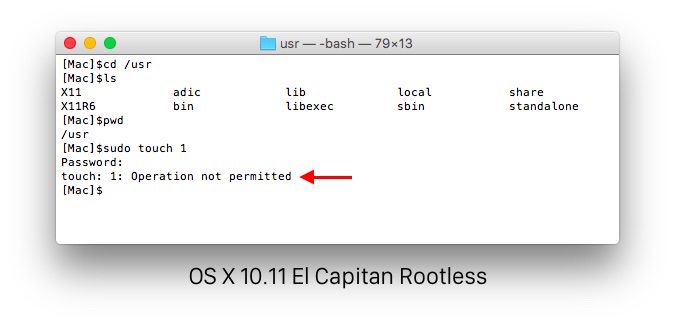
BinaryAgeが開発しているユーティリティアプリ”TotalFinder”と”TotalSpaces2″もこのシステム保護機能に接触するため、通常の状態ではOS X 10.11 El Capitan上で動作しないとしており、
The bad news
In the WWDC keynote last week Apple announced a feature called System Integrity Protection for OSX 10.11. This feature protects the system software against modification both on disk, and in memory.
Both TotalFinder and TotalSpaces2 work by injecting code into running system apps (Finder.app in the case of TotalFinder, and Dock.app in the case of TotalSpaces2). If Apple follow through with this measure, it is game over for these apps as consumer products. They simply won’t be able to run on your computer.
[On System Integrity Protection in El Capitan, OSX 10.11 – BinaryAge Blog]
使用するためにはリカバリーモードでMacを立ち上げ、”System Integrity Protection”をユーザー自身の判断でOFFにしてもらうしかないとコメントしています。
If you choose to change the System Integrity Protection setting, this feature is turned on or off by rebooting into recovery mode (hold CMD and R when rebooting), and then choosing Utilities -> Security Configuration and unchecking the Enforce System Integrity Protection checkbox.
[Update on System Integrity Protection in El Capitan, OSX 10.11 – BinaryAge Blog]
今後のサポートは?
TotalFinderとTotalSpaces2はRootlessをOFFにすれば使用できるものの、BinaryAgeは「TotalFinderやTotalSpaces2のサポートについて、OS X 10.9, 10.10ではこれからもサポートを続けていくが、OS X 10.11ではユーザーに対しシステム保護機能に影響のある手法を求めるのに抵抗があり、OS X 10.11リリース後どうするか決めかねている」としており、
We have not yet decided how we will proceed once OSX 10.11 is released.
[…]
You can actually turn System Integrity Protection off. To do so, you must reboot into recovery mode (it is not meant as an operation a regular user would do).
Understandably, we do not feel we can ask our users to do that (it must be your own decision) as it affects all the new protections.
[Update on System Integrity Protection in El Capitan, OSX 10.11 – BinaryAge Blog]
今回の状況を踏まえ、通常18ドルのTotalFinderとTotalSpaces2を50% OFF(9ドル)で販売するとの事なので、今後どうなるかは分かりませんが興味のある方は関連リンクからBinaryAge のサイトへどうぞ。
We are announcing a 50% discount on the price of both TotalFinder and TotalSpaces2 from today in recognition of the situation.
[Update on System Integrity Protection in El Capitan, OSX 10.11 – BinaryAge Blog]
関連リンク
- Mac applications and development tools – BinaryAge
- Update on System Integrity Protection in El Capitan – BinaryAge Blog
- On System Integrity Protection in El Capitan, OSX 10.11 – BinaryAge Blog
- TotalFinder status under OS X 10.11 (El Capitan) – TotalFinder – BinaryAge


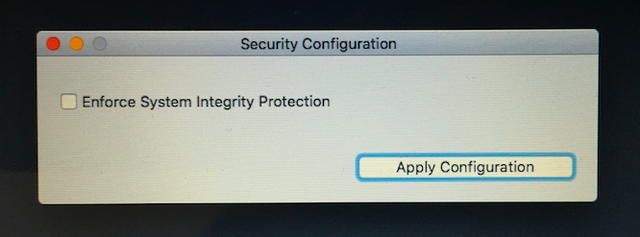
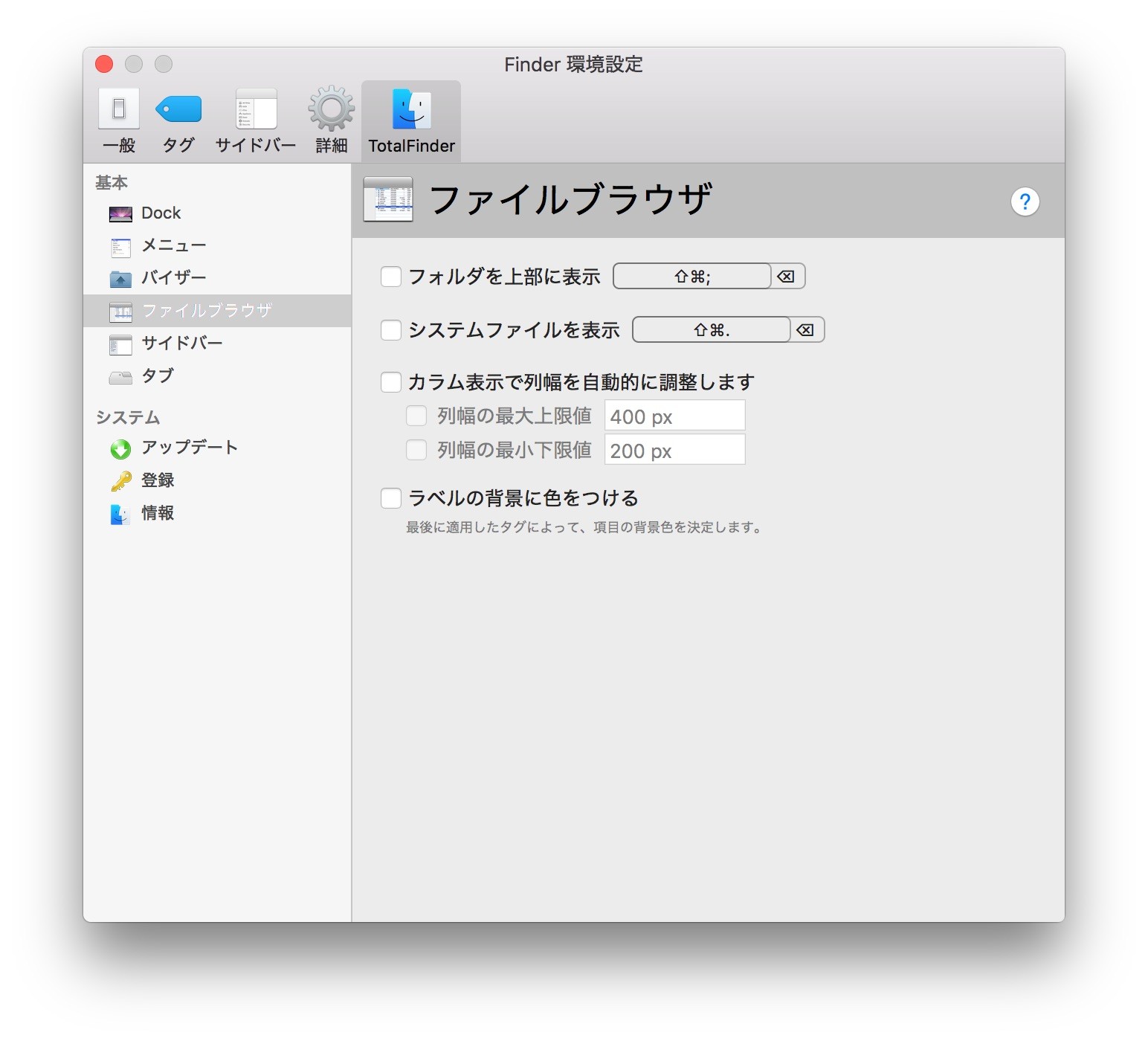
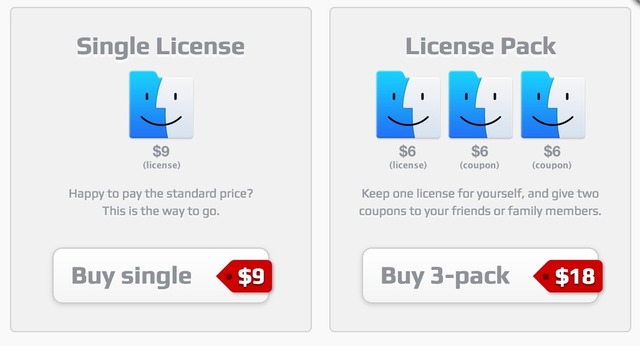

コメント
これは氷山の一角でrootlessによってどんどん使えなくなるアプリが増えていくと予想…
セキュリティの方が重要
BetterTouchToolが使えなくなったら詰む
こんなんでセキュリティ担保出来ると思うのは大間違い。
rootless管理外のフォルダに悪意のあるソフト置かれたらお終いだし、rootless無効化で便利なソフトが使えると分かれば、カジュアルユーザーは何も考えずに無効化するだろうし。
結局、Macユーザーのセキュリティ意識の低さをどうにかしない事には何の解決にもならんのだよね。
※3
まじでBTT無しじゃ生きていけない。Apple堪忍してorz
ところでXtraFinderさんは無事なんでしょうか…
これが仇になってApple自社製のアプリも動作しなくなるに一票
Apple自社製アプリはどうやって真のrootに昇格するんだ?
もしやまたrootpipeみたいな隠しAPIで?
Appleの終わりの始まり。
※4
rootlessはシステムの重要な部分の保護が目的であって、保護対象外の場所に悪意あるソフトを置けないようにするのはアンチウイルスなり別のアプリの役割だよ。
それにカジュアルユーザーはリカバリモードで起動して設定を変更するとか気軽にやらないし。
※7
隠しAPIを使うのではなく、Appleの(特別な?)署名がついたアプリのみ特権を与えるんじゃなかったかしら。
人間をむやみに信用せずシステムを簡単に改変できないようにするのは、最近のOSなら他のUnix系やWindowsでさえもやってる当然のことで、Apple終わったどころかむしろ始まったところなのに。
>>今回の状況を踏まえ、通常18ドルのTotalFinderとTotalSpaces2を50% OFF(9ドル)で販売するとの事なので、今後どうなるかは分かりませんが興味のある方は関連リンクからBinaryAge のサイトへどうぞ
これを機会にTotalFinderを売りさばきたい魂胆だったりしてw
CapitanのDLが始まったら、しれっと対応したバージョンアップ版を有料で出す、に100000ペソ!!
※10
自分はベータ版の時から使っているけどこれだけの長期間一度のアップグレードの代金を取らずにサポートしてくれたことに感謝しているよ。
乞食乙。
OS年1メジャーアップデートは良いけど、その度脱落するアプリが増加していくな
最新OSに対応出来るアプリ側はOS2バージョンまでしかサポートしないから悪循環だわ
MASのアプリなんてYosemiteしか対応しないの多いしな
どんどん業務でMacは使いにくくなる