MacのFinder機能拡張アプリ「TotalFinder」がmacOS 10.15 Catalinaに対応しています。詳細は以下から。
![]()
チェコのBinaryAgeは現地時間2019年10月06日、macOSデフォルトのファイラー「Finder」に旧OS X風のカラーアイコンやデュアルパネル、ラベルの背景にもカラータグを設定できるMac用Finder拡張ユーティリティ「TotalFinder」をv1.12.0へアップデートし、macOS 10.15 Catalinaに対応したと発表しています。
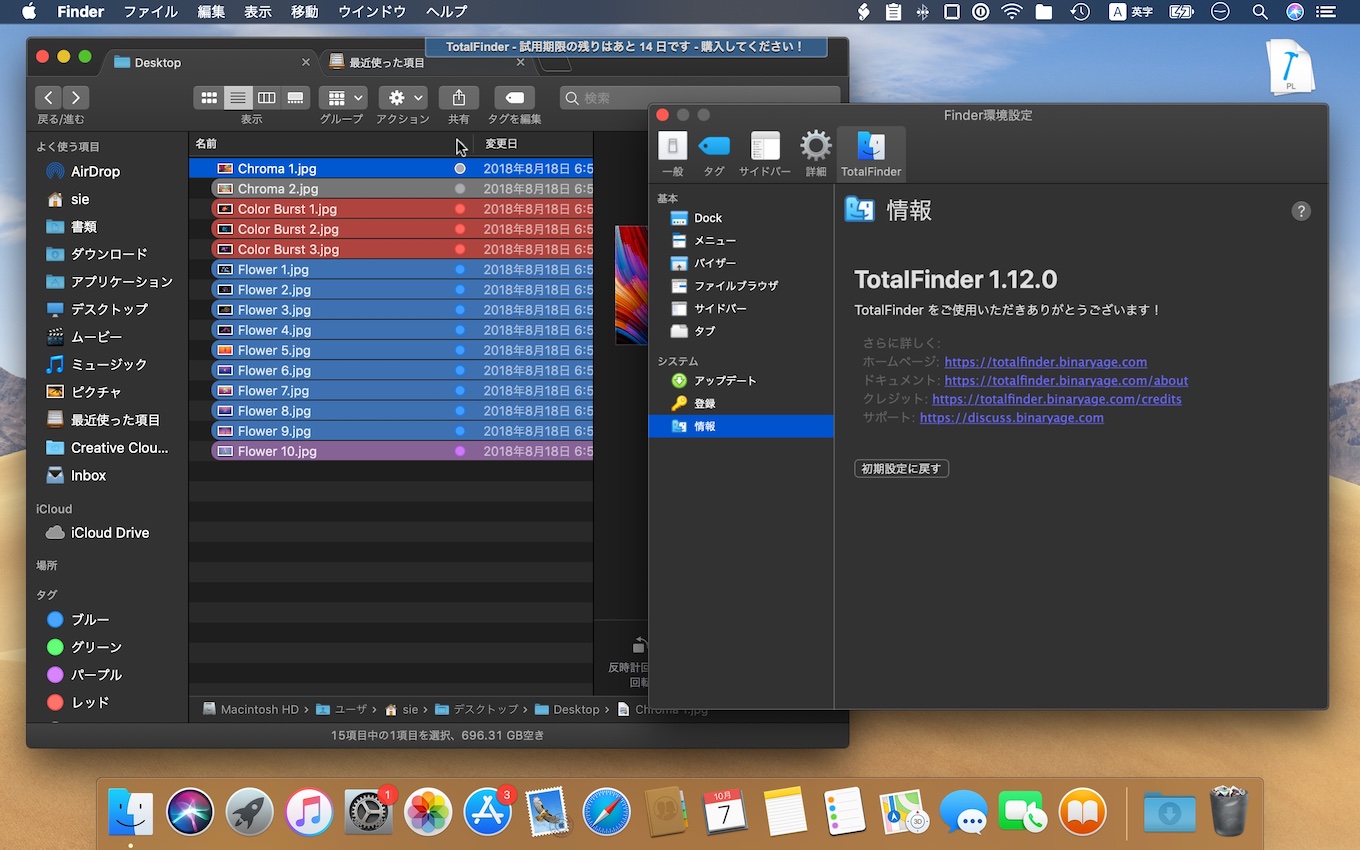
TotalFinder v1.12.0 released on October 06, 2019
NEW Compatibility with macOS 10.15 Catalinaリリースノートより抜粋
TotalFinderはv1.7.xでOS X 10.11 El Capitanに対応し、SIP(通称rootless)を一時的に無効にする事でOS X 10.11 El Capitan以降のmacOSでも利用できましたが、macOS 10.14 Mojave以降ではこの手法が利用できず、SIPを完全に無効にしなければTotalFinderを利用することができませんが、それでも利用してみたいという方はトライアル版を試してみてください。
[twenty20 img1=”82498″ img2=”82497″ offset=”0.5″ before=”TotalFinder Light Mode” after=”TotalFinder Dark Mode”]
Unfortunately you have to keep SIP disabled to allow TotalFinder. In earlier macOS versions it was possible to turn SIP off only to complete TotalFinder installation steps and enable it back again. That is no longer possible with macOS 10.14 (Mojave) due to hardened macOS security settings.
System Integrity Protection under macOS 10.14 (Mojave) – BinaryAge
- TotalFinder is a better Finder – BinaryAge
- System Integrity Protection under macOS 10.14 (Mojave) – BinaryAge


コメント
こんなもんのためにSIPを無効にするとか、個人的にはありえないな。
可能な限りサードパーティアプリをインストールしないことはセキュリティ上のセオリーだ。
SIP問題、やっぱ突破できないのか
mojaveに上げたけどTotalFinderとかその他の代替アプリが面倒くさくて元に戻しちゃった
がサイドバーをカラー表記してくれればいいだけの話。