CoreOS LinuxがOS X 10.10 YosemiteのHypervisor.frameworkを利用して動くハイパーバイザー「xhyve」上に簡単に開発環境を構築できる「CoreOS + xhyve」を公開しています。詳細は以下から。

昨日Yosemiteから導入されたHypervisor.frameworkを利用して動くハイパーバイザー(仮想環境システム)xhyveが公開されましたが、CoreOS LinuxのBrian AkinsさんがxhyveでCoreOSを起動しDokerを実行する方法をCoreOS Blogに公開しています。
Check out the Technology Preview – CoreOS Linux and xhyve https://t.co/Ia7qrmyz1m
In this post we are going to show how to run CoreOS Linux under xhyve. While this is all very early and potentially buggy tech, we want to give you some tips on how to try CoreOS Linux with xhyve and run Docker or rkt on top.
[Technology Preview: CoreOS Linux and xhyve – CoreOS Blog]
動かしてみた
CoreOS + xhyveを利用するにはOS X 10.10 Yosemiteが動くMacとCommand Line tools、Homebrew(brew)が必要で、まずxhyveをclone&makeして”/usr/local/bin/”へコピー。
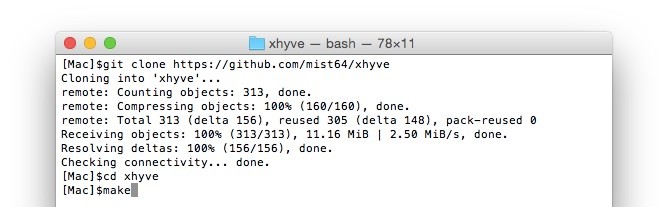
git clone https://github.com/mist64/xhyve cd xhyve
make sudo cp build/xhyve /usr/local/bin/
次にxhyve用のCoreOSツールをcloneし”coreos-xhyve-fetch”を実行(GPGが必要なので無い場合は$brew install gnupg)、後は”coreos-xhyve-run”を実行すればxhyve上でCoreOS Linxuが動きます。
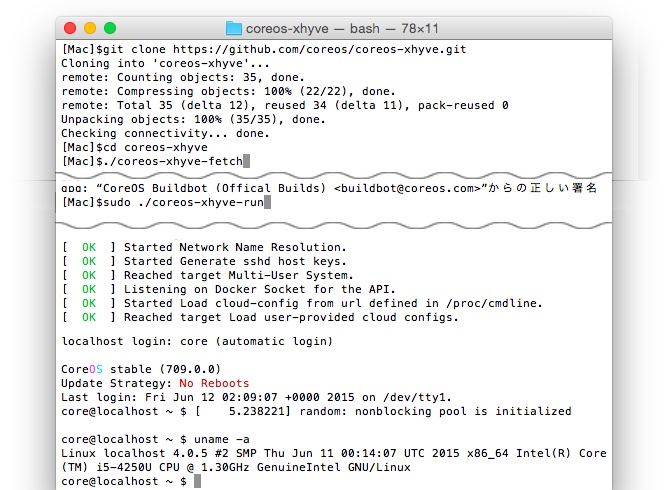
git clone https://github.com/coreos/coreos-xhyve.git cd coreos-xhyve ./coreos-xhyve-fetch sudo ./coreos-xhyve-run
Brianさんは「(xhyveはネットワークもサポートし)Dockerも走らせることが出来るので、xhyveを使えば数行のコマンドでMac上にCoreOS Linuxの開発環境を構築できます。ぜひ何か不具合を発見したらGitHub Issueに意見をください」とコメントしているので、興味のある方は関連リンクからどうぞ。
We’ve made it possible to run it on CoreOS Linux so you can get the benefits of a lightweight Linux OS running under a lightweight hypervisor on Macs. It is now possible to launch a full local development or testing environment with just a few shell commands.
[…]
Type ip a in the console of the virtual machine to get its IP address.Let’s run a simple Docker container:
$ docker -H:2375 run -it --rm busybox Please open issues with ideas for enhancements or use cases. We welcome contributions to the code, so please open a pull request if you have code to share.
関連リンク:






コメント
トップ画面がめちゃめちゃ重いです
そのうちワンクリックでMac上でLinuxを起動できるエミュレータが出てきそう
ホストのOS Xとファイル共有ができるかな?
これができればvagrantよりお手軽に使えるんだけど