Microsoftが仮想環境無しでOS XやiOS, AndroidからリモートのInternet Explorerを使用できるサービス「RemoteIE」を発表しています。詳細は以下から。
Announcing RemoteIE – access to IE tech preview via Azure RemoteApp from iOS,OS X, Windows and Android #RemoteIE http://t.co/hKx62suzSg
ArsTechnicaとMSDNによると、現在RemoteIEは一部の開発者が使用できるようで、アクセス方法は各プラットフォームの「Azure RemoteApp(Microsoft Remote Desktop)」アプリからMicrosoftアカウントを使用してログイン。
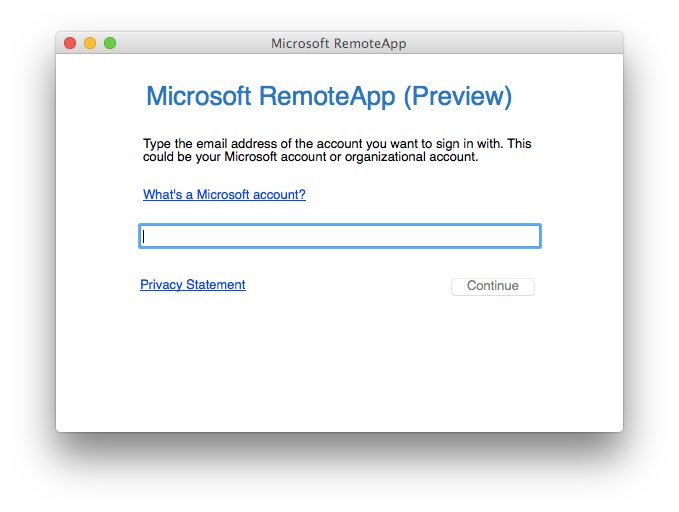
Work ResourcesのInternet Explorerをクリックするだけでリモート環境のInternetExplorerが起動するそうです。
RemoteIEでは(WebGLはソフトウェアモードであるものの)Internet Explorerの全ての機能を使用可能で、F12 開発者ツールも利用可能。セッションは60分利用可能で、10分以上放置しておくと切断されるそうです。
With RemoteIE, developers have full access to Internet Explorer and all its features, albeit only with software-mode WebGL. F12 developer tools are available, though there’s no ability to install add-ons or extensions to the remote browser. Sessions are limited to 60 minutes presently and will disconnect after 10 minutes of inactivity.
[RemoteIE gives free access to Internet Explorer – Ars Technica]
詳しくは関連リンクからRemoteIEの公式サイト、またはIE Blogへどうぞ。
関連リンク:
・RemoteIE – modern.IE
・Announcing RemoteIE: Test the latest IE on Windows, Mac OS X, iOS and Android– MSDN Blogs
・Parallels Desktop 10 for Macの新機能「Modern. IE Test Environment」
・TekRevue、Parallels Desktop 10&VMware Fusion 7&VirtualBox 4でWindows7を動かした際のベンチマークスコアを掲載





コメント
人類はiEの呪縛から逃れられないのか…
*1
デザイナーやWebディレクターはMac使ってる人が多いからそいうい人向けでしょ。
いまさらIE必須の環境って出遅れた自治体のHPとかしかないんじゃない?
最近はハードと連携した特殊な承認のたぐいでもIE必須でなくなってるし。
正直IE使ってるって段階でMacだのWinだのにかからずあり得ない。
自分の会社では自発的にIEを使う人はいないし、
知り合いの会社では禁止すらされてるし。