SwiftUIとRustを採用し、ホーム画面のカスタマイズやSSHキーの管理をサポートしたパスワード管理アプリ「1Password v8 for iOS」のEarly Accessが開始されています。詳細は以下から。
![]()
カナダAgileBitsは現地時間2022年04月13日、WindowsやLinux、Mac版と共にClosed Betaで開発を続けてきた、iPhone/iPad用パスワード管理アプリ「1Password v8 for iOS」のEarly Accessを開始したと発表しています。
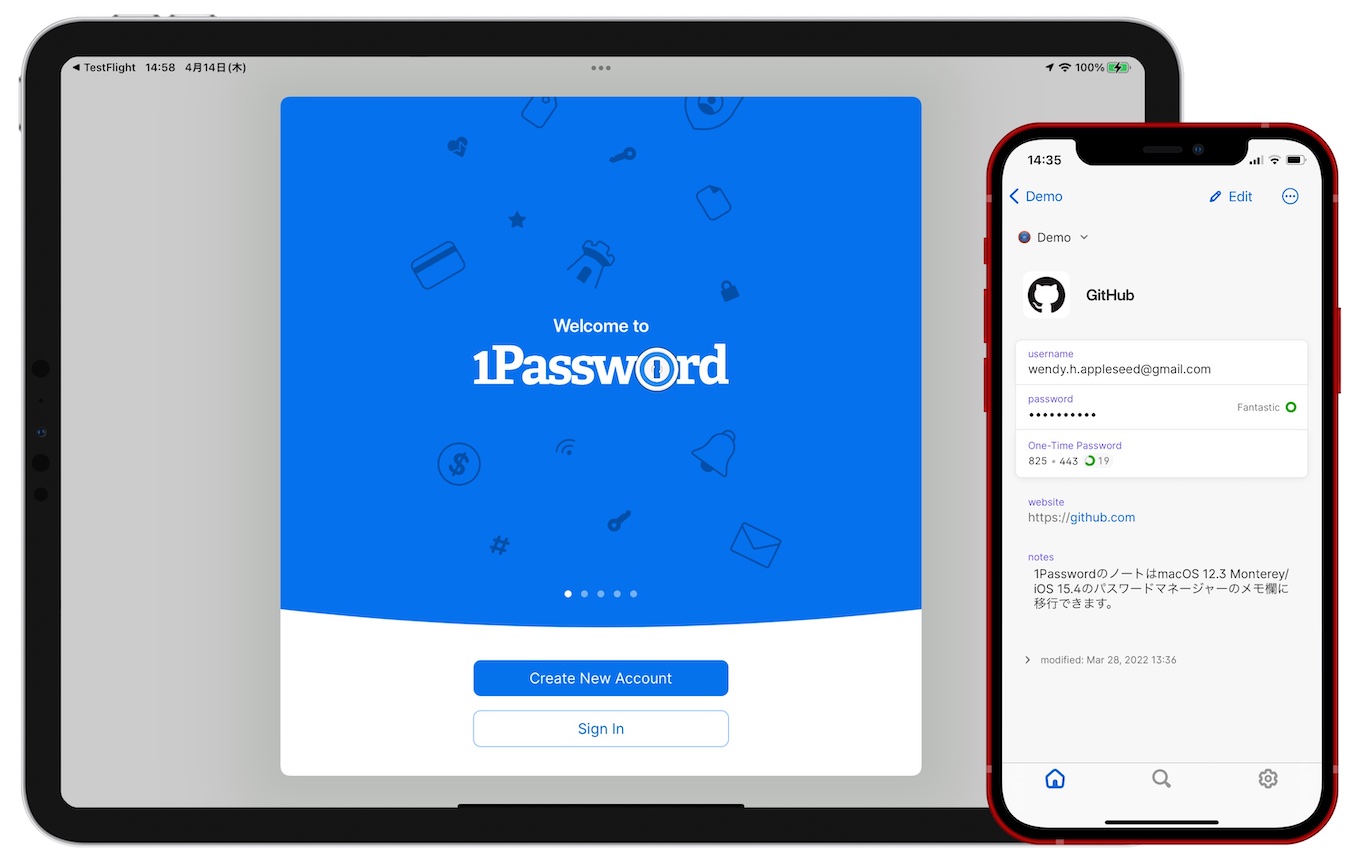
I have been waiting to publish a post with this title for a long time. With 1Password 8 for Linux and Windows out in the world – and the Mac version in beta – many folks have justifiably been asking, “but what about iOS? When do I get to see that?”
The answer to that question is: today! We are lifting the Early Access curtain on our brand new iOS app – and it is gorgeous.1Password 8 for iOS is Now in Early Access – 1Password
1Password v8 for iOS
1Password Blogによると、1Password v8 for iOSは現在Beta版の1Password v8 for Macと同じく、RustとSwiftUI(WindowsやMacなどのデスクトップ版はElectronを採用)を利用し開発され、
Andrew gave an amazing overview of some of the big features here but one of the really cool things for my followers is the backend (same as in the desktop apps) is written in @rustlang so we have some Rust in your pockets too! https://t.co/muIq4z1iVo
— degausser (@degausser42) April 13, 2022
the full capabilities of a desktop-class 1Password app are in the palm of your hand! Written primarily with SwiftUI and Rust, a secure systems programming language famous for its performance and safety, 1Password is more stable, more performant, and more secure than ever before.
1Password 8 for iOS is Now in Early Access – 1Password
1Password v8 for iOSではホーム画面のカスタマイズが可能になり、よりユーザーがアクセスしたいアカウントの情報に素早く移動できるようになった他、現在デスクトップ版 1Password v8でサポートされているSSHキーの管理/SSHエージェントとしての機能も実装されるそうです。
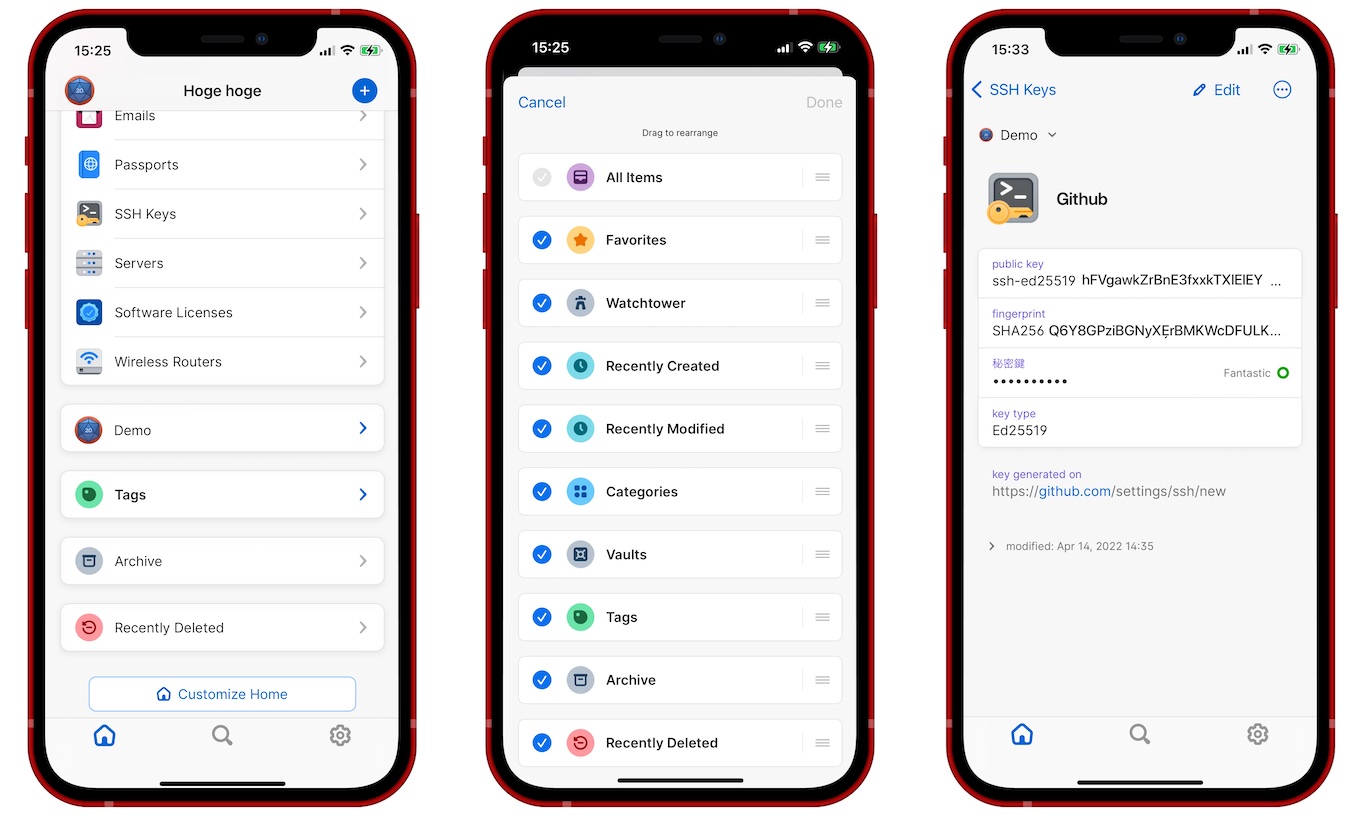
また、1Password v8 for iPadは、1Password v7 for iPadの2カラム表示だけではなく、Mac版と同じ3カラム表示が可能で、サイドバーは1Password v8 for iOSのホーム画面と同じくカスタマイズ可能で、iPad miniなどのディスプレイが狭いiPadのために非表示にすることも可能となっており、これまで同様にSplit ViewやSlive OverといったiPadOSのマルチタスク機能にも対応。
[twenty20 img1=”130924″ img2=”130925″ offset=”0.5″ before=”1Password v7 for iOS” after=”1Password v8 for iOS”]
この他、1Password v8 for iOSでは、これまで一部の機能しか利用できなかった、パスワード流出の可能性を警告する1PasswordのWatchtower機能とアイテムエディタ機能がデスクトップ版と同じくなり、QuickTypeバーに表示する情報の制御なども改善されるそうなので、興味のある方は1Passworodを開発されているAndrew Germanさんのツイートと公式ブログをチェックし、TestFlightでEarly Accessへ参加してみてください。
- 1Password 8 for iOS is Now in Early Access – 1Password

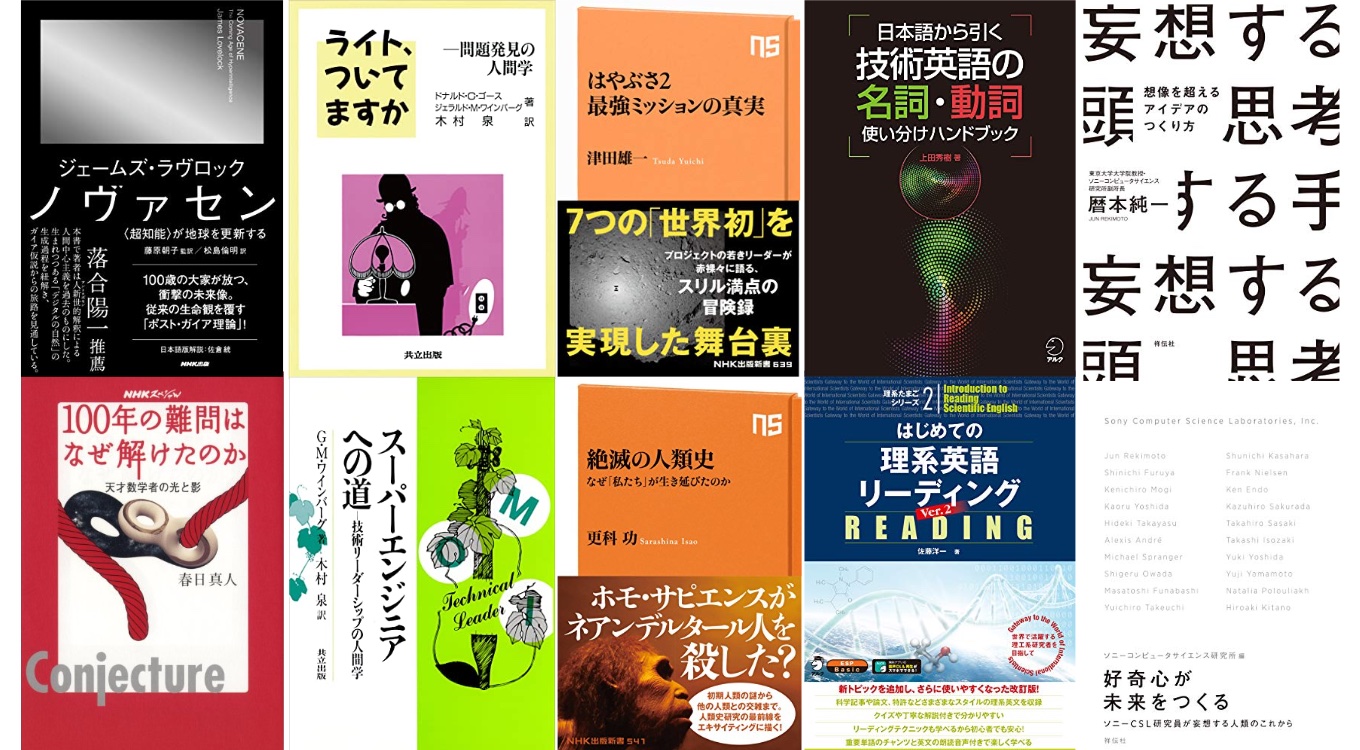
コメント