AppleがiOS 15.4とmacOS 12.3 Montereyでアップデートされたショートカットの機能を公開しています。詳細は以下から。
![]()
Appleは現地時間2022年03月14日、「iOS 15.4/iPadOS 15.4」および「macOS 12.3 Monterey」を正式にリリースしましたが、このアップデートにはAppleが2017年に買収したWorkflowをベースに開発している「ショートカットアプリ」にも大規模なアップデートが行われたとして、Appleはそのアップデートの一覧を公開しています。
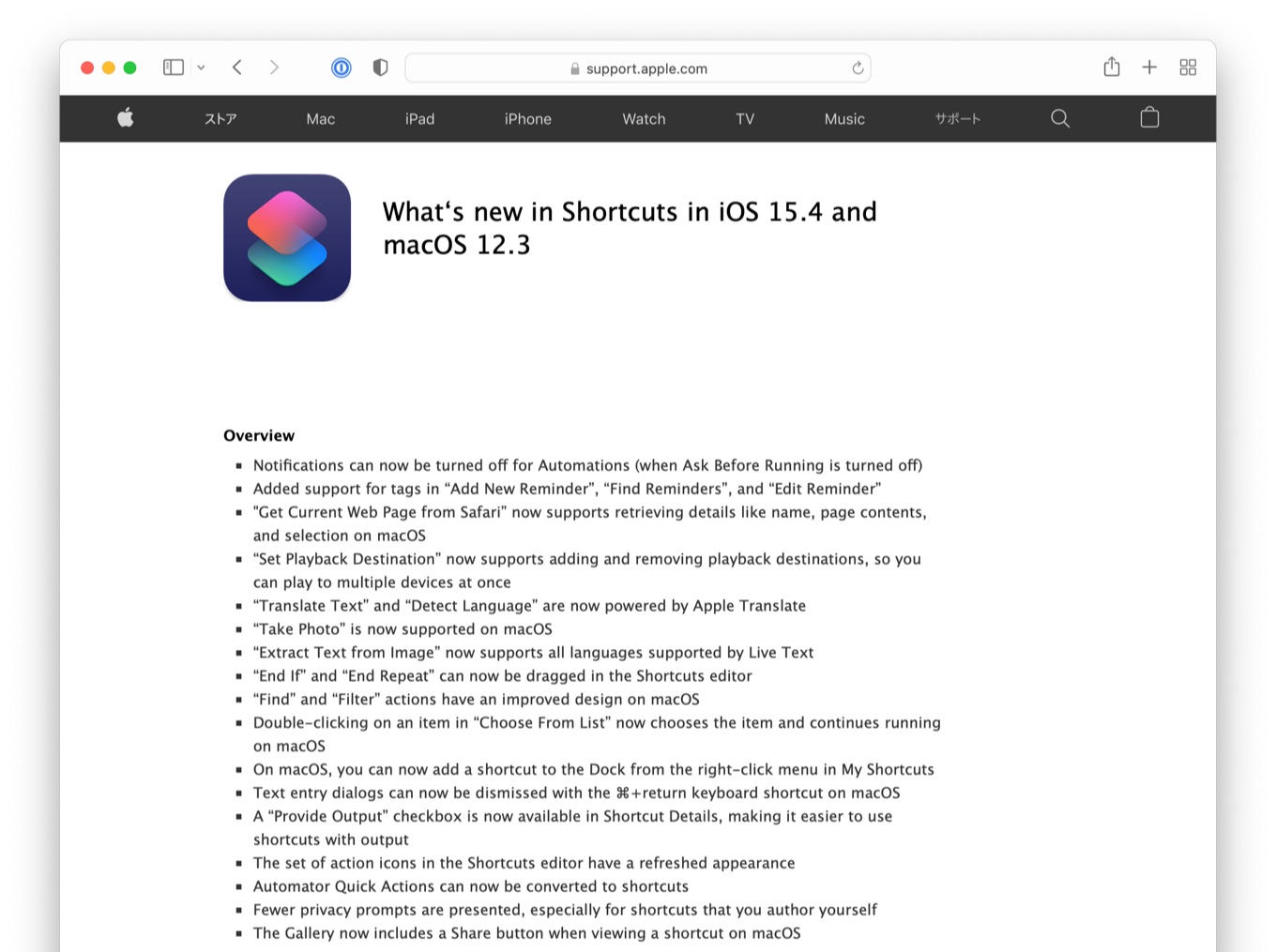
Appleによると、iOS 15.4やmacOS 12.3 Montereyのショートカットでは、自動化の通知をオフにできる様になり、リマインダー用の新しいショートカットの追加、テキスト翻訳にAppleの翻訳が使用されるようになるなど、17の大きな変更がある他、macOSのショートカットでは、写真を撮影(Take Photo)するアクションがmacOSでもサポートされ、
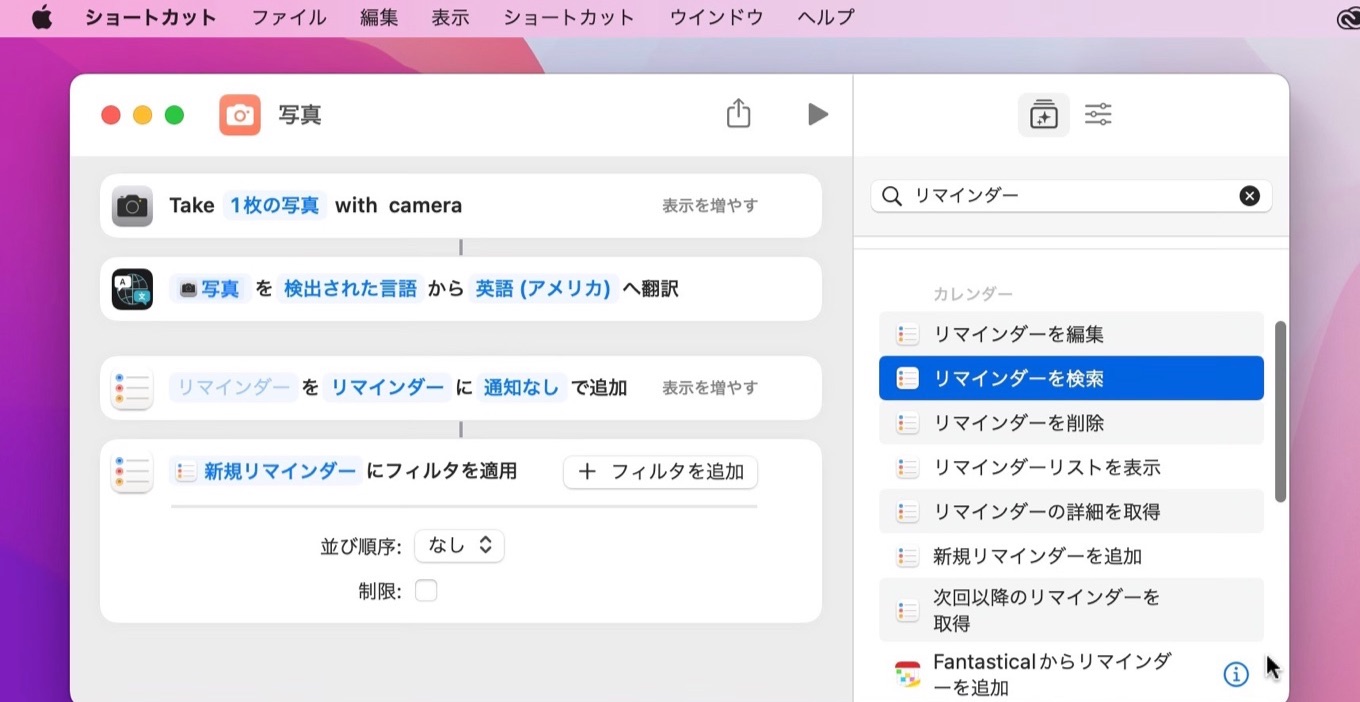
検索とフィルターアクションがmacOSに最適化、アイテムのダブルクリックでアイテムを選択しアクションを継続できるようになり、ショートカットを右クリックしてコンテキストメニューから「Dockに追加」を選択することで、Dockにショートカットを追加&実行できるようになっています。

iOS 15.4/macOS 12.3 Montereyのショートカットでは、この他、エディタやアクションに様々な機能が追加/改善されているそうなので、ショートカットユーザーの方はチェックしてみてください。
What‘s new in Shortcuts in iOS 15.4 and macOS 12.3
Overview
- Notifications can now be turned off for Automations (when Ask Before Running is turned off)
- Added support for tags in “Add New Reminder”, “Find Reminders”, and “Edit Reminder”
- “Get Current Web Page from Safari” now supports retrieving details like name, page contents, and selection on macOS
- “Set Playback Destination” now supports adding and removing playback destinations, so you can play to multiple devices at once
- “Translate Text” and “Detect Language” are now powered by Apple Translate
- “Take Photo” is now supported on macOS
- “Extract Text from Image” now supports all languages supported by Live Text
- “End If” and “End Repeat” can now be dragged in the Shortcuts editor
- “Find” and “Filter” actions have an improved design on macOS
- Double-clicking on an item in “Choose From List” now chooses the item and continues running on macOS
- On macOS, you can now add a shortcut to the Dock from the right-click menu in My Shortcuts
- Text entry dialogs can now be dismissed with the ⌘+return keyboard shortcut on macOS
- A “Provide Output” checkbox is now available in Shortcut Details, making it easier to use shortcuts with output
- The set of action icons in the Shortcuts editor have a refreshed appearance
- Automator Quick Actions can now be converted to shortcuts
- Fewer privacy prompts are presented, especially for shortcuts that you author yourself
- The Gallery now includes a Share button when viewing a shortcut on macOS
Editor
- Clicking the delete button on actions in the Shortcuts editor works more reliably on macOS
- Text entry works more reliably in the Shortcuts editor
- Items can now be reliably re-arranged in “Choose from Menu”
- Improved Shortcuts editor UI and reliability
Actions & Running
- “Run Shortcut” is now faster and more reliable
- “Combine Images” no longer produces empty images on macOS
- “Overlay Image” now uses used coordinates anchored to the top-right instead of the bottom-left on macOS, to match iOS behavior
- ”Open URL” no longer fails when run from Apple Watch
- “Show in Calendar” now supports showing dates on macOS, in addition to calendar events
- “Edit Calendar Events” no longer fails to add attachments on macOS
- “Show Web Page” now includes Cancel and Done buttons on macOS
- “Send Message” can now send photo attachments when run from Siri
- “Open App” can now launch CarPlay-capable apps in CarPlay
- “Set Volume” now works on macOS when AirPods are connected
- “Send Email” now supports the “From” picker on macOS
- “Split Screen Apps” no longer fails to run if the apps are not already open
- “Eject Disk” no longer fails to eject an external disk drive on macOS
- “Delete Files” no longer fails to delete files in Dropbox
- “Get the state of My Home” now returns results more reliably
- Pinboard actions no longer show an unexpected keychain prompt when run on macOS
- The “Wind Down Begins” & “Bedtime Begins” automations now trigger more reliably
- The “Device Details” variable’s Screen Width and Screen Height options now return correct values
- Converting text to PDFs now works on macOS
- Fixed issues where calendar-related actions may fail unexpectedly
- Applications now properly re-gain focus when a shortcut dialog finishes on macOS
Scripting
- The list of shortcuts now loads faster in 3rd party apps on macOS, especially for users with many shortcuts
- The “Shortcuts Events” app, which provides scripting functionality for Shortcuts on macOS, no longer needs to be opened manually before it can be used from scripts
- When retrieving shortcuts via AppleScript, shortcuts are returned in the user’s order instead of in alphabetical order
- Other bug fixes and minor additions
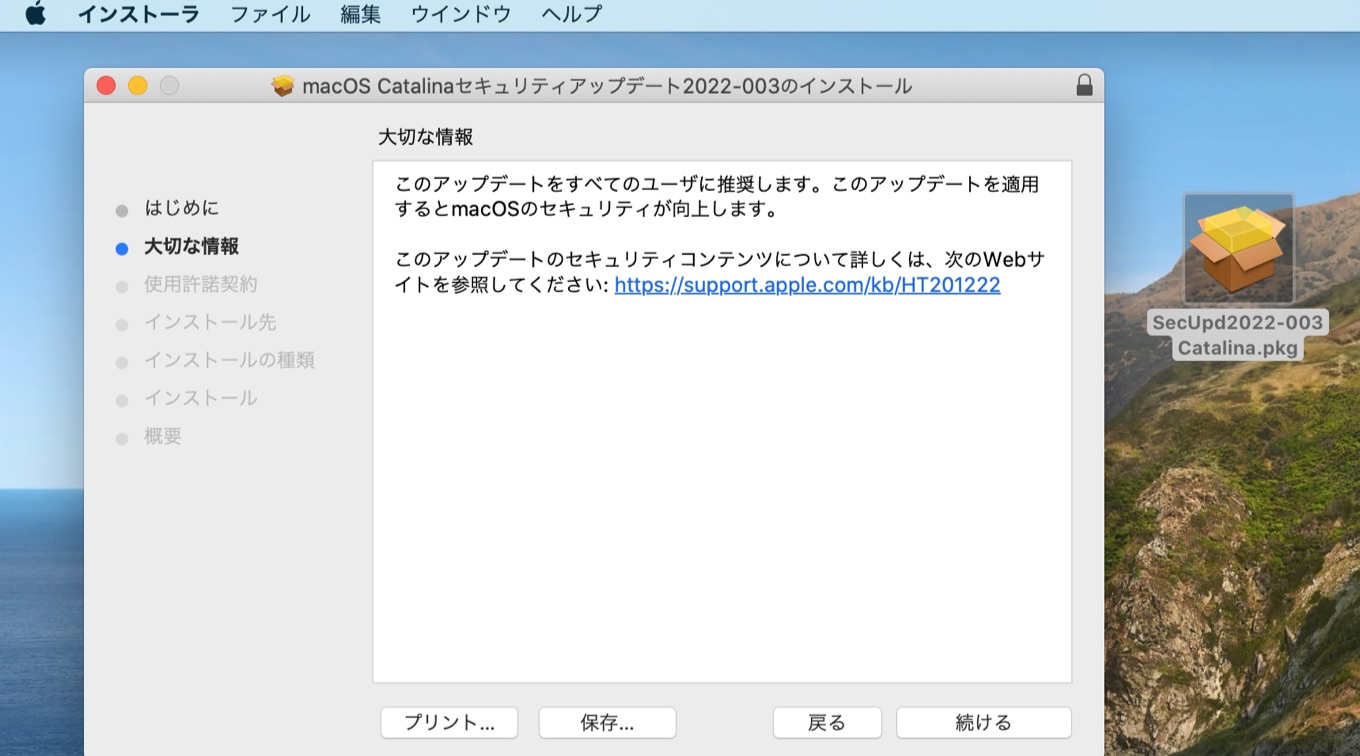
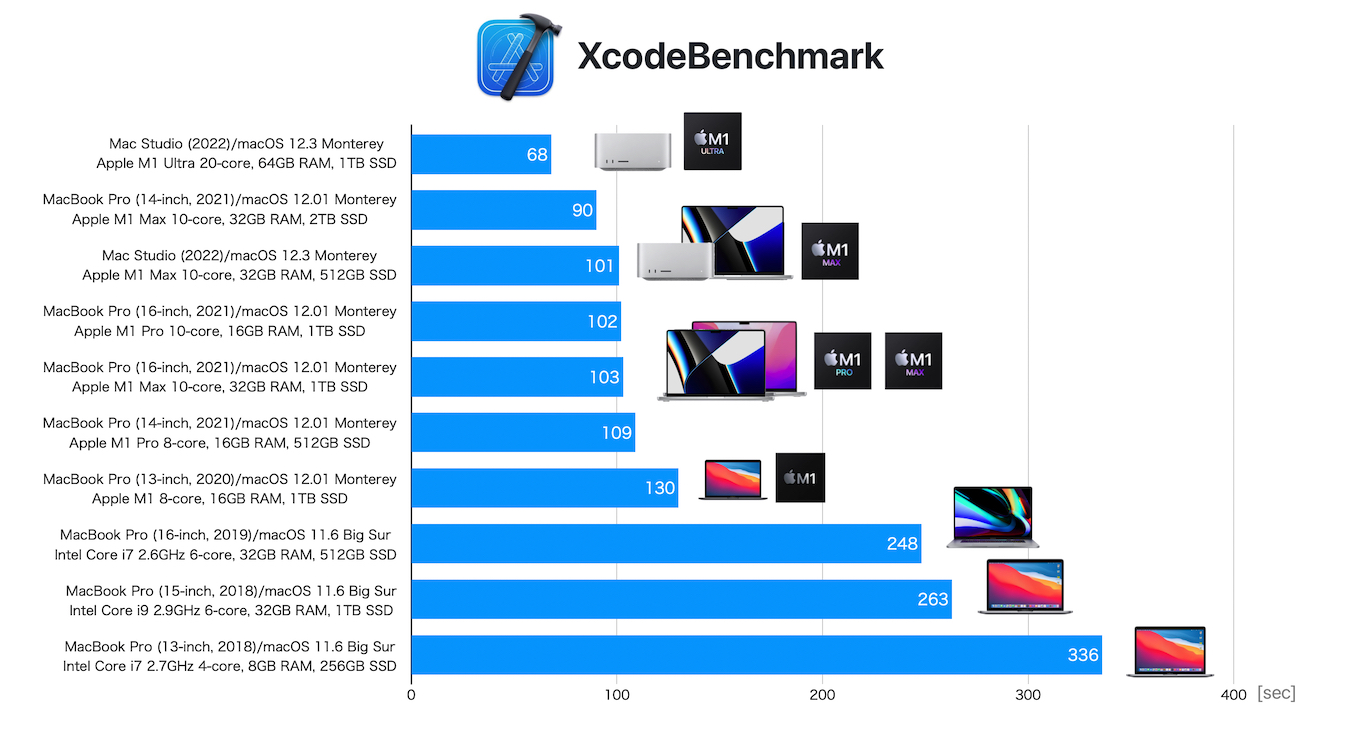
コメント