AppleのVirtualizationフレームワークを採用したVMアプリ「UTM」が.utmファイルの外部ドライブ保存に対応したと発表しています。詳細は以下から。
![]()
UTM Projectは現地時間2022年03月09日、オープンソースのCPUエミュレータQEMUやAppleのVirtualizationフレームワークを利用し、Intel/Apple Silicon Mac上で仮想マシンを作成できる「UTM」をバージョン3.1.4へアップデートし、仮想マシン(.utm)ファイルを外部ドライブなどに保存できるようにしたと発表しています。
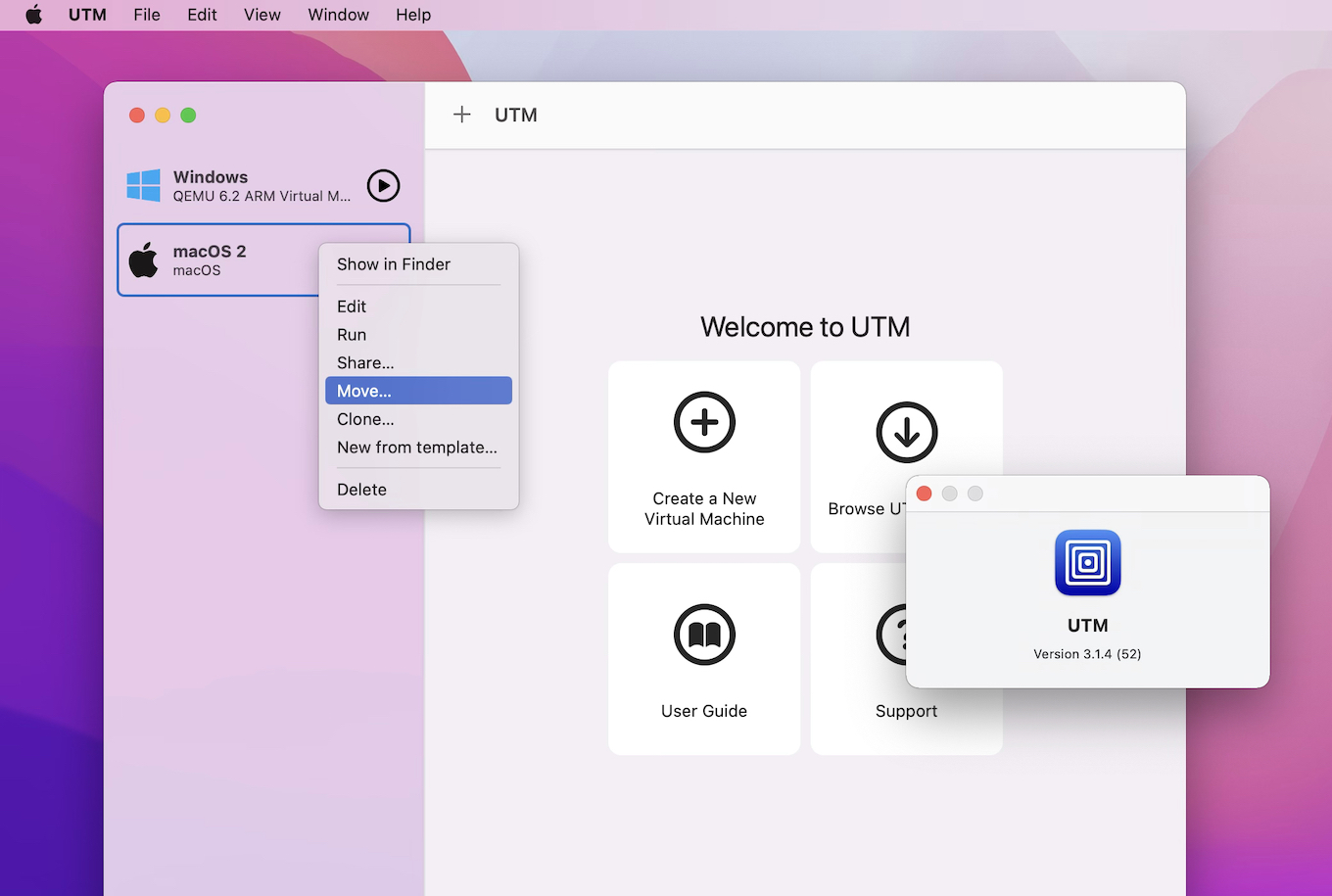
Store .utm bundles anywhere on disk (including on external drives) and import them as a shortcut. See notes below for some limitations.
リリースノートより抜粋
UTM v3.1.4以降でも新規作成される仮想マシンは全てデフォルトストレージ(アプリのSandbox)に作成されますが、同バージョンでは仮想マシン作成後、新たに仮想マシン管理ウィンドウで移動したい仮想マシンを右クリックし[Move]を選択、外部ドライブを含む任意の場所に移動することができます。
移動された仮想マシンはFinderでダブルクリックするか、UTMの[File] → [Import Virtual Machine…]で再インポートすることができますが、現在Appleの仮想マシンは持続的なショートカットをサポートしていないため、外部ドライブなどに保存した仮想マシンはUTMを起動する度に再インポートする必要があります。
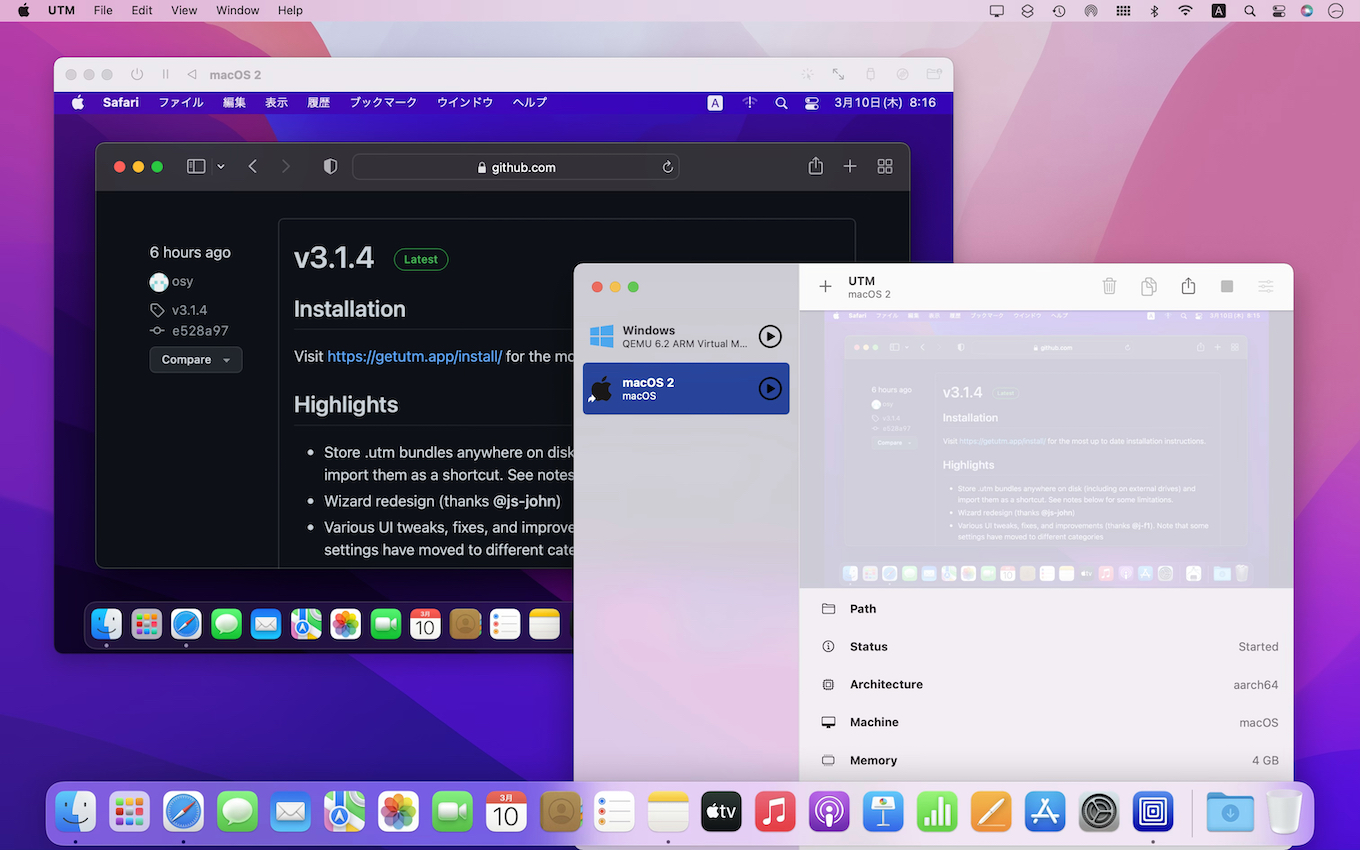
また、UTM v3.1.x for iOSはiOS 11/12(要AltStore)をサポートした最後のアップデートとなっている他、Mac/iOS版ともに仮想マシン作成ウィザードが刷新され安定性が向上しているので、ユーザーの方はアップデートしてみてください。
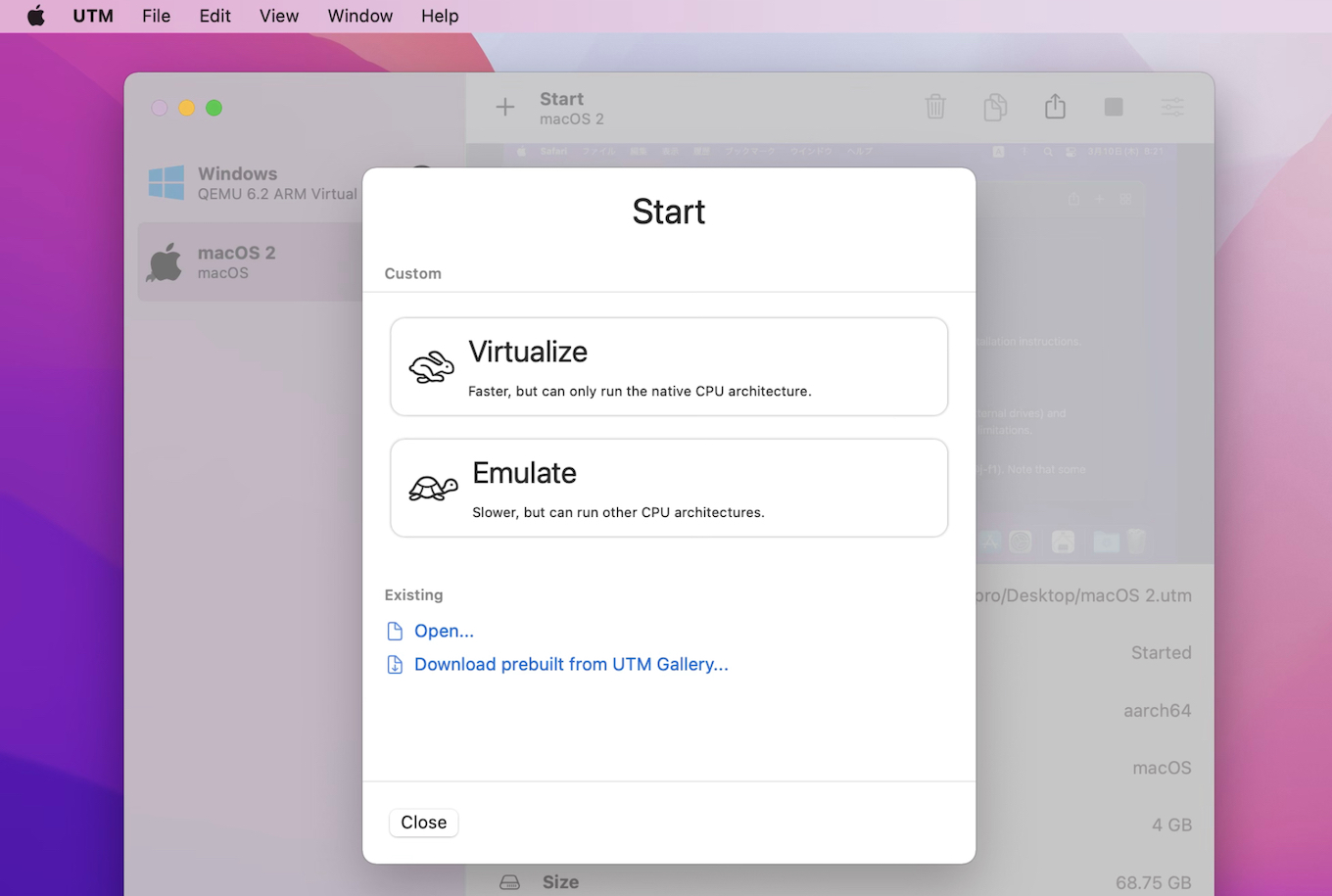
Highlights
- Store .utm bundles anywhere on disk (including on external drives) and import them as a shortcut. See notes below for some limitations.
- Wizard redesign (thanks @js-john)
- Various UI tweaks, fixes, and improvements (thanks @j-f1). Note that some settings have moved to different categories
- Overhaul of the UTM backend which should improve application stability
- UTM Virtual Machines – Mac App Store
- utmapp/UTM: Virtual machines for iOS – GitHub

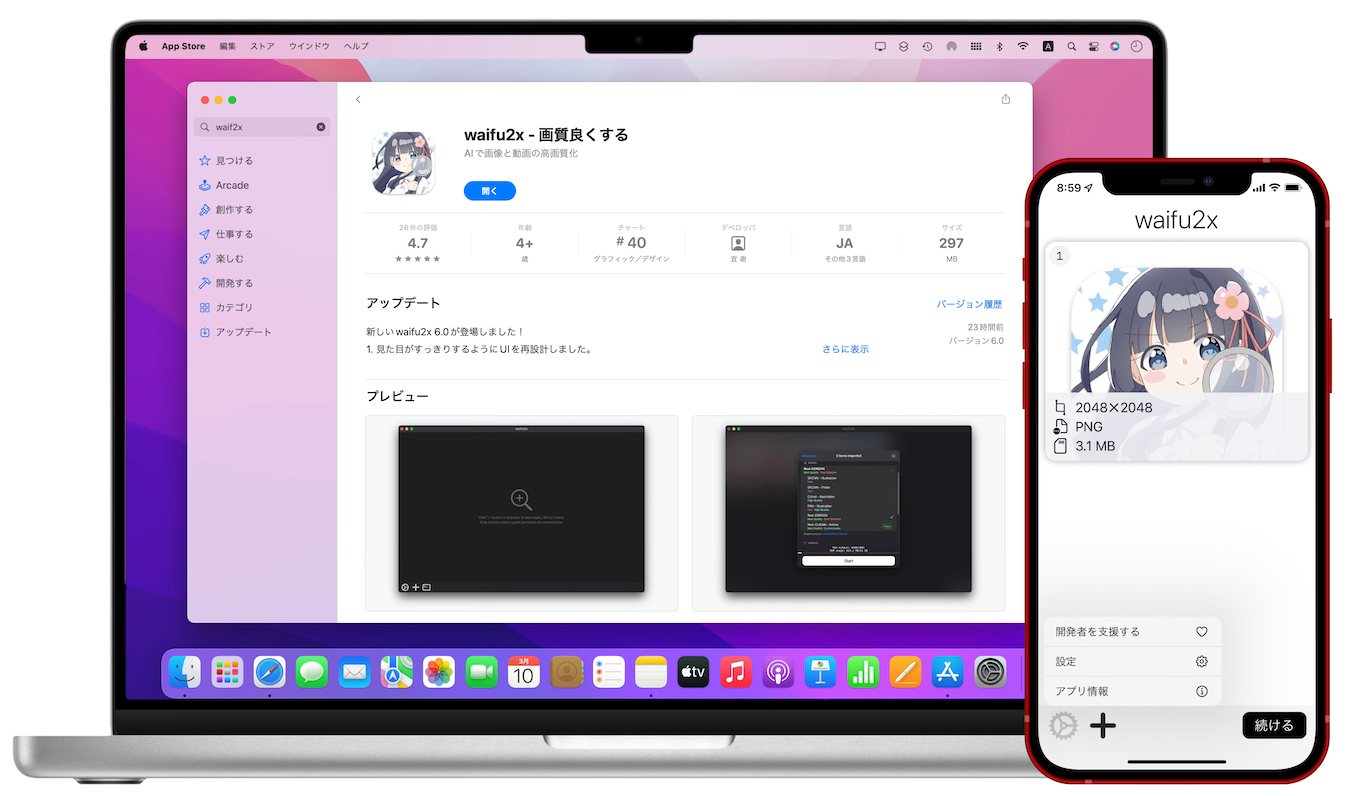
コメント