Windows 11 22H2のシステム要件に追加されたTPM 2.0とセキュアブートをサポートしたmacOS/iOS対応の仮想化ソフトウェア「UTM v4.3.4」がリリースされています。詳細は以下から。
![]()
QEMUとAppleのVirtualizationフレームワークを利用し、Intel/Apple Silicon MacやiPhone/iPad上に仮想マシンを作成できるUTMシリーズを開発するUTM Projectは現地時間2023年08月02日、UTM v4.3の初のリリース版となる「UTM v4.3.4」を新たに公開したと発表しています。
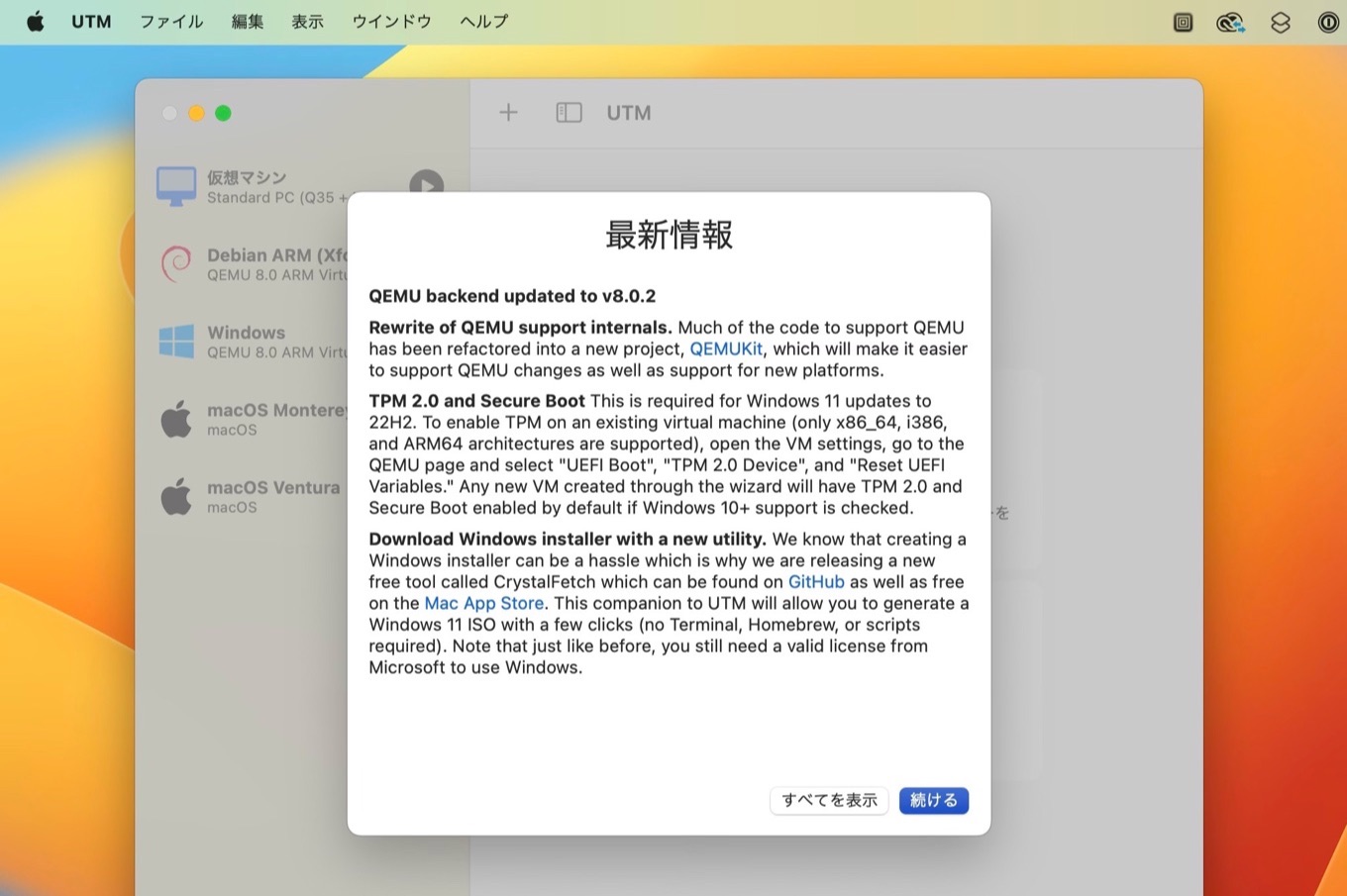
UTM v4.3.4では、新たにQEMUバックエンドがQEMU v8.0.2へ更新され、UTM Projectが新たに開発を進めていたQEMUゲスト用のSwiftインターフェース「QEMUKit」を採用し、QEMUの実装が刷新された他、
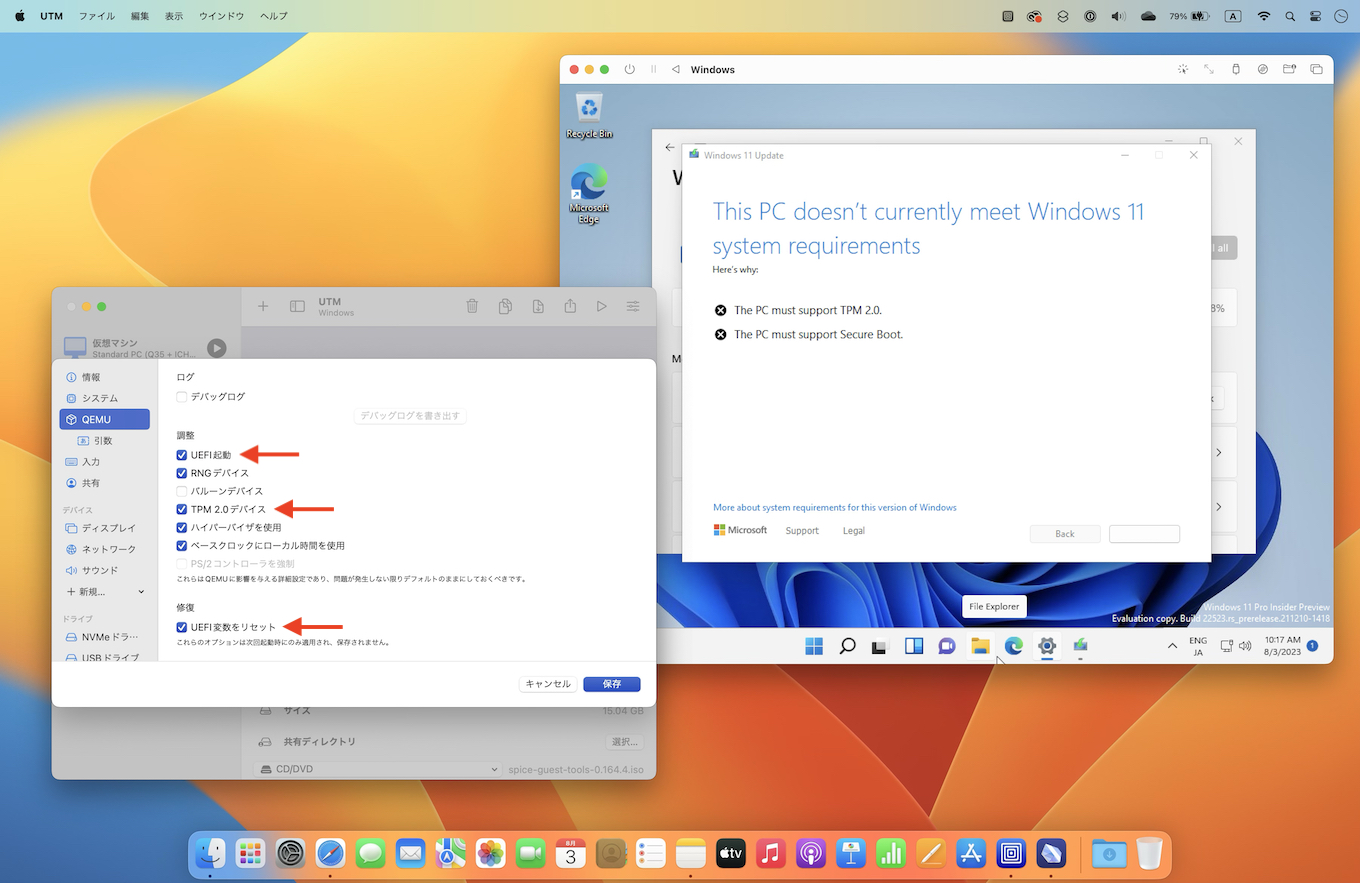
Windows 11 22H2アップデートに必要なTPM 2.0とセキュアブートがx86_64, i386, Arm64アーキテクチャでサポートされており、UTM v4.3.x以降でWindows 10以降の仮想マシンを新規作成すると、TPM 2.0とセキュアブートがデフォルトで有効になり、古い仮想マシンをアップデートする場合にも仮想マシンの設定からQEMUページ(上記)を表示し、“UEFI起動”と“TPM 2.0デバイス”、“UEFI変数をリセット”を有効にすることでアップデートが可能になります。
CrystalFetch
また、UTM v4.3.4では、UTMの開発者であるTuring Softwareのosyさんが新たに公開した、MicrosoftのWindows 11のインストーラをダウンロードし、自動で仮想マシン作成に必要なISOイメージを作成してくれるアプリ「CrystalFetch」がサポートされ、仮想マシン作成の「最新のインストーラーを取得」をクリックするとCrystalFetchが起動するようになっています。
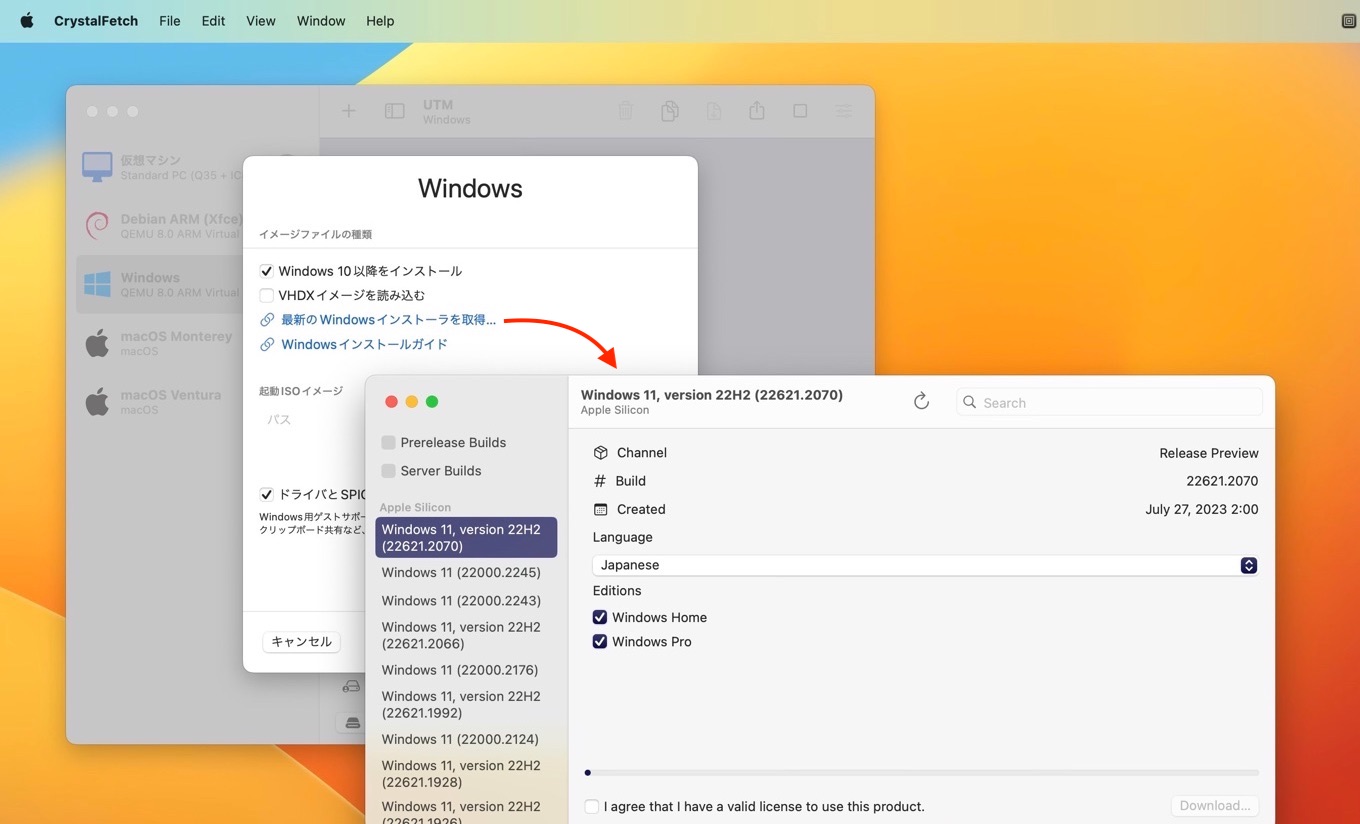
また、UTM v4.3.4では数多くの不具合も修正されているので、ユーザーの方はアップデートしてみてください。
UTM v4.3.4
Highlights
- QEMU backend updated to v8.0.2
- Rewrite of QEMU support internals. Much of the code to support QEMU has been refactored into a new project, QEMUKit, which will make it easier to support QEMU changes as well as support for new platforms.
- TPM 2.0 and Secure Boot This is required for Windows 11 updates to 22H2. To enable TPM on an existing virtual machine (only x86_64, i386, and ARM64 architectures are supported), open the VM settings, go to the QEMU page and select “UEFI Boot”, “TPM 2.0 Device”, and “Reset UEFI Variables.” Any new VM created through the wizard will have TPM 2.0 and Secure Boot enabled by default if Windows 10+ support is checked.
- Download Windows installer with a new utility. We know that creating a Windows installer can be a hassle which is why we are releasing a new free tool called CrystalFetch which can be found on GitHub as well as free on the Mac App Store. This companion to UTM will allow you to generate a Windows 11 ISO with a few clicks (no Terminal, Homebrew, or scripts required). Note that just like before, you still need a valid license from Microsoft to use Windows.


コメント