Optionキーを押しながらメニューバーにマウスオーバーすると、Bartender barを利用して全ての隠しアイテムを表示してくれる「Bartender v4.1.31」がリリースされています。詳細は以下から。
![]()
Macのメニューバーに表示できなくなったアイテムを折りたたむ/メニューバーに表示してくれるユーティリティBartenderシリーズを開発している英Surtees Studiosは現地時間2022年01月31日、「Bartender v4.1.31」をリリースし、新たにBartender barを利用したアイテムの全表示機能を追加したと発表しています。
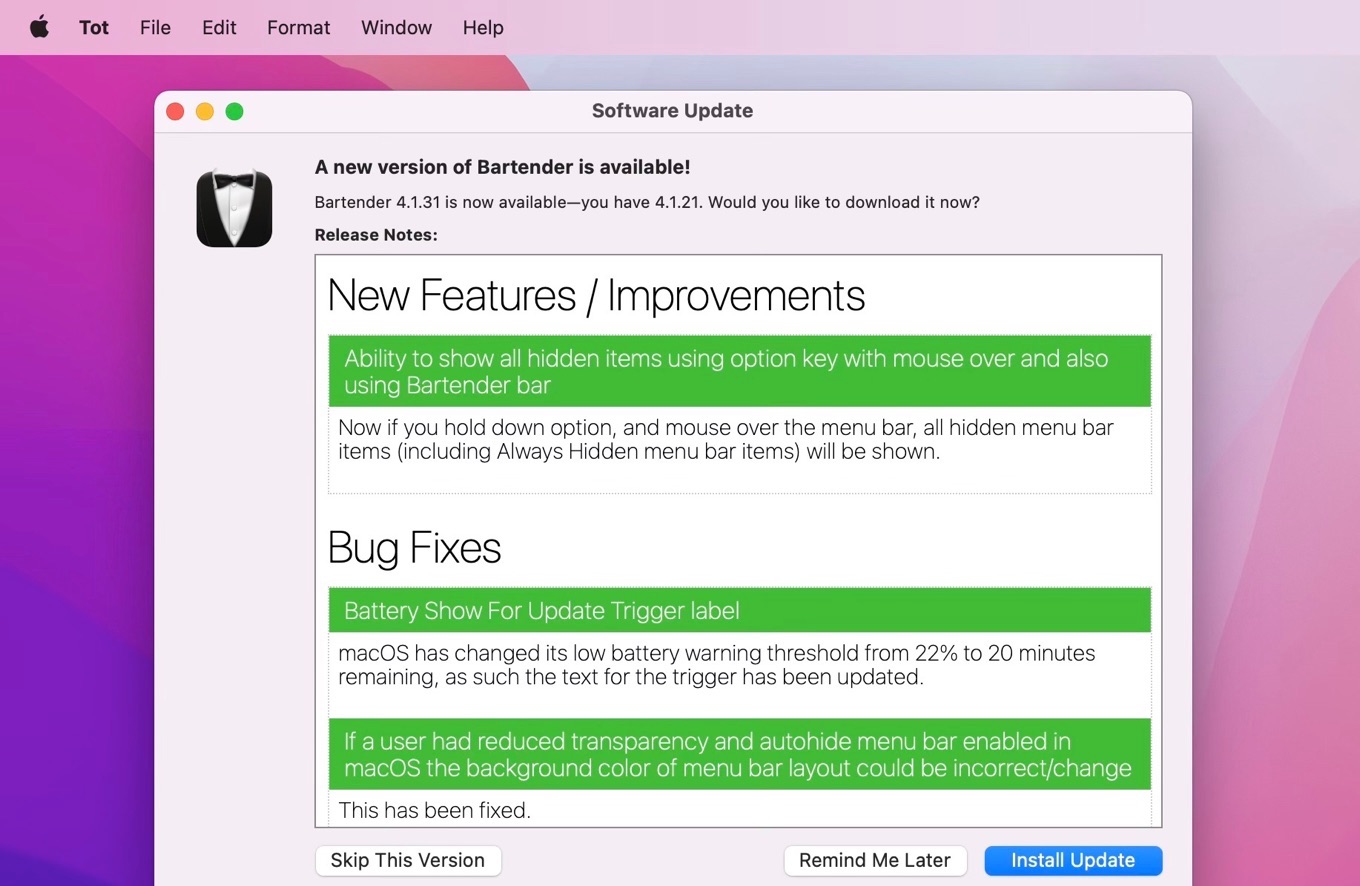
Ability to show all hidden items using option key with mouse over and also using Bartender bar
Now if you hold down option, and mouse over the menu bar, all hidden menu bar items (including Always Hidden menu bar items) will be shown.リリースノートより抜粋
Bartenderは昨年リリースされたBartender v4.xで、メニューバーに表示されいるアプリケーションやシステムアイコンなどのアイテムを邪魔にならないよう、メニュー下にもう1つのメニューバーを作り、表示してくれる「Bartender bar」機能が復活していますが、

Bartender v4.1.31では、Optionキーを押しながらメニューバーにマウスカーソルを置くことで、このBartender barを利用して隠しアイテム(Always Hidden items)を含めた全てのアイテムを表示する機能が追加されています。
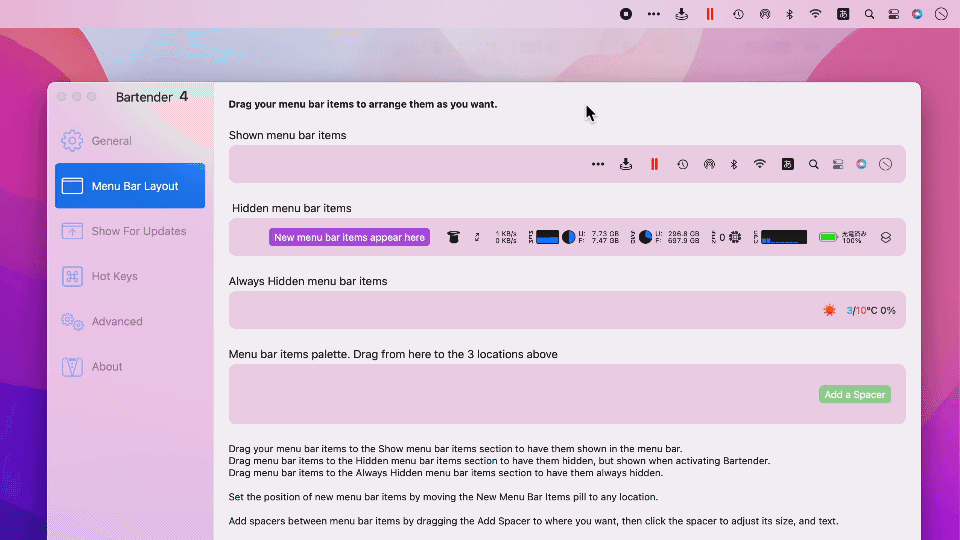
また、Bartender v4.1.31ではBartenderがMacのスリープを抑制してしまう問題やCPU使用率が高くなる問題など17の不具合が修正されているので、ユーザーの方はアップデートしてみて下さい。
リリースノート
New Features / Improvements
- Ability to show all hidden items using option key with mouse over and also using Bartender bar
Now if you hold down option, and mouse over the menu bar, all hidden menu bar items (including Always Hidden menu bar items) will be shown.
Bug Fixes
- Battery Show For Update Trigger label : macOS has changed its low battery warning threshold from 22% to 20 minutes remaining, as such the text for the trigger has been updated.
- If a user had reduced transparency and autohide menu bar enabled in macOS the background color of menu bar layout could be incorrect/change : This has been fixed.
- Couldn’t activate items from Bartender Bar on ultra-wide screens : This has been fixed.
- Items becomming unmovable when autohide menu bar enabled : If a user had a setup with 1 screen and menu bar autohide enabled in system preferences, it was possible for items to become unmovable. This has been fixed.
- Fix for bug introduced in previous test build 4.1.21 : The bug could cause items not to show/hide correctly, and cause mouse flickering when interactions occurred with other apps. This has been fixed.
- Blank Bartender Bar : After leaving certain fullscreen apps, it could be possible for the Bartender Bar to appear empty until you chnage active app, this has been fixed
- Bartender preventing sleeping : Under a rare situation in macOS Monterey, it was possible for Bartender to prevent the computer sleeping. This has been fixed.
- Menu Bar Layout showing wrong menu bar color : Bartender Preferences > Menu Bar Layout could display a old menu bar color, this has been fixed
- Bartender Preferences not showing menu bar item images when in fullscreen space on macOS Monterey : Bartender Preferences, will now open on a none fullscreen space to prevent this.
- Fix for battery SFU showing/hiding repeatedly when on reduced checking : The battery menu bar item could show/hide repeatedly when showing for updates, and Bartender set to reduced checking, this has been fixed.
- Menu Bar items appearing blank on macOS 11 with multiple screens : When activating a menu bar item via the Bartender Bar, they could appear blank, this has been fixed.
- Excessive CPU usage with autohide menu bar enabled in macOS : If macOS was set to autohide its menu bar, Bartender could start using excessive CPU, this has been fixed.
- Menu bar items not moving after a period of time : With changes in macOS Monterey for the notch, there was a possibility of Bartender stopping moving some menu bar items, this should be fixed.
- Fix for Show For Update sizing on notched screen when at certain resolutions : If the notched screen was set at a custom resolution, Show For Update items could render at a large size, this has been fixed.
- Fix for positioning of items shown when notch and justifying would make it appear in wrong place : On MacBook Pros with a notch, macOS will sometime increase the spacing between items so they fill the space between the screen edge and the notch, this could cause Bartender to place items incorrectly, this has been fixed.
- Fix for not showing on hover : Changes in macOS Monterey meant show on hover was not working sometimes for some users, this has been fixed.
- Keyboard Navigation Improvment : Keyboard Navigation would sometimes highlight hidden menu bar items, this has been fixed.
- Bartender – Surtees Studios
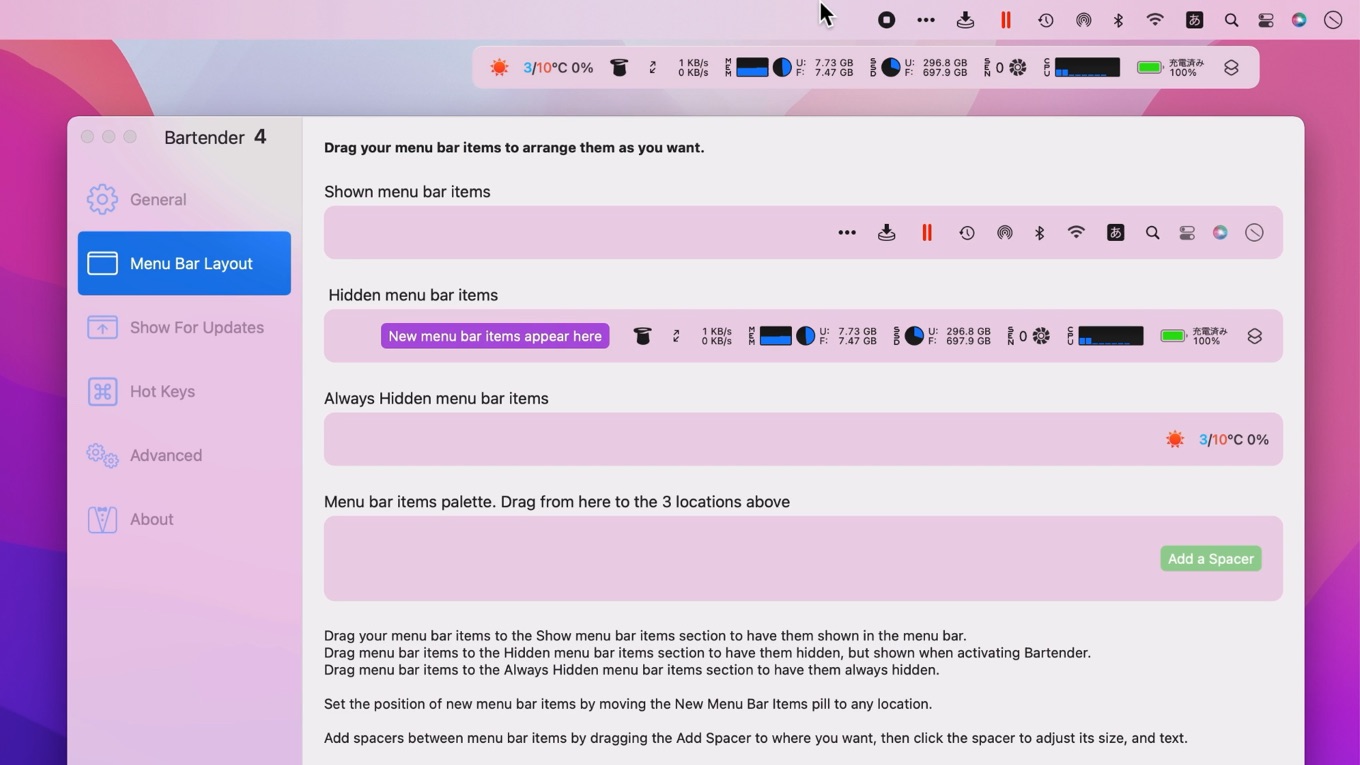


コメント