Microsoftが2021年12月の更新プログラム/セキュリティアップデートで「Microsoft (旧Office) 365 for Mac」と「Office for Mac 2021の初期ビルド」のmacOS 10.14 Mojaveサポートを終了すると発表しています。詳細は以下から。
![]()
Appleは現地時間2021年10月25日、最新の「macOS 12 Monterey」をリリースしましたが、それに伴いMicrosoftはmacOS 10.14 Mojaveでの「Microsoft 365 (旧Office 365) for Mac」と「Office for Mac 2021 (初期ビルド)」のサポートを2021年12月で終了すると発表しています。
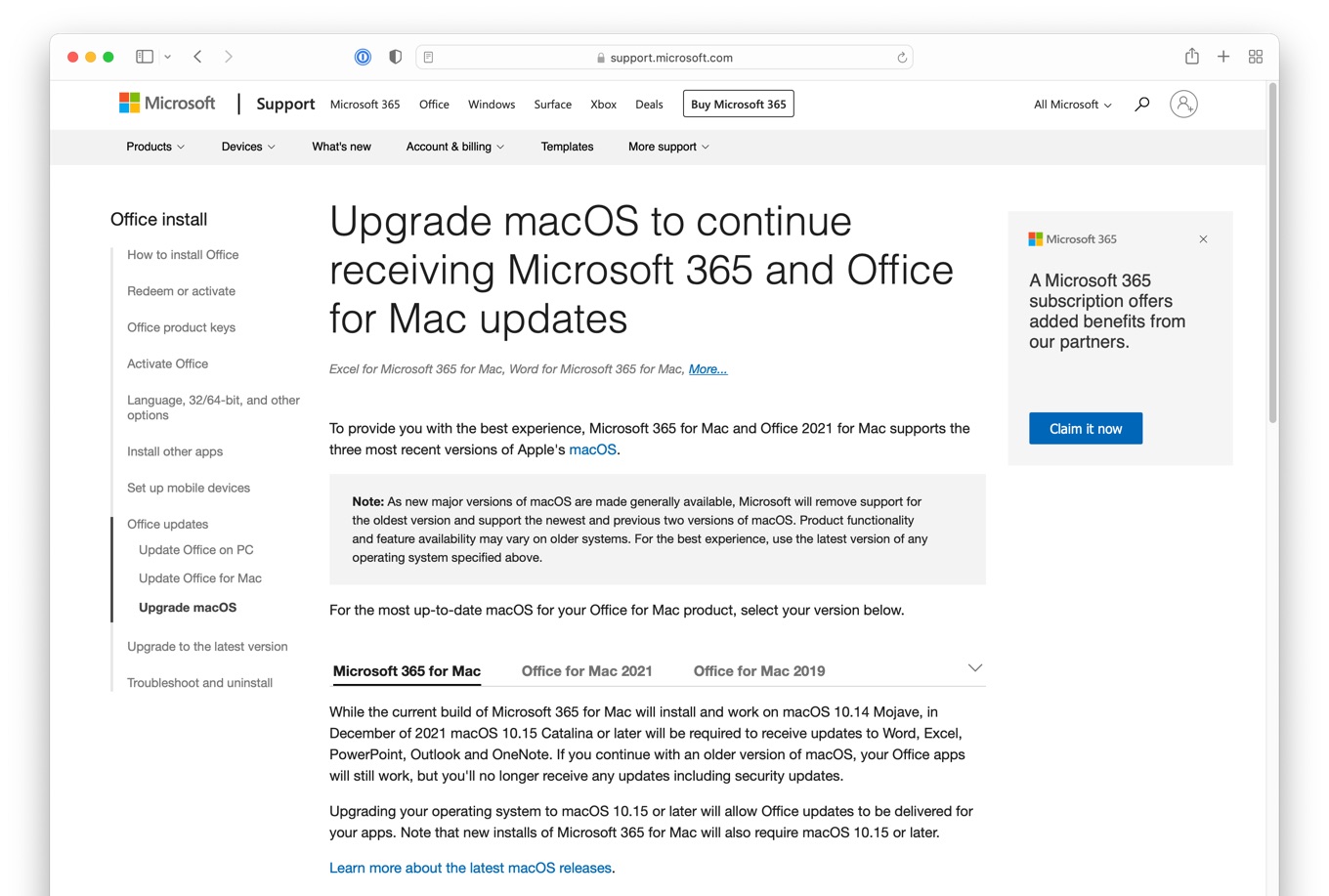
While the current build of Microsoft 365 for Mac/While the initial build of Office 2021 for Mac will install and work on macOS 10.14 Mojave, in December of 2021 macOS 10.15 Catalina or later will be required to receive updates to Word, Excel, PowerPoint, Outlook and OneNote. If you continue with an older version of macOS, your Office apps will still work, but you’ll no longer receive any updates including security updates.
Upgrade macOS to continue receiving Microsoft 365 and Office for Mac updates – Microsoft
Microsoftは2018年09月から最新の「Microsoft (Office) for Mac」でサポートするmacOSをAppleがセキュリティアップデートを提供する2世代前のmacOSまでにすると発表しているので、今回のMojaveサポート終了もこれが適用された形で、

macOS 10.15 Catalinaのリリース後に非サポートとなったmacOS 10.12 Sierra
2021年12月のWord, Excel, PowerPoint, Outlook, OneNote更新プログラムを受信するにはmacOS 10.15 Catalina以上のmacOSが必要で、macOS 10.14 MojaveがインストールされたMacでも引き続き古いMicrosoft (Office) 365 for Macは動作するものの、セキュリティアップデートを含む全ての更新プログラムが受け取れない状態になるため、MicrosoftはAppleがセキュリティサポートを続けているmacOSへのアップグレードを強く勧めています。
What if I don’t update macOS to a supported version?
If you’re on an unsupported version of macOS, your Office apps will still work but you would no longer receive any updates including security updates. […] As new major versions of macOS are released and older versions become unsupported, we highly recommend you continue to update your macOS to a supported version in order to receive mainstream support such as security updates as well as new features.Upgrade macOS to continue receiving Microsoft 365 and Office for Mac updates – Microsoft
また、Mojaveをサポートした古いMicrosoft 365/初期ビルドのOffice 2021 for Macをそのまま利用し続けることは可能ですが、新規インストールにはCatalina以上のmacOSが必要となるそうなので、MojaveでMicrosoft Officeを利用されている方は注意してください。
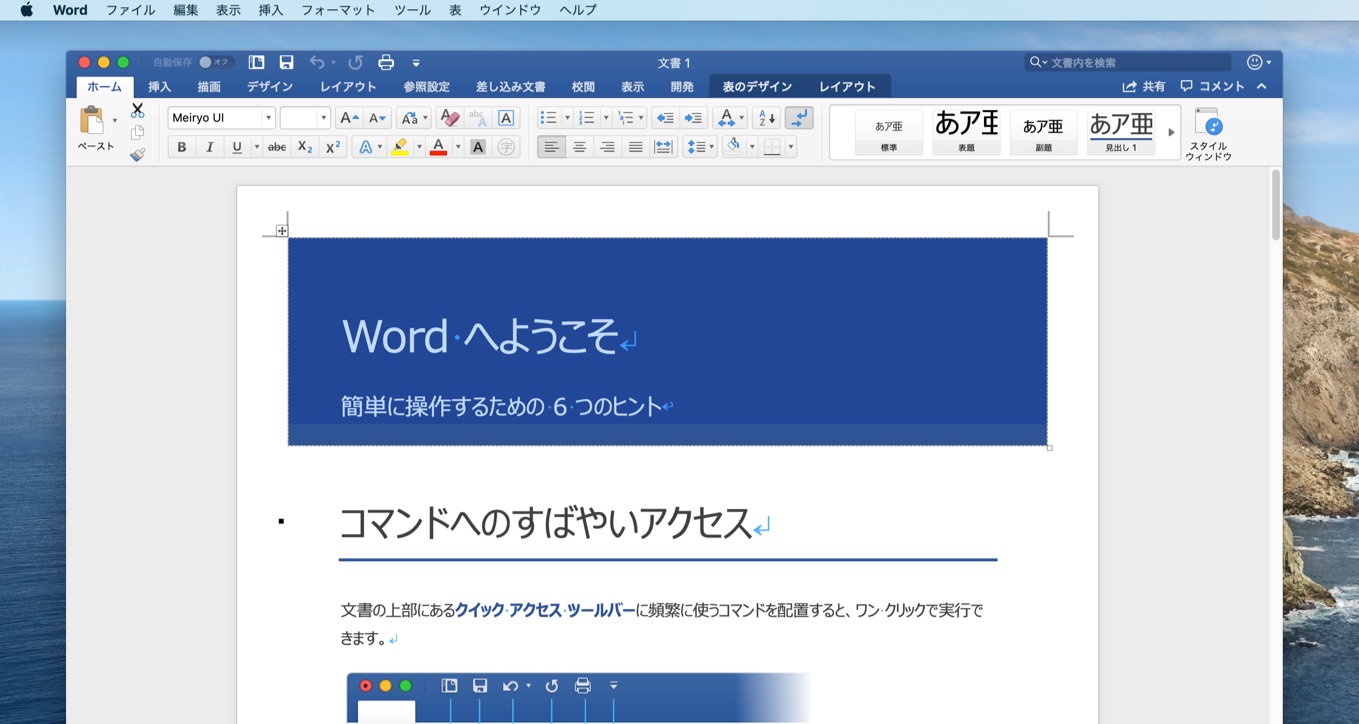

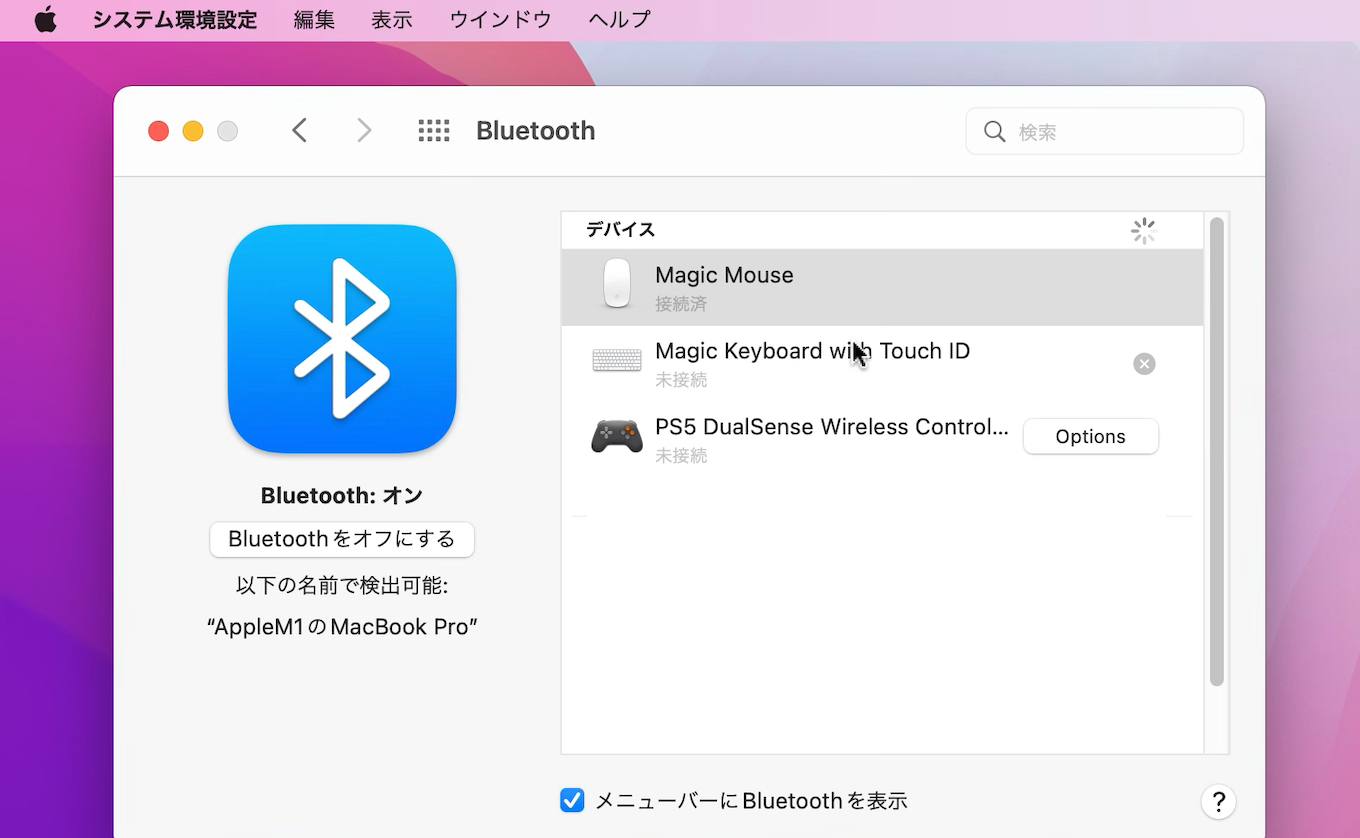
コメント