Microsoftが次期Outlook for MacでiCloudアカウントのカレンダーや連絡先同期機能をサポートすると発表しています。詳細は以下から。
![]()
Microsoftは現在、メールクライアントOutlook for MacをmacOS 11 Big Surに合わせたUXにするためにInsiderメンバーにBeta版を公開していますが、Outlook TeamプロジェクトマネージャーのJeffrey Kalvassさんによると、そのOutlook for Macでは新たにiCloudアカウントでのメール、カレンダー、連絡先の同期が可能になるそうです。
Super excited to have iCloud accounts, including Calendar & Contacts sync (finally!) in the new Outlook. One of our top feature requests year after year. Please give it a try in Insider Fast. Another step in completing the picture! https://t.co/C9etyWvDV2
— Jeffrey Kalvass (@jeffreykalvass) October 8, 2020
iCloud Support: Add your iCloud account in the new Outlook, supporting mail, calendar, and contacts sync. If your account is already added in the current Outlook, you will be prompted to migrate it into the new Outlook. Requires M365 subscription activation.
Office Insider Release Notes – Microsoft
Outlook for Macは既にiCloudメールをサポートし、iCloudアカウントを利用したメールの同期は可能でしたが、カレンダーや連絡先についてはMicrosoftアカウント上のカレンダーや連絡先を同期することしかできません。
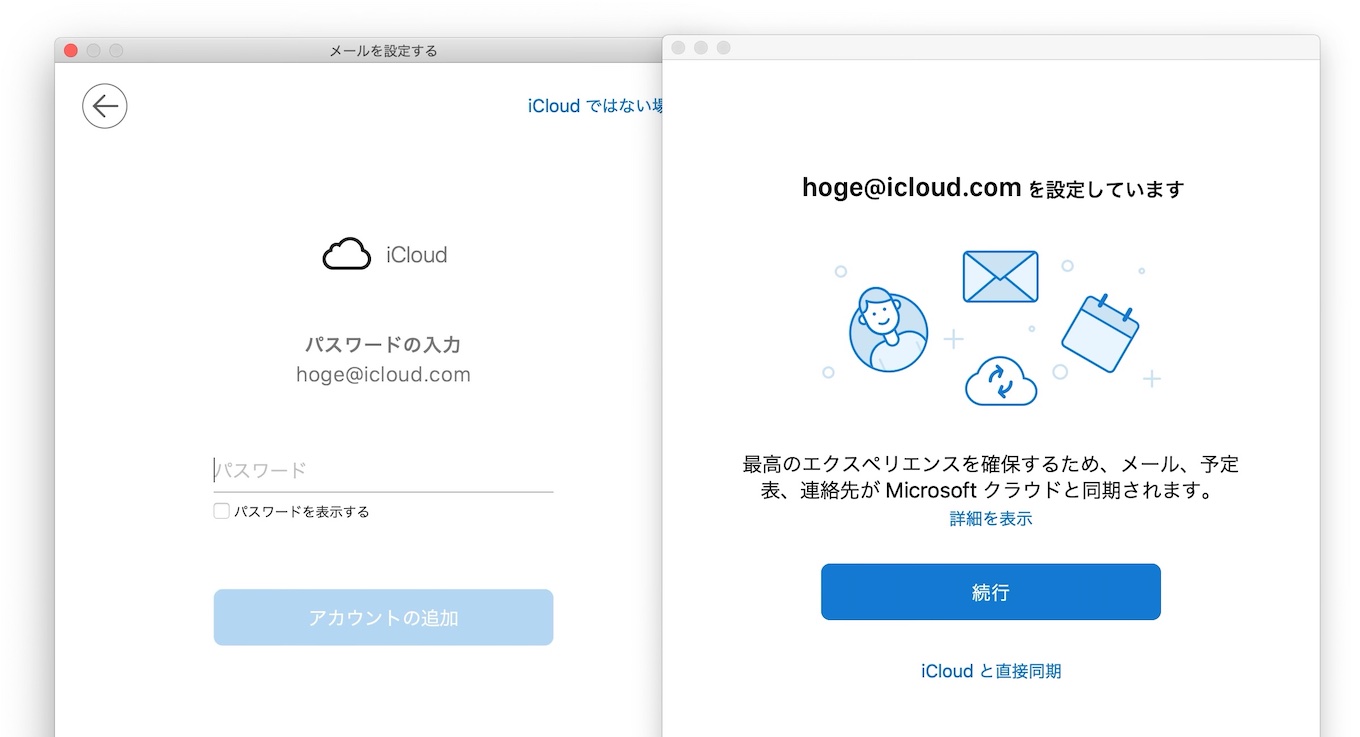
Kalvassさんによると、これに対しMacユーザーからはiCloudに保存されているカレンダーや連絡先をOutlookで使いたいというリクエストが数年前から出ていたそうで、Microsoftは現在公開しているInsider Fast版のOutlook for Mac v16.42でこの機能をテストし、次期アップデートで実装する計画を示しているので、Mac Insiderメンバーの方はチェックしてみてください。
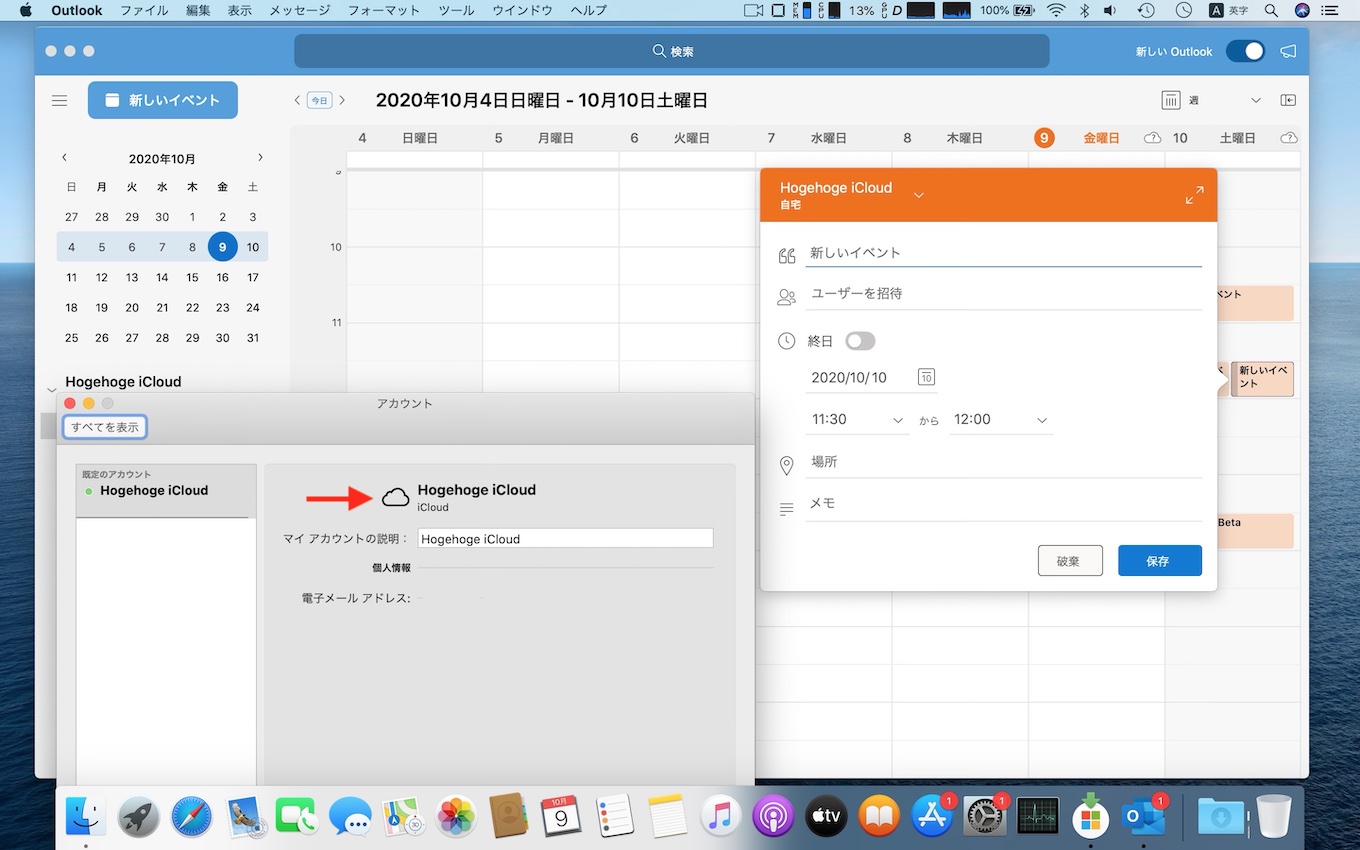
- Office Insider Release Notes – Microsoft

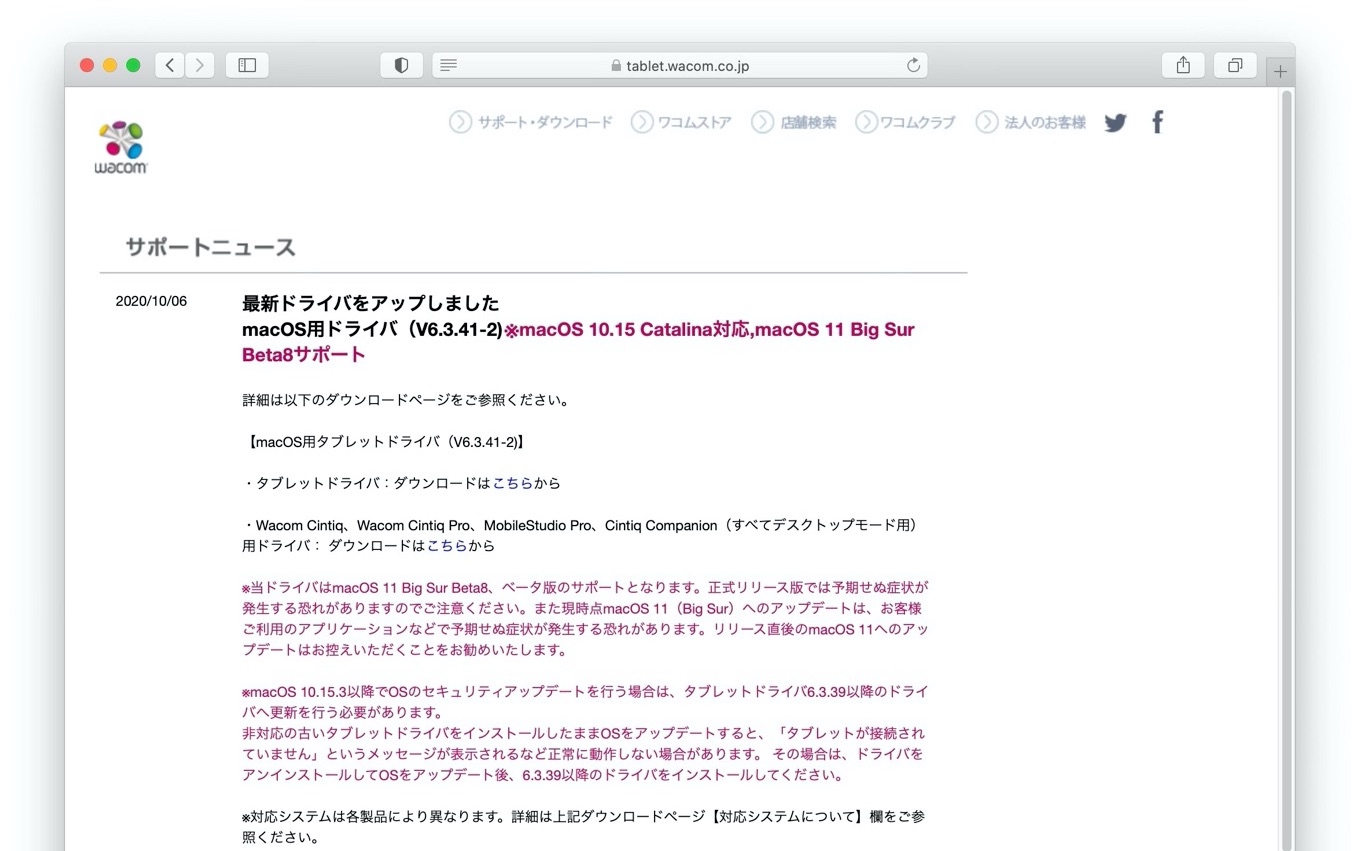
コメント