指定したアプリのスクリーンショットをOCR情報と一緒に一定時間ごとに保存してくれるMac用ユーティリティ「MeetingBuddy」がリリースされています。詳細は以下から。
![]()
MeetingBuddyはSharkNinjaのエンジニアのTyler Hallさんが新たに公開したスクリーンショットユーティリティで、ZoomやMicrosoft Teams、RingCentral、SlackといったミーティングアプリやSafari、Chrome、Firefox、Edgeなどのブラウザのスクリーンショットを一定時間ごとに保存してくれる機能があります。

A few weeks ago I built a niche little app idea dubbed MeetingBuddy. You choose a target app from a pre-defined list (or pick any app on your Mac) and a time interval and MeetingBuddy starts screenshotting that app’s windows.
MeetingBuddy – tyler.io
MeetingBuddyは名前の通りオンライン会議の手助けをしてくれるアプリで、ミーティングやブラウザアプリのスクリーンショットの保存はもちろん、保存したスクリーンショット内にある文章をテキストデータとして保存してくれる機能(✅Capture Text Content)も実装されています。
Is it possible to make an even more niche Mac app just for myself than I usually do? I'm certainly trying. https://t.co/tJCzOJoBvW pic.twitter.com/DY8e0ADStH
— Tyler Hall (@tylerhall) July 20, 2021
もちろん、プリセットされたミーティングやブラウザアプリ以外のアプリのスクリーンショットを保存することも可能で、スクリーンショットはHEIC形式、OCRデータはTXT形式で以下のディレクトリに保存されるので、定期的にスクリーンショットを撮影したいアプリがある方は試してみてください。
~/Library/Application Support/io.tyler.activity/data
- MeetingBuddy – tyler.io
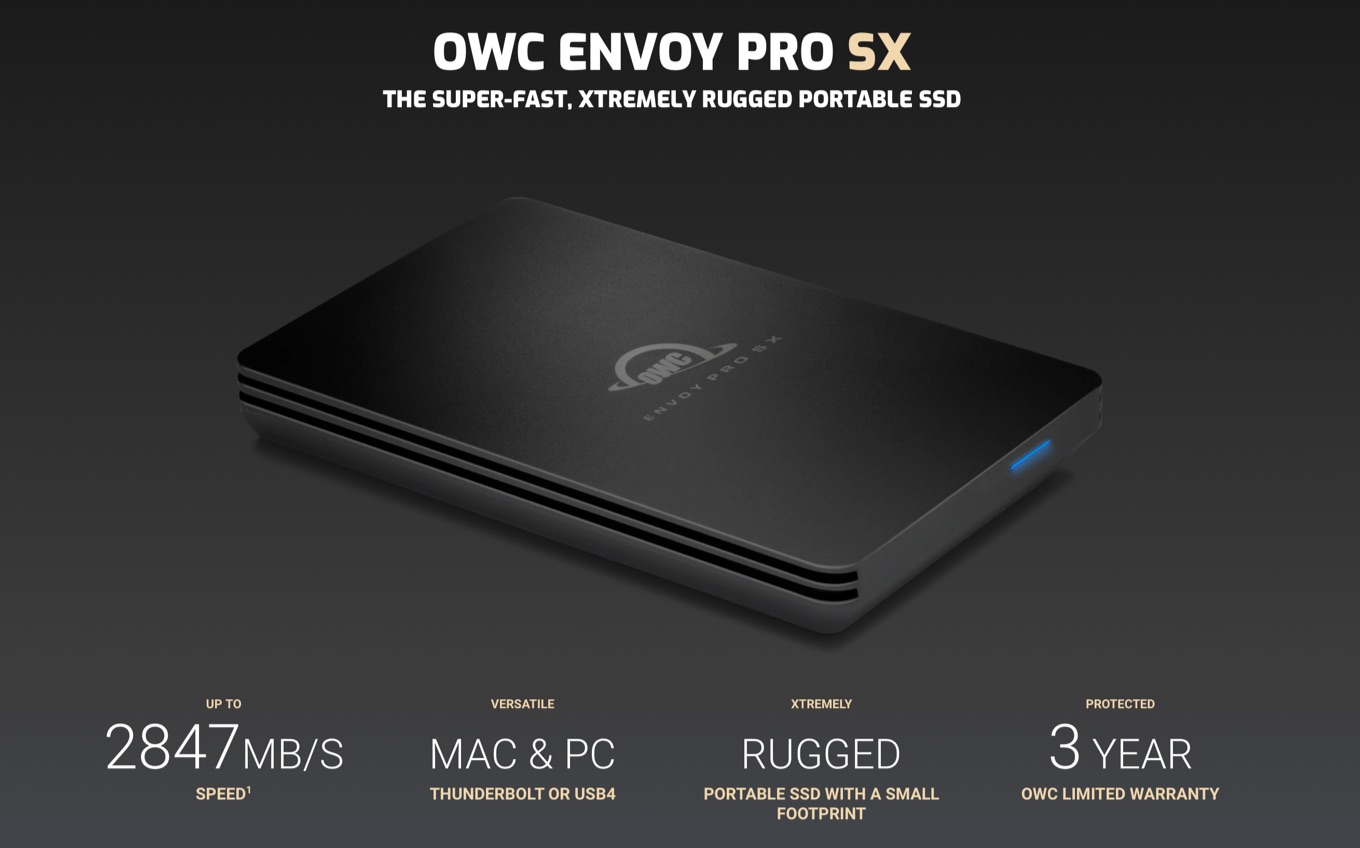
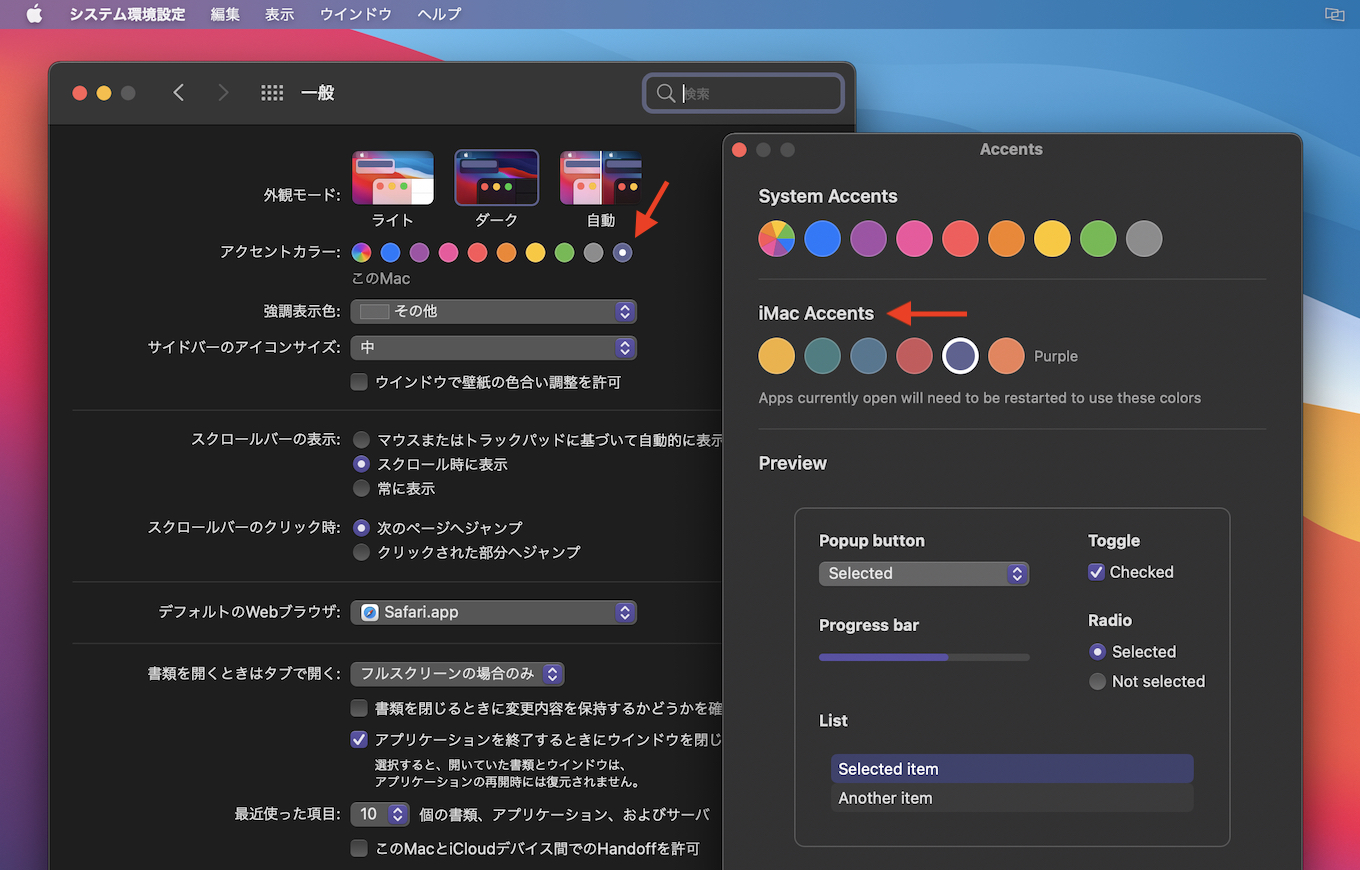
コメント