フォルダ同期のシミュレーションも可能なMac用rsyncラッパーアプリ「grsyncx」がリリースされています。詳細は以下から。
![]()
UNIXやLinuxにはファイルやフォルダの差分同期/バックアップを行うのに便利な「rsync」というコマンドラインツールがりますが、このrsycnのMac用GUIラッパーアプリ「grsyncx」をチェコSygic TravelのエンジニアMichal Zelinkaさんが新たに公開しています。
My first macOS app published on App Store is out! 🎉#grsyncx is a brain-free GUI built on top of #rsync, well-tested UNIX tool, allowing easy folder synchronisation!
Go grab it here: https://t.co/WPxToV1j3Q
That's one out, another one or two to go… 😉👀 #mac #xcode #AppStore pic.twitter.com/tXF5orOcEs
— Michal Zelinka (@username0x0a) April 14, 2020
Native GUI app for `rsync` inspired by grsync. 🔄 As the original grsync app port compiled for macOS used GTK+ and other 32-bit dependencies, it no longer works in macOS Catalina → thus, a replacement must be made! 💪
username0x0a/grsyncx: Brain-free rsync GUI – Native Mac GUI app for rsync inspired by grsync – GitHub
Zelinkaさんは、これまで利用していたrsyncクライアント「grsync」がGTK+と32-bitフレームワークに依存しており、32-bitアプリやフレームワークのサポートが打ち切られたmacOS 10.15 Catalinaで動かなくなったことから、同じUIの「grsyncx」を開発したそうで、

使い方はアプリを起動してSourceとDestinationファイルを選択し、ウィンドウ右上の同期ボタンを押すだけで、同期ボタン横にあるシミュレートボタンでは、rsyncの–deleteオプションなどを使う場合に、同期前にファイルやフォルダのバックアップをシミュレーション(rsync –dry-run)して、動作を確認することもできます。
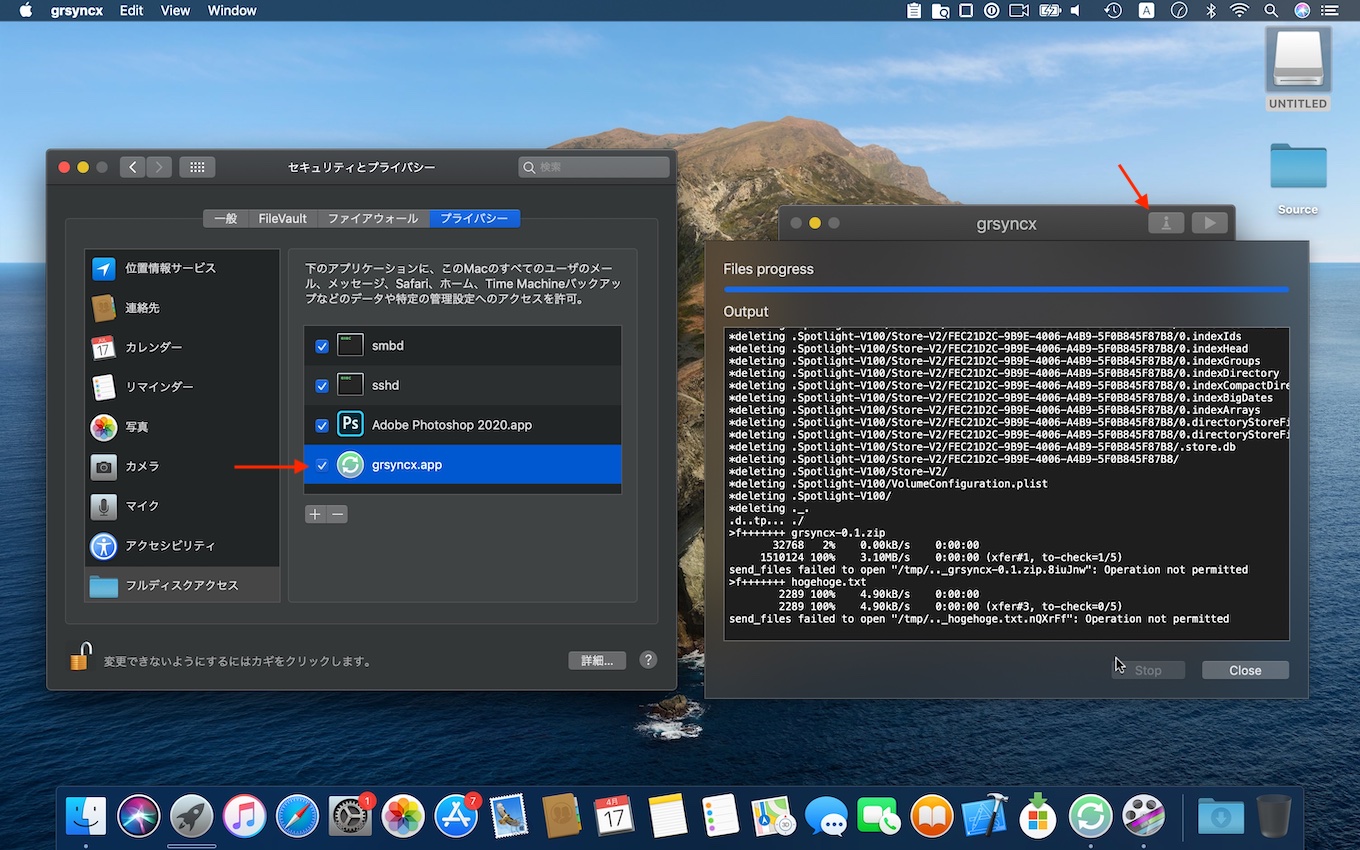
grsyncxの価格はMac App Storeで340円となっていますが、grsyncxは現在オープンソースで開発し、バイナリも公開しているそうなので、GitHubリポジトリ公開されている無料版を利用して使えそうならば、Mac App Storeで寄付してあげてください。
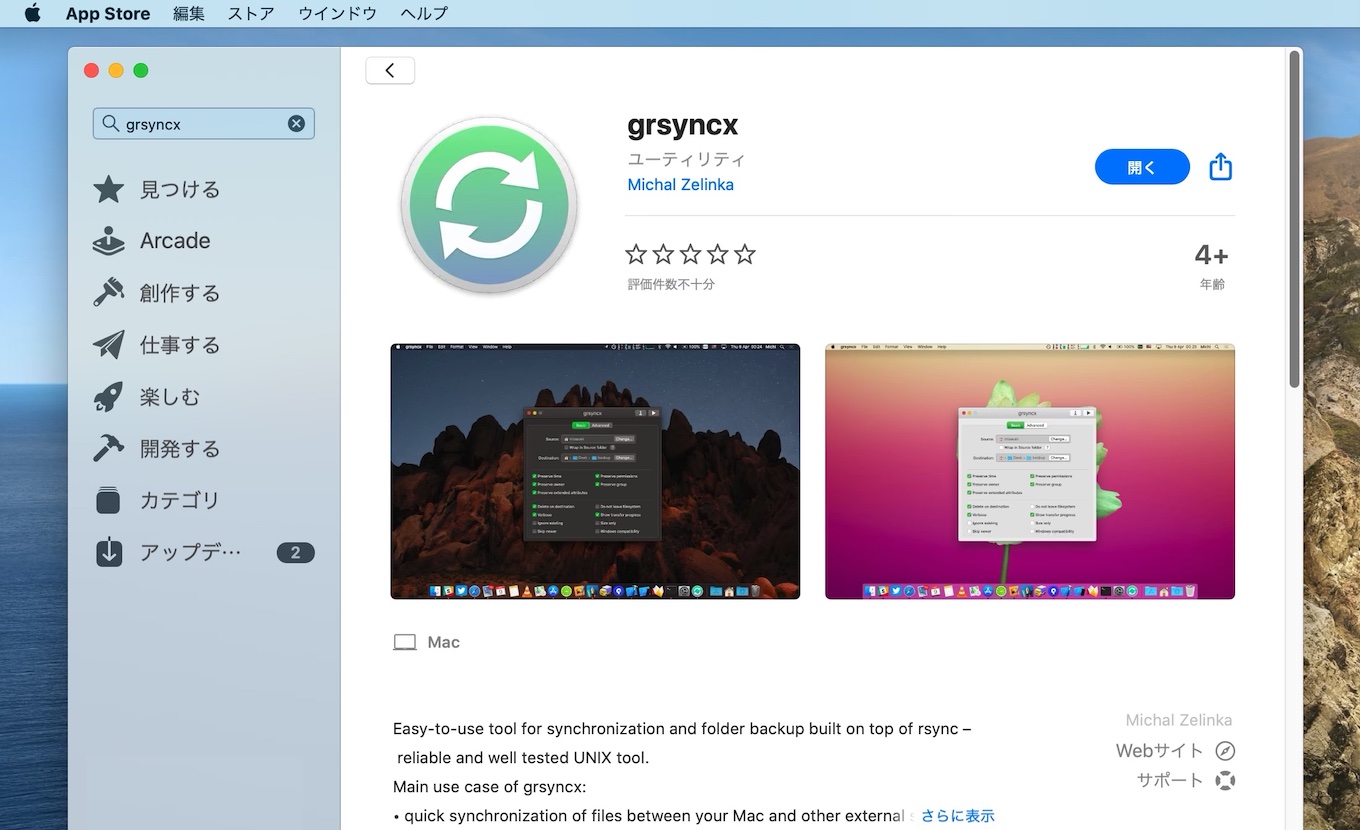
grsyncx is open-source & available for developers at https://github.com/username0x0a/grsyncx. Feel free to donate its development by buying it on Mac App Store!
- grsyncx : 340円 – Mac App Store
- username0x0a/grsyncx: Brain-free rsync GUI – Native Mac GUI app for rsync inspired by grsync – GitHub
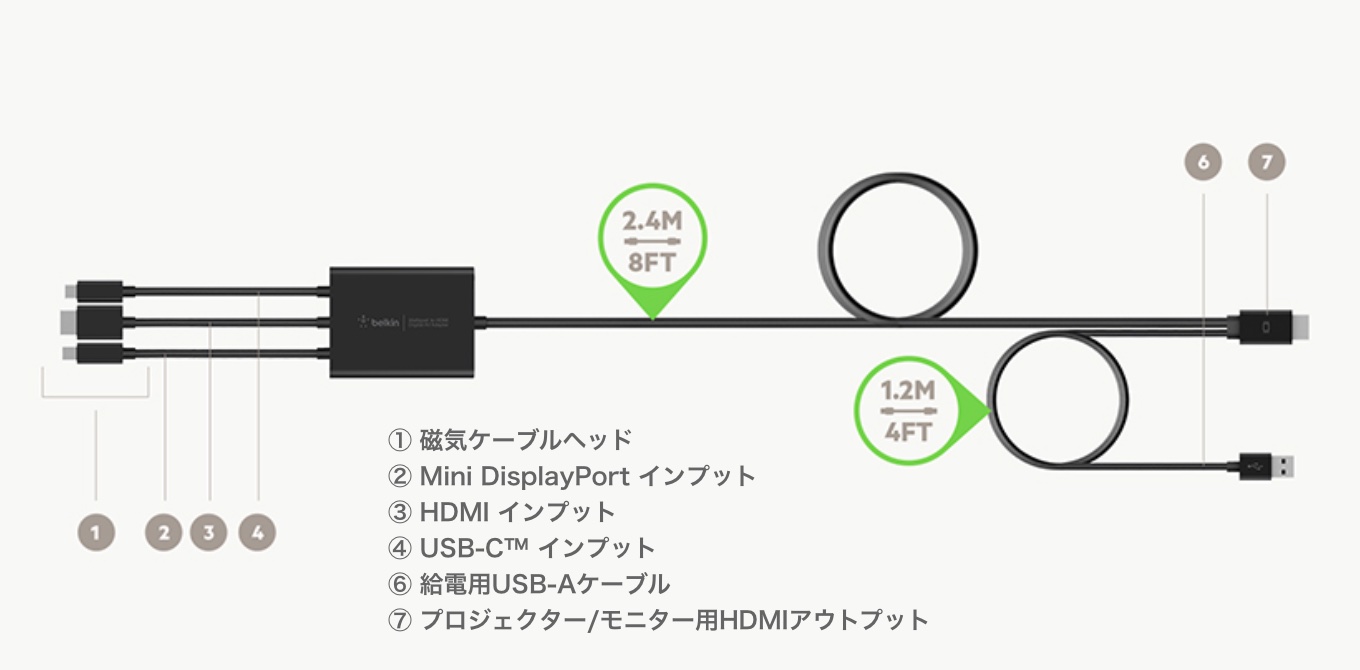
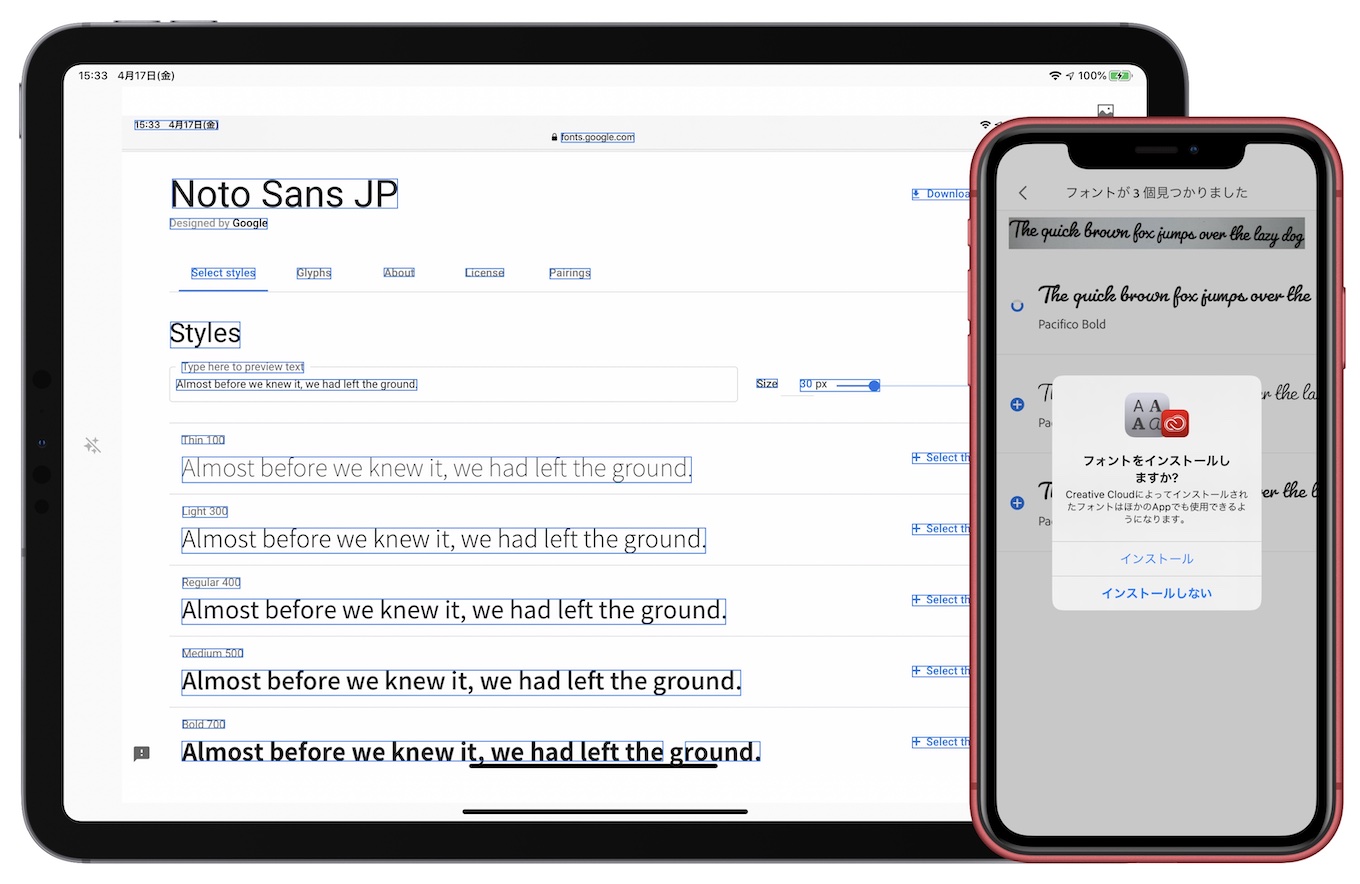
コメント