逆ポーランド記法などをサポートした多機能計算機アプリ「PCalc for Mac」がボタンのレイアウト機能をサポートしています。詳細は以下から。
![]()
PCalcは1992年にJames ThomsonさんがMac(System 7)向けに開発した計算機アプリで、現在ではmacOS/iOS/tvOSアプリが公開され、Touch BarやAR、Siriショートカット、Apple Watchなど、Appleが提供する新機能を積極的に取り入れていっていますが、このPCalcのMac版がv4.9へアップデートされ、計算機ボタンのフルレイアウト機能をサポートしています。
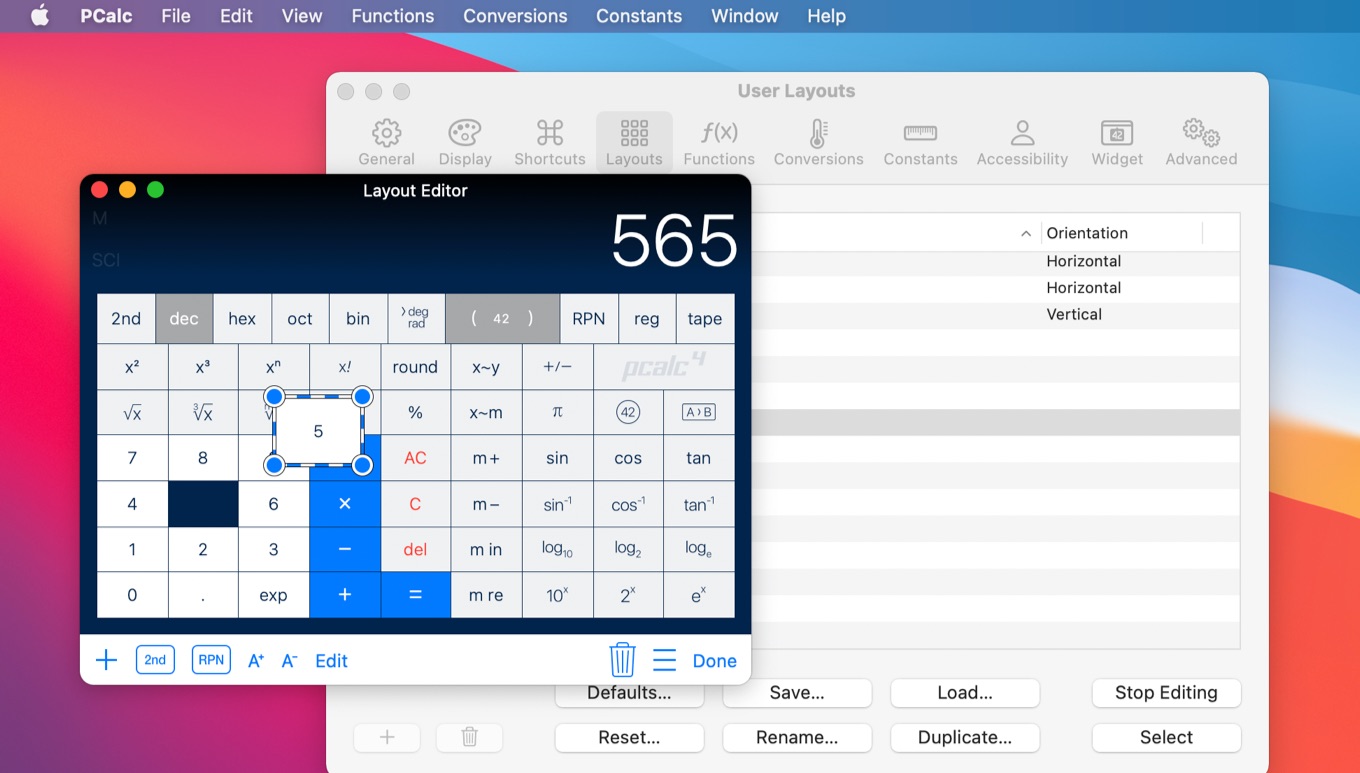
PCalc for the Mac now has a fully featured button layout editor. Finally!
リリースノートより抜粋
PCalc for Mac v4.9のボタンレイアウトは[Preferences…]メニューの[Layouts]から可能で、数字(コマンド)ボタンはもちろん、ファンクションや単位変換、定数ボタンの変更やボタンのリサイズ、URLを入力してWebサイトを開くボタンを作ることも可能です。
このほか、PCalc for Mac v4.9ではmacOS 11 Big Surで利用できなくなった計算機ウィジェットに代わり追加されたメニューバーウィジェットに通過レイアウトが追加され、メインアプリでもウィジェットのレイアウトが利用できるようになっています。
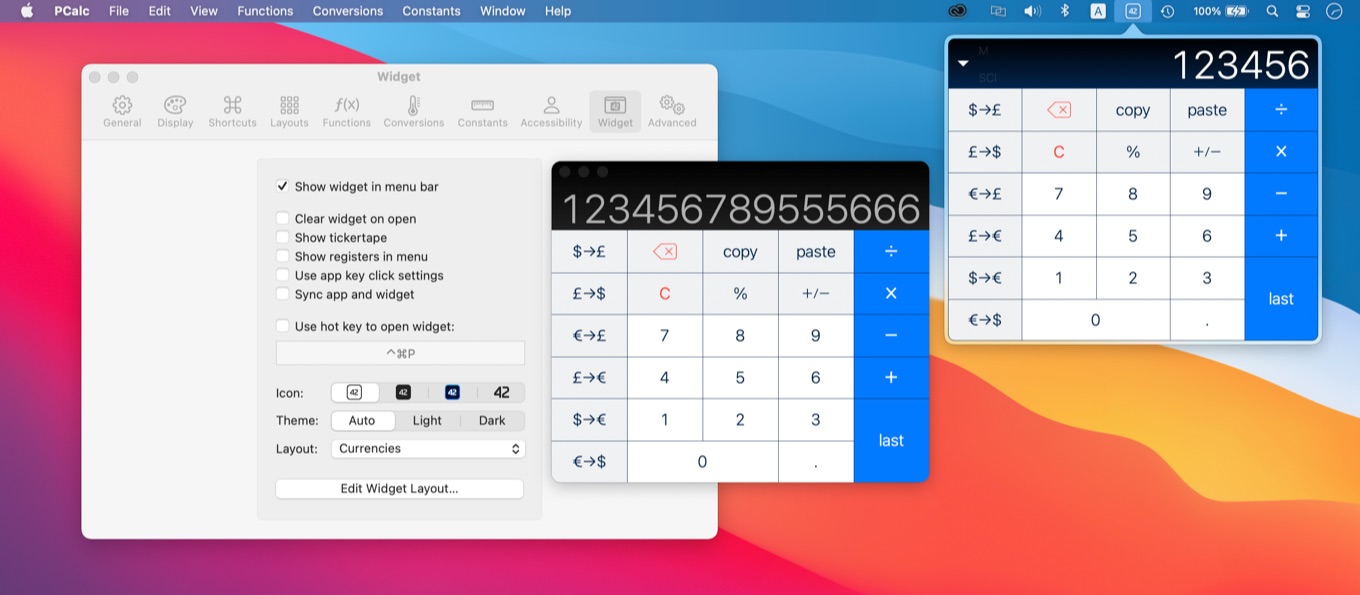
PCalc for Mac v4.9のリリースノート
- PCalc for the Mac now has a fully featured button layout editor. Finally!
- You can now edit all the button layouts, including the layout of the menu bar widget.
- You can now resize the button layouts.
- You can now use the widget layouts in the main app.
- Added a new “Currencies” layout to the widget.
- Added a disclosure triangle to the widget to collapse it down to just the display.
- The widget now has bigger buttons in the “Advanced” layout, and shows the display mode and RPN stack depth.
- The widget now works with any custom keyboard shortcuts you set for the main app.
- The widget can now download currency rates separately from the main app.
- The widget is now scriptable via AppleScript.
- Fixed a problem with bold key text in the widget.
- Fixed a problem with the widget not resizing properly.
- Fixed a problem with the tickertape in the widget.
- Fixed a problem with parentheses count on the splitscreen iPad layouts.
- Fixed a problem with black text appearing on the buttons in the Touch Bar.
- Fixed a crash when resetting user layouts.
- PCalc for Mac 1,220円 – Mac App Store
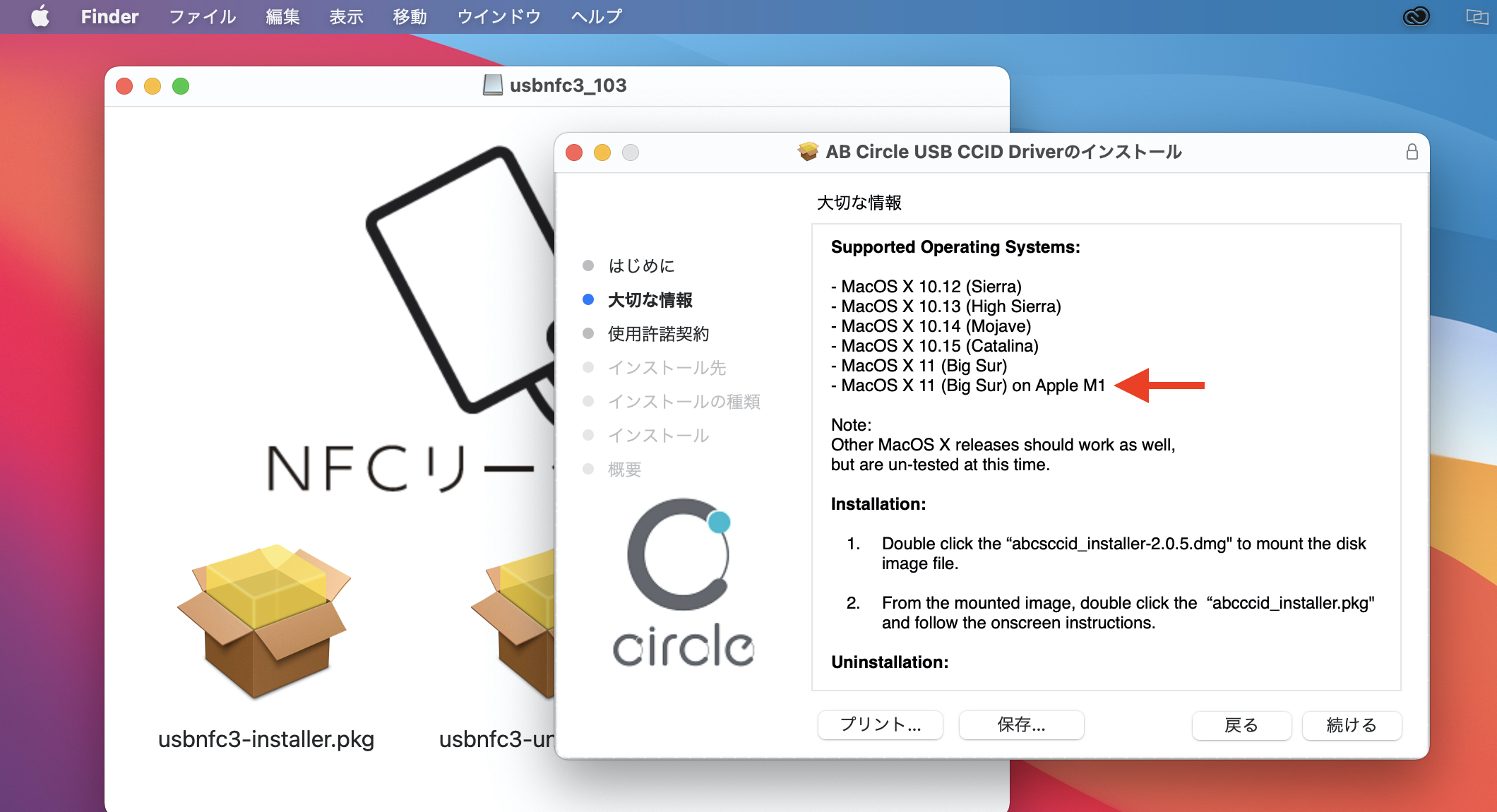

コメント