macOS SierraにアップデートしたMacでVi/Vimを利用しているとターミナルアプリがクラッシュする不具合があるようです。詳細は以下から。
![]()
Apple Support CommunitiesやAsk Different、Twitter、頂いたコメントなどによると、macOS SierraへアップデートしたMacでViまたはVimをターミナルで使用すると特定の条件下でターミナルがクラッシュする不具合が確認されているそうです。
If you know a solution for macOS Sierra + Terminal + vi crashes : https://t.co/s5Nyf3P0sR https://t.co/4NnCtENQk8 let me know! #DrivingMeMad
— Iain Bethune (@IainBethune) 2017年2月10日
- macos – Vim the editor keeps crashing on Sierra – Ask Different
- Terminal app crashing repeatedly on Sierra – Apple Support Communities
- Terminal.app crashing: Can I disable callbacks? – Apple Support Communities
- MacOS Sierra (10.12.1) Terminal.app crashes while using Vim – Google グループ
- Vim – Mac – MacOS Sierra (10.12.1) Terminal.app crashes while using Vim – Nabble
Apple Support Communitiesのスレッドは既に9ページ目で、同様の報告をしているユーザーの方が60人以上存在し、macOS 10.12.1 ~ 10.12.3で以下の様に再現する事が可能です。
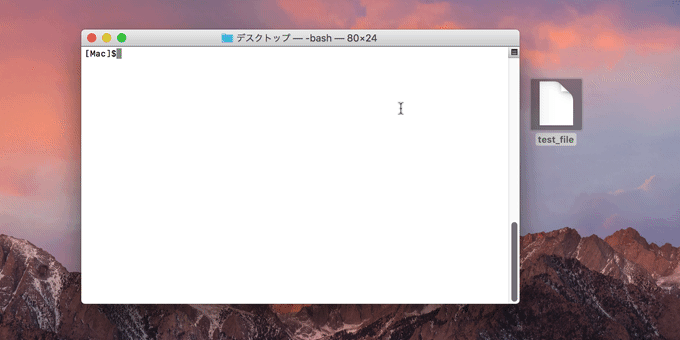
This is happening to me a great deal (Terminal is crashing when I run VIM), and I badly need a workaround.
The following is 100% repeatable for me. Create a text file with the following content (Cut & paste into vim, for example) between the — lines:
—This is a test of a line which might reproduce the Terminal crash by being just over 80 columns—
This should be exactly 3 lines long, the first line is empty, and the second line is just over 80 columns long, the third line is “80 columns”. Save this file as “test_file”.Size your Terminal window so it is 80 columns wide exactly. Run vim on the file:
vi test_fileMove to line 2, “This is a test..”, to the first T. Press ‘x’ four times. Terminal will crash. The crash occurs as the line goes from 81 characters (so it wraps to the next line) to 80 characters.
Terminal.app crashing: Can I disable callbacks? – Apple Support Communities
解決策
この不具合は既にAppleに報告されていますが、Apple Support Communitiesでは以下の様な解決策が挙げられているので、この不具合に遭われた方は試してみてください。
- iTerm 2を使用する
- Screenコマンドを使用する
- Vim 8.0や古いターミナルを使用する



コメント
やってみたけど落ちなかった。シェルをbashからzshに変えているせいか?
古いcurses使ってるとかね。テキスト軽視文化だと放置されやすそうなバグ。
昔、os/2上でmifes弄ってたら、次第に画面が崩れたのを思い出した。
編集中のファイルを再度開いたら、画面と同じように崩れてたな。
クリーンインストールしたSierra 4 betaでもなるね、Vim側のバグなのか側のバグなのかTerminal側のバグなのかハッキリしないけど、根が深そう。