macOS 11 Big SurのUIに対応し、dGPUの優先使用やスクリーンショットのプレビュー機能を搭載したオープンソースの動画プレイヤー「IINA for Mac v1.1」がリリースされています。詳細は以下から。
![]()
オープンソースのLinux用・動画プレイヤー「mpv/MPlayer」をSwiftでMacに移植しているIINAプロジェクトは現地時間2020年10月13日、次期macOS Big Surへの最適化やdGPU優先使用などの機能を追加した「IINA for Mac v1.1.0」をリリースしたと発表しています。
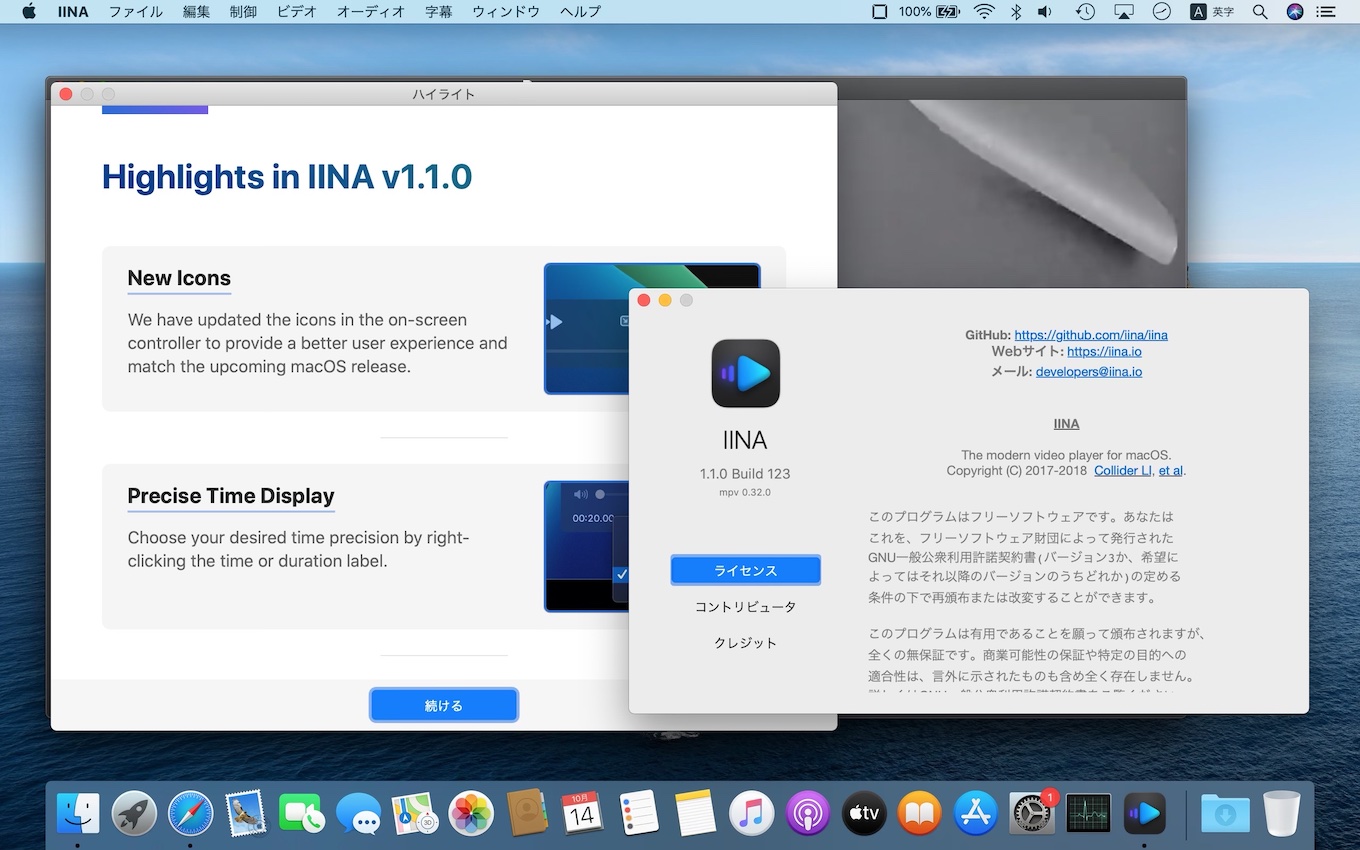
IINA 1.1.0
- Updated user interface and icons for macOS Big Sur
- Added a window showing highlights in the current release
- Added an icon in the title bar to indicate ontop status
- Added “hardware decoding” and “deinterlace” switches in the sidebar
- IINA now shows a preview after screenshot
- Added an option to force dedicated GPU (#2982, #2919)
リリースノートより抜粋
IINA 1.1.0の新機能
Big Sur対応
IINA 1.1.0ではmacOS 11 Big Surに対応し、UIとアプリケーションアイコンおよびオンスクリーンコントローラーのアイコンが刷新されています。

オプション
AppleはmacOS 10.14 MojaveでアプリにeGPUを優先使用するオプションを導入しましたが、IINA 1.1.0では、dGPU/eGPUの優先使用がアプリケーションベースで追加されました。また、サイドバーには「ハードウェアデコード」と「インターレース解除」のオプションも追加され素早くリソースをIINAに割り当て/解除することができます。
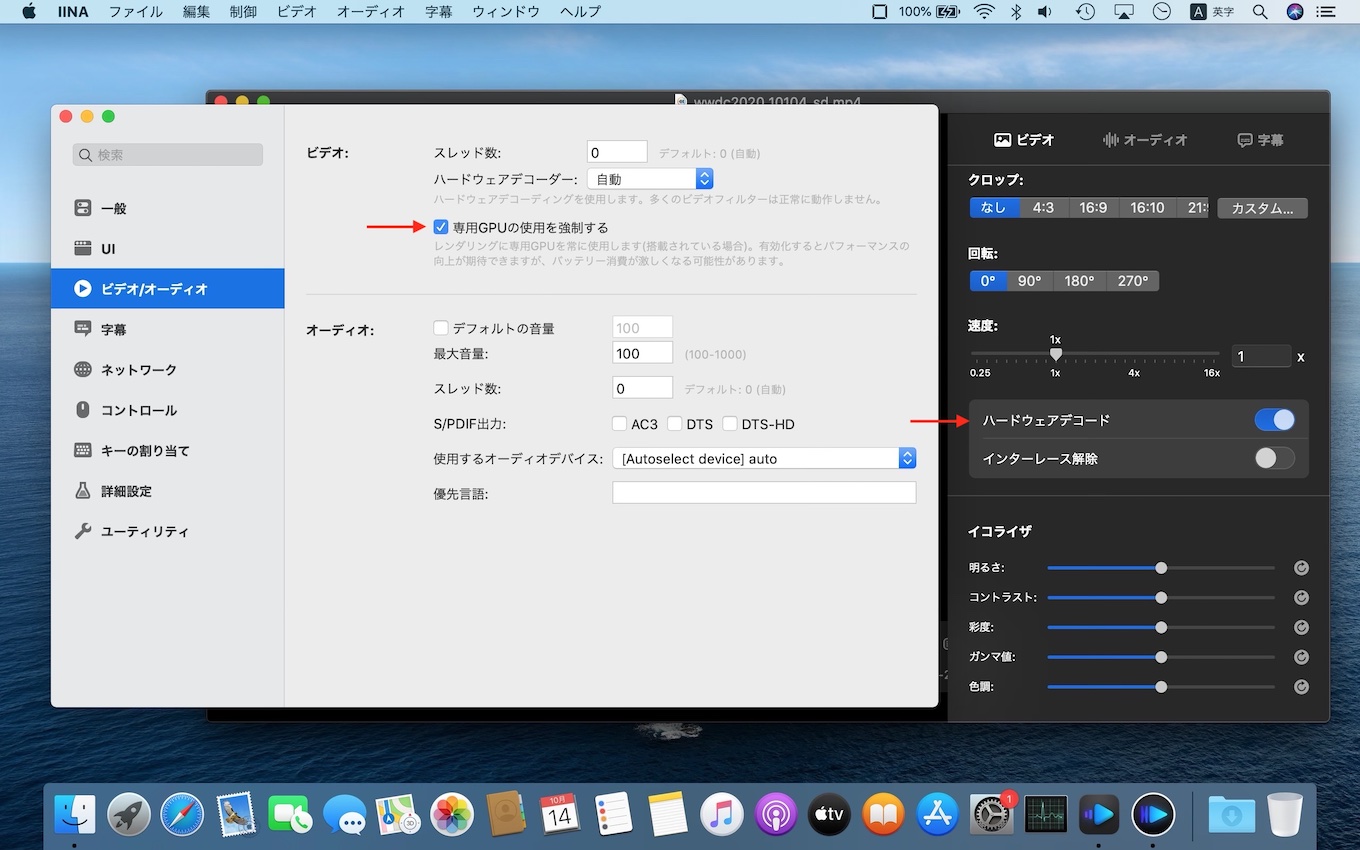
レンダリングに専用GPUを常に使用します(搭載されている場合)、有効化するとパフォーマンスの向上が期待できますが、バッテリー消費が激しくなる可能性があります。
スクリーンショット・プレビュー
AppleはmacOS 10.14 Mojaveではデフォルトのスクリーンショット機能をアップデートし、iOSと同じようにフローティングウィンドウによるプレビューやマークアップ機能を追加しましたが、IINA v1.1でもCommand + Sで保存したスクリーンショットのプレビューがウィンドウ左上に表示され、そのスクリーンショットを削除/編集/フォルダ表示をワンクリックで行なえます。
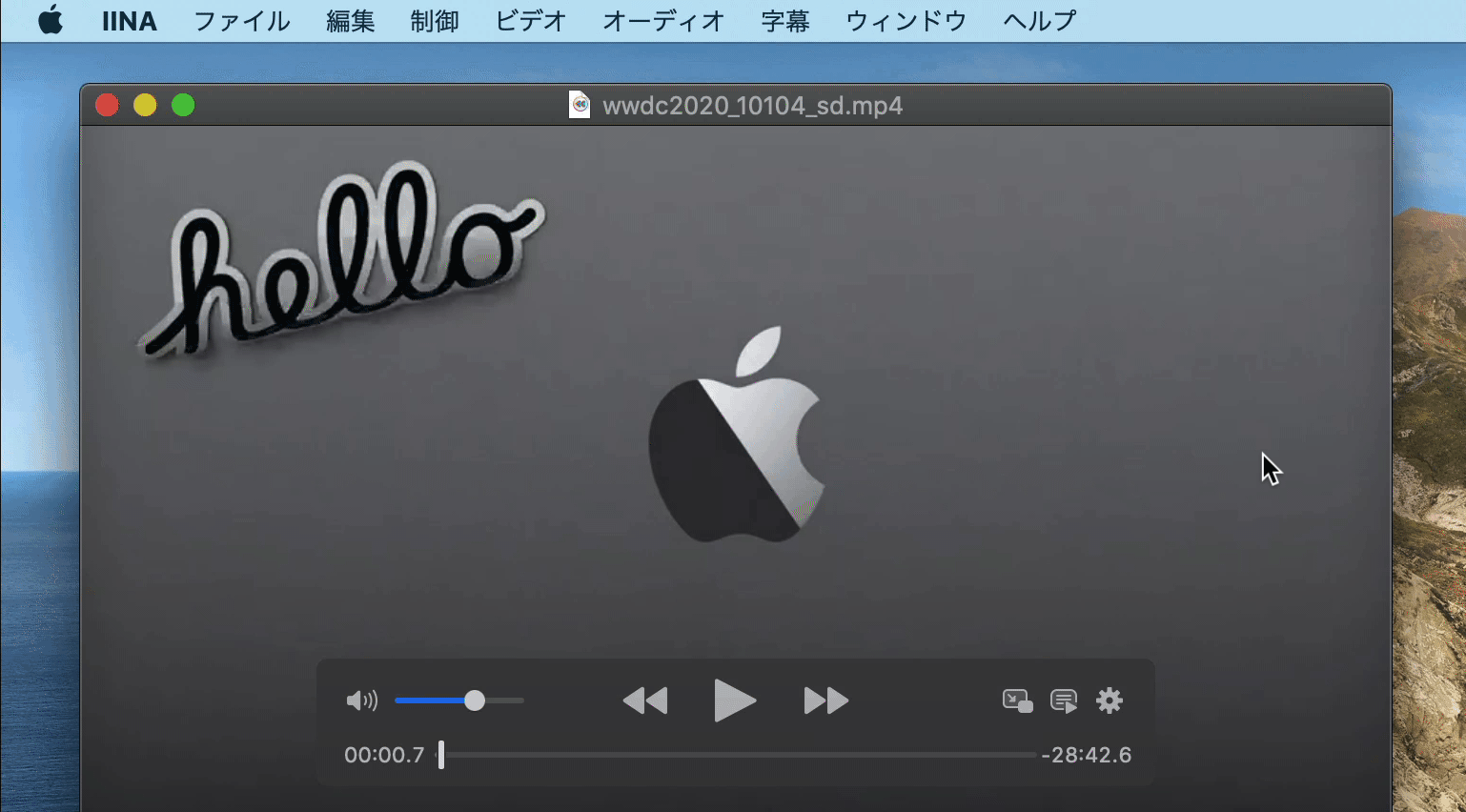
オンスクリーンコントローラー
また、IINA 1.1.0ではオンスクリーンコントローラーは既存の秒単位の表示以外に100ミリ秒、10ミリ秒、1ミリ秒単位を表示することができるようになり、Touch Bar上に表示される「残り時間」はオンスクリーンコントローラーと同じく残り時間と合計時間のどちらかを表示することが可能になりました。
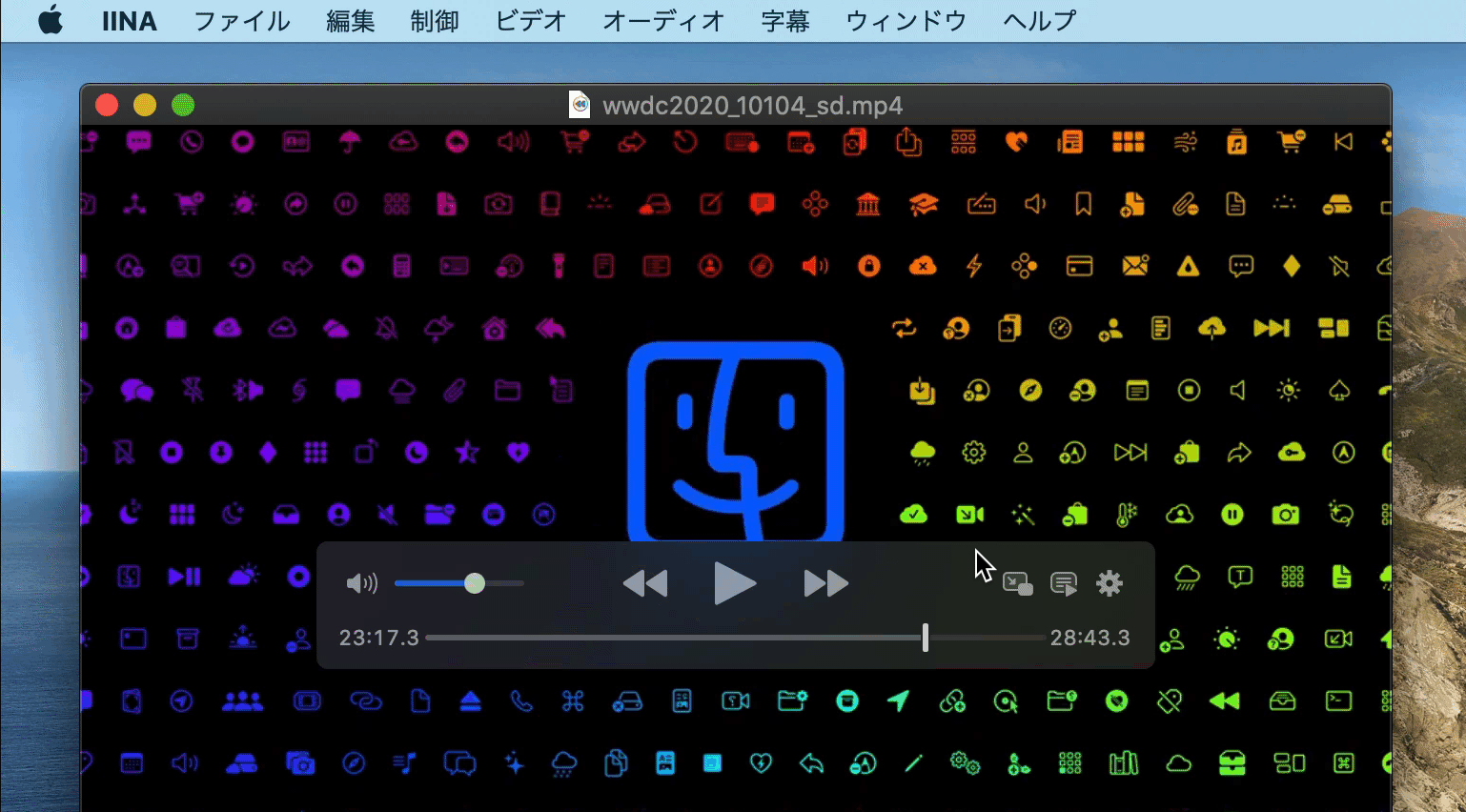
その他
IINA 1.1.0ではこの他、プレイリスト中の曲のメタデータの表示、フルスクリーン表示時にファイル名の他に時刻とバッテリーレベルが表示されるようになり、数多くの不具合修正と改善が行われているので、興味のある方はBeta版を試してみてください。
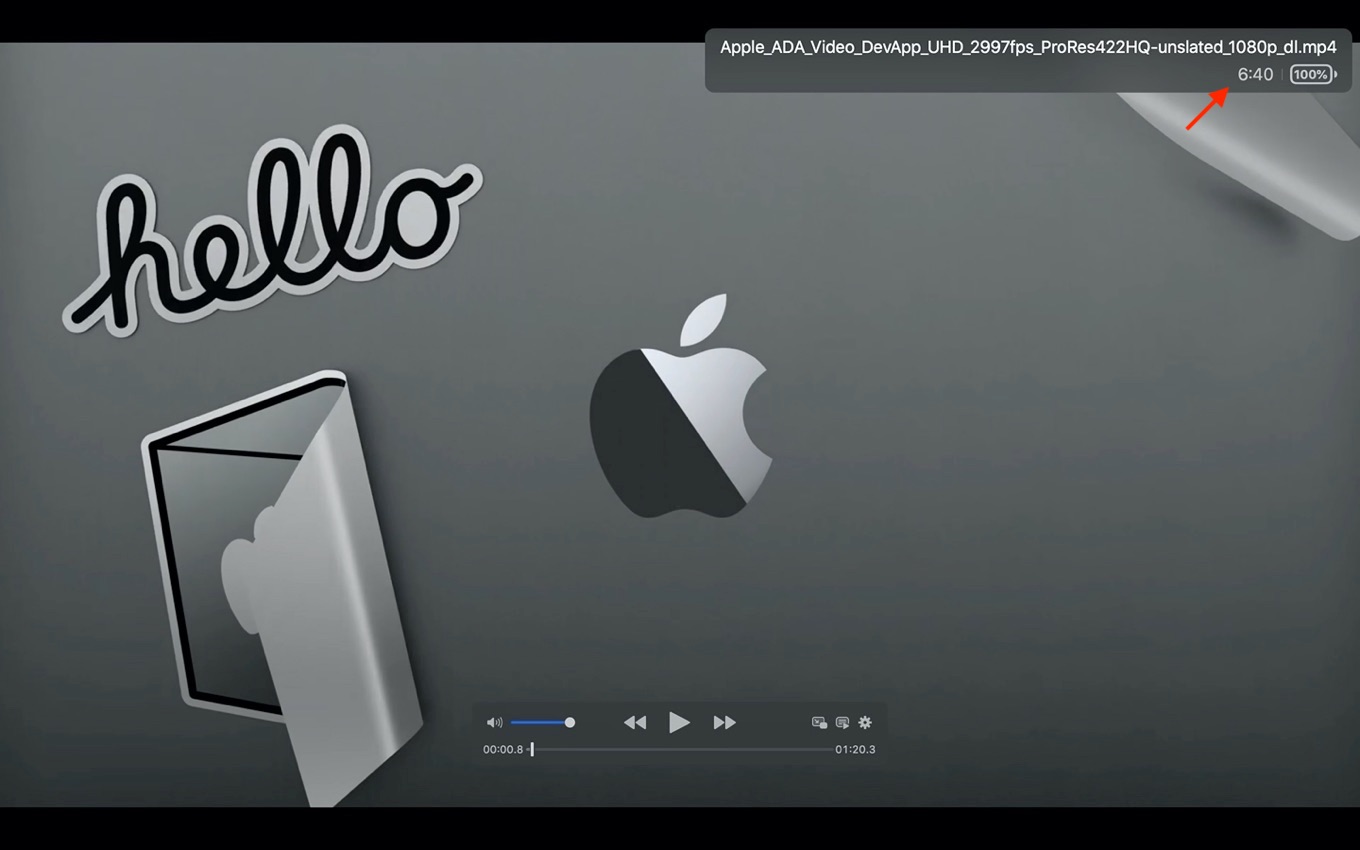
リリースノート
New
- Updated user interface and icons for macOS Big Sur
- Added a window showing highlights in the current release
- Added an icon in the title bar to indicate ontop status
- Added “hardware decoding” and “deinterlace” switches in the sidebar
- IINA now shows a preview after screenshot
- Added an option to force dedicated GPU (#2982, #2919)
- The Touch Bar item “remaining time” can show either remaining time or total duration (#1312)
- Updated appearance of the main window when the video is playing in pip mode (#2980)
- Added “toggle pip mode” as a mouse action (#2350)
- Shows music metadata in the playlist (#2979)
- Added tooltips to playlist entries and chapters (#3001)
- Supports “custom” crop size in the main menu (#3019)
- Supports displaying more precise time and duration in the control bar
- The current filename is displayed aside time and battery info in full screen
- Handle URLs with schemes other than iina:// (#3118)
Fixes
- Fixed an issue where the main window shows black screen after entering pip mode when the video track is an album art
- Fixed an issue that some shortcuts are not useable in the Playback History window
- Fixed a UI issue where the “Aspect Ratio” label is misplaced in the quick setting video tab, if there are more than three video tracks (#3020)
- Fixed PlaylistLoop button state not updating with the menu item (#2973)
- Fixed a bug where the thumbnails do not respect the video rotation (#3015, #2817, #2442)
- Fixed the subtitle language token field not saving its contents (#3128)
- Fixed too frequent updates to the now playing widget (#3096)
- Fixed URLs getting escaped when drag&dropped to the playlist
Improvements
- Remember pause/playing state before entering interactive mode (#2887)
- Prevent “Additional mpv options” table from showing multiple lines
- The volume icon now changes with the volume to indicate the magnitude of the volume (#2930)
- Added tooltips for some icons (#2871)
- Changing the OSD size now makes the OSD subtitle change as well (#2986)
- Show “Enable advanced settings” as a switch for macOS 10.15+
- Show volume popover when scrolling to adjust the volume in the mini-player (#2999, #2191)
- Add “.aif” to the supported extension list (#2895)
- Improve performance when taking screenshots
- No longer shows a fatal error when trying to create an existing screenshot (#3032)
- Don’t pause when auto-playing the next playlist item if enabled the “pause when media opened” option
Updates
- Updated mpv and youtube-dl
- Updated FFmpeg from 4.2.2 to 4.3.1; add support for dav1d decoder (#3079, #2740, #2223)
- Updated the icons in the on-screen controller
SHA256
44346b32137be39f74206181a370dac28ff0ae645d2c809f136f019b11863e27
- The modern video player for macOS – Project IINA
- lhc70000/iina: The modern video player for macOS. – GitHub


コメント