GoogleがWebサイトのパスワード変更画面を表示する「Well-Known URL for Changing Passwords」やサードパーティ製アプリにChromeのパスワードマネージャーの提供を可能にした「Chrome for iOS v86」をリリースしています。詳細は以下から。
![]()
Googleは現地時間2020年10月06日、GoogleのブラウザChromeで行っているパスワード保護機能を紹介し、Chrome v86から以下のようなパスワード管理機能や保護機能を導入していくと発表しています。

Well-Known URL for Changing Passwords
Well-Known URL for Changing PasswordsはAppleが2018年09月にリリースしたiOS 12/Safari 12 for macOSに搭載した機能で、異なるWebサイトやサービスで同じパスワードを使いまわしたり、パスワード侵害にあったWebサイトのパスワードを変更するようにユーザーに警告するさい、そのWebサイトのパスワード変更画面のURLに誘導(リダイレクト)する規格ですが、
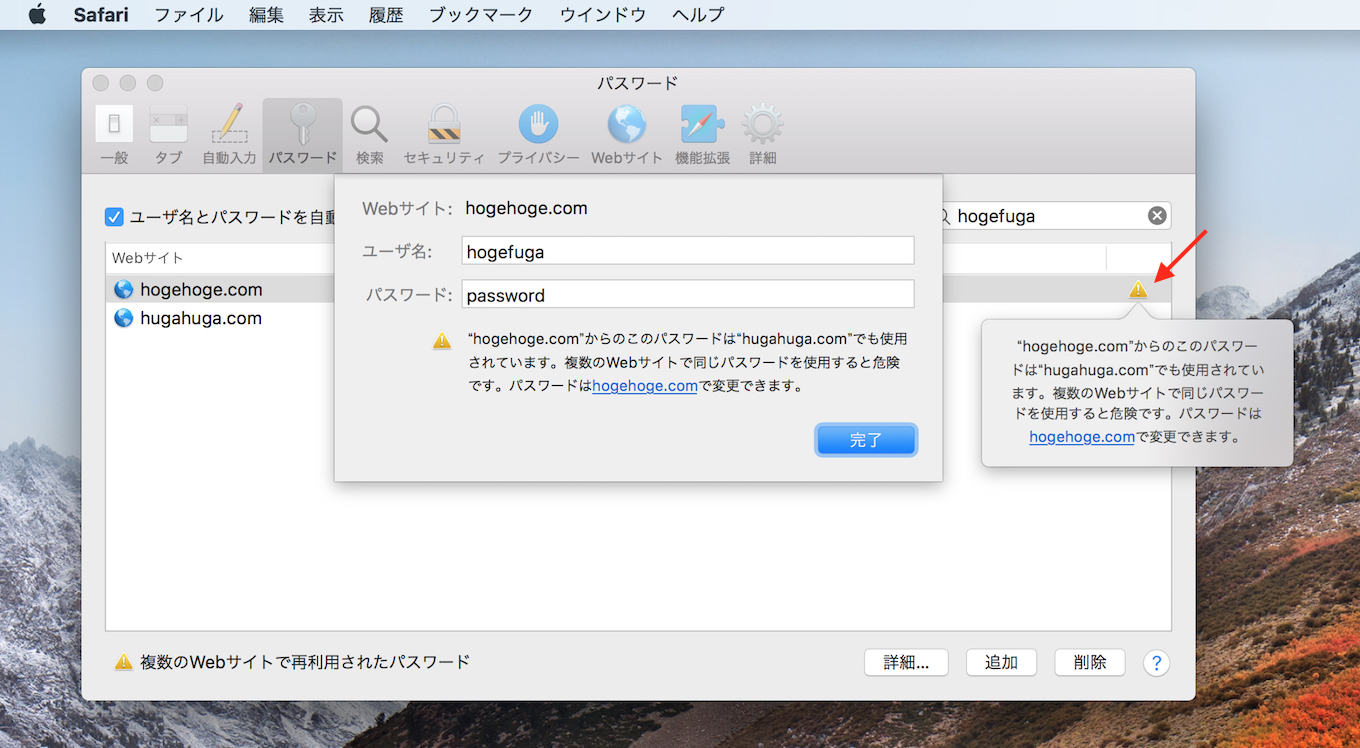
GoogleはこのWell-Known URL for Changing PasswordsをChrome for iOS/Androidに追加し、ユーザーをシームレスにパスワード変更画面に導くことが可能になるそうなので、AppleのRicky Mondelloさんのコメント通り、Webサイトやサービスを管理/開発されている方は“/.well-known/change-password”を検討してみてください。
Big day for me, because I get to check an item off of my private Authentication Goals list.
✓ Chrome supports the well-known URL for changing passwordsIf you’re a web developer and haven’t implemented the standard on your website(s), it’s really easy and you totally should! https://t.co/e8JRIC22of
— Ricky Mondello (@rmondello) October 6, 2020
We notify you when you have compromised passwords on websites, but it can be time-consuming to go find the relevant form to change your password. To help, we’re adding support for “.well-known/change-password” URLs that let Chrome take users directly to the right “change password” form after they’ve been alerted that their password has been compromised.
Google Online Security Blog: New Password Protections (and more!) in Chrome – Google
Face ID/Touch IDでパスワードマネージャーを提供
GoogleはChrome for iOS v85でiOS 12で追加された「Password Manager API」をサポートし、Chrome内に保存されているパスワードを他のサードパーティ製アプリに提供できるようにしましたが、最新のChromeではiPhoneのFace IDやTouch IDなど生体認証を利用したパスワードの自動入力が可能になっています。

Google Chromeのパスワードマネージャーをサードパーティ製アプリで利用できるようにするには、1Passwordと同じようにiOS/iPadOSの設定アプリから[パスワード] → [パスワードを自動入力] → [Chrome]を有効にするだけなので、パスワード管理を全てChrome(Google)で行っている方はChrome for iOSをインストールして試してみてください。

We recently launched Touch-to-fill for passwords on Android to prevent phishing attacks. To improve security on iOS too, we’re introducing a biometric authentication step before autofilling passwords. On iOS, you’ll now be able to authenticate using Face ID, Touch ID, or your phone passcode. Additionally, Chrome Password Manager allows you to autofill saved passwords into iOS apps or browsers if you enable Chrome autofill in Settings.
Google Online Security Blog: New Password Protections (and more!) in Chrome – Google
Safety Check
また、ロールアウト時期は不明ですが、Googleはデスクトップ版Chromeと同じく次期Chrome for iOS/Androidに、侵害されたWebサイトやサービスから漏洩したパスワードを確認できる「Safety Check」を導入するそうです。
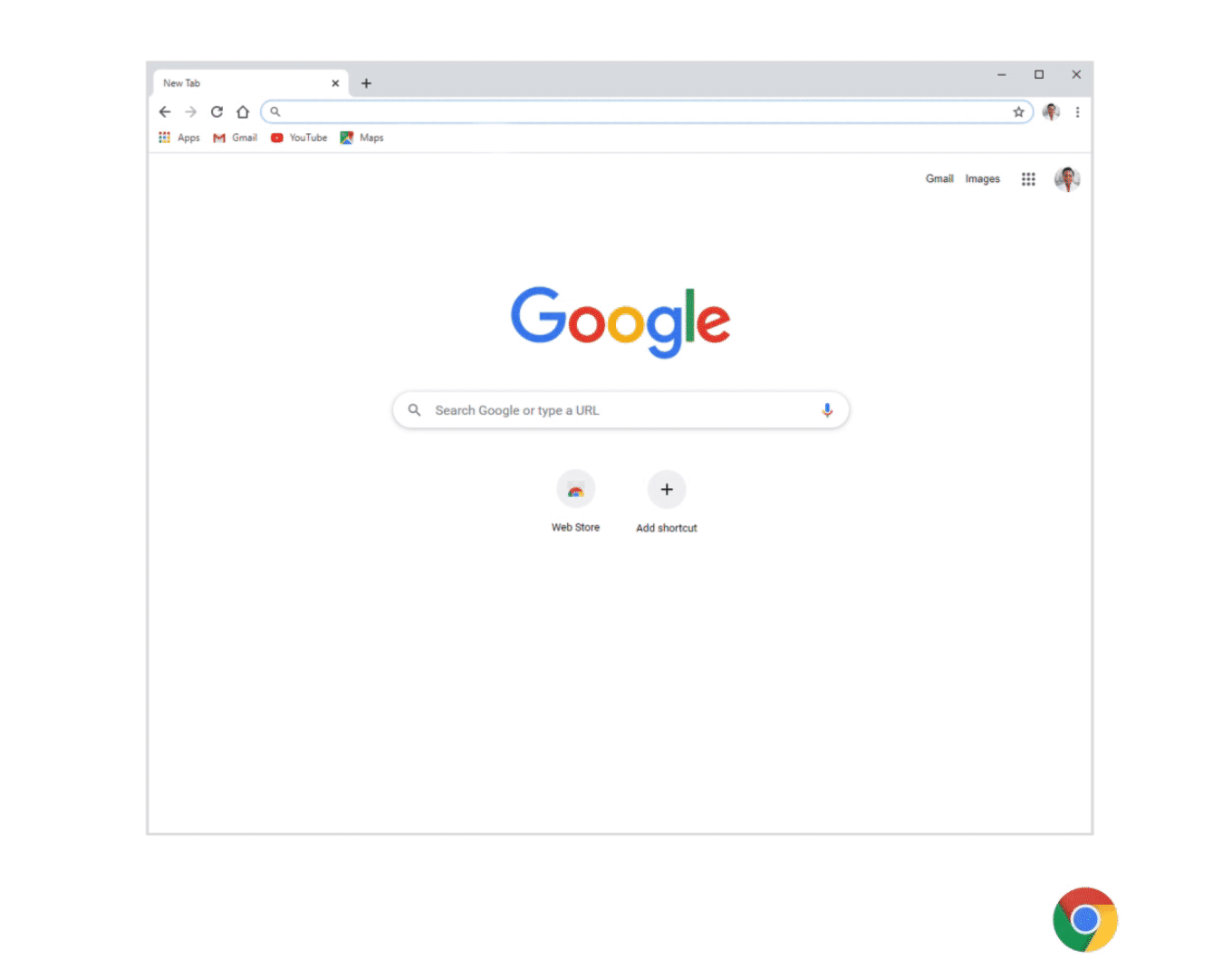
Along with these improvements, Chrome is also bringing Safety Check to mobile. In our next release, we will launch Safety Check on iOS and Android, which includes checking for compromised passwords, telling you if Safe Browsing is enabled, and whether the version of Chrome you are running is updated with the latest security protections. You will also be able to use Chrome on iOS to autofill saved login details into other apps or browsers.
Google Online Security Blog: New Password Protections (and more!) in Chrome – Google
同様の取り組みはAppleがiOS 14/iPadOS 14のSafariで導入しており、当然Safariは「Well-Known URL for Changing Passwords」をサポートしているため、iOS 14でChrome for iOSをiPhoneのデフォルトブラウザに設定しても、Safariと同等のパスワード保護機能を利用できるようになりそうです。
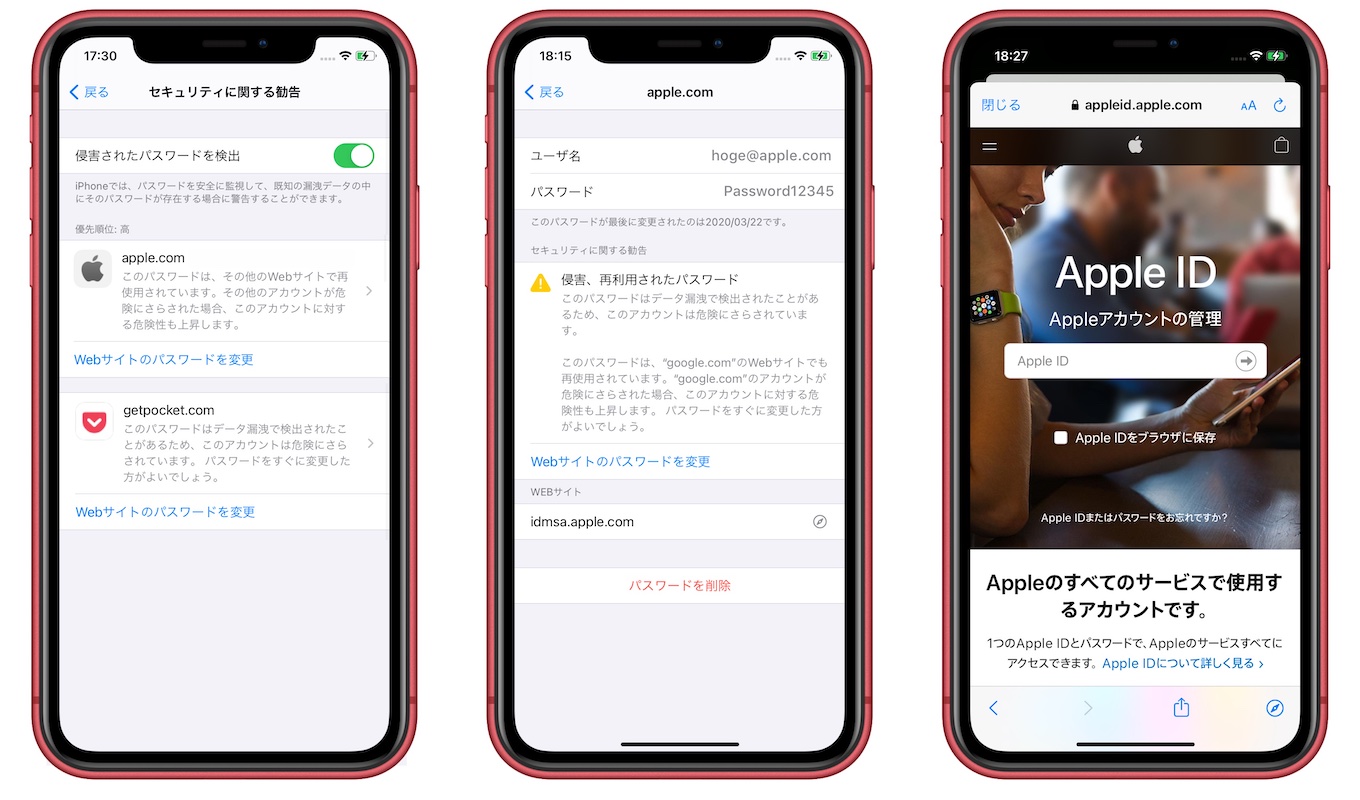
- Google Chrome – App Store
- Google Online Security Blog: New Password Protections (and more!) in Chrome – Google
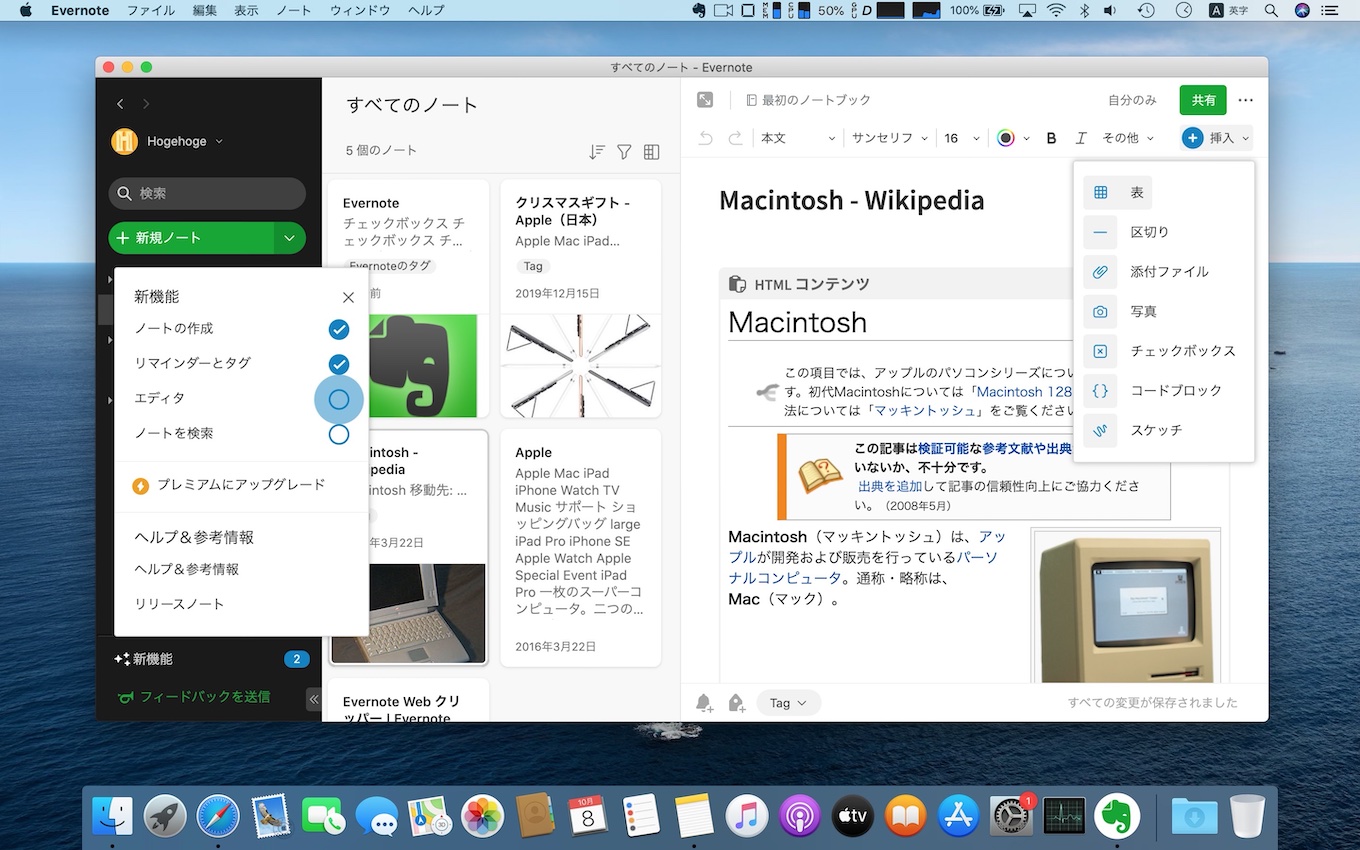

コメント