GoogleがWindows/macOSのデスクトップUIからドライブ内のコンテンツの検索をサポートした「Google Drive for Desktop v55.0」をリリースしています。詳細は以下から。
![]()
Googleは現地時間2022年01月27日、macOS/Windows向けに同社のクラウドストレージサービスGoogle Driveのデスクトップクライアントとなる「Google Drive for Desktop v55.0」アップデートのロールアウトを開始し、同アップデートでGoogle Drive内のコンテンツの検索がデスクトップUIで可能になったと発表しています。
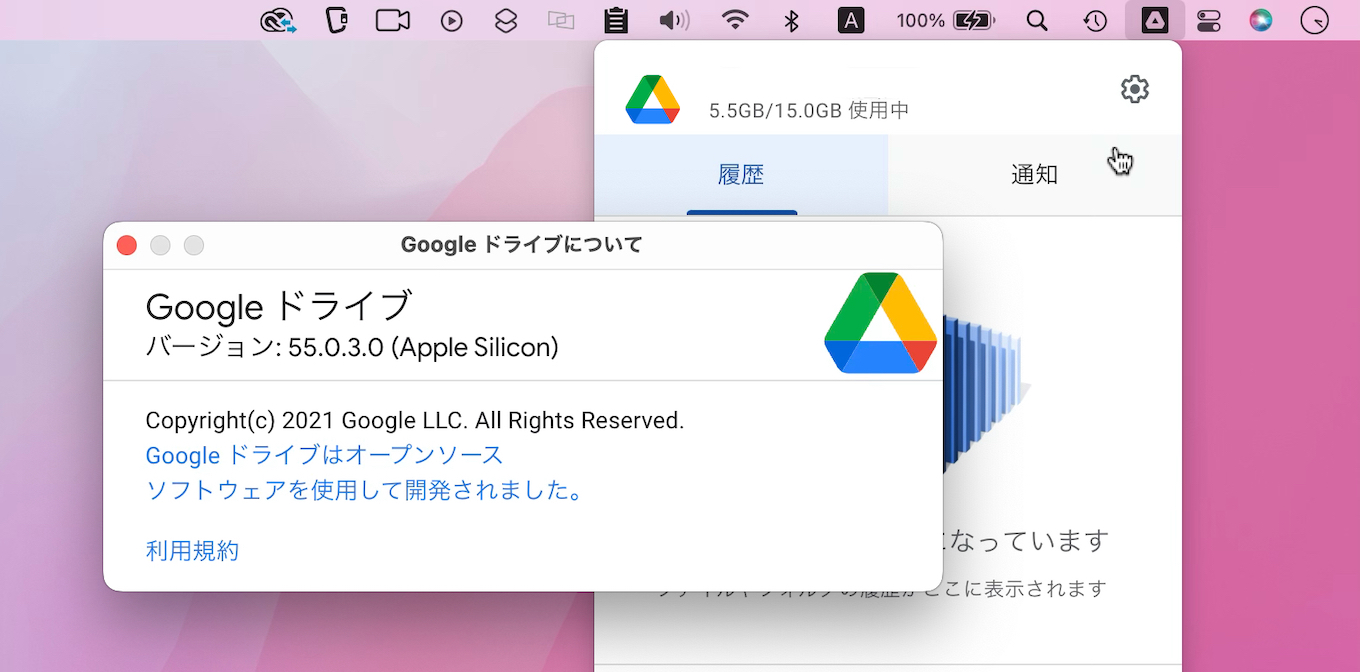
Windows and macOS: Users can now search all their Drive content from the Drive for desktop UI
リリースノートより抜粋
Google Drive Communityによると、Google Drive内のコンテンツの検索は昨年07月以降のアップデートから利用できなくなっていたそうですが、今回のアップデートから再びSpotlightのローカル・インデックス作成が可能になり、Finderの検索結果に表示されるようになっています。
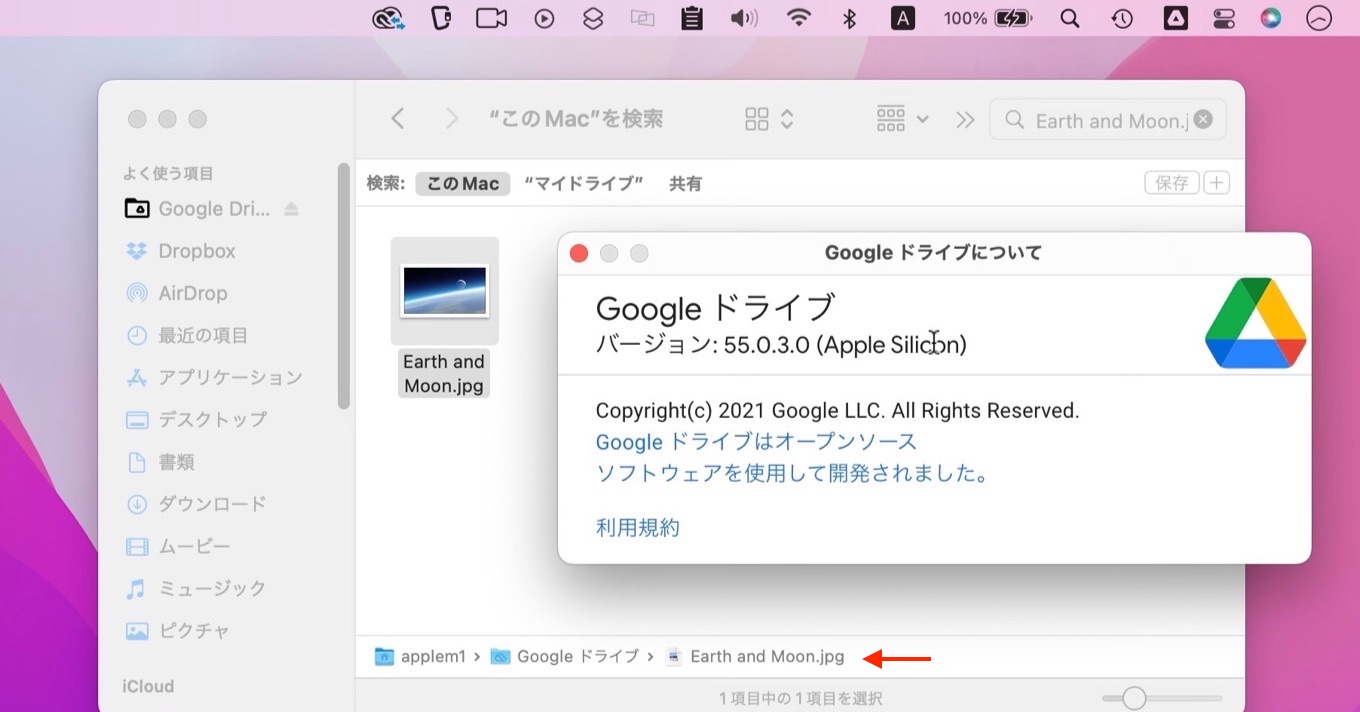
インデックスの再構築が必要で、この機能はGoogle Drive for Desktop v50.0以降が必要です。
また、Google Drive for Desktop v55.0ではmacOSにカメラが接続された際に、クライアントがカメラを認識しない問題やUSBデバイスがDriveの読み込みをブロックする問題が修正されているそうなので、ユーザーの方はチェックしてみてください。
Google Drive for Desktop v52.0のリリースノート
January 27, 2022 – Bug fix release
Windows and macOS: Version 55.0/p>
- Windows and macOS: Users can now search all their Drive content from the Drive for desktop UI
- macOS: Resolved an issue when connecting a camera.
- Resolved an issue where a USB device can block Drive from loading.
- Additional bug fixes and performance improvements.
Note: Drive for desktop native search requires version 50 or above.
Ending support for older versions: Support has ended for versions of Drive released more than 12 months ago. Users with Drive for desktop versions 40 through 46 must upgrade to remain supported.
Ending support for older versions: Support has ended for versions of Drive released more than 12 months ago. Users with Drive for desktop versions 40 through 46 must upgrade to remain supported.
- Google Drive for desktop release notes – Google
- Local indexing with the new Google Drive for Desktop. – Google Drive Community

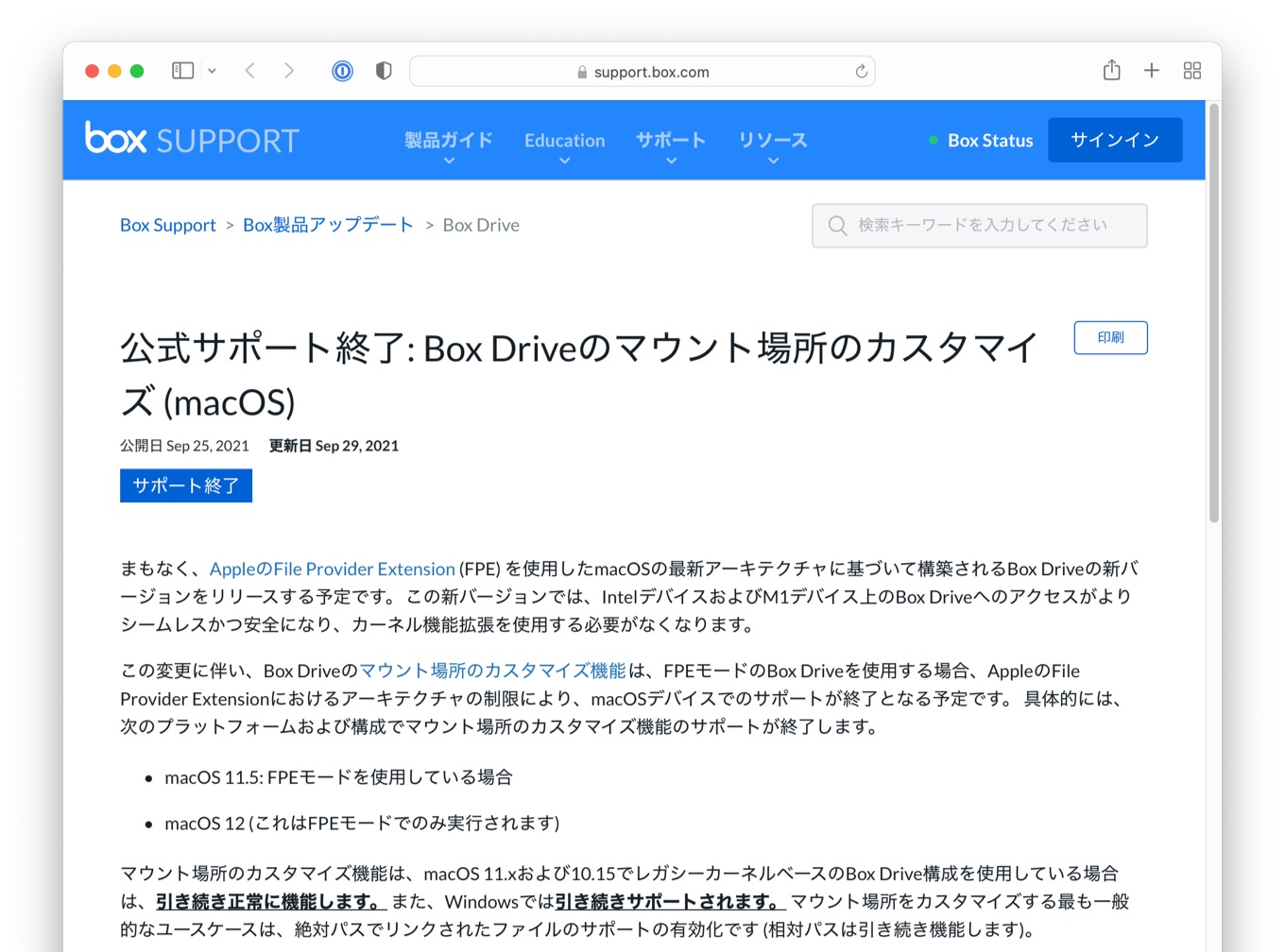
コメント