macOS 11 Big Sur Beta 3ではSecure BootがOFFの場合にアップデートができないなど、アップデートに関する複数の既知の不具合があるので注意してください。詳細は以下から。
![]()
Appleは現地時間2020年07月22日、WWDC20で発表した次期macOSとなる「macOS Big Sur 11 beta 3 Build 20A5323l」などを開発者向けに公開しましたが、このBeta 3ではインストーラーやソフトウェア・アップデートに関する既知の不具合が追加されています。
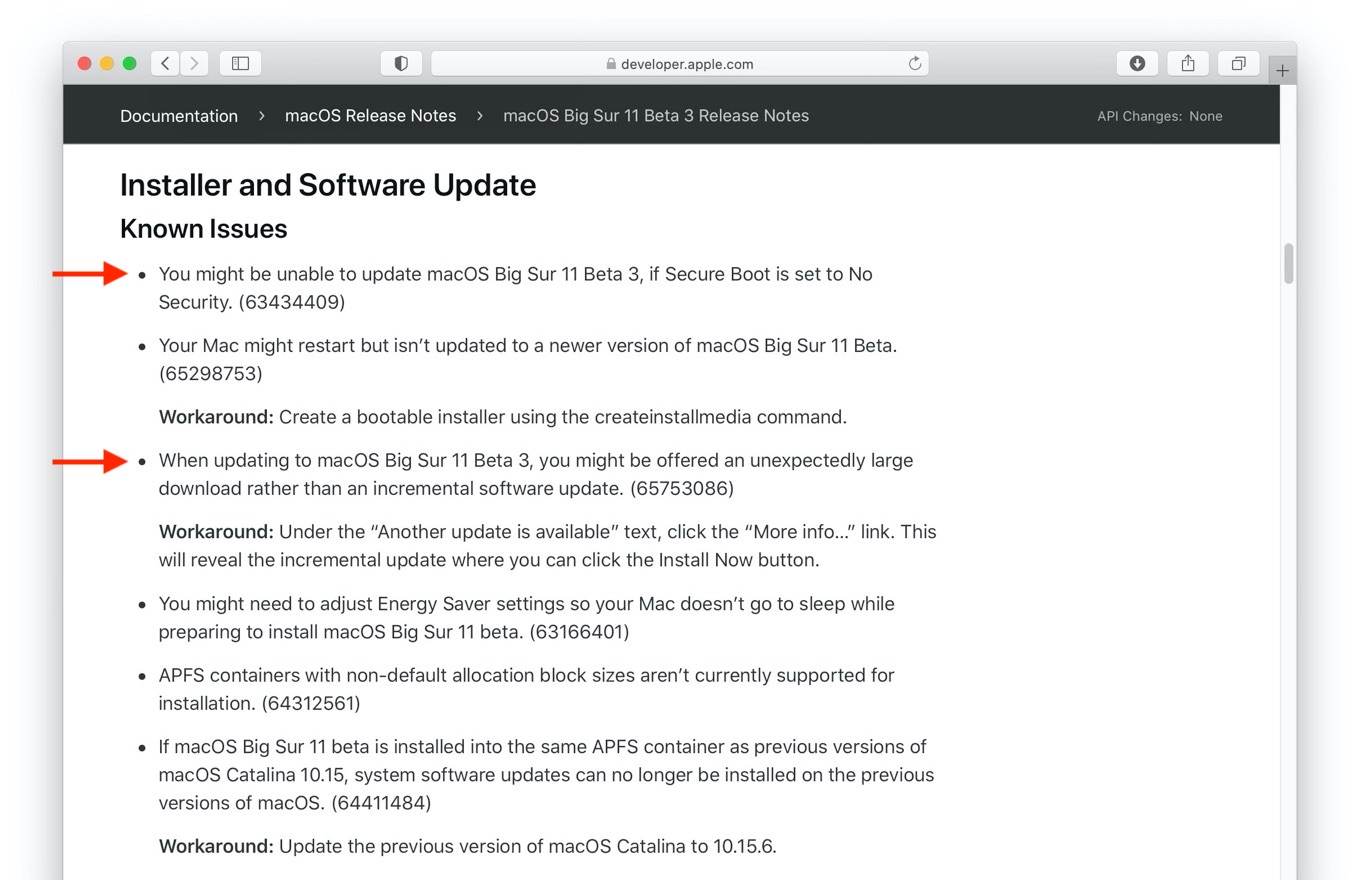
Installer and Software Update
Known Issues
- You might be unable to update macOS Big Sur 11 Beta 3, if Secure Boot is set to No Security. (63434409)
- When updating to macOS Big Sur 11 Beta 3, you might be offered an unexpectedly large download rather than an incremental software update. (65753086)
リリースノートより抜粋
Appleは開発者向けのNews and Updatesの中で、macOS 11 Big Sur Beta 1/2からBeta 3へアップデートする際、システム環境設定の[ソフトウェア・アップデート]パネルから通常のアップデートを選択すると、ファイルサイズが12GB以上あるフルアップデートイメージがダウンロードされると警告していましたが、

加えて、macOS 11 Big Sur Beta 3ではApple T2搭載のMacでセキュアブート設定が「セキュリティなし (No Security)」に設定されているとBeta 3へアップデートできない可能性があるそうです。
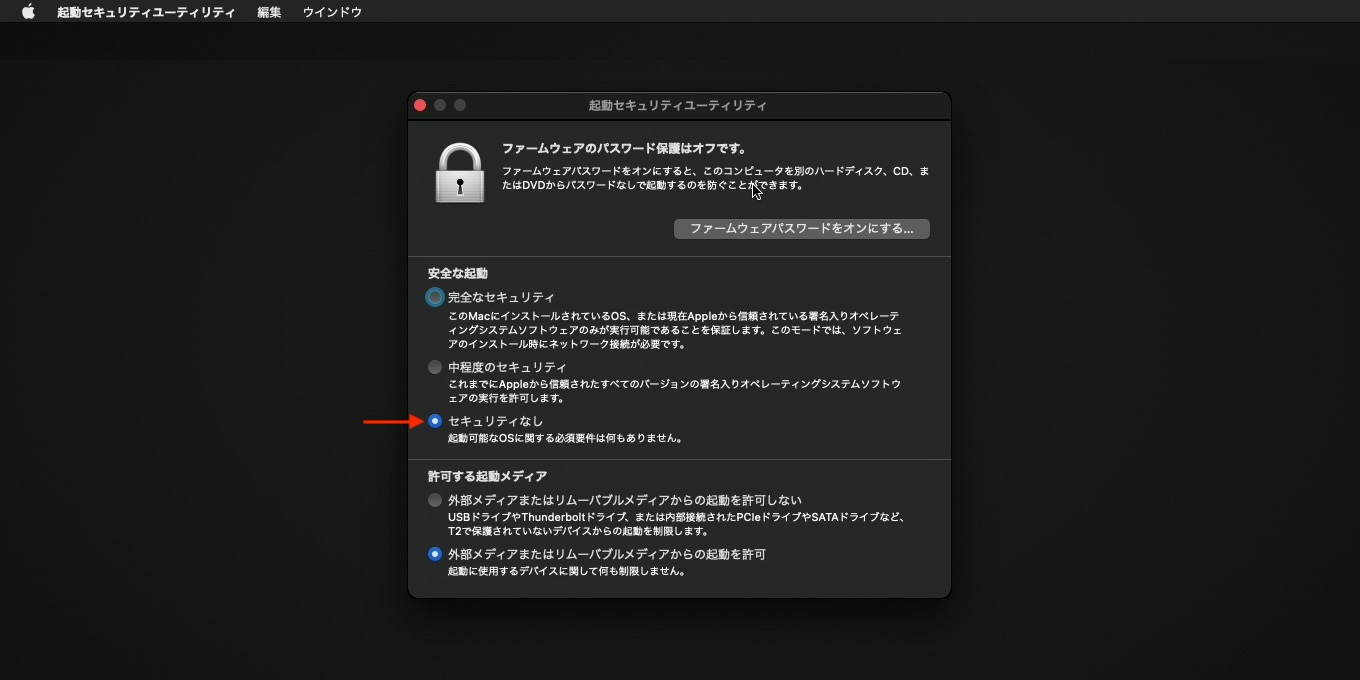
この他、macOS Big Sur Beta 1~3にはMacがアップデートされ再起動するも、アップデートはされていない問題(インストーラーを作り直す必要あり)や、Beta版のインストール中にMacがスリープしてインストールが失敗しないよう、システム環境設定の[省エネルギー]パネルでMacがスリープしないようにする必要がある事などが記載されているので、これからmacOS 11 Big Sur Betaをインストール/アップデートされる方はチェックしてみてください。
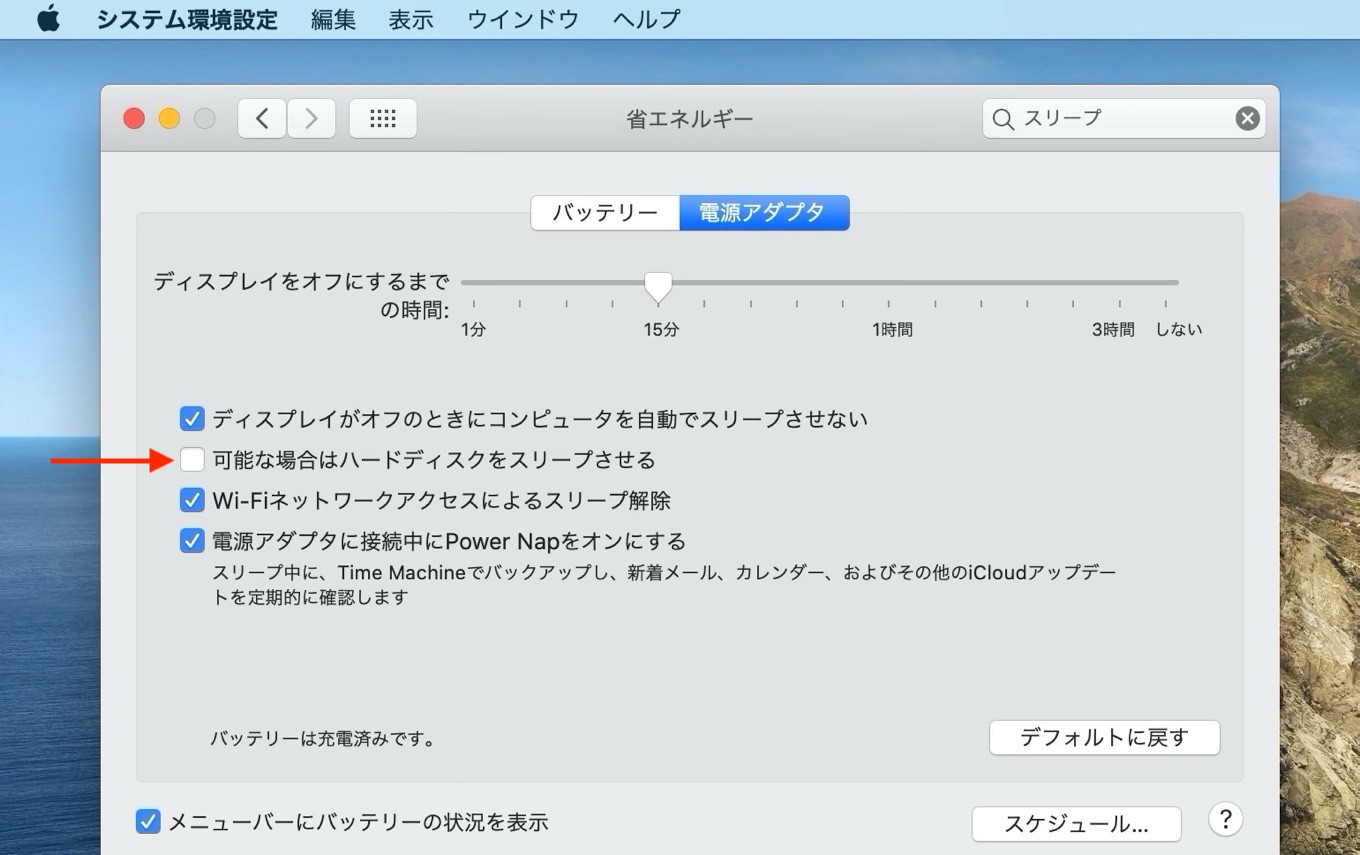
Beta 3のソフトウェア・アップデートに関する不具合
🐛 Known Issues
-
You might be unable to update macOS Big Sur 11 Beta 3, if Secure Boot is set to No Security. (63434409)
-
Your Mac might restart but isn’t updated to a newer version of macOS Big Sur 11 Beta. (65298753)
Workaround: Create a bootable installer using the createinstallmedia command.
-
When updating to macOS Big Sur 11 Beta 3, you might be offered an unexpectedly large download rather than an incremental software update. (65753086)
Workaround: Under the “Another update is available” text, click the “More info…” link. This will reveal the incremental update where you can click the Install Now button.
-
You might need to adjust Energy Saver settings so your Mac doesn’t go to sleep while preparing to install macOS Big Sur 11 beta. (63166401)
-
APFS containers with non-default allocation block sizes aren’t currently supported for installation. (64312561)
-
If macOS Big Sur 11 beta is installed into the same APFS container as previous versions of macOS Catalina 10.15, system software updates can no longer be installed on the previous versions of macOS. (64411484)
Workaround: Update the previous version of macOS Catalina to 10.15.6.
🎉 Resolved in macOS Big Sur 11 Beta 3
-
Installations no longer pause on Macs that don’t have input devices connected. (64348347)
-
You can now install macOS Big Sur 11 beta 3 onto additional volumes. (63677460, 64445236)
-
Software Update now correctly indicates that your Mac is enrolled in the Apple Beta Software Program. (64407436)
-
It’s no longer necessary to update to an intermediate macOS release before installing macOS Big Sur 11 beta 3. (64314272)
-
If you updated to macOS Big Sur 11 beta from a previous version of macOS, Software Update now works as expected. (63158434)
-
Installation on Core Storage Fusion volumes with FileVault encryption enabled is now supported. (64472080)
- macOS Release Notes – Apple Developer Documentation
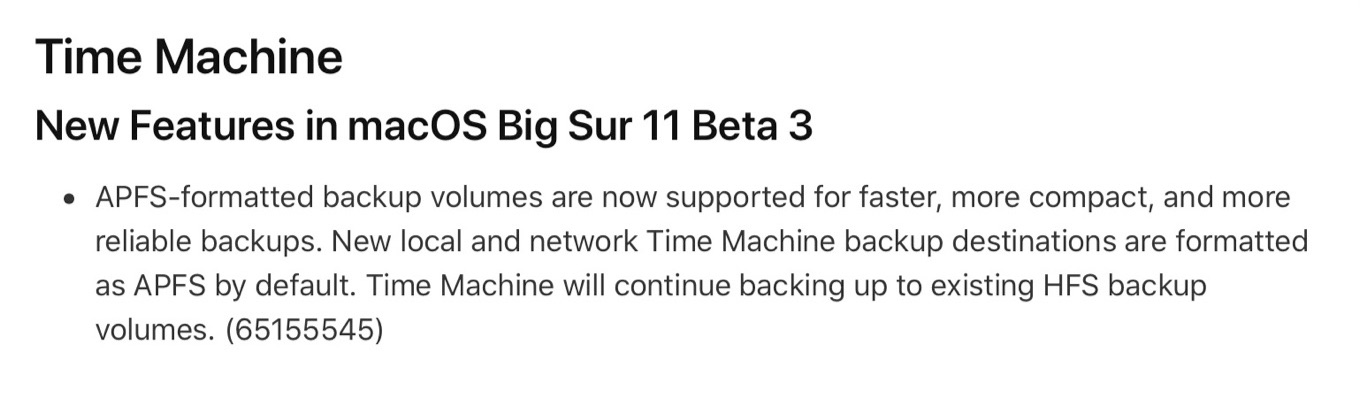

コメント