macOS 11 Big SurのIntel/Apple Silicon Macとデジタルアセット管理アプリ「Adobe Bridge」でいくつかの不具合が確認されているとしてAdobeとAppleが調査中しているそうです。詳細は以下から。
![]()
Adobeは現地時間2020年12月04日、Appleが11月にリリースした「macOS 11 Big Sur」を搭載したMacとAdobeのデジタルアセット管理アプリ「Adobe Bridge」の間でいくつかの不具合が確認されたとして、サポートドキュメントを公開しています。
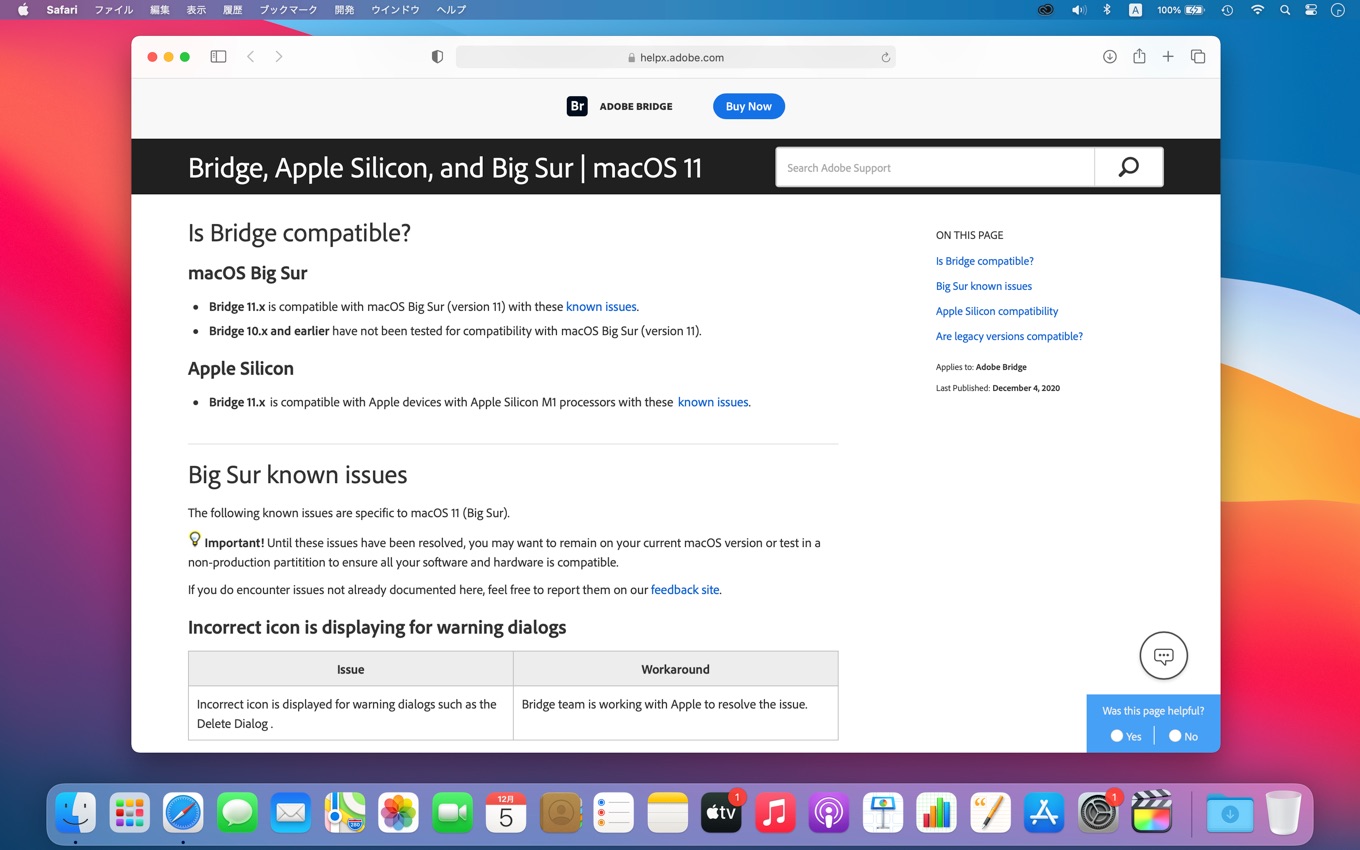
The following known issues are specific to macOS 11 (Big Sur).
The following known issues are reproducible on Apple Silicon hardware.
Important! Until these issues have been resolved, you may want to remain on your current macOS version or test in a non-production partition to ensure all your software and hardware is compatible.Bridge, Apple Silicon, and Big Sur macOS 11 compatibility – Adobe
Big SurとBridge
2020年12月04日時点で確認されている不具合はmacOS 11 Big Surで1件、Apple Silicon Macで3件で、警告ダイアログに誤ったアイコンが表示される不具合はmacOS側のアップデートが必要のようで、AdobeとAppleが協力して問題の解決にあたっているそうです。
![]()
macOS 11 Big Sur
- 削除ダイアログなどの警告ダイアログに誤ったアイコンが表示される。
Apple Silicon Mac
- 削除ダイアログなどの警告ダイアログに誤ったアイコンが表示される。
- PhotoshopやIllustratorなどのAdobe製品とBridgeのクロスアプリケーションワークフローが機能しない。
- カスタム機能拡張がAdobe Exchangeからインストールできない。
また、Bridge 11.xはBig Surと互換性が確保されていますが、それ以前(Bridge 10.x)のバージョンはBig Surでの検証を行っておらず、現在のところAdobeのアプリはApple Siliconにネイティブ対応しておらず、全てRosetta 2 エミュレーションモードでの動作になるため、正式にサポートされていません。
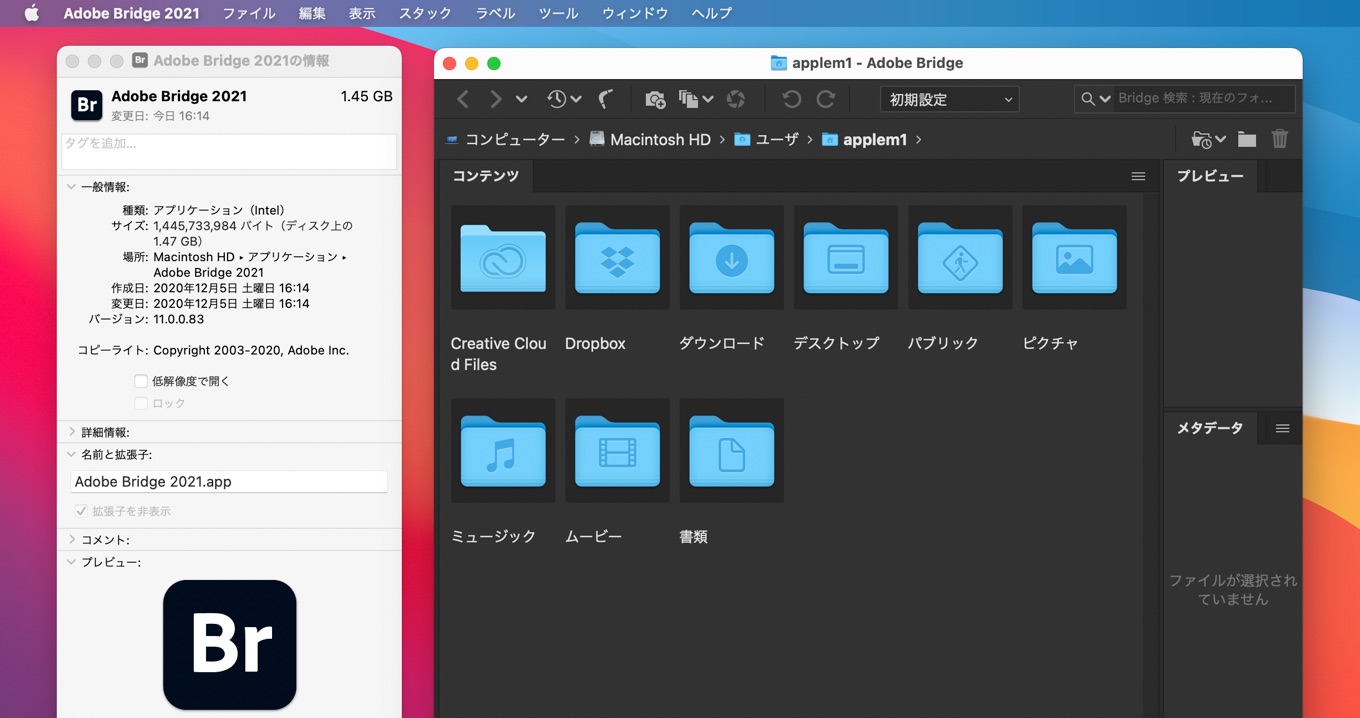


コメント
Adobe 不具合多すぎだろ
やる気あんのか?