AppleがMacやiPad Proに使用されているUSB-CやThunderbolt 3コネクタの説明をアイコンから写真に置き換えてます。詳細は以下から。
![]()
Appleは2016年にThunderbolt 3ポートを搭載したMacBook Proを発売して以来、ポート形状が同じUSB-CとThunderbolt 3ポートの違いをユーザーに説明するために、その他Thunderbolt 1や2、DisplayPort、HDMI、VGA、USB-A、DVIなどを加え、Macに利用されているポートの一覧としてサポートページにまとめていましたが、現地時間05月27日、このサポートページが更新され、説明に用いるポートの画像を変更しています。
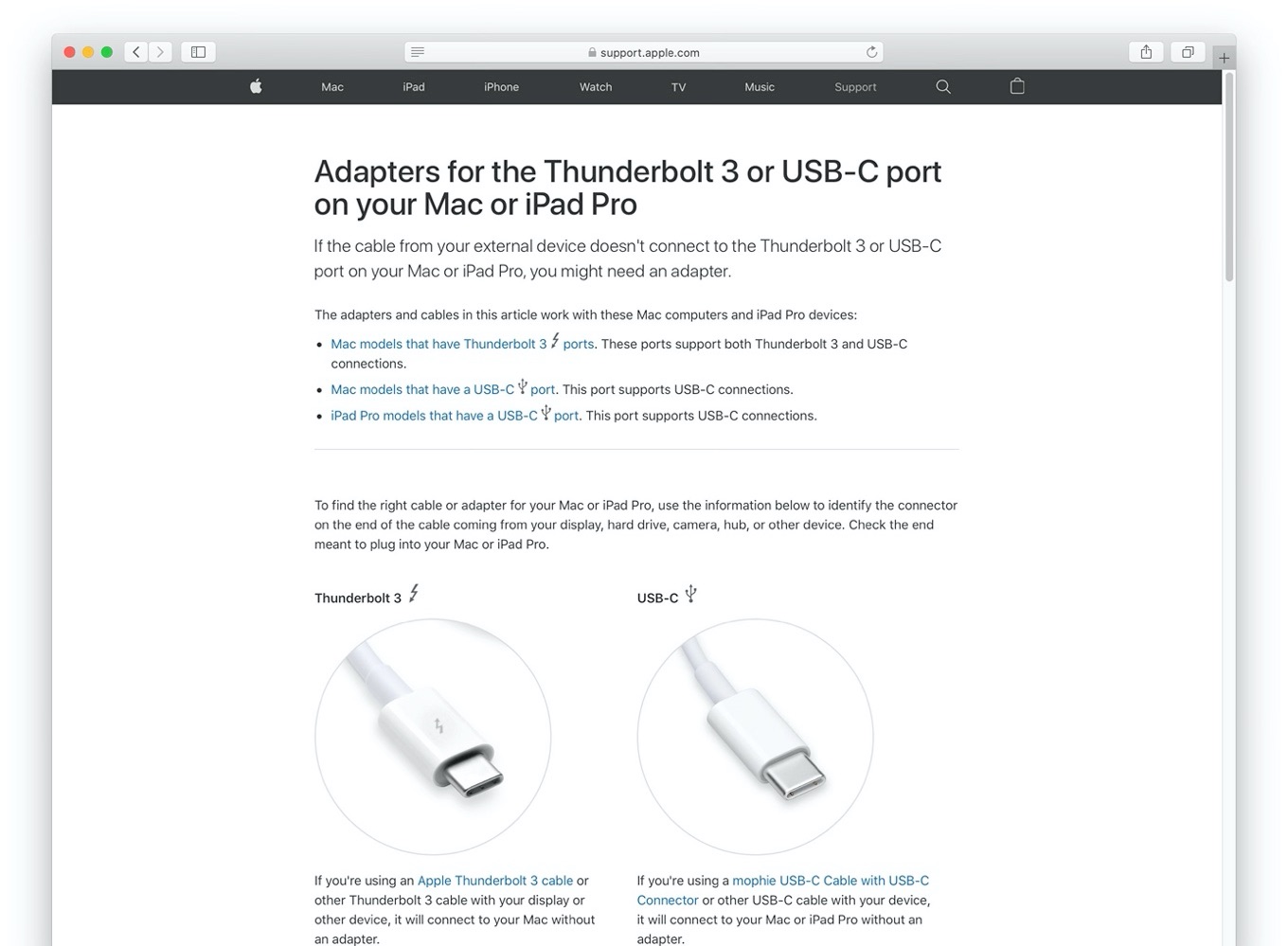
To find the right cable or adapter for your Mac or iPad Pro, use the information below to identify the connector on the end of the cable coming from your display, hard drive, camera, hub, or other device. Check the end meant to plug into your Mac or iPad Pro.
Adapters for the Thunderbolt 3 or USB-C port on your Mac or iPad Pro – Apple Support
古いサポートページはコネクタをアイコン(ピクトグラム)で表したものでしたが、新しいサポートページに採用されている画像は以下の通り、コネクタ形状やロゴがわかるようになっており、配布するサポートドキュメントなどに利用できそうなので、システム管理者の方はチェックしてみてください。
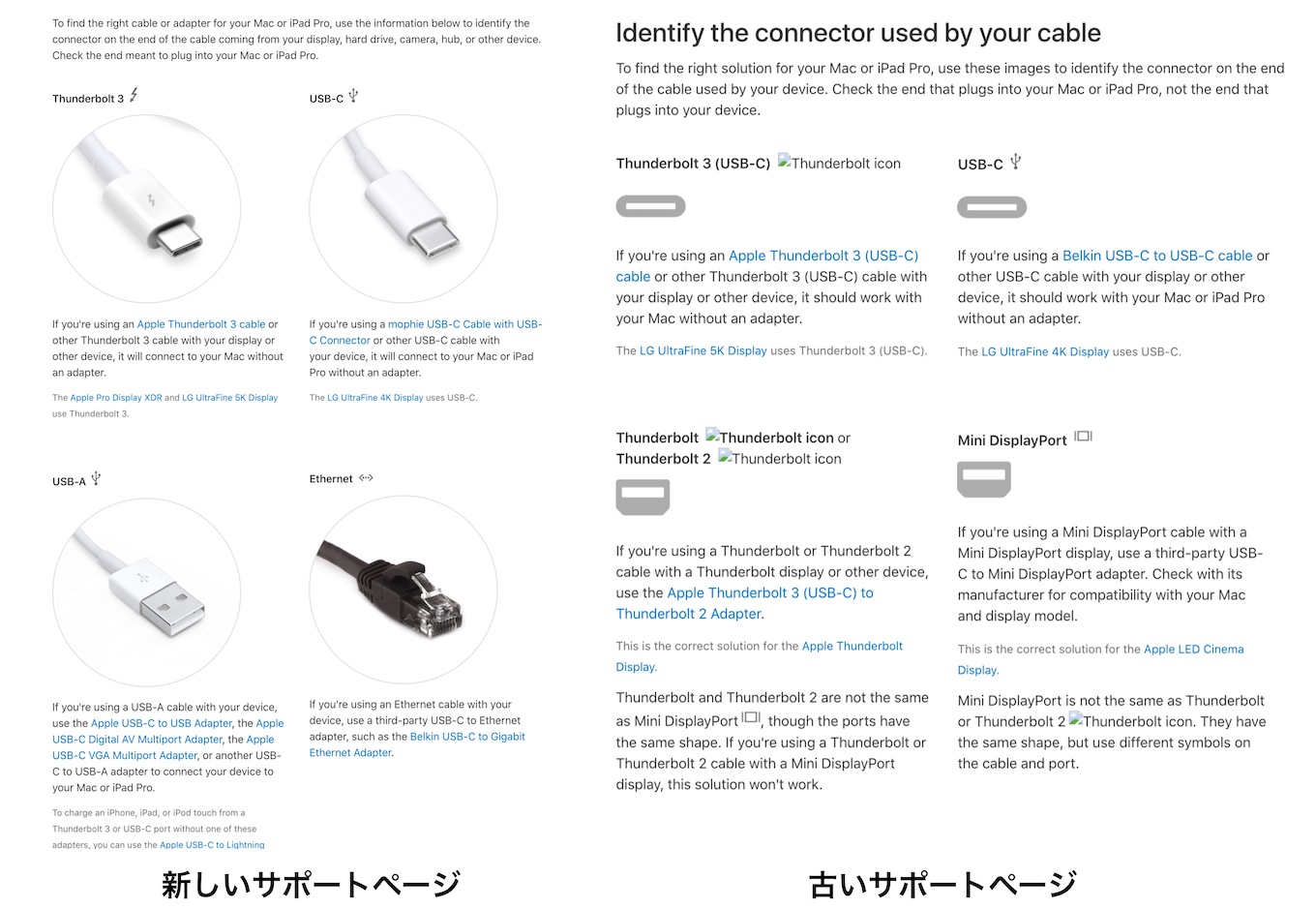
比較
| ポート | 新しい画像 | 古いアイコン |
|---|---|---|
| Thunderbolt 3 | |
|
| USB-C | |
|
| USB-A | |
|
| Ethernet | |
|
| Thunderbolt 1 or 2 | |
|
| Mini DisplayPort | |
|
| DisplayPort | |
|
| HDMI | |
|
| VGA | |
|
| DVI | |
|
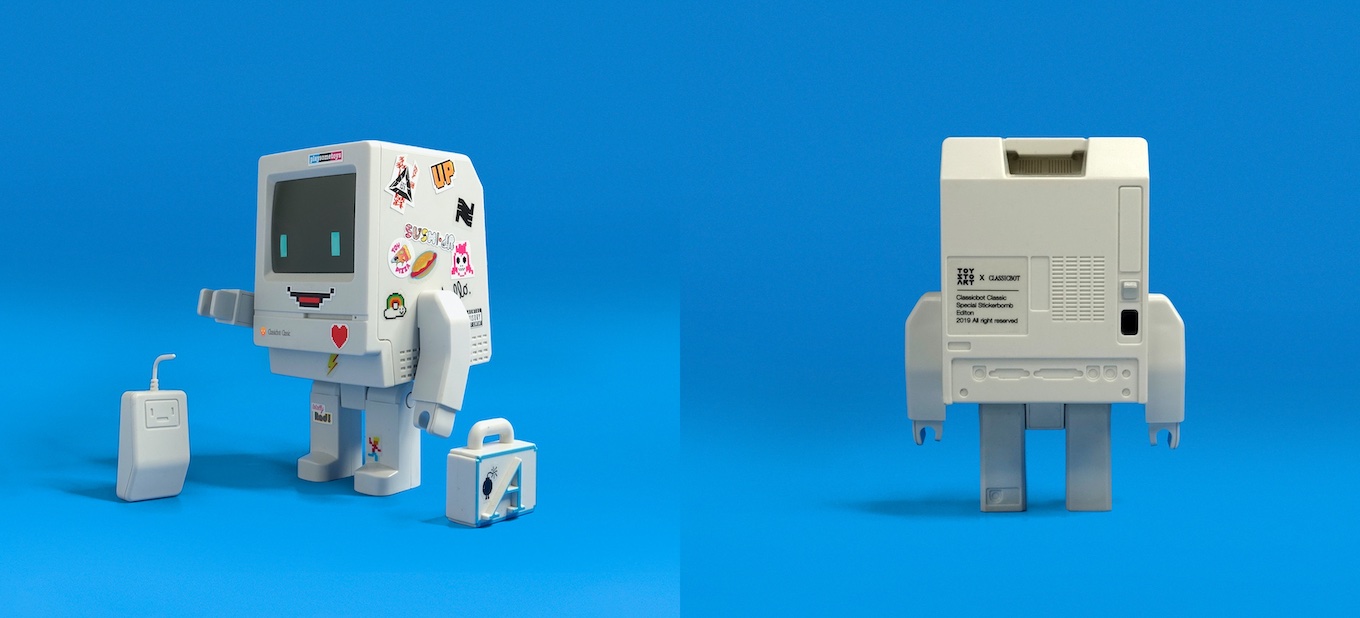
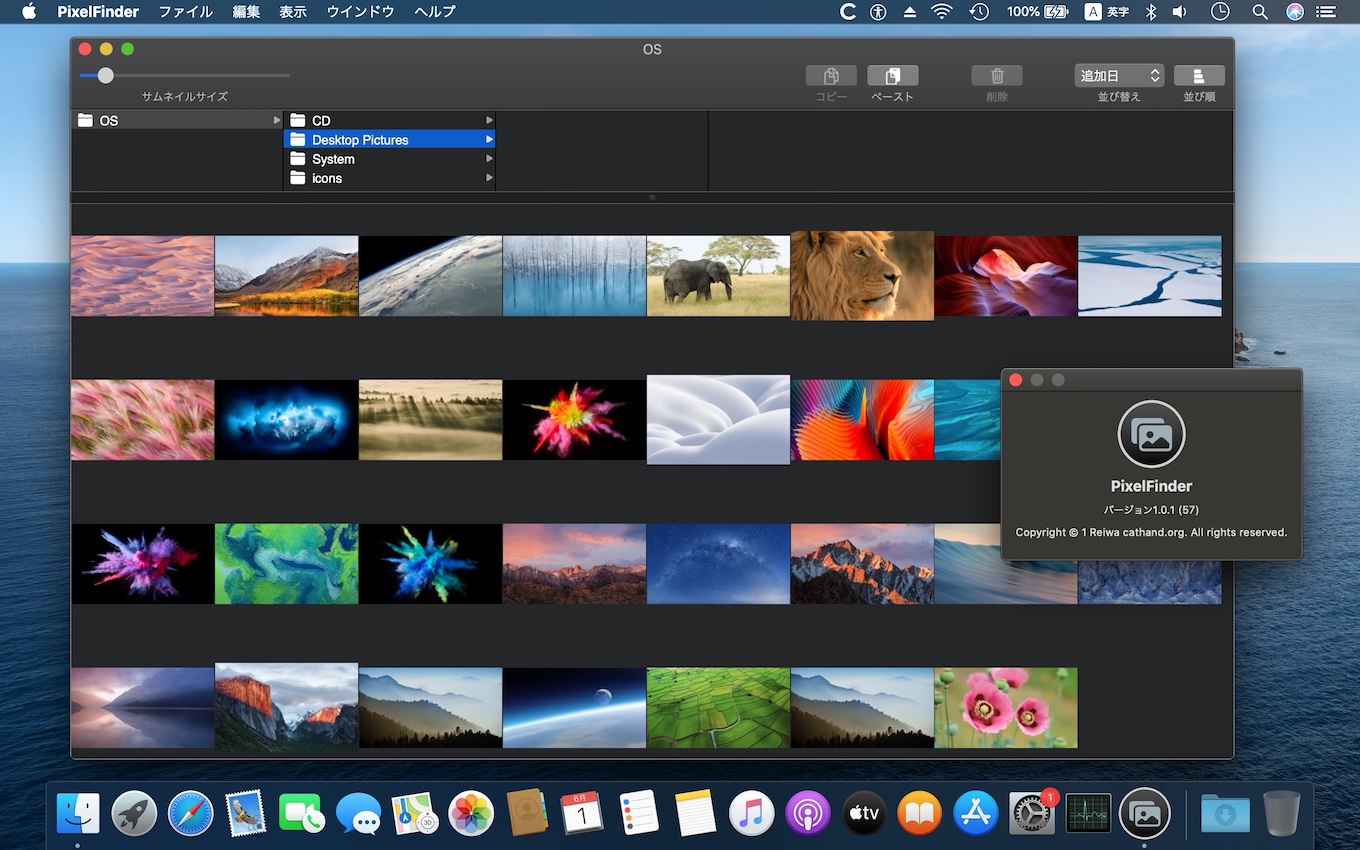
コメント