USB/Bluetooth接続のジョイスティックやゲームパッドをキーボードやマウスの入力にマッピングしてくれる「Joystick Mapper」が64-bit化され、macOS 10.15 Catalinaに対応しています。詳細は以下から。
![]()
Joystick MapperはブラジルのRodrigo Rochaさんが開発&販売しているUSB/Bluetooth接続の汎用ジョイスティックやゲームパッドをMacのキーボードやマウス入力にマッピングしてくれるアプリで、Macでゲームをプレイするユーザーや右手/左手用デバイスユーザーがよく利用していますが、このJoystick Mapperが約5年ぶりにアップデートされ、64-bitアプリとしてmacOS 10.15 Catalinaでも利用できるようになっています。
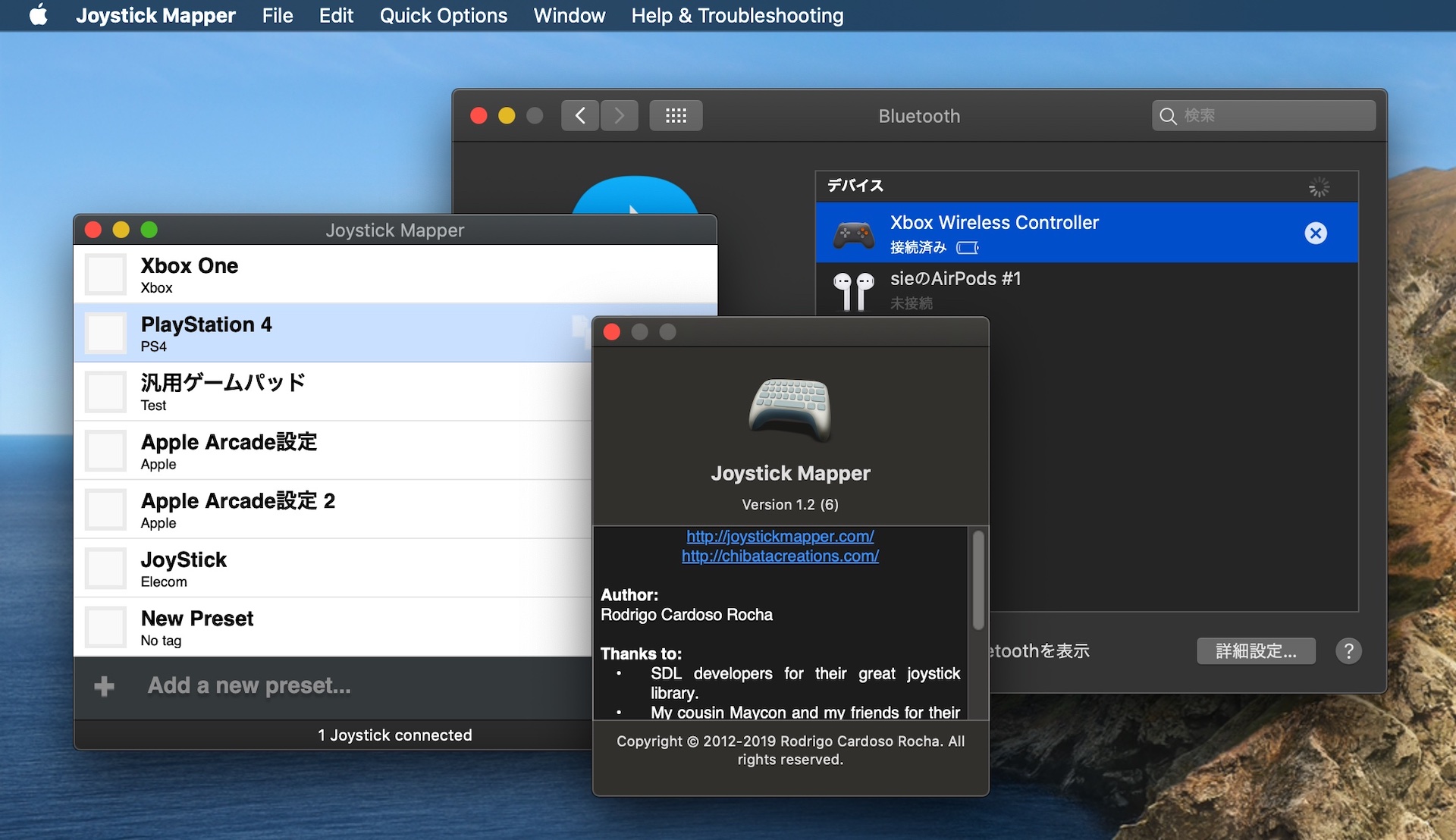
Hello users, we apologize for the delay in updating the application. It took a lot of effort to convert the app to 64-bit and fix several bugs that have been around for years, as a bonus now we have a faster application. Note that there are issues to be fixed and the application may have problems disconnecting gamepads (this is being investigated), but now the application is functional on macOS Catalina. Please if you find errors and problems, please let us know so we can fix them as soon as possible. Thanks for understanding and have fun!
Joystick Mapper – Mac App Store
64-bit化されたJoystick Mapper v1.2ではmacOS 10.15 Catalinaのサポートした他に、最小システム要件がOS X 10.9 Mavericks以上となり、設定ウィンドウの入力項目のハイライト、最大32マウスボタンのマッピングやSteelseriesおよびXbox One Sコントローラーの不具合修正などが行われています。
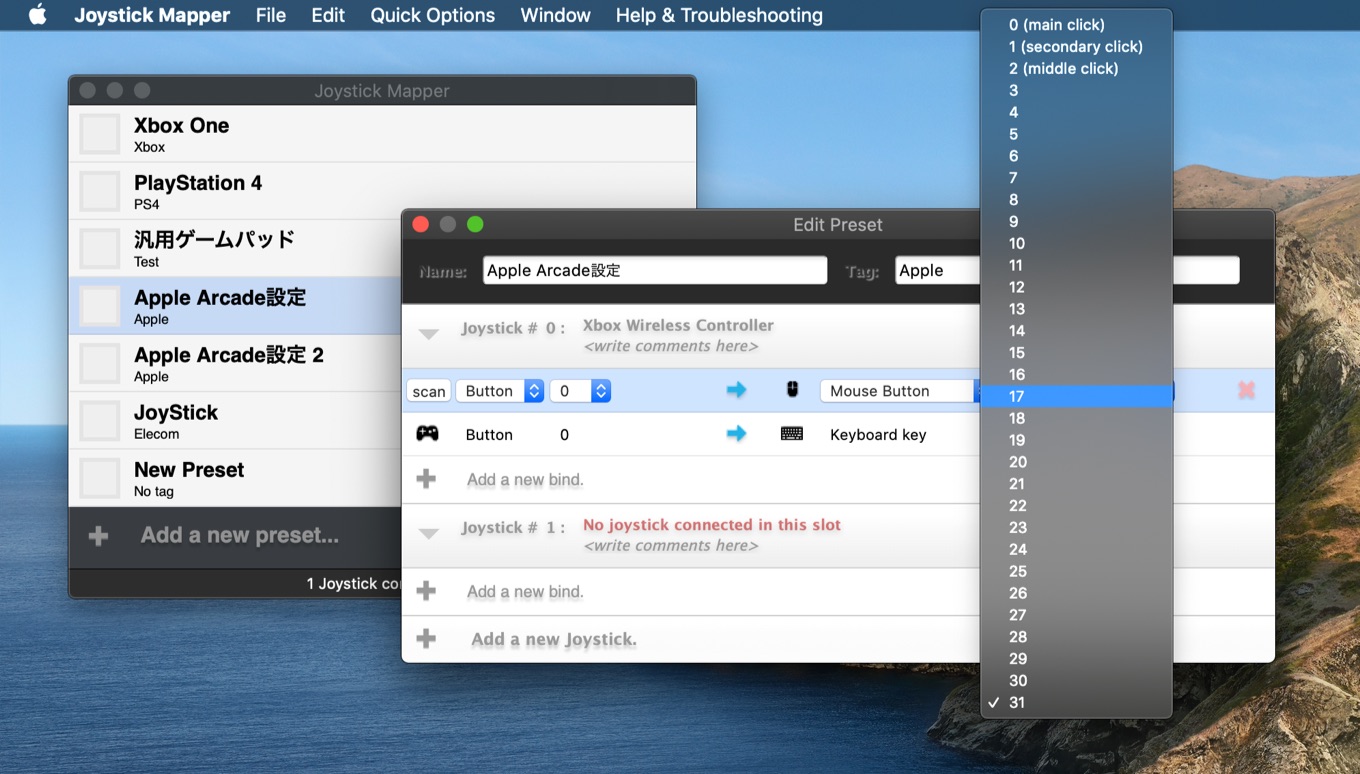
AppleはmacOS 10.15 CatalinaでApple Arcadeを導入すると同時にSony PlayStation 4の「DualShock 4」およびMicrosoft Xbox Oneの「Xboxワイヤレスコントローラー」をネイティブサポートしたため、Apple Arcadeのゲームタイトルをプレイする分には有料のJoystick Mapperは必要なくなりましたが、右手/左手用デバイスをマッピングするのには便利なので、興味のある方は購入してみてください。
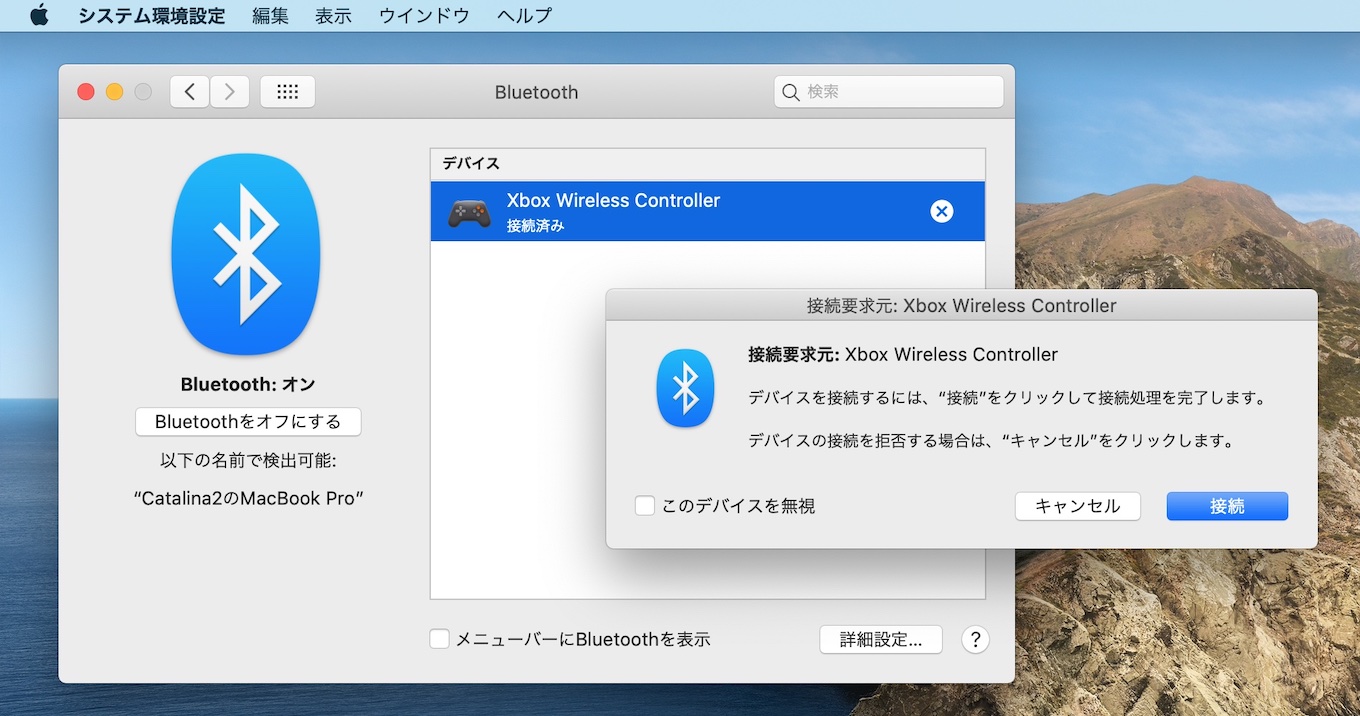
リリースノート
Changes in this version:
- 64 bit support
- Preliminary macOS 10.15 Catalina support
- The app is now much faster
- Warning: The minimum supported macOS version is now 10.9
- Input in the config window are now highlighted!
- You can map up to 32 mouse buttons now!
- You can enable the preset before connecting the gamepad and it still works now!
- Steelseries controllers Dpad and Menu Buttons fixed
- Xbox one S Bluetooth controllers triggers fixed
- Fixed a problem where sometimes the app comes to foreground unexpectedly
- Many other bug fixes
- Joystick Mapper – Chibata Creations
- Joystick Mapper : 610円 – Mac App Store
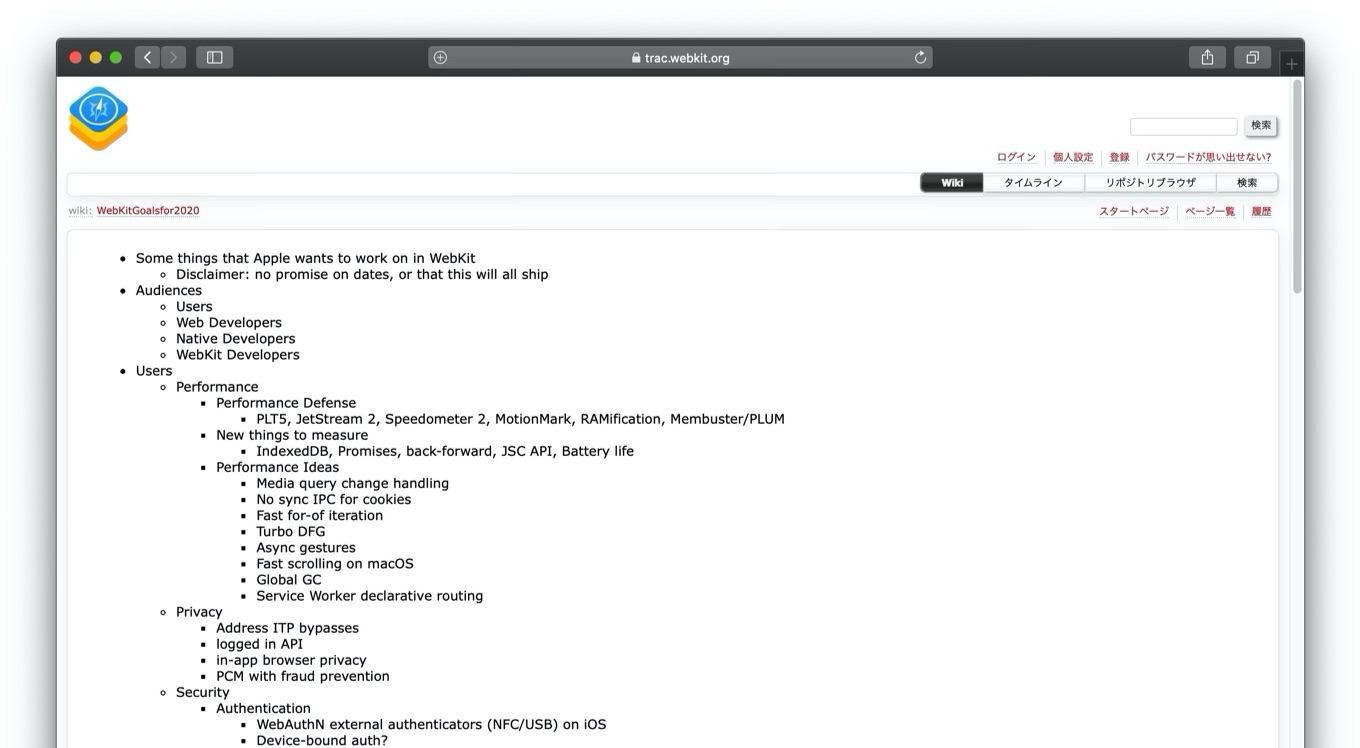

コメント