AppleがWindows向けに「iTunes 12.10.2」および「iCloud 7.15/11.0」を公開しています。詳細は以下から。
![]()
Appleは現地時間2019年10月30日、Windowsプラットフォーム向けにWebKitなどの複数の脆弱性を修正した「iCloud for Windows 7.15」および「iCloud for Windows 11.0」、「iTunes 12.10.2 for Windows」を公開したと発表しています。
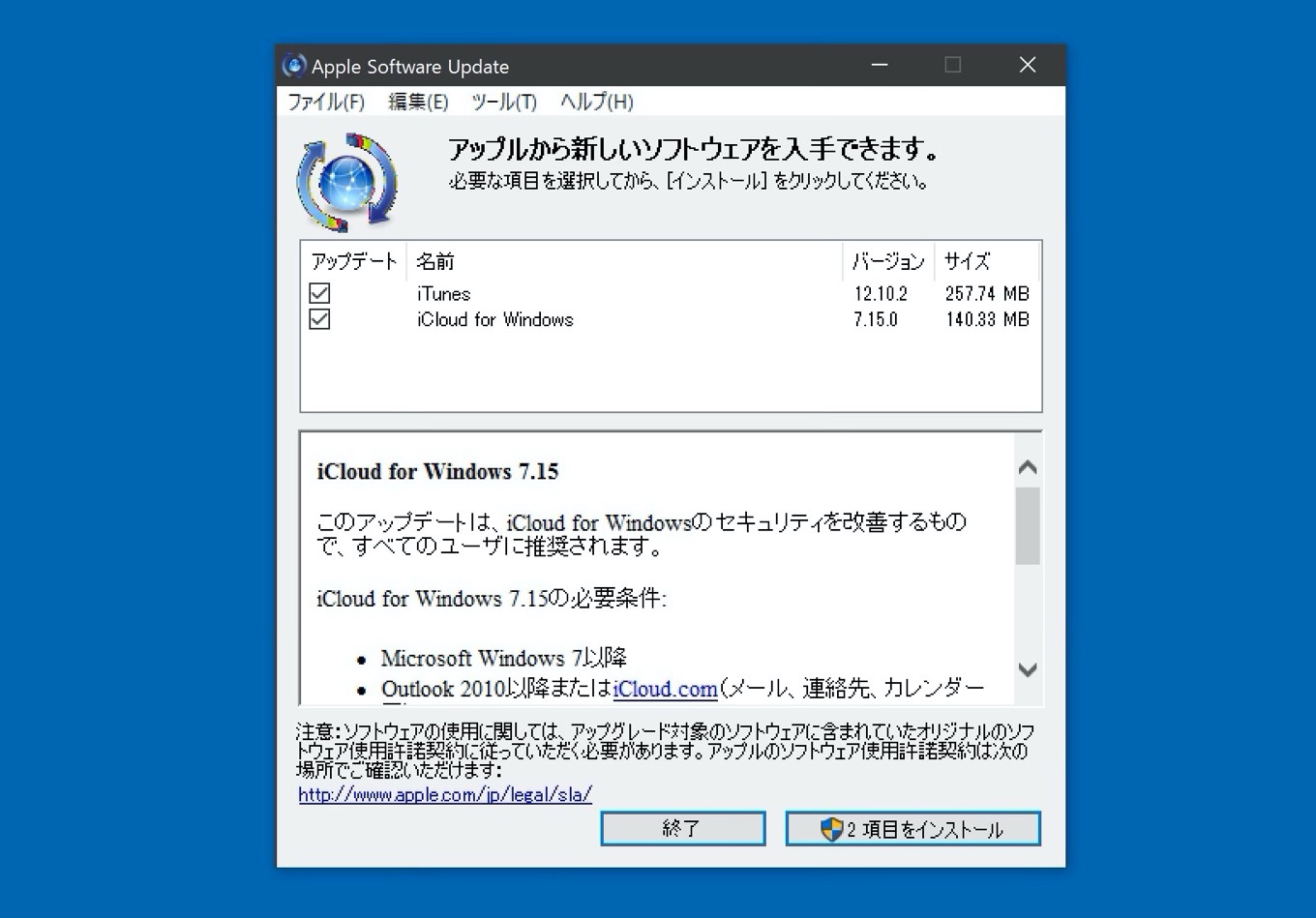
iCloud for Windows 7.15
このアップデートは、iCloud for Windowsのセキュリティを改善するもので、すべてのユーザに推奨されます。
iCloud for Windows 7.15の必要条件:
- Microsoft Windows 7以降
- Outlook 2010以降またはiCloud.com(メール、連絡先、カレンダー用)
- Internet Explorer 10以降、Firefox 30以降、またはGoogle Chrome 28以降(ブックマーク用)
AppleのセキュリティコンテンツによるとiCloud for Windows 7.15はCVEベースで11件、Microsoft Store版のiCloud for Windows 11.0とiTunes 12.10.2 for Windowsは16件の脆弱性が修正されている他、AppleはiCloud for Windows 10.8以前のiCloudアプリでiCloud Driveに256文字以上のファイルまたはフォルダ名が含まれた場合、ファイルが同期できないとして、以下のようなメッセージが表示される場合があるとサポートドキュメントを公開しています。
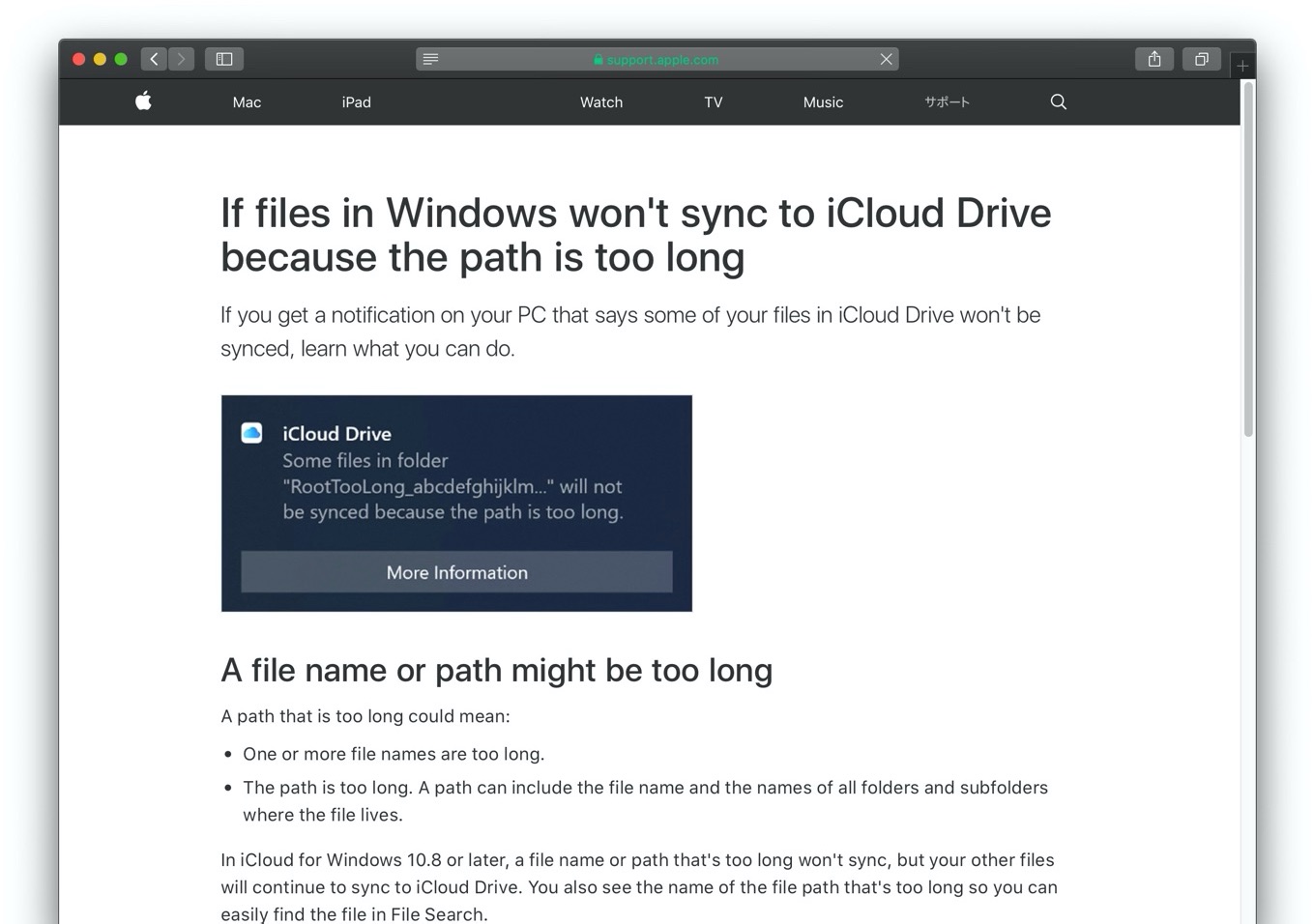
A file name or path might be too long
A path that is too long could mean:
- One or more file names are too long.
- The path is too long. A path can include the file name and the names of all folders and subfolders where the file lives.
In iCloud for Windows 10.8 or later, a file name or path that’s too long won’t sync, but your other files will continue to sync to iCloud Drive. You also see the name of the file path that’s too long so you can easily find the file in File Search.
If files in Windows won’t sync to iCloud Drive because the path is too long – Apple Support
- Apple security updates – Apple Support
- Download iCloud for Windows – Apple Support
- If files in Windows won’t sync to iCloud Drive because the path is too long – Apple Support
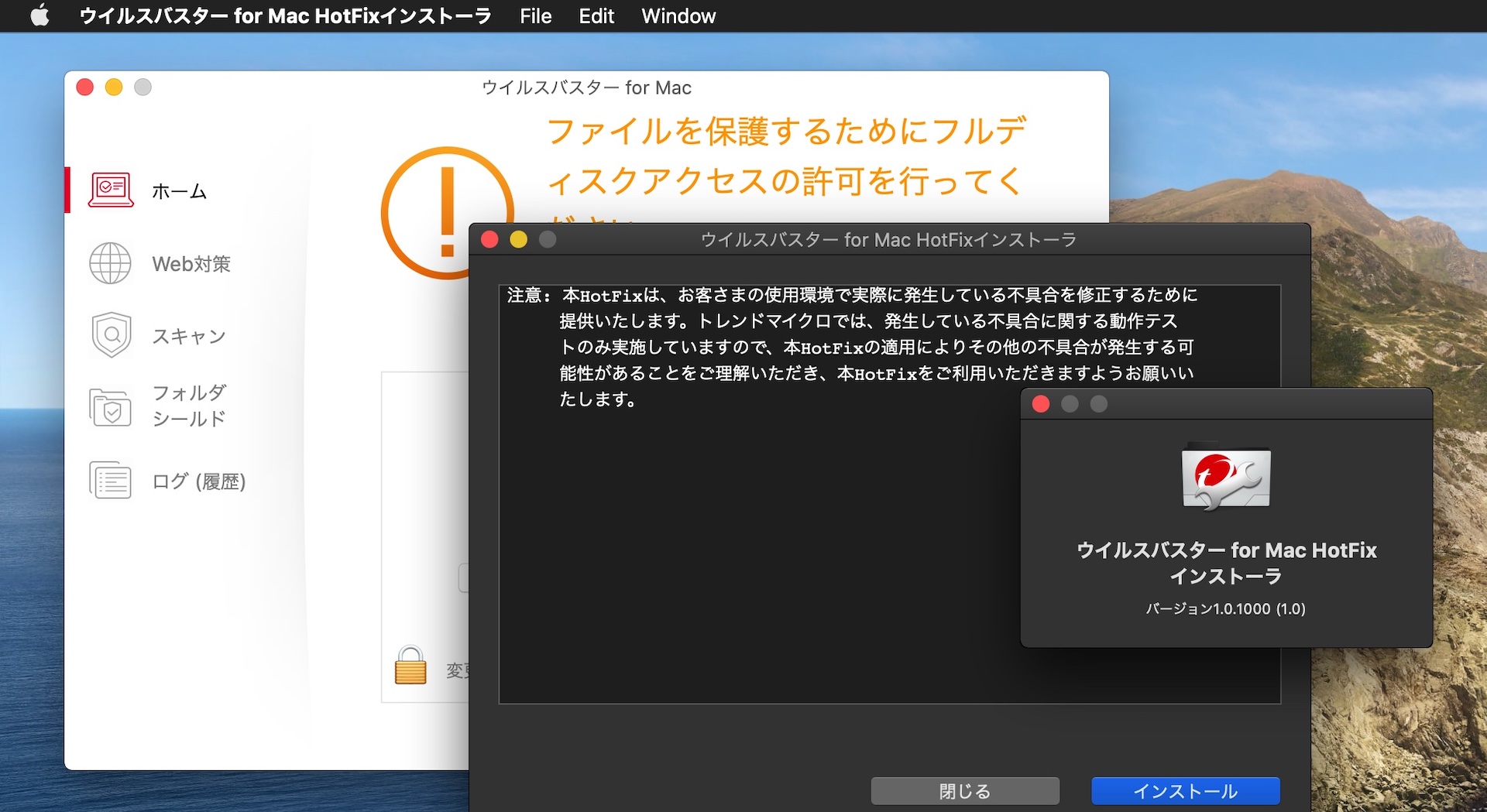

コメント
WindowsではiTunesやめないのかな