Safari 13へアップデートしたmacOS 10.14.6 MojaveでGoogleアカウントが認証できない不具合があるようです。詳細は以下から。
![]()
Appleは日本時間2019年09月20日、安全性の低いパスワード警告やタブを検索できるスマート検索フィールド、USBセキュリティキーに対応した「Safari v13」をリリースしましたが、このSafari v13へアップデートしたmacOS 10.14.6 MojaveでGoogleアカウントの認証ができない不具合が報告されています。
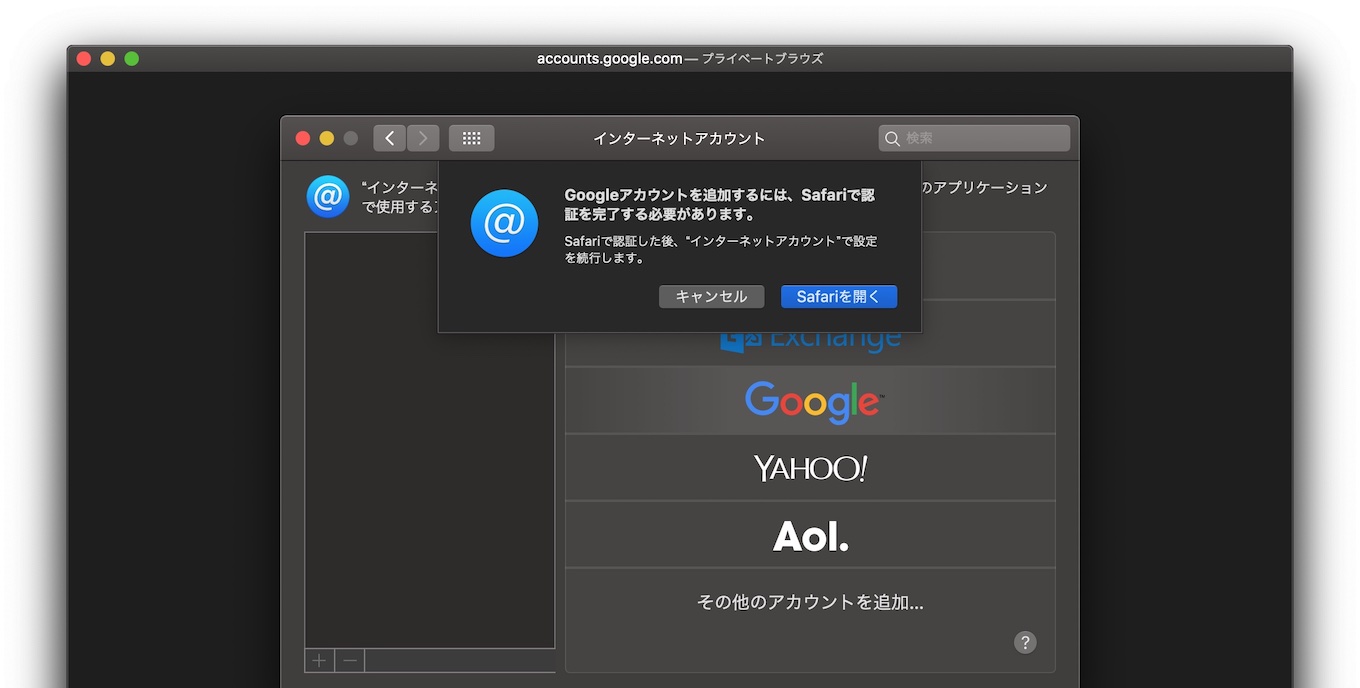
I upgraded to Safari 13 today. After that, I happened to be trying to add a new Gmail account to my Mail app. The app prompted me to authentiate in Safari. But when I clicked “Open Safari”, the only thing happened is… The Safari app opened. But no Google log-in page was opened. If I remember correctly, everything works fine under Safari 12. A Google log-in page will appear and let me log in.
Is Gmail log-in broken under Safari 13? – Apple Support Communities
この問題はApple Support CommunitiesやReddit、Ask Different、Twitterなどで報告されており、通常、macOSのシステム設定アプリから[インターネットアカウント] → [Google]を選択して新規にGoogleアカウントを認証しようとすると、Safariのプライベートブラウズが開きログインできますが、
Hey @AppleSupport, your recent Safari 13.0 (14608.1.49) build on #macOS 10.14.6 broke #Google Authentication via Safari, making it impossible to add calendars to the Calendar App. "Open Safari" button does nothing. Please advise. #Apple #AppleSafari #techsupport @Apple @Google pic.twitter.com/2nprt6U58J
— Autonomous Cars with Marc Hoag (@AutonomousHoag) September 22, 2019
DO NOT install Safari 13.0 if you have connected Google accounts on your macOS machine. You will lose access to the accounts from https://t.co/wizBlYxaQ9, https://t.co/DyXNL9wRMD, https://t.co/leXTJi7Bhb, etc.@AppleSupport @Apple need to issue a fix for this problem ASAP.
— Ian C. (@ircri) September 21, 2019
Safari v13へアップグレードするとプライベートブラウズがクラシュしてログインできないため、macOSのデフォルトのメールアプリやカレンダー、ノートアプリでGmailやGoogleカレンダーと連携できない状態となっているそうです。
macOSデフォルトのメールアプリやカレンダーアプリと同期はできませんが、SafariやChromeを利用すればWeb版は利用可能なので、不具合に遭われた方は不具合が修正されるまでそちらを使ってみてください。
追記
この問題は2019年09月24日に公開された「Safari v13.0.1」で修正されたそうです。
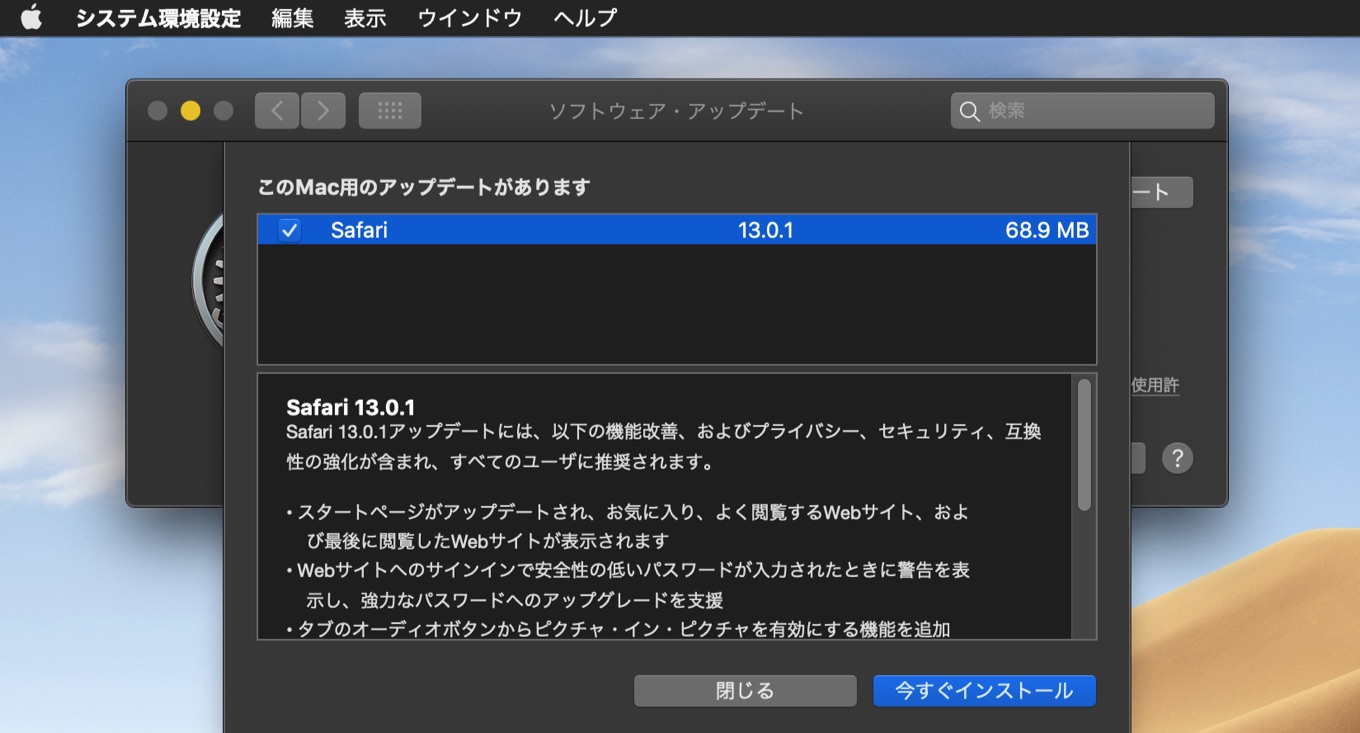
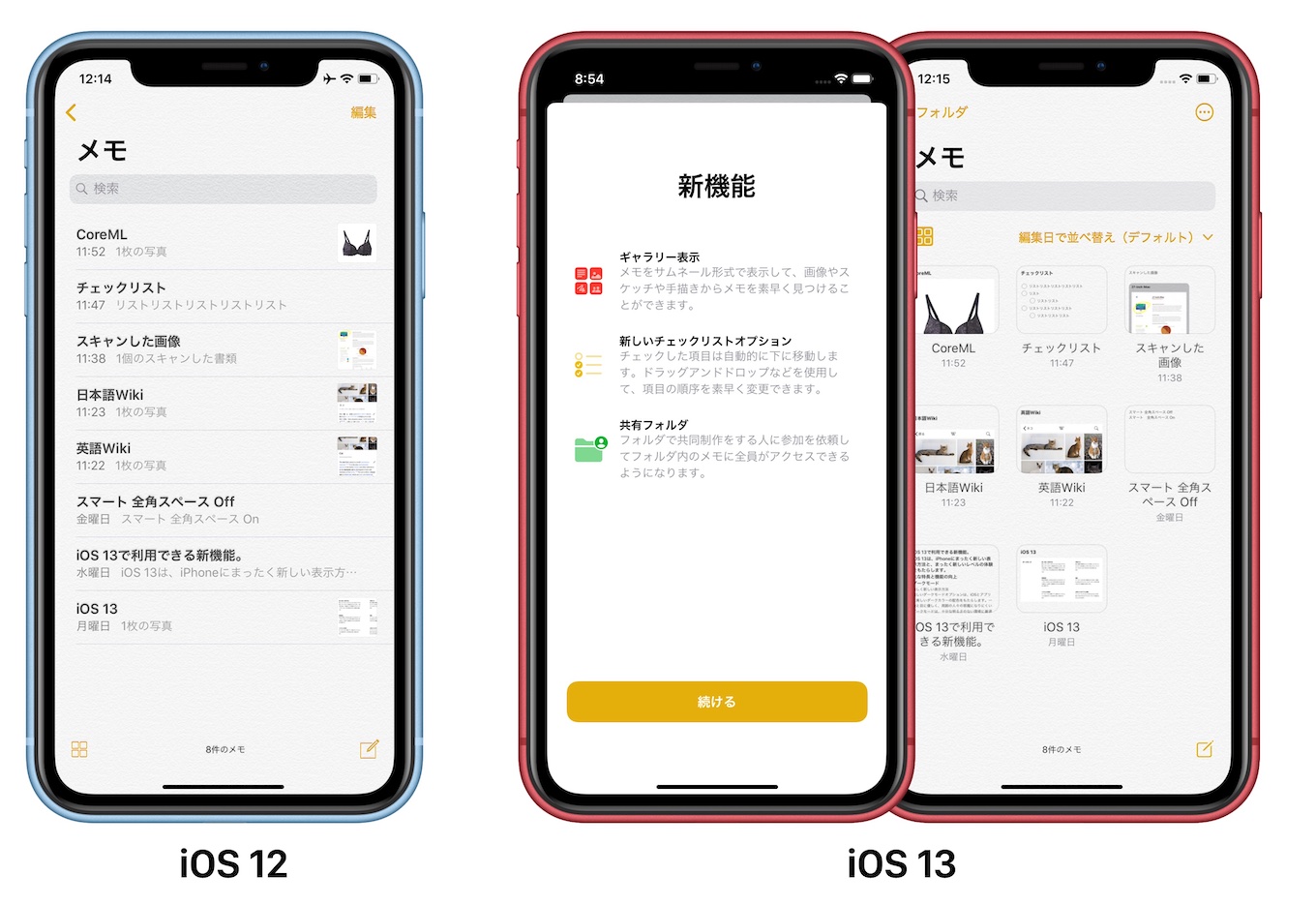
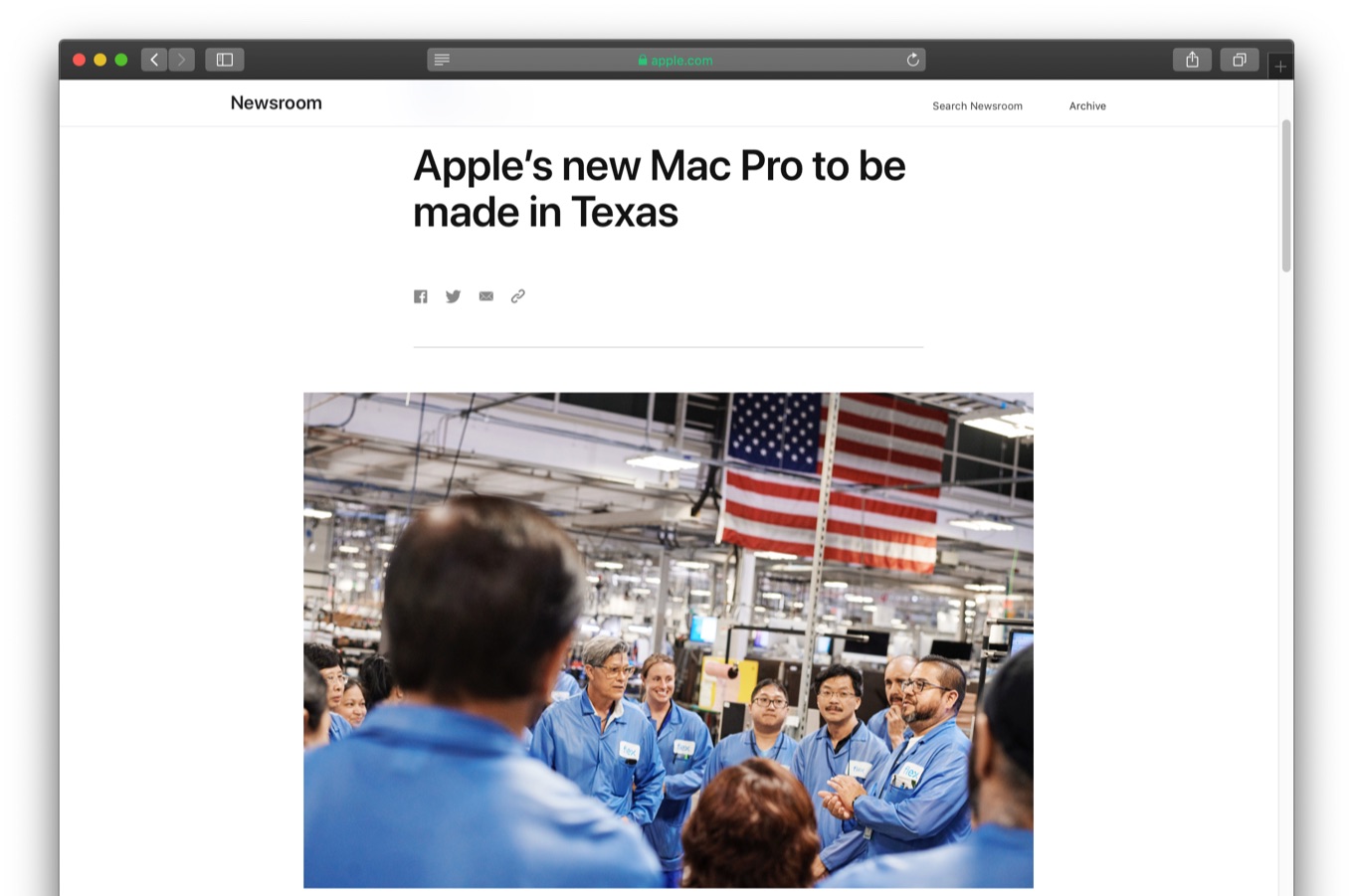
コメント
macOS MojaveをリカバリーモードからmacOSを上書きインストールするとSafari 12.1.2でSafariが再インストールされるのでその状態からメールアカウントを追加すれば取り急ぎ解決できそうです。
改めて認証・したらいいんじゃないの?不具合と感じず.そうしたけど、ダメだったのかな?
既視感のあるバグですね。そうだ、MacOS 10.14.4の時ですね…。同じこと何回くりかえしてるんだろう。