AppleがmacOS Mojave 10.14.6およびHigh Sierra 10.13.6向けに「Safari v13.0.1」をリリースしています。詳細は以下から。
![]()
Appleは現地時間2019年09月24日、macOS Mojave 10.14.6およびmacOS High Sierra 10.13.6向けに「Safari v13.0.1」をリリースしています。
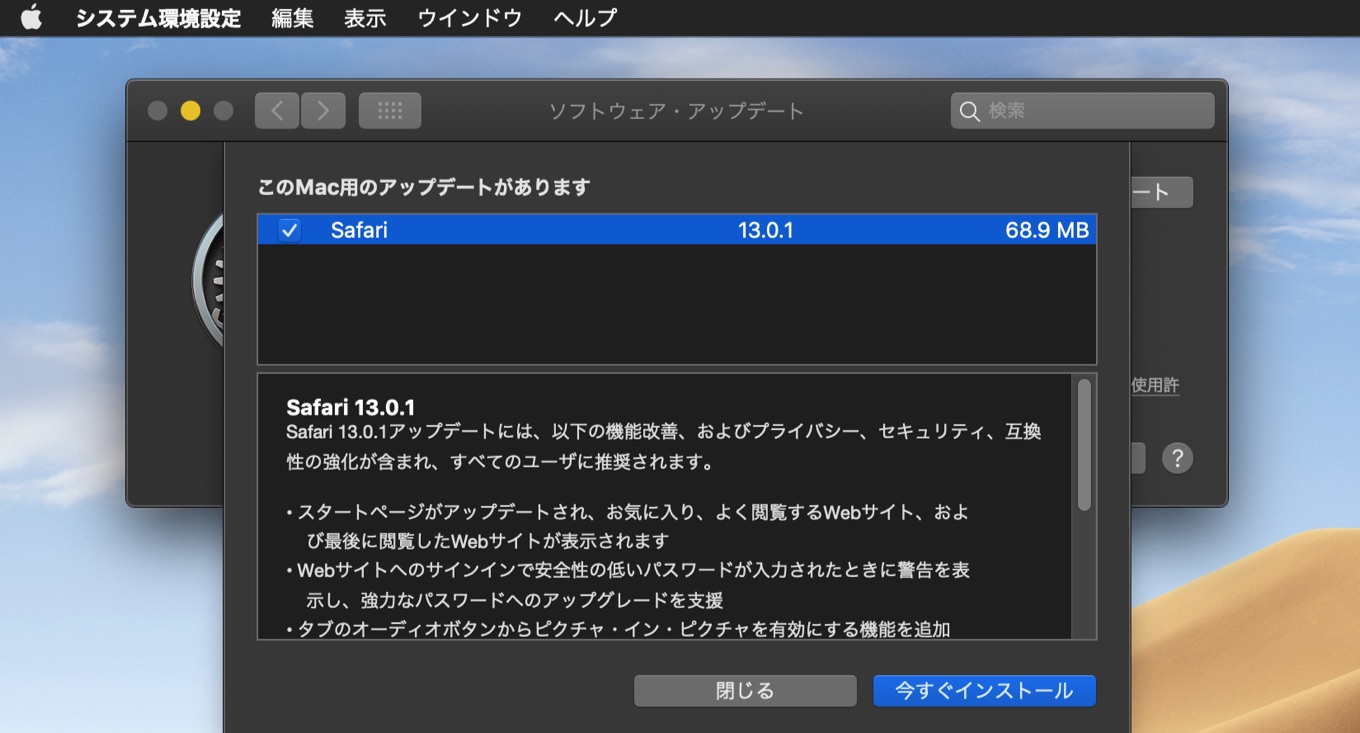
The Safari 13.0.1 update contains feature improvements as well as privacy, security and compatibility enhancements and is recommended for all users. This update:
- Includes an updated start page with Favorites, frequently visited, and most recently visited websites
- Provides a warning if a weak password is typed when signing in to a website and helps to upgrade it to a strong password
- Adds the ability to enable Picture in Picture from the audio button in a tab
- Enables jumping directly to an already-open tab from the search completion list when the website address is typed into the Smart Search field
- Adds support for authentication using USB security keys on supported websites
- Fixes an issue that prevents signing into Google in Internet Accounts in System Preferences
英語のリリースノートより抜粋
日本語のリリースノートは「Safari v13」のままですが、英語のリリースによると「Safari v13.0.1」ではシステム設定アプリからGoogleのアカウントを認証しようとするとプライベートブラウズがクラシュしてログインできず、macOSのメールアプリやカレンダー、ノートアプリがGmailなどと同期できない不具合が修正されているそうなので、この不具合に遭われていた方はアップデートしてみてください。
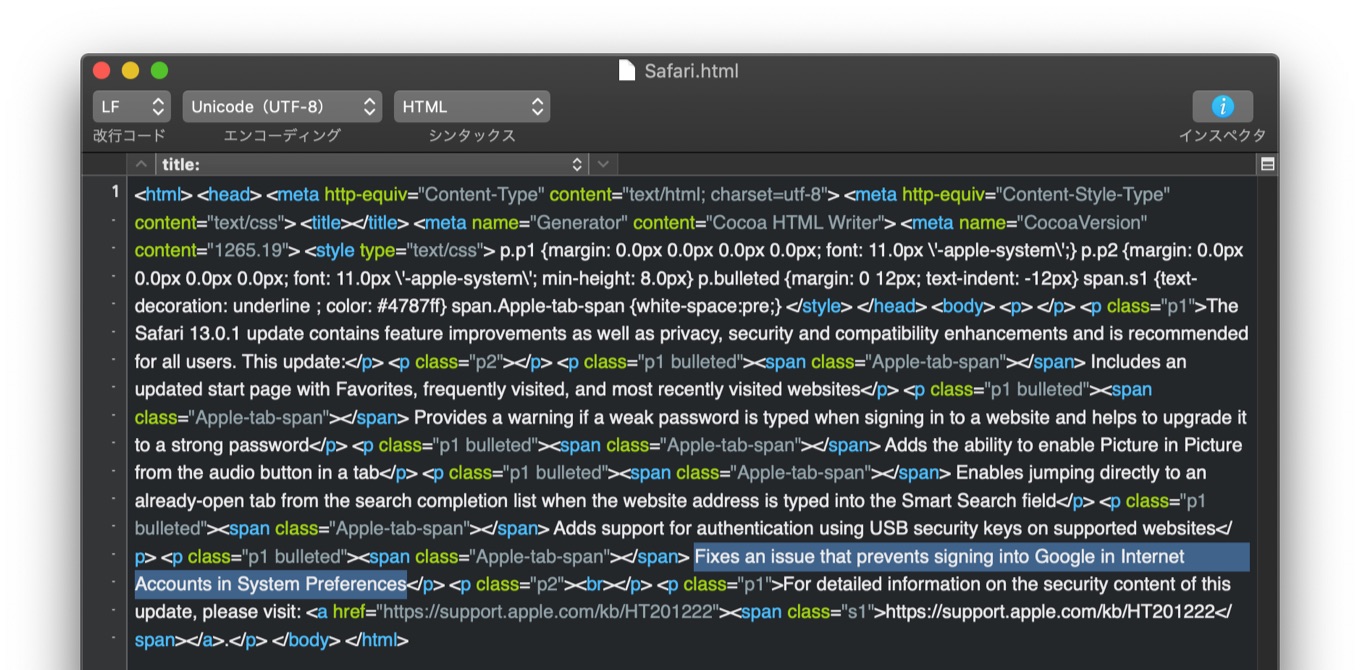
現在のところ、このアップデートに関するセキュリティコンテンツは公開されていません。
- Apple security updates – Apple Support

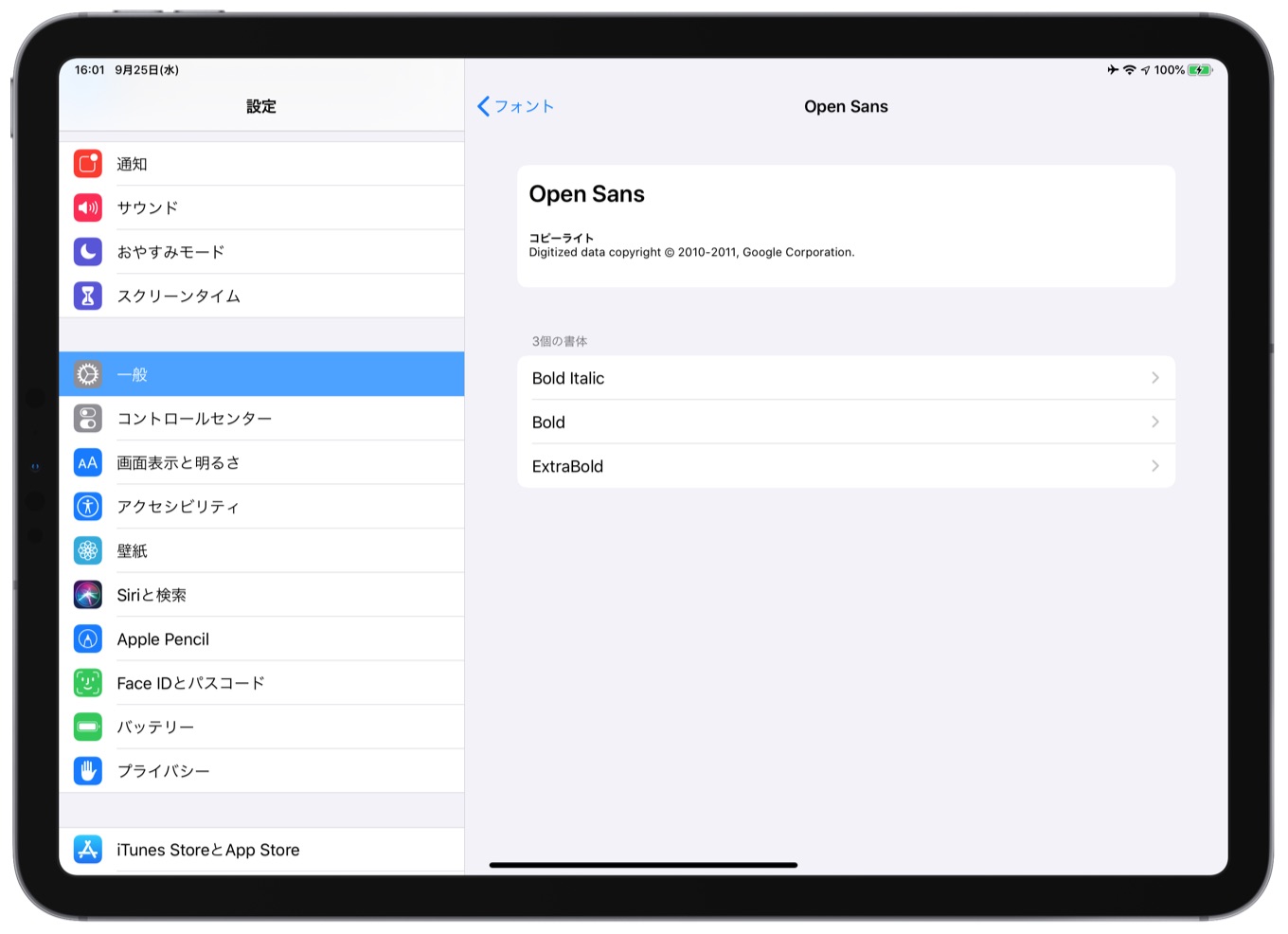
コメント