仮想化ソフトウェア「Parallels Desktop 15 for Mac」のシステム要件が公開されています。詳細は以下から。
![]()
Mac用仮想化ソリューション「Parallels Desktop」シリーズを開発&販売しているParallels Inc.は現地時間2019年08月12日、Appleが今年の秋にリリースを予定しているmacOS 10.15 CatalinaやDirectX 11をサポートした「Parallels Desktop v15」をリリースしましたが、同時に公開されたシステム要件によると、Parallels Desktop v15は「Parallels Desktop v14」と比較していくつかのシステム要件が変更されベストパフォーマンスの項目が追加されています。

Parallels Desktop v15とv14のシステム要件はそれぞれ以下の通りで、最小メモリ容量は4GBで変更ありませんが、ベストパフォーマンスを要求する場合はメモリ容量が16GB以上で、加えてMetal APIによるDirectX 11をサポートしたためか、グラフィックスにもベストパフォーマンスの場合はAMD Radeon Proグラフィックスという要求が追加されています。
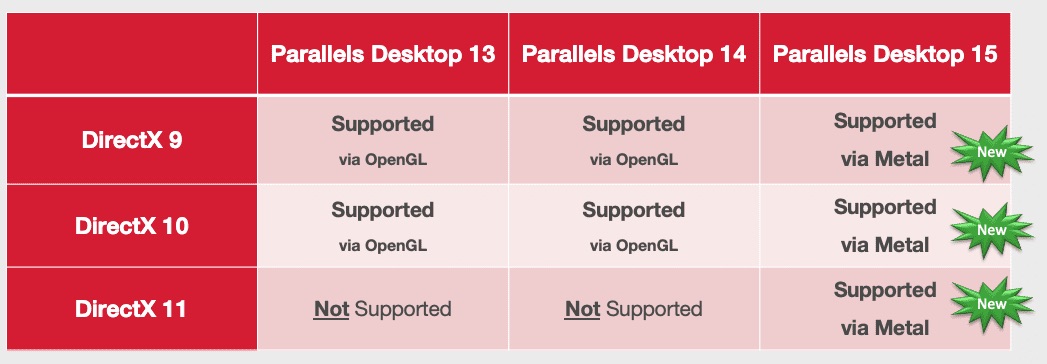
| Parallels Desktop 15 | Parallels Desktop 14 | |
|---|---|---|
| Processor | Intel Core 2 Duo,Core i3 Core i5,Core i7,Core i9 Intel Core M, Xeon Processor ベストパフォーマンス |
Intel Core 2 Duo,Core i3 Core i5,Core i7,Core i9 Intel Core M, Xeon Processor |
| Memory | 最小 4GB 8GB以上推奨 ベストパフォーマンスは16GB以上 |
最小 4GB 8GB以上推奨 |
| Storage (Parallels Desktop用) |
500 MB SSD推奨 |
600 MB SSD推奨 |
| Graphics | Intel, AMD Radeon, NVIDIAグラフィックス ベストパフォーマンスはAMD Radeon Pro推奨 |
Intel, AMD Radeon, NVIDIAグラフィックス |
| DirectX 11 | macOS 10.14 Mojave以降でサポート | 非サポート |
| サポートOS |
|
|
| ゲストOS |
|
|
最近ではAdobeもPremiere ProやIllustratorなど一部アプリの最小/推奨メモリ容量を引き上げているので、会社でMacを支給してもらえる方は必要スペックを要求してみてください。
- Parallels Desktop 15 for Mac System Requirements – Parallels Blog
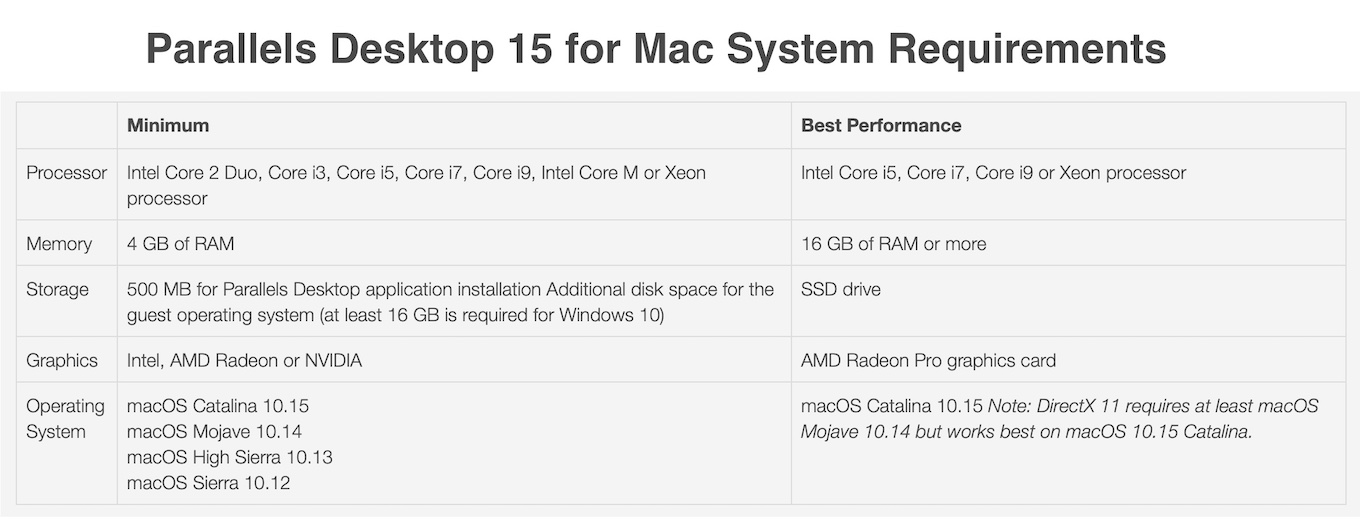

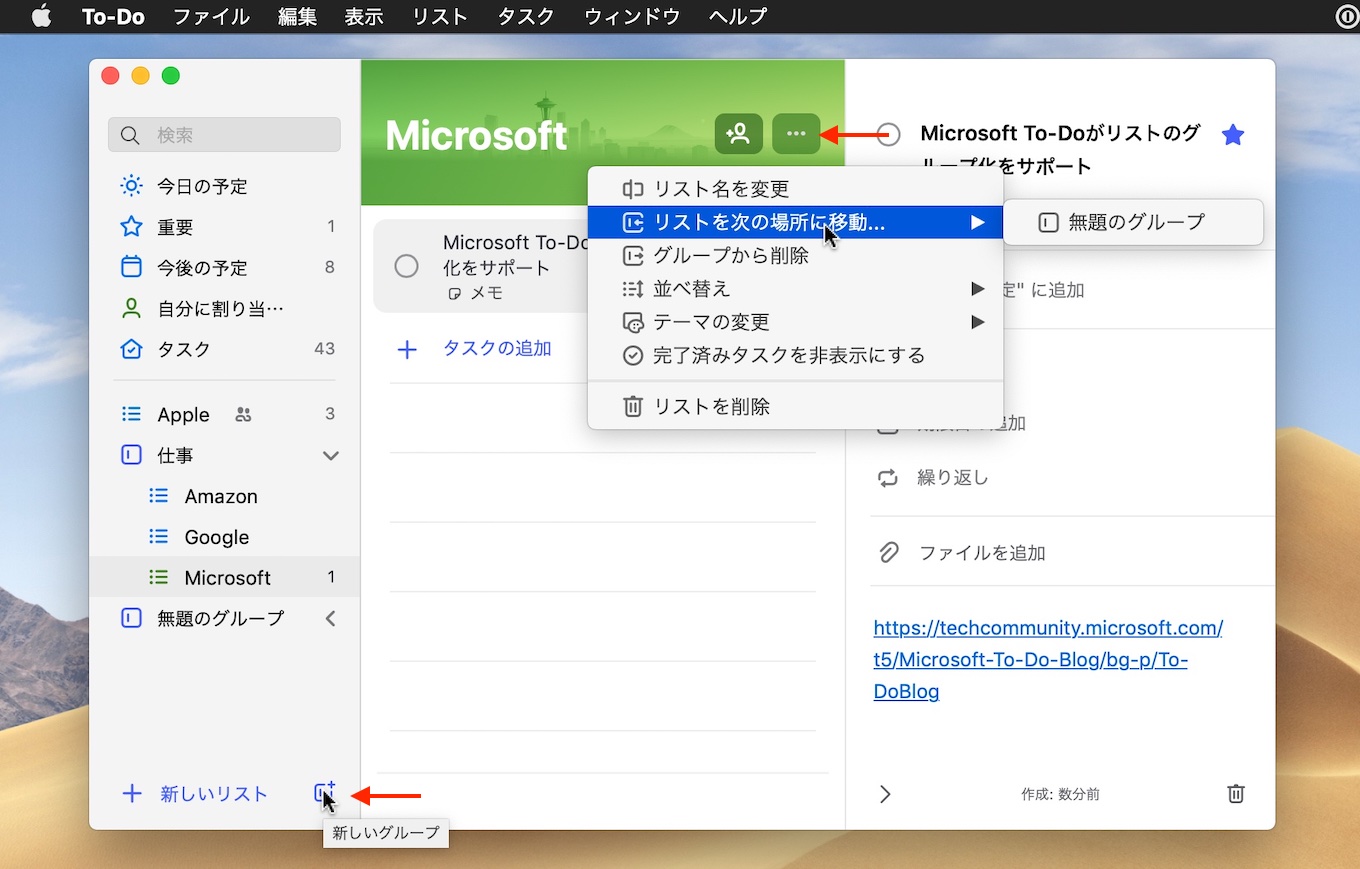
コメント