Adobeが32-bitアプリのサポートが終了するmacOS 10.15 CatalinaでサポートできるPhotoshopとLightroomのバージョンについてAppleと共に対応しているそうです。詳細は以下から。
![]()
AdobeのプロダクトマネージャーJeffrey TranberryさんとTom Hogartyさんは現地時間2019年07月18日、Adobe BlogにてAppleが2019年秋にリリースを予定しているmacOS 10.15 Catalinaで32-bitアプリのサポートを終了するのに伴い、それ以降正式にサポートできるPhotoshopやLightroom、Lightroom Classicのバージョン及び機能についてAppleと協議し現状での情報をユーザーに提供しています。
If you have a Mac and you're using an older version of Lightroom, check out this blog post before updating to macOS Catalina(10.15) when it ships later this year: https://t.co/gjTRV8lkUA
— Tom Hogarty (@LR_Tom) July 18, 2019
At their World Wide Developer Conference (WWDC), Apple announced their decision to end support of 32-bit apps starting with the release of macOS 10.15 Catalina.
What does this mean for Creative Cloud customers?
We are presently working with Apple to officially support the current versions of Photoshop, Lightroom and Lightroom Classic on macOS 10.15 when it is released later this year.Upcoming changes to Photoshop & Lightroom OS support with macOS 10.15 (Catalina) – Adobe Blog
macOS CatalinaとPS/LR
Jeffreyさんによると、Adobe MAX October 2018に発表したPhotoshop (20.x)やLightroom (2.x)、Lightroom Classic (8.x)は64-bitアプリ&64-bitライセンスコンポーネントとインストーラーを持っているため、macOS 10.15 Catalina (beta)でもインストール&アクティベートが可能となっているそうですが、
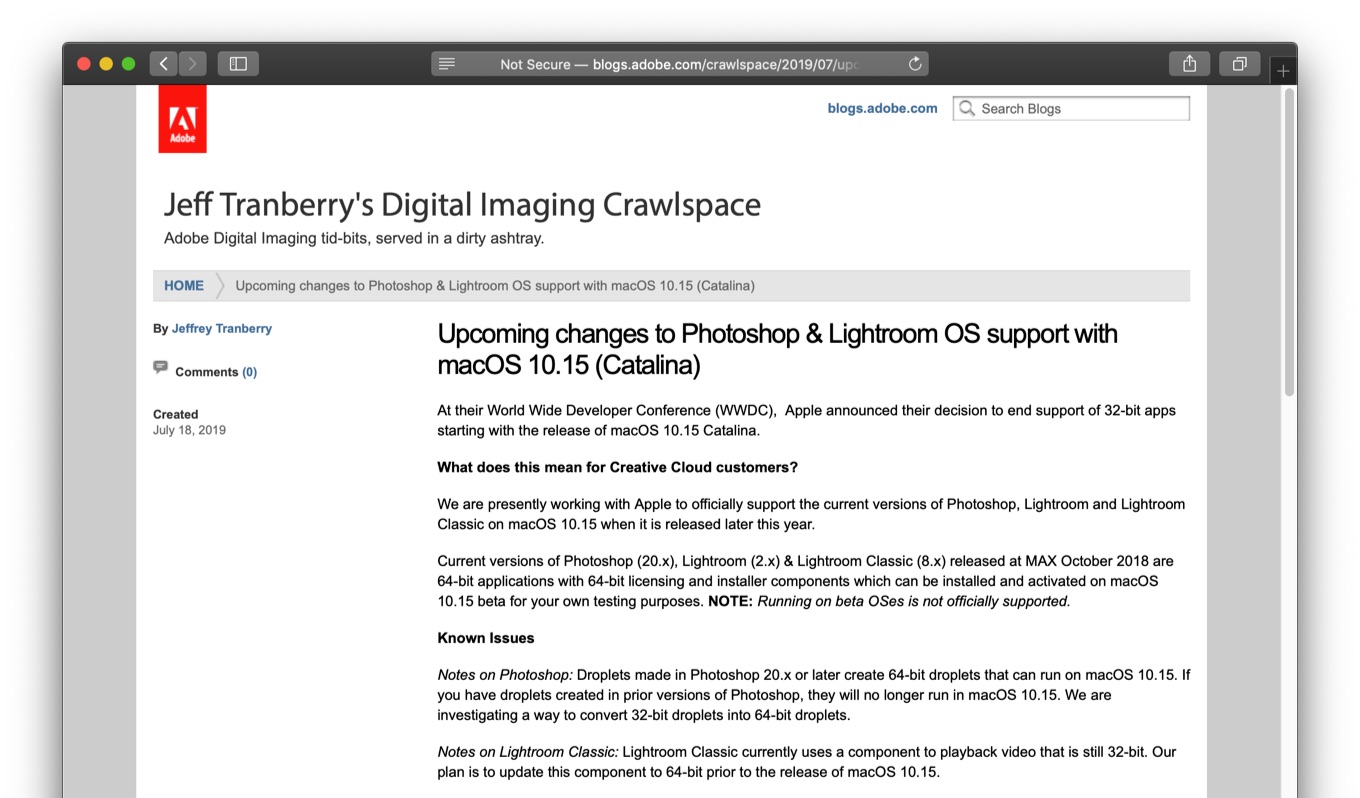
Current versions of Photoshop (20.x), Lightroom (2.x) & Lightroom Classic (8.x) released at MAX October 2018 are 64-bit applications with 64-bit licensing and installer components which can be installed and activated on macOS 10.15 beta for your own testing purposes. NOTE: Running on beta OSes is not officially supported.
Upcoming changes to Photoshop & Lightroom OS support with macOS 10.15 (Catalina) – Adobe Blog
それより前に公開されたレガシィバージョンや永続ライセンスはmacOS 10.15 Catalina向けに設計されておらずテストもされないため、Catalinaで非サポートとなり、加えて、それらのアプリは32-bitライセンスコンポーネントとインストーラーが使用されているため、macOS 10.15アップグレード後にインストール&アクティベートすることができないそうです。
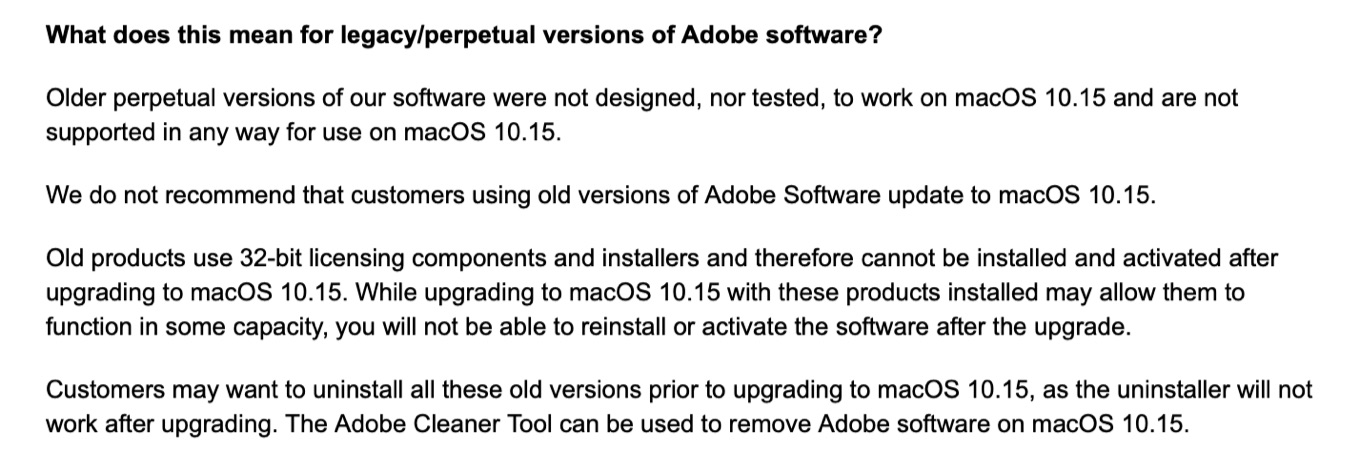
What does this mean for legacy/perpetual versions of Adobe software?
Older perpetual versions of our software were not designed, nor tested, to work on macOS 10.15 and are not supported in any way for use on macOS 10.15.Upcoming changes to Photoshop & Lightroom OS support with macOS 10.15 (Catalina) – Adobe Blog
継続利用とアンインストール
また、Adobeはレガシィバージョンや永続ライセンス版のPSやLRをmacOS 10.14 Mojave以前のmacOSでインストールした状態から、macOS 10.15 Catalinaへアップグレードすることで、ある程度の機能は利用できると予想していますが、
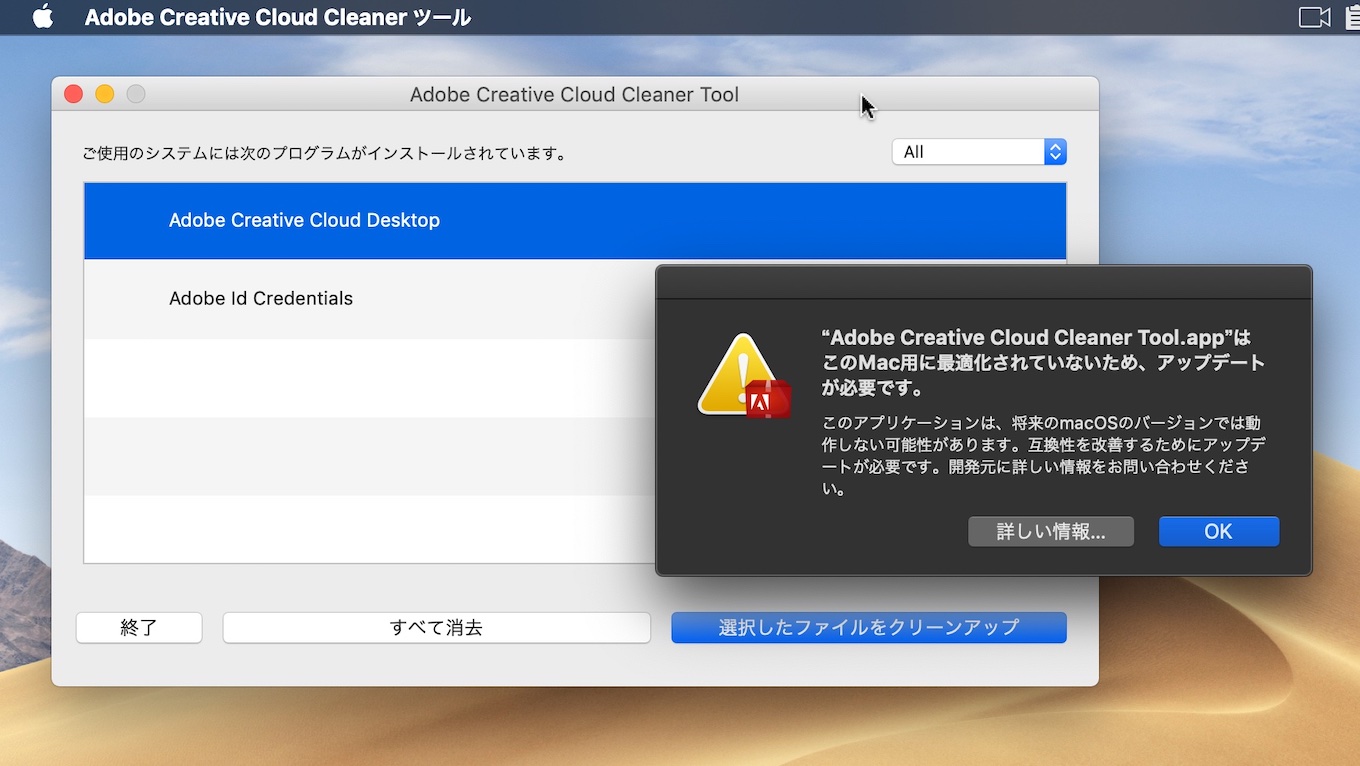
アップグレード後にはアプリの再インストールやアクティベートができず、アプリのアンインストーラーも利用できなくなることから、macOS 10.15アップグレード前にはAdobe Cleaner Toolを利用して古いAdobeのソフトウェアを削除するように勧めています。
Conclusion
JeffreyさんのPhotoshop Development TeamはmacOS 10.15 Catalinaリリース前にこの情報を提供することで、ユーザーに独自のテストを行うことを進めており、macOS 10.15正式リリース後に既知の問題情報を公開するそうなので、ユーザーの方はそれらの情報をチェックしてからアップグレードすることをお勧めします。
Our team hopes that by providing this information early that it will allow you to make plans now so you can take advantage of Photoshop & Lightroom on macOS 10.15 Catalina when it’s officially released later this year.[…] We also strongly recommend that customers do their own testing on a non-production partition to ensure that new operating systems work with their current hardware and drivers (printing, etc).
Upcoming changes to Photoshop & Lightroom OS support with macOS 10.15 (Catalina) – Adobe Blog
おまけ
まだ正式には発表されていませんが、AppleはmacOS 10.15 Catalinaで32-bitアプリが動かなくなることを踏まえて、現在AdobeやMicrosoft、Amazon、その他大手ゲームベンダーやコーデックの開発元と協力し、macOS 10.15以降で動かなくなるアプリを通知する「Compatibility Notification」をテスト配布しており、
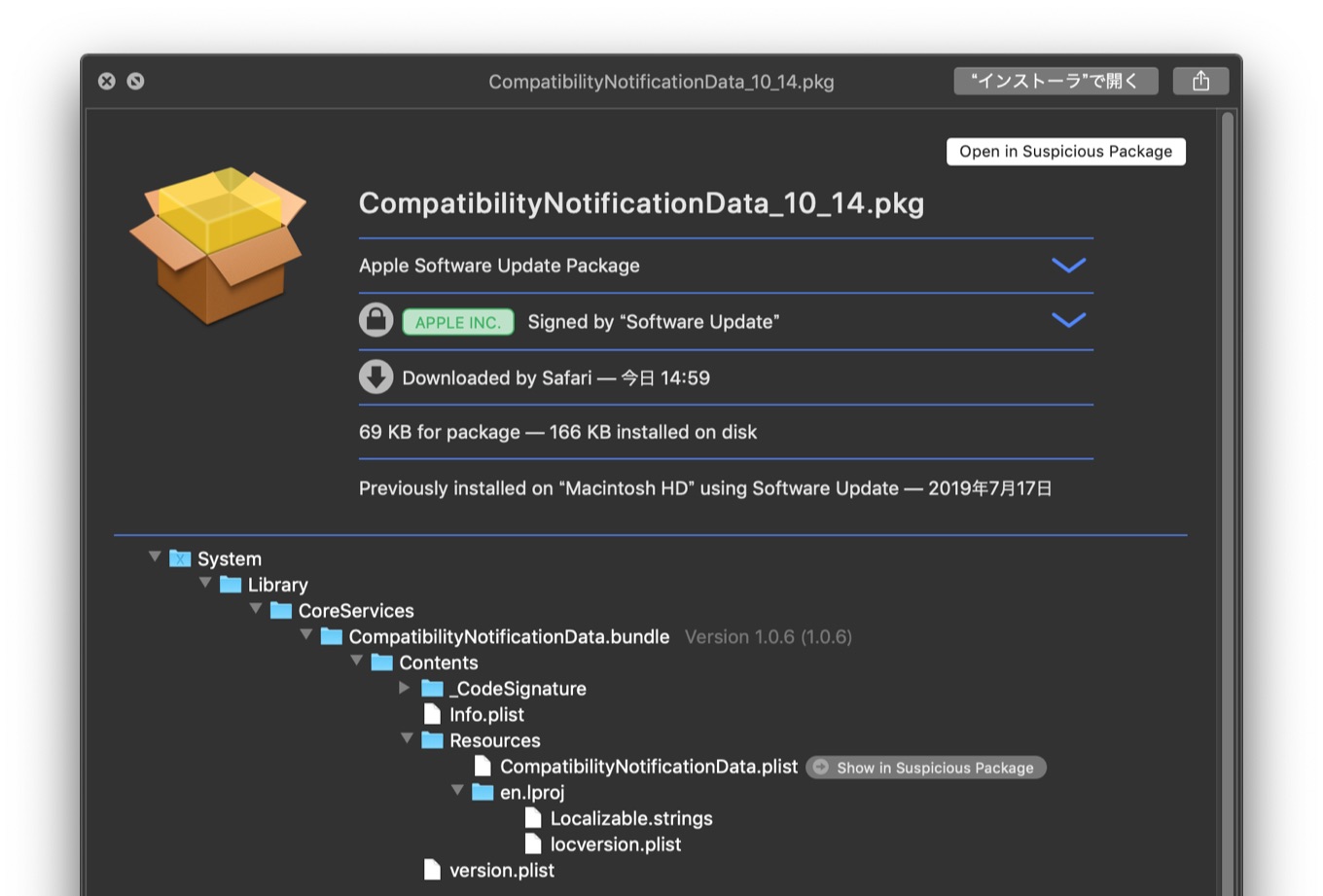
AppleとAdobeは「QuickTime for Windows」の開発が終了した際も
AppleからProResのライセンスを受けて既存のユーザーへの対応を行っているので、macOS 10.15 Catalinaリリースまでに追加の情報が公開されると思われます。


コメント
そこまでして32-bit切りする必要あるのかな?
iOSならともかく
そして、ユーザーがアップルを切る…
それで決着!