macOS 10.14.4 Mojaveの不具合によりOmniOutlinerなどのアプリケーションウィンドウでCoreAnimationレイヤーが表示されない現象が報告されています。詳細は以下から。
![]()
Appleは現地時間2019年03月25日、Mac向けに「macOS 10.14.4 Mojave Build 18E226」を正式にリリースしましたが、Omniシリーズを開発&販売している米ワシントン州のソフトウェア会社The Omni Groupによると、このmacOS 10.14.4にはグラフィックスに関する不具合があり、アプリケーションウィンドウの描写が正確にされない可能性があるそうです。
I’m afraid we need to recommend that Mac customers using OmniOutliner or OmniPlan on older hardware or with large documents hold off on updating to macOS Mojave 10.14.4:https://t.co/ogXEbNl74b
— Ken Case (@kcase) 2019年4月12日
Good afternoon, readers! It’s incredibly rare for us to have to do this, but I need to let our Mac customers know that the 10.14.4 version of Mojave which shipped a few weeks ago (on March 25, 2019) has a drawing bug which makes windows with large CoreAnimation layers fail to draw. In particular, OmniOutliner and OmniPlan customers have been telling us that since upgrading to 10.14.4, they will open some documents and end up seeing… nothing.
Compatibility warning: macOS Mojave 10.14.4 cannot display some OmniOutliner and OmniPlan documents – The Omni Group
この問題はOmni Groupのアウトライナーアプリ「OmniOutliner」およびプロジェクト管理アプリ「OmniPlan」のユーザーによって報告されており、macOS Mojaveに対応した古いMacでこれらのアプリを利用すると、CoreAnimationレイヤーの描写に失敗し何も表示されなくなるそうで、最新のMacでも大きなファイルを扱うとこの問題が発生する可能性があるそうです。(画像はH/W設定を下げたVM上でのOmniPlan)
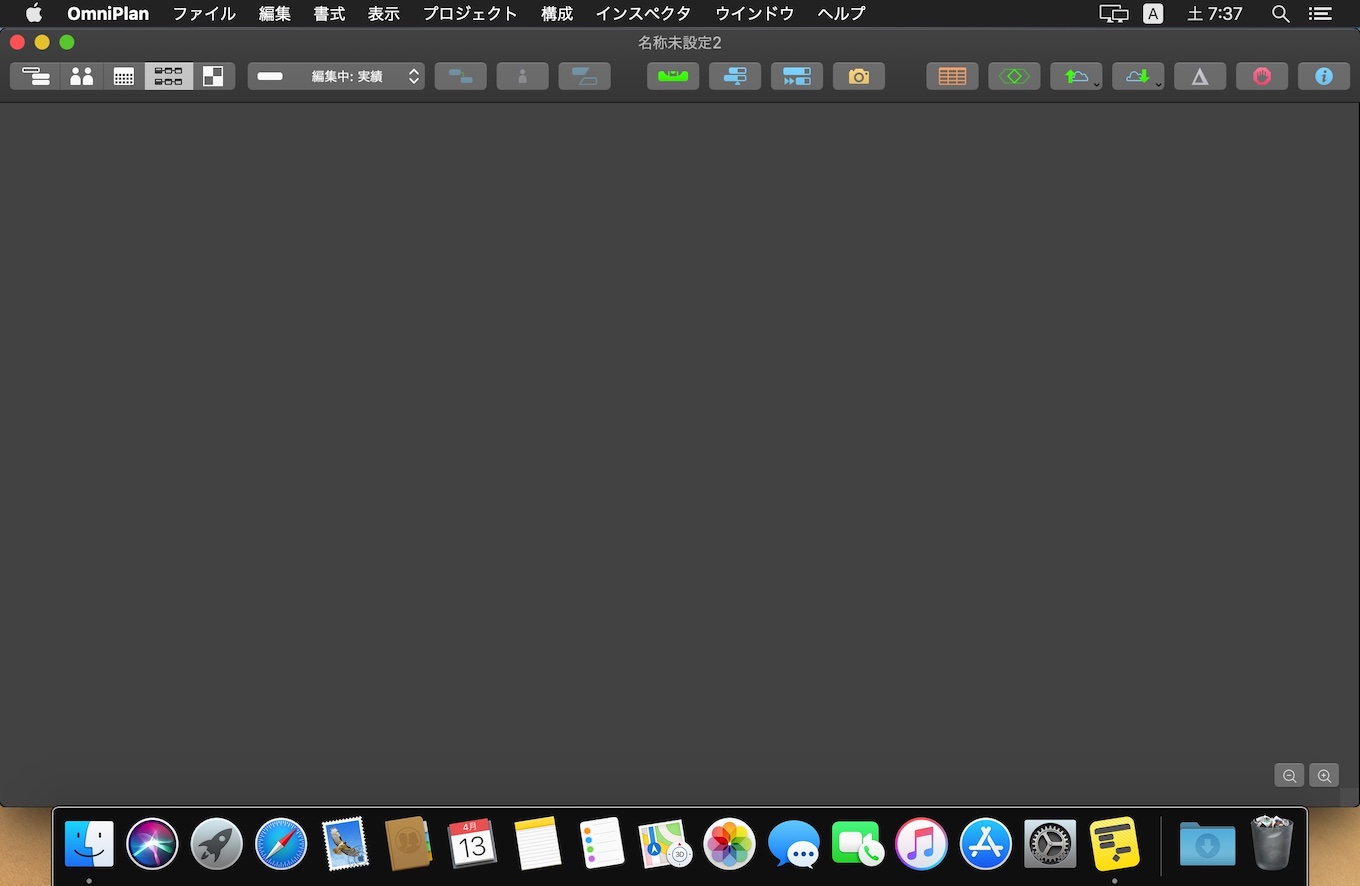
同様の報告はTelegram Desktopアプリなどでも報告されており、Omni Groupは既にこの問題をAppleに報告し修正アップデートを提供する方向で動いているそうですが、Omni GroupのKen Case CEOは古いMacでこれらのアプリを利用しているユーザーに問題が修正されるまでアップデートを控えるよう通知しています。
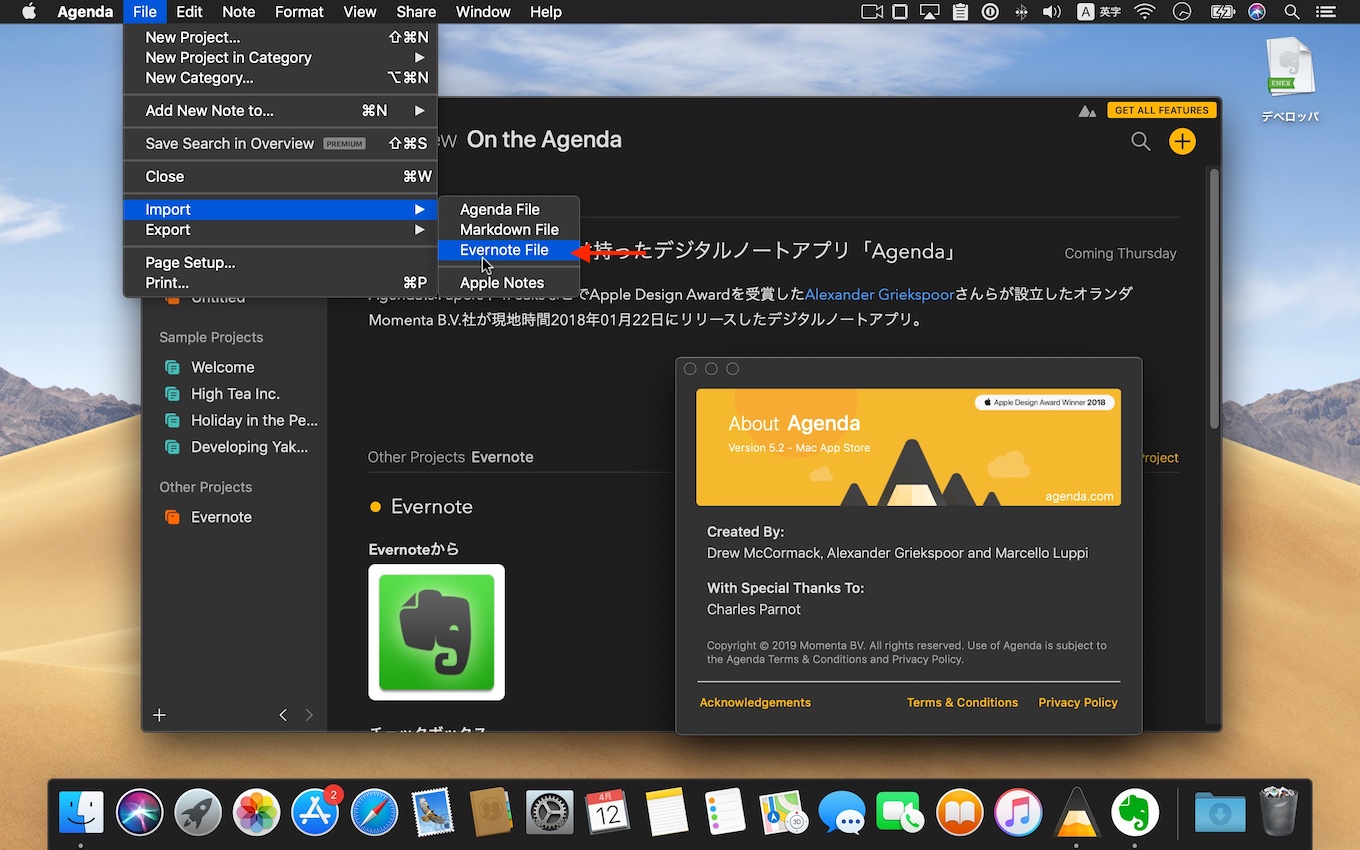
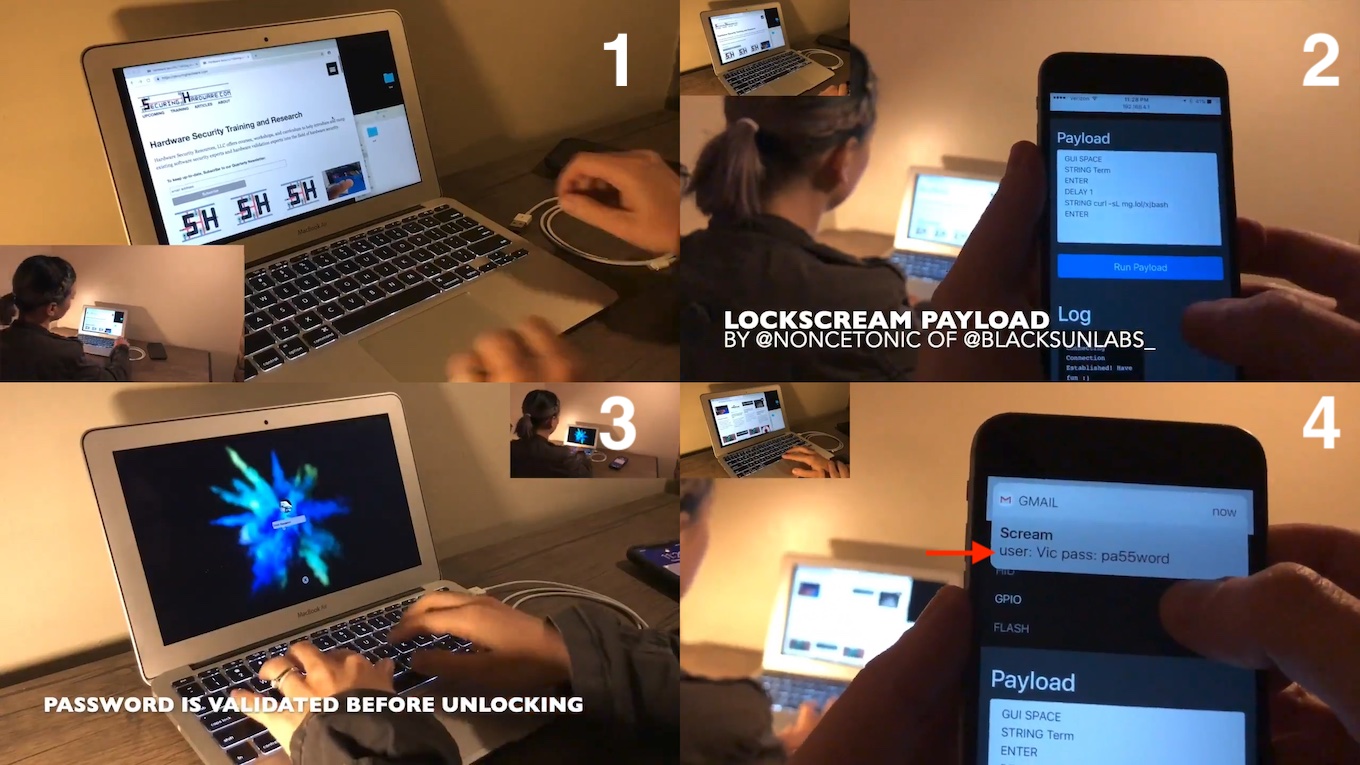
コメント