MaxonがCinema 4D R20と同じ3Dエンジンを利用しMacのCPUレンダリング・パフォーマンスを測定するベンチマークアプリ「Cinebench R20」をMac App Storeで公開しています。詳細は以下から。
![]()
3Dモデリング&アニメーションアプリ「Cinema 4D」シリーズを開発&販売しているドイツMAXON Computer GmbHは現地時間2019年03月05日、同社最新の「Cinema 4D Release 20」と同じ3Dエンジンを利用し、MacやPCのCPUレンダリング・パフォーマンスを測定することができるベンチマークアプリ「Cinebench R20」をMac/Windowsプラットフォーム向けに公開したと発表しています。
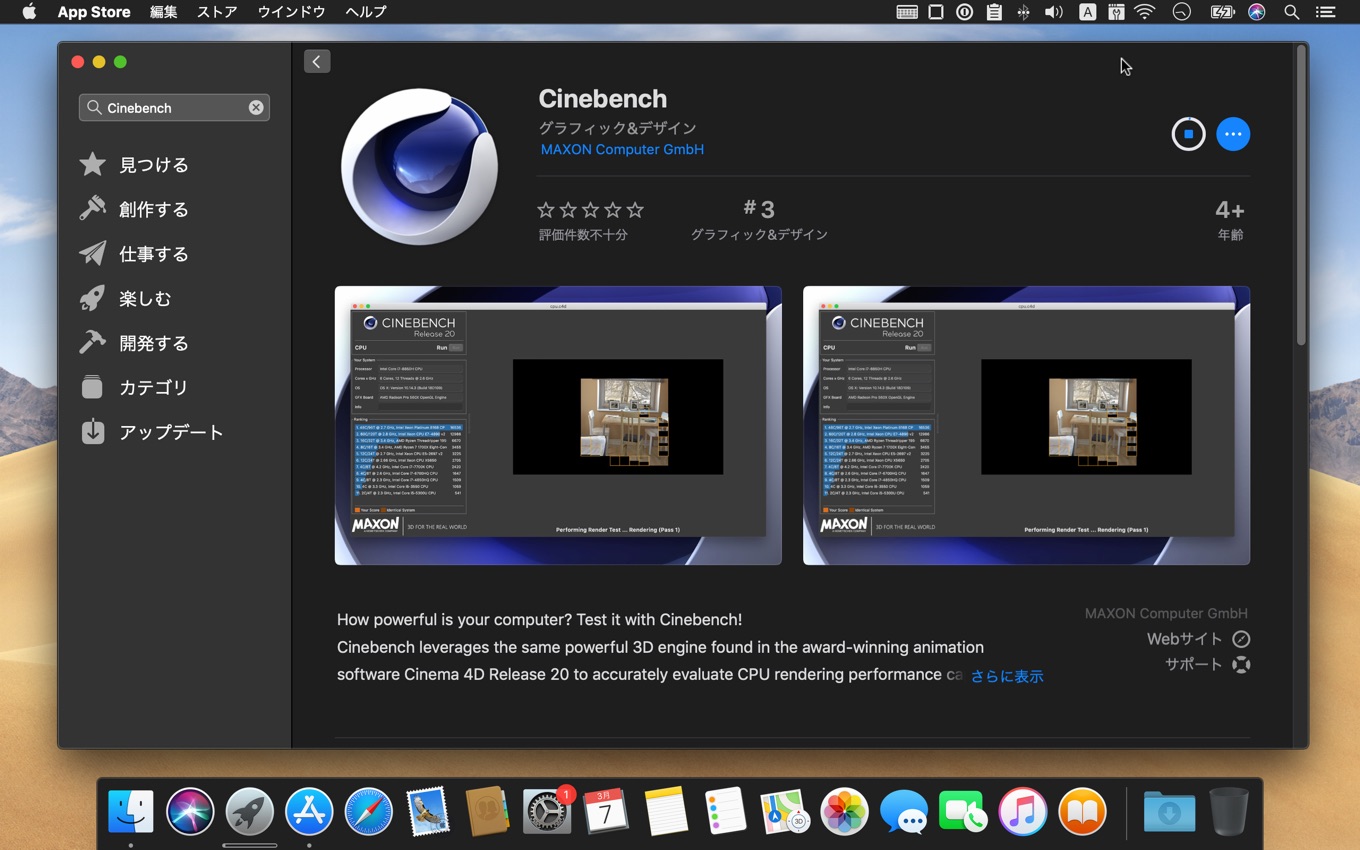
Friedrichsdorf, Germany – March 5, 2019 – Maxon, the leading developer of professional 3D modeling, animation, and rendering solutions, today announced the availability of Cinebench Release 20 (Cinebench R20), a modernized version of its industry-standard, cross-platform tool to benchmark computer hardware capabilities. Cinebench R20 leverages the same powerful 3D engine in Cinema 4D Release 20 (Cinema 4D R20) to accurately evaluate CPU rendering performance capabilities across various systems and platforms. It is offered free-of-charge.
Cinebench – Mac App Store
Cinebench R20の特徴
Cinema 4D R20と同じ3Dエンジンを採用したCinebench R20はIntel Embreeなど最新のレイトレーシング技術をサポートし、Cinebench R15で利用されていたテストシーンとは違い、R15と比較して8倍の計算能力と4倍のメモリを必要とするより複雑なテストシーンが採用されているためR15のスコアと比較することはできないそうです。
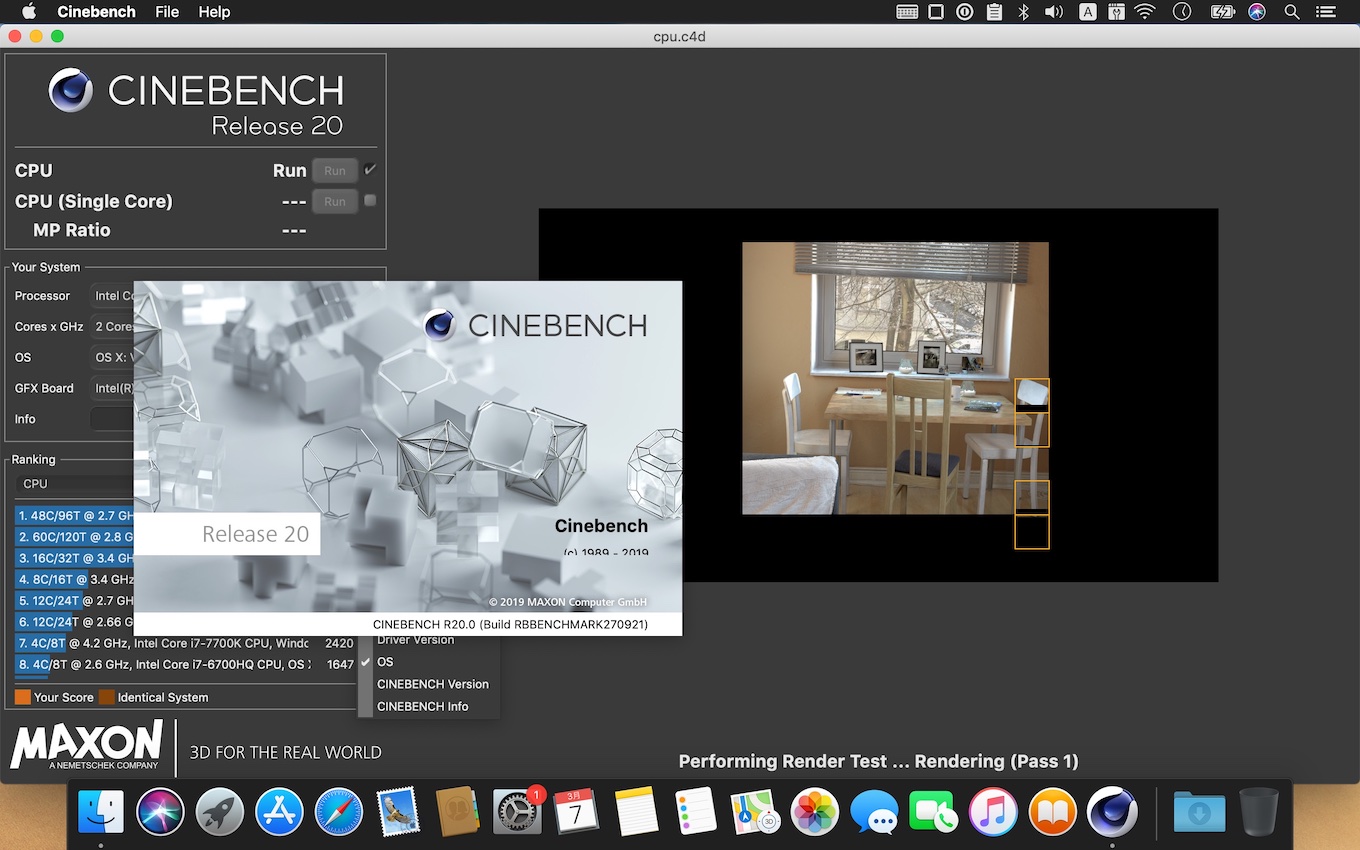
Cinebench R20 uses a much larger and more complex test scene than R15 requiring about 8x the computational power needed to render it. The test also requires about 4x the memory.
MAXON Announces Next Generation Cinebench Release 20 – MAXON
また、Cinebench R20ではGPUパフォーマンステストが省かれ、非サポートのCPUでは起動せずテストシーンがロードできる十分なメモリ容量がない環境では実行できないようになっていますが、各プラットフォームでコマンドラインツール(CLI)がサポートされ、Macでは以下のバイナリを実行することでCinebench R20のベンチマークを実行することができます。
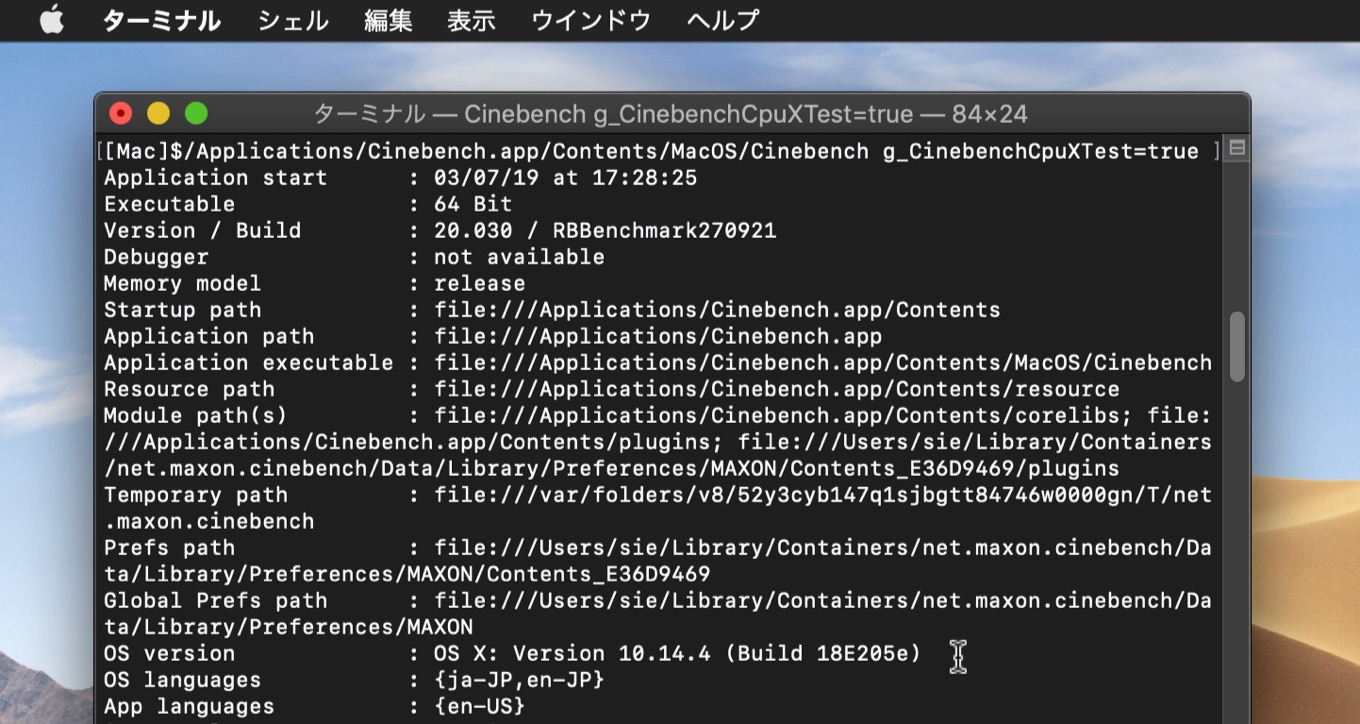
/Applications/Cinebench.app/Contents/MacOS/Cinebench [CLI Options]
CLI Options
- g_CinebenchCpu1Test=true runs only the Single Core test procedure
- g_CinebenchCpuXTest=true runs only the Multi Core test procedure
- g_CinebenchAllTests=true runs all test procedures sequentially
- g_CinebenchMinimumTestDuration=100 sets a minimum test duration of 100 seconds
- g_acceptDisclaimer=true accepts the EULA
Cinebench R20の最小システム要件はOS X 10.11.6 El Capitan以上(*)で比較スコア用のデータは以下のディレクトリに保存されており、[Preference]メニューからはCLIのオプションと同じくCPUの使用数や最小テスト間隔[s]の設定ができるので、興味のある方は試してみてください。
/Applications/Cinebench.app/Contents/cb_ranking
- Cinebench – Mac App Store
- Cinebench – Microsoft Store
- MAXON Announces Next Generation Cinebench Release 20 – MAXON
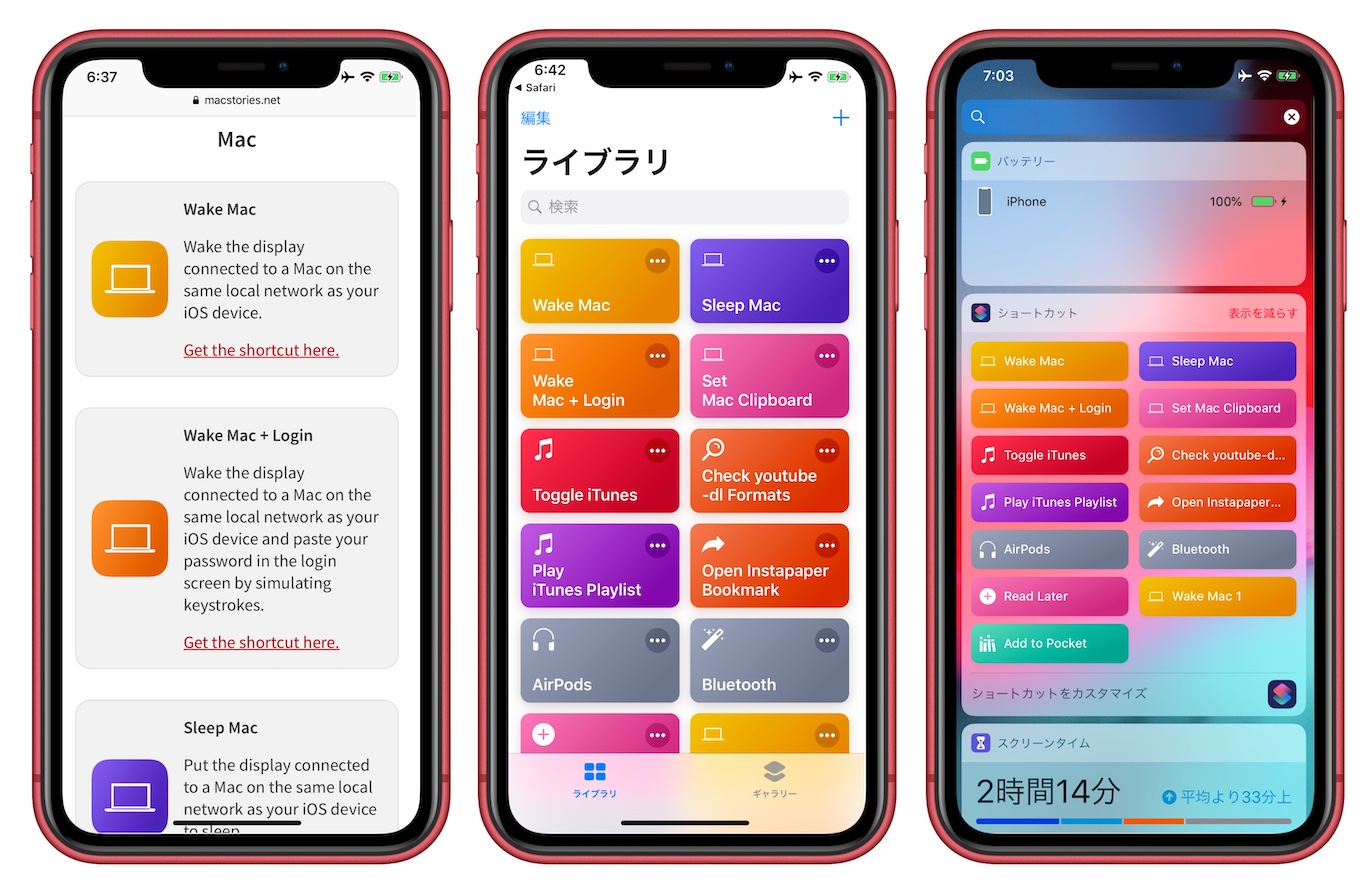

コメント