MicrosoftがOffice 365ユーザー向けに新アイコンのロールアウトを開始しています。詳細は以下から。
![]()
Microsoft Office for MacのプロダクトマネージャーDerek Snookさんらによると、Microsoftは現地時間2019年02月13日、昨年11月にアナウンスしたとおり、2013年以来のアップデートとなる新しいOfficeアプリのアイコンのロールアウトを開始したそうです。
This morning a few of my colleagues (not me) were welcomed to the office with new #Office365icons. It's not very consistent since only a few icons have changed, but it gives us a sneak peak of what's to come. I can't say I love them – yet! Hopefully it will all look better soon! pic.twitter.com/4J6NX9YU1a
— Ulrika Hedlund (@ulrikahedlund) 2019年2月14日
We’re now rolling out the Visual Refresh to all Office 356 customers on Mac. Crisp new icons, clear co-author status when working at the same time as others, updated Ribbon appearance – including in Dark Mode on Mojave. Dark Mode support on OneNote coming up! #Office365
Derek Snookさんのツイート
新アイコン
新しいアイコンはこれまでアイコン全体の3分の2を占めてきた各アプリの頭文字(Wordならば”W”、Excelならば”E”)の割合が減り、Wordならばドキュメントのアウトライン、Excelならばスプレッドシートといったシンボルを強調するデザインになっており、
現在は一部のOffice 365ビジネスユーザーのアカウントでのみ反映されているようですが、for Mac/iOS向けにも3月以降の月例アップデートで新しいOutlook, OneDrive, Word, Excel, PowerPoint, OneNote, SharePoint, Teams, Yammer, Skypeのアイコンが適用されると思われます。
![]()
- Microsoft 365 Roadmap – Microsoft 365
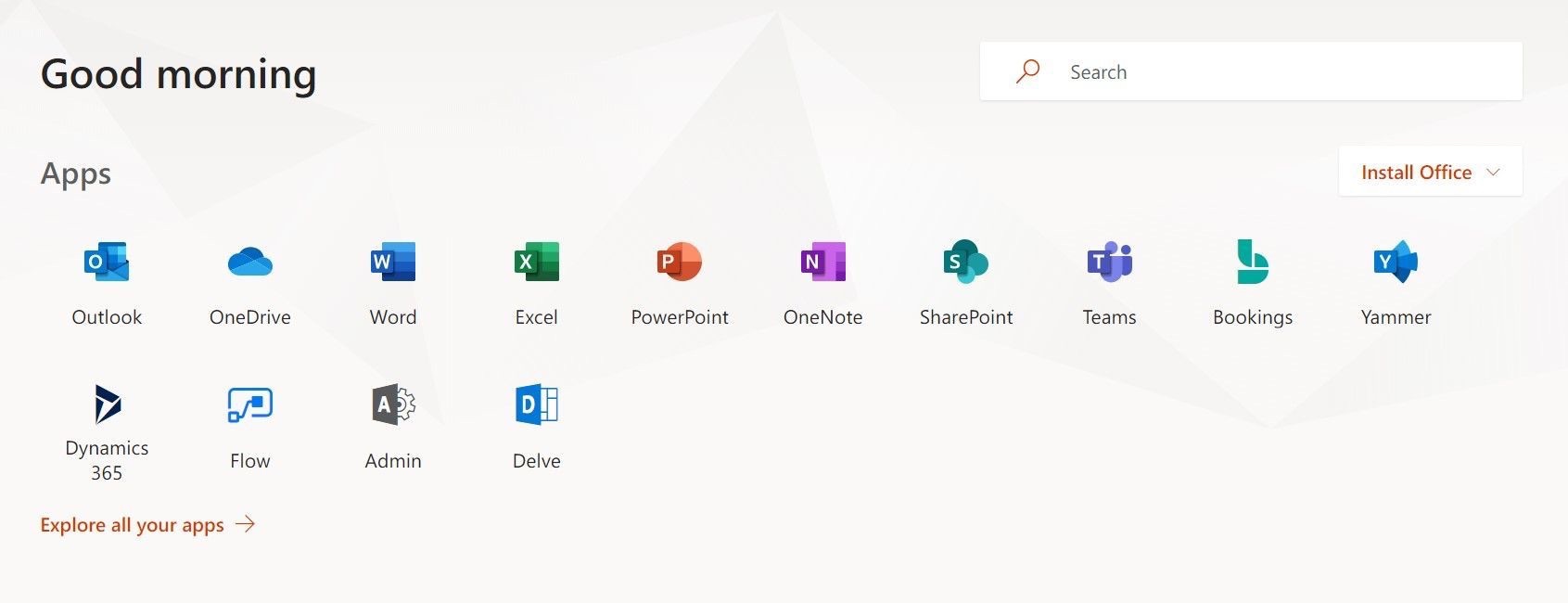

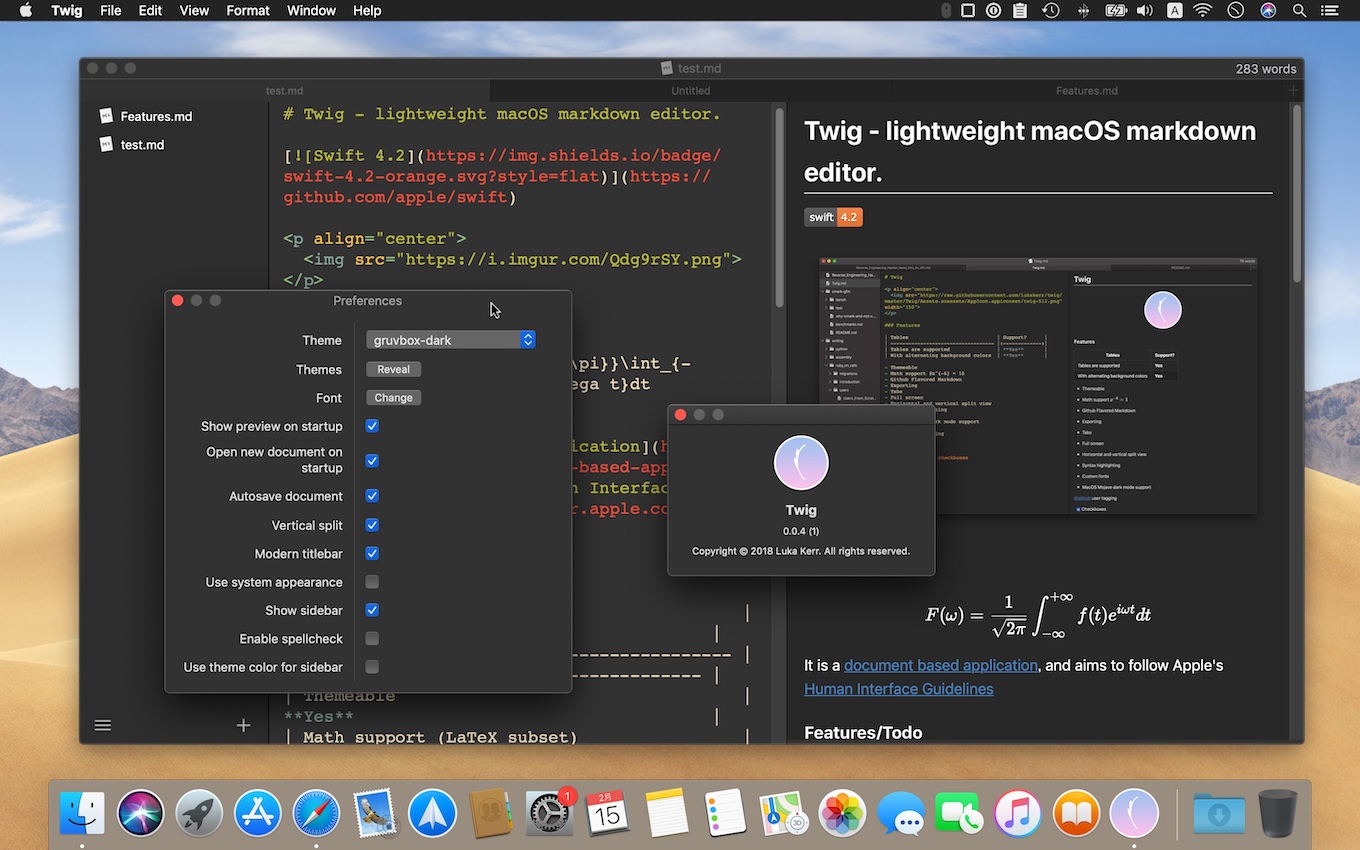
コメント