macOS 10.13.4 High Sierraインストーラーの「startosinstall」コマンドではmacOSをクリーンインストールする「eraseinstall」オプションが利用可能になったそうです。詳細は以下から。
![]()
macOSのインストーラー内にはOSのインストールを行う”startosinstall”コマンドがあり、High Sierraへアップグレードするさい、ファイルフォーマットをAPFSではなく、既存のHFS+のままアップグレードするといったインストールオプションが利用[1, 2]できますが、
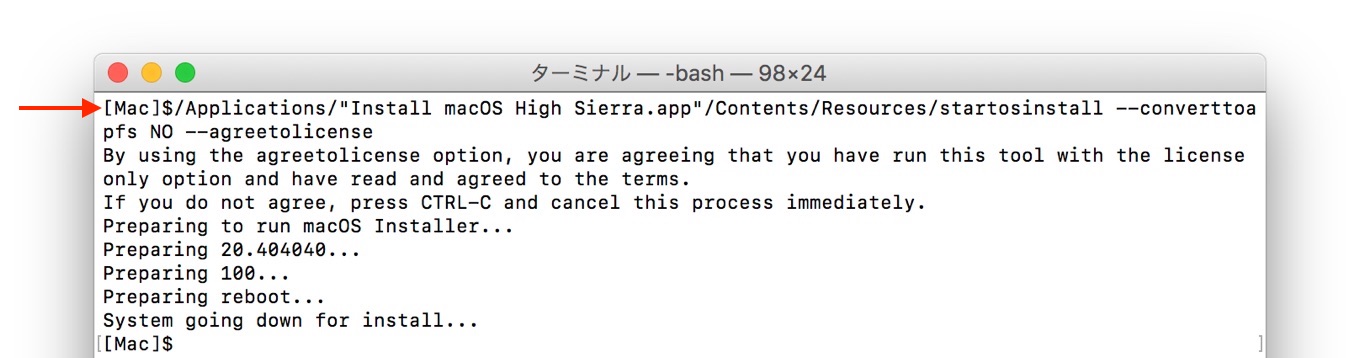
クリックで拡大
Appleが現地時間2018年03月29日にリリースした「macOS 10.13.4 High Sierra」のインストーラーでは新たに“eraseinstall”というオプションが利用できるようになっています。
startosinstall --usage
Usage: startosinstall
Arguments
--applicationpath, a path to copy of the OS installer application to start the install with.
--license, prints the user license agreement only.
--agreetolicense, agree to license the license you printed with --license.
--rebootdelay, how long to delay the reboot at the end of preparing. This delay is in seconds and has a maximum of 300 (5 minutes).
--pidtosignal, Specify a PID to which to send SIGUSR1 upon completion of the prepare phase. To bypass "rebootdelay" send SIGUSR1 back to startosinstall.
--converttoapfs, specify either YES or NO on if you wish to convert to APFS.
--installpackage, the path of a package (built with productbuild(1)) to install after the OS installation is complete; this option can be specified multiple times.
--eraseinstall, Erase all volumes and install to a new one. Optionally specify the name of the new volume with --newvolumename.
--newvolumename, the name of the volume to be created with --eraseinstall.
--usage, prints this message.
Example: startosinstall --converttoapfs YES
startosinstall –eraseinstall
マニュアル(usage)によると、このオプションは既存のボリュームを消去し新しくインストールを行う、いわゆる「クリーンインストール」のオプションで、”newvolumename”オプションと合わせることでボリューム名を決めてクリーンインストール出来るそうなので、定期的にmacOSをクリーンインストールされている方は試してみて下さい。
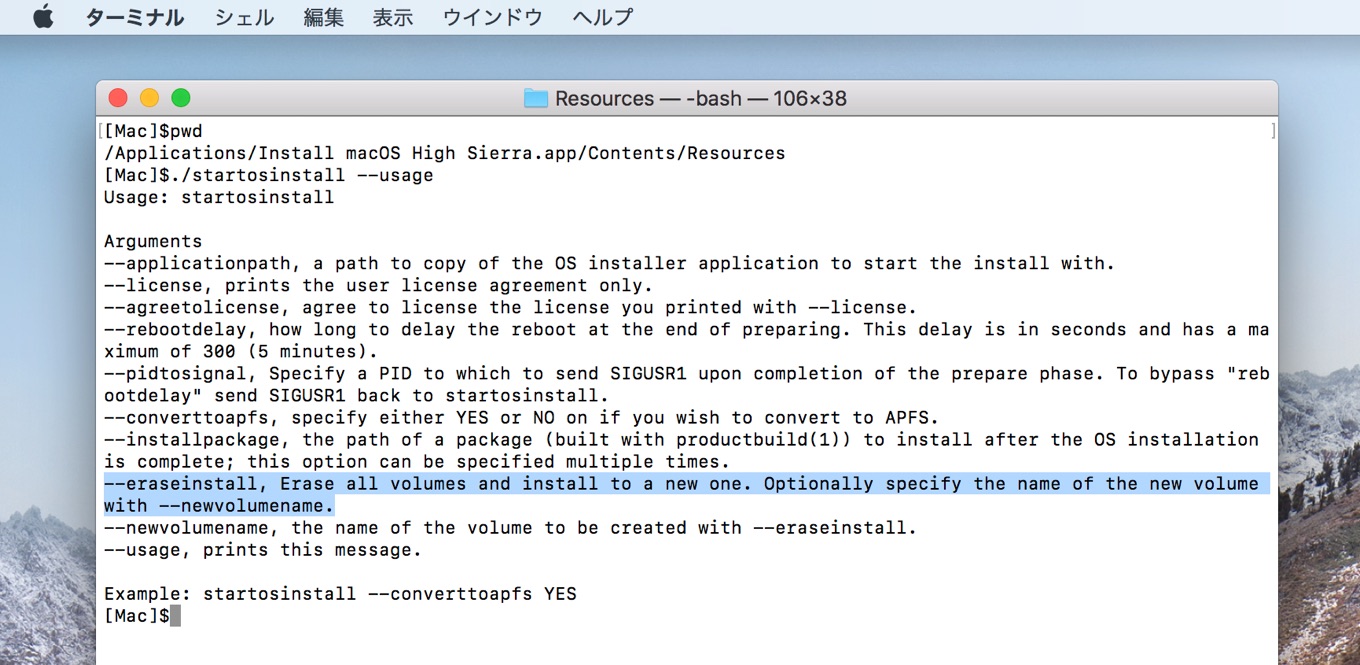
実行例
cd /Applications/Install macOS High Sierra.app/Contents/Resources/ ./startosinstall --eraseinstall --newvolumename "Macintosh HDD" この後に利用規約が表示されます
このオプションはAPFSフォーマットのシステムボリュームから実行する必要があるようです。


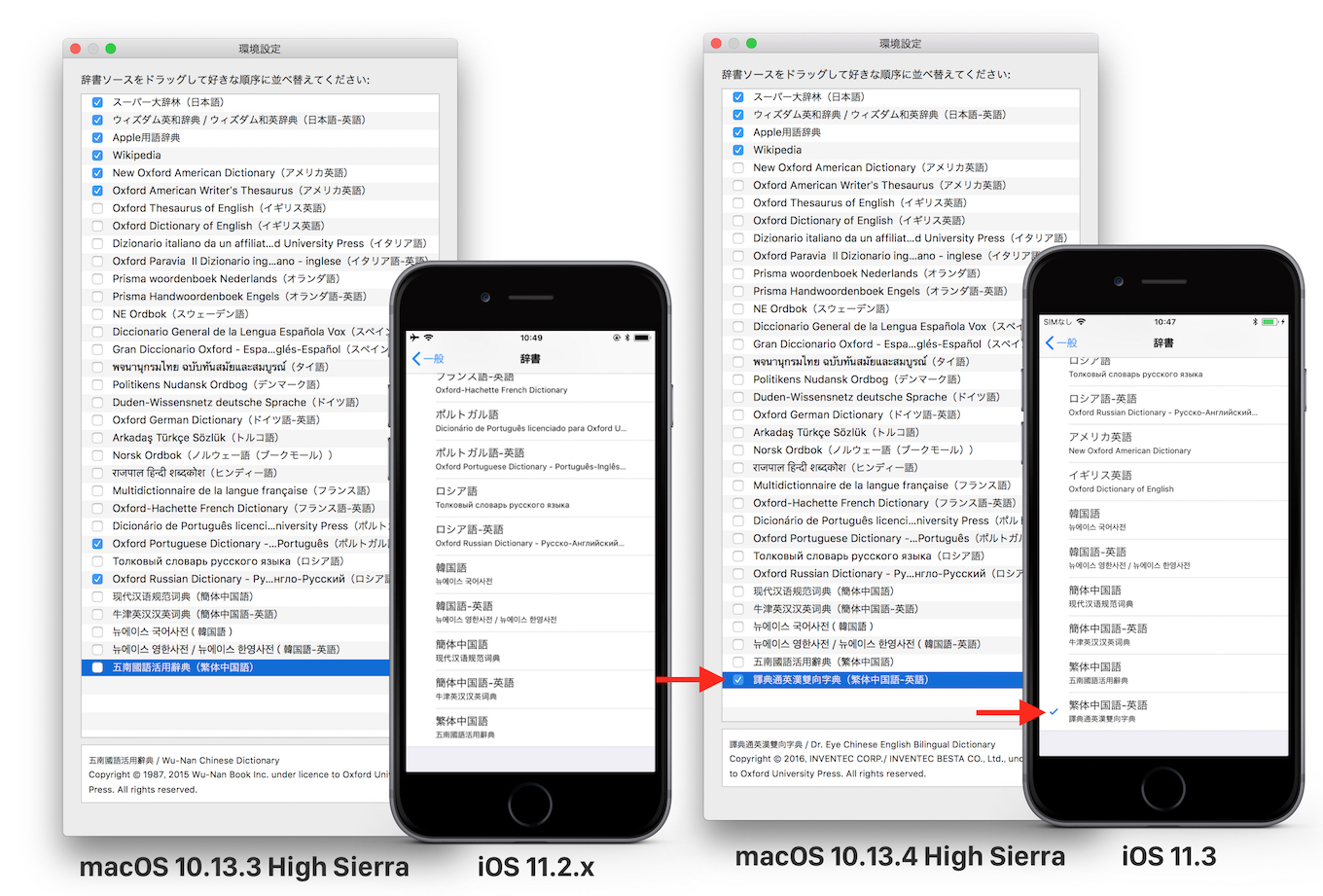
コメント