macOS 10.13 High Sierraのインストーラーの中に、SSDのMacでもAPFSに変換せずにHigh Sierraへアップグレードできるオプションが発見されたそうです。詳細は以下から。
![]()
Appleは現地時間2017年09月26日「macOS 10.13 High Sierra」を正式にリリースしました。今回のアップグレードでは内蔵SSDのMacのファイルフォーマットが「HFS+」から「APFS」へ変換され、一部の環境で不具合が出ていますが、JamfやTonyMacx86のメンバーなどによると、AppleはこのHigh Sierraのインストーラーの中にファイルフォーマットをAFPSへ変換しない様にするオプションを加えているそうです。
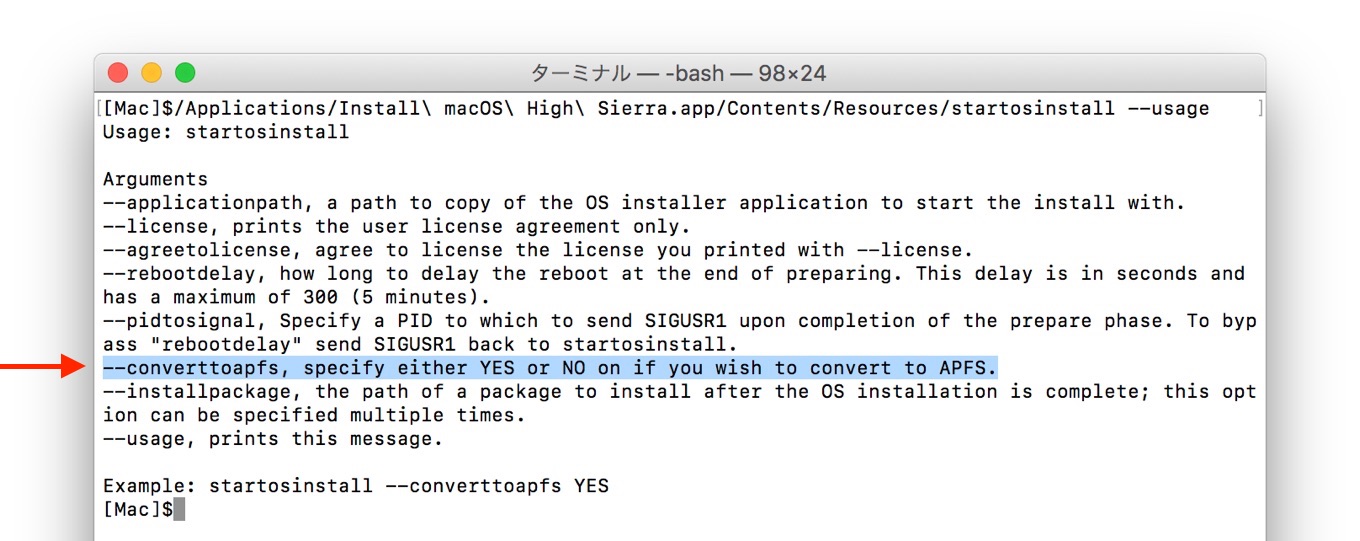
macOS 10.13 High Sierraのインストーラー中に発見された”–converttoapfs”オプション
converttoapfsオプションの存在
以下のパスにあるHigh Sierraのインストーラー中には”startosinstall”というコマンドが存在し、このコマンドには”–converttoapfs”オプションが用意されており、これに”NO”を設定することでAPFSへの変換を防ぐことが出来るそうです。
$/Applications/Install\ macOS\ High\ Sierra.app/Contents/Resources/startosinstall --usage
Usage: startosinstall
Arguments
--applicationpath, a path to copy of the OS installer application to start the install with.
--license, prints the user license agreement only.
--agreetolicense, agree to license the license you printed with --license.
--rebootdelay, how long to delay the reboot at the end of preparing. This delay is in seconds and has a maximum of 300 (5 minutes).
--pidtosignal, Specify a PID to which to send SIGUSR1 upon completion of the prepare phase. To bypass "rebootdelay" send SIGUSR1 back to startosinstall.
--converttoapfs, specify either YES or NO on if you wish to convert to APFS.
--installpackage, the path of a package to install after the OS installation is complete; this option can be specified multiple times.
--usage, prints this message.
Example: startosinstall --converttoapfs YES
またこのコマンドにはコマンドラインからユーザーの操作を行わず初期化を行うオプション”-nointeraction”など文章化されていないオプションもいくつかるようですが、
以下のどちらの方法でも“–converttoapfs NO”のオプションによりファイルフォーマットがHFS+からAPFSへ変換されずにMacをHigh Sierraアップグレードできるそうなので、興味のある方は自己責任で試してみて下さい。(要root権限)
/Applications/Install\ macOS\ High\ Sierra.app/Contents/Resources/startosinstall --applicationpath /Applications/Install\ macOS\ High\ Sierra.app --agreetolicense --converttoapfs NO --nointeraction
/Applications/"Install macOS High Sierra.app"/Contents/Resources/startosinstall --converttoapfs NO --agreetolicense


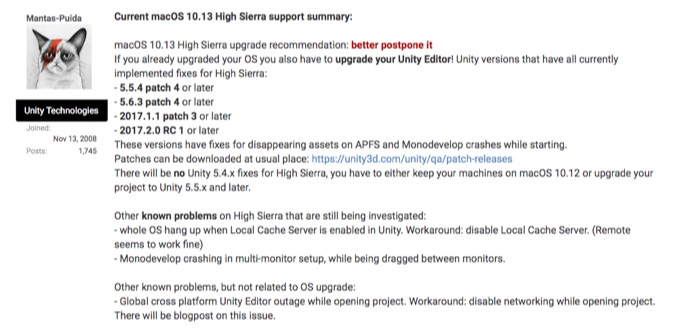
コメント