Safari v11.1ではブックマークに登録したサイトを名前またはURL順で並べ替えることが可能になっています。詳細は以下から。
![]()
Appleは現地時間2018年03月29日にリリースした「macOS 10.13.4 High Sierra」および「macOS 10.12 Sierra/OS X 10.11 El Capitan」向けにWebブラウザ「Safari v11.1」を同梱/リリースしましたが、このSafari v11.1では新たにブックマークに登録したサイトを並べ替えることが可能になっています。

右クリックして”表示順序…”を選択することで、Safariブックマークを名前またはURLで並べ替えすることが可能
リリースノートより抜粋
Safariブックマークの並び替えは、Safariのサイドバーを表示しブックマークタブを選択、その後お気に入りやユーザーが作成したブックマークフォルダを右クリックして、コンテクストメニューから[表示順序] → [名前/アドレス]を選択することで、ブックマークフォルダ内のサイトがソートされるので、アップデートした方は試してみて下さい。
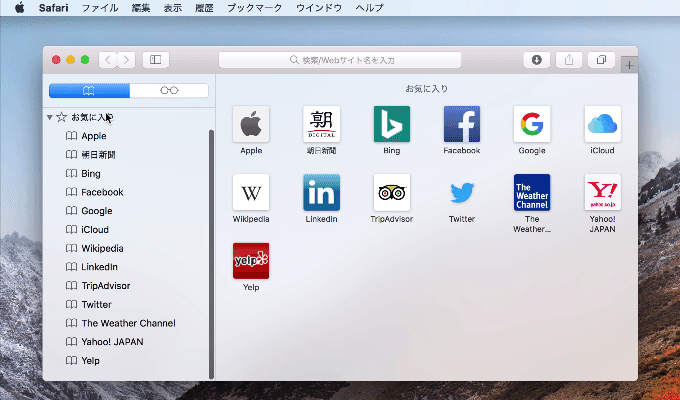
おまけ
Safari v11.1ではService WorkersやPayment Request APIなどがサポートされ、Web Inspectorやセキュリティのアップデートが行われています。
iOS 11.3 and macOS 10.13.4 are out with lots of improvements, including Safari 11.1.
Cool changes:
– Service Workers in Safari, Safari View Controller, and Home Screen web apps.
– Password AutoFill now works in web views in apps.My thread from the beta:https://t.co/S5vml2B6Is
— Ricky Mondello (@rmondello) 2018年3月29日
Highlights of Safari 11.1
- Service Workers. Implement background scripts for offline web applications and faster web pages.
- Payment Request. Provide a consistent user payment experience in Safari using a standards-based API.
- Security Improvements. Improved protection against memory corruption and code execution attacks.
- Web Inspector Updates. New designs for the Network Tab and the Styles sidebar in the Elements Tab.
- Safari 11.1 – Apple


コメント
言われてみれば意外とブックマークのソート機能って見たことないね
ないのSafariくらいで他のブラウザーは全部あると思うよ。
わかんない