AppleはmacOS 10.13.2 High Sierraに「Build 17C88」と「Build 17C89」を用意しているようです。詳細は以下から。
![]()
Appleは現地時間2017年12月06日、High Sierraの2度目のアップデートとなる「macOS High Sierra 10.13.2 アップデート」の提供を開始しましたが、このmacOS 10.13.2には2つのBuild Numberが割り当てられているそうです。

具体的にはMac App StoreからmacOS 10.13.2のアップデートをあてる場合と、公式サイトからComboアップデートをあてた場合でBuild Numberが異なり、Appleは特にサポートドキュメントなどを公開していないようで、Build NumberでMacを管理しているシステム管理者などは対応に追われているようですが、
Can somebody tell me why the macOS High Sierra update to 10.3.2 from the App Store has a different build number than the Standalone Combo Updater 17C88 opposed to 17C89 ??? Apple, please write up extended release notes like in the past🙏😢
— dhark01 (@dhark01) 2017年12月7日
High SierraではディスクユーティリティでAPFS暗号化ボリュームのパスワードが平文のままヒント欄に表示されてしまう不具合や、ユーザ名「root」を利用することで管理者アカウントでMacにログインできてしまう#iamroot問題などの対応のため、macOS 10.13.2で既にYosemiteやEl CapitanのBuild Number数と並んでしまったようです。
| Version | Build Number |
|---|---|
| 10.13.2 |
|
| 10.13.1 |
|
| 10.13.0 |
|
- About the macOS High Sierra 10.13.2 Update – Apple Support

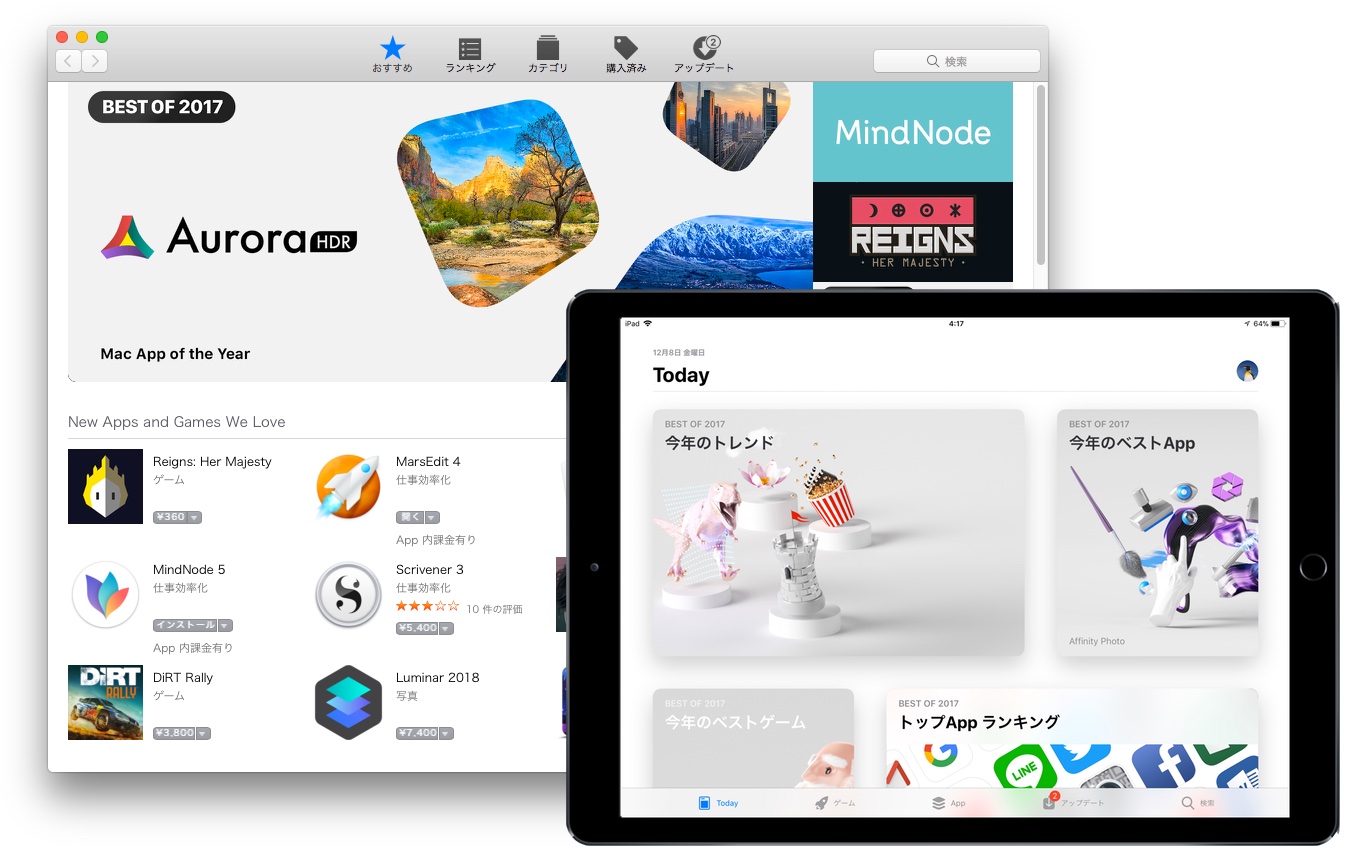

コメント