キーバインドでファイルの操作が可能なTouch Bar対応のMac用デュアルパネル・ファイルマネージャー「Marta」がリリースされています。詳細は以下から。
![]()
MartaはロシアのエンジニアYan Zhulanowさんが開発&公開したファイルマネージャーアプリで、デュアルパネル形式でファイルやフォルダの操作をほぼキーボードのみで(キーバインドで)行うことが出来ます。
Marta Goes Public Alpha! (also version 0.1.1) https://t.co/n41htQMD8E
— Yan Zh (@yanex_ru) 2017年3月31日
What is Marta?
I’ve tried lots of different file managers and didn’t find a good one. Then I wait for around a year and a half hoping that someone will create it one day or at least some of the existing applications will become better. Nothing changed. So I created Marta.Introducing Marta – Yanex Blog
キーバインドはJSONファイルで設定されており、パネルの移動(切替え), フォルダのオープン, 削除, プレビュー, コピー, リネーム, ファイルを左右のパネルへクローンなどのアクションがデフォルトで設定されています。
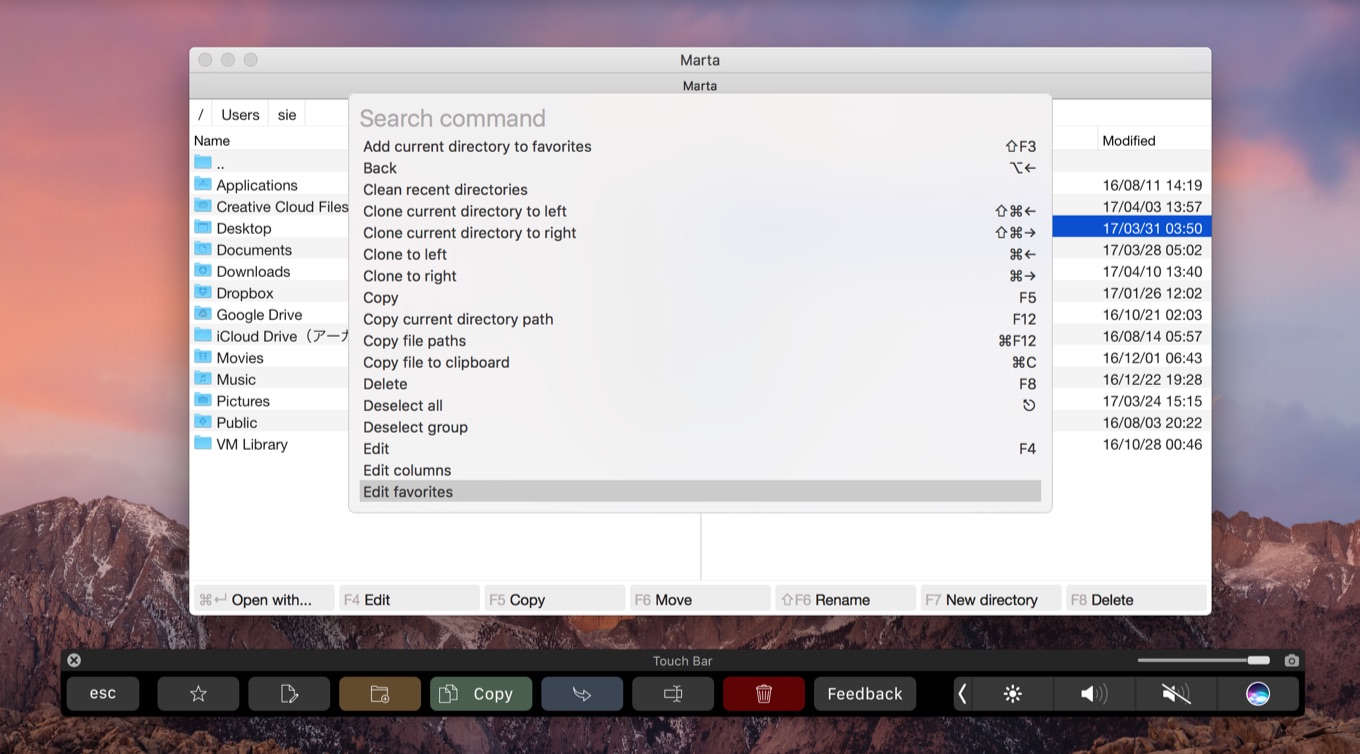
デフォルトのキーバインド
- “core.change.current.pane”: [“Tab”]
- “core.move.up”: [“Up”]
- “core.move.down”: [“Down”]
- “core.move.left”: [“Left”]
- “core.move.right”: [“Right”]
- “core.open”: [“Return” “Alt+Return”]
- “core.open.with”: [“Command+Return”]
- “core.go.up”: [“Backspace”]
- “core.delete”: [“F8” “Cmd+Backspace”]
- “core.select.all”: [“Command+A”]
- “core.deselect.all”: [“Escape”]
- “core.toggle.show.hidden.files”: [“Control+H”]
- “core.preview”: [“Cmd+Y”]
- “core.open.terminal.here”: [“F11”]
- “core.edit”: [“F4”]
- “core.open.editor.here”: [“Shift+F4”]
- “core.copy.file.to.clipboard”: [“Cmd+C”]
- “core.paste”: [“Cmd+V”]
- “core.copy”: [“F5”]
- “core.move”: [“F6”]
- “core.rename”: [“Shift+F6” “F2”]
- “core.new.file”: [“Shift+F7”]
- “core.new.directory”: [“F7”]
- “core.refresh”: [“Cmd+R”]
- “core.get.info”: [“Cmd+I”]
- “core.copy.current.dir.path”: [“F12”]
- “core.copy.file.paths”: [“Cmd+F12”]
- “core.trash”: [“Shift+F8”]
- “core.actions”: [“Shift+Cmd+P” “Shift+Cmd+A”]
- “core.recent.directories”: [“Cmd+E”]
- “core.back”: [“Alt+Left”]
- “core.forward”: [“Alt+Right”]
- “core.favorites”: [“F3”]
- “core.add.to.favorites.here”: [“Shift+F3”]
- “core.goto.path”: [“Cmd+G”]
- “core.clone.to.right”: [“Cmd+Right”]
- “core.clone.to.left”: [“Cmd+Left”]
- “core.clone.current.directory.to.right”: [“Shift+Cmd+Right”]
- “core.clone.current.directory.to.left”: [“Shift+Cmd+Left”]
MartaはオーストラリアのソフトウェアエンジニアMichael Herrmannさんが開発している「fman」風のUIで、MichaelさんはMartaはfmanのコピーだとProduct Huntでコメントしていますが、Martaは無料かつmacOS Onlyで既にTouch Barのサポートなどfmanでは利用できない機能も搭載しているので、興味のある方は利用してみてください。
- File Manager for macOS.Native. Minimalistic. Fast. – Marta
- Introducing Marta – Yanex Blog
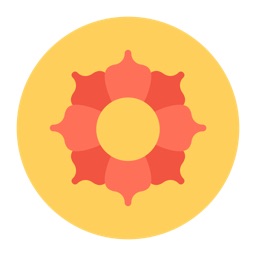


コメント