MacBook Pro Late 2016の製造年月日と異音のするキーを調べる方法です。詳細は以下から。
![]()
2016年10月より発売が開始されたMacBook Pro Late 2016(以下 MBP 2016)シリーズで、キーボードの一部のキーから高いキー音が出たり、入力した文字が表示されない/複数回入力されるといった問題が報告されていますが、該当のスレッドを読んだところ、この問題はMBP 2016の製造年月日と発熱が問題になっているようなので、これらのチェック方法を以下にまとめました。
- Macbook pro 2016 Keyboard issue – MacRumors Forums
- 2016 MacBook Pro Keyboard Failed – No Replacements – MacRumors Forums
- 2016 Macbook Pro Issue – High Pitched Keyboard Clicking Sound – MacRumors Forums
- 2016 MacBook pro 15″ defective keyboard – Apple Support Communities
- Keyboard, K key sporadically not working, 2016 MBP – Apple Support Communities
- Enter/Return Key Not Working As Expected (Macbook Pro 2016 Touch Screen) – Apple Support Communities
製造年月日
現在、キーボードの問題を訴えているユーザーの方々の多くが、MBP 2016を早い時期に購入したようで、各スレッドではMacBookやiOSデバイスのバッテリー情報をチェックできるMac用ユーティリティアプリ「coconutBattery」を使用してMBP 2016の製造年月日をチェックするように求められており、
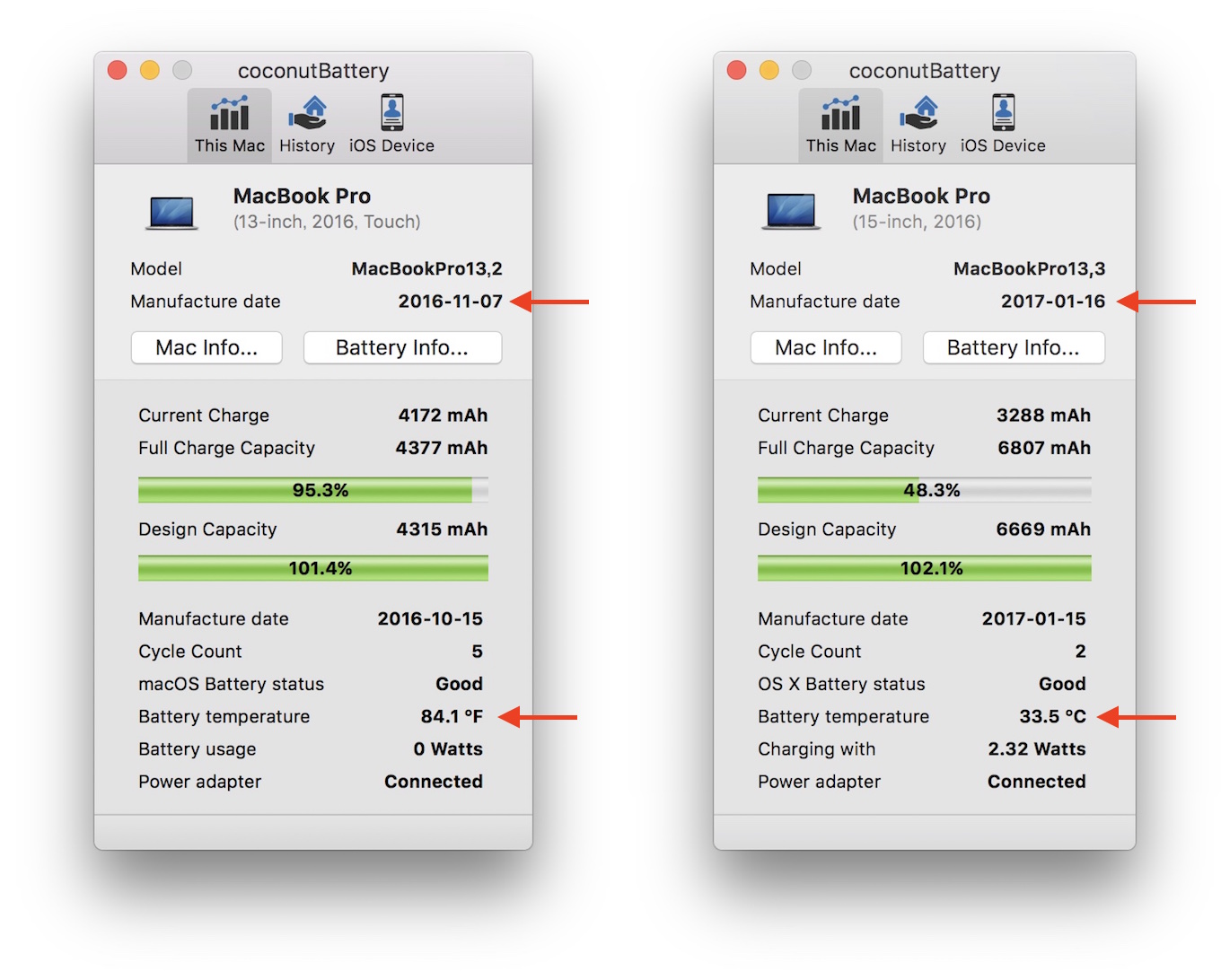
ここ最近(2017年01月以降?)に製造されたMBP 2016を購入または交換してもらったユーザーからはこの問題が発生していないと言う報告がされているので、1つの目安になるかもしれません。*まだこの問題が発生していないだけかもしれません。
Csanko
Hi again.
Just received my replacement. It has so far no troubles with the keyboard, tried it for hours playing overwatch with no sign of high pitched keys.My first mbptb15 was produced 13th of january, and i ordered it at the 10th of January. This had an issue with the “A” key.
The replacement, i received today, is produced on the 31st of january, and it has NO faults so far.That was it. Hope you get the same result as me!
Cheers!2016 Macbook Pro Issue – High Pitched Keyboard Clicking Sound | Page 18 – MacRumors Forums
renzska
I’m on machine number 4. I’ve had manufacture dates of 2016-11-14, 2017-01-09 (two of them) and my latest is 2016-12-26. The last two have shown the keyboard sticky high pitched sounding keys, the first had the command key an up/down arrows not registering randomly and in the far corners, and the second one had the trackpad and keyboard just stop working after 4 days.
2016 Macbook Pro Issue – High Pitched Keyboard Clicking Sound | Page 20 – MacRumors Forums
MBPを温める
また、MBP 2016のキー音の異常を報告しているユーザーの一部はMBPに負荷をかけ、MBPが温かくなると異常なキー音が発生するとコメントしており、”yes”コマンドやベンチマークアプリ、エンコードなどを利用してMBPを温めた後にキー音が変化するそうです。
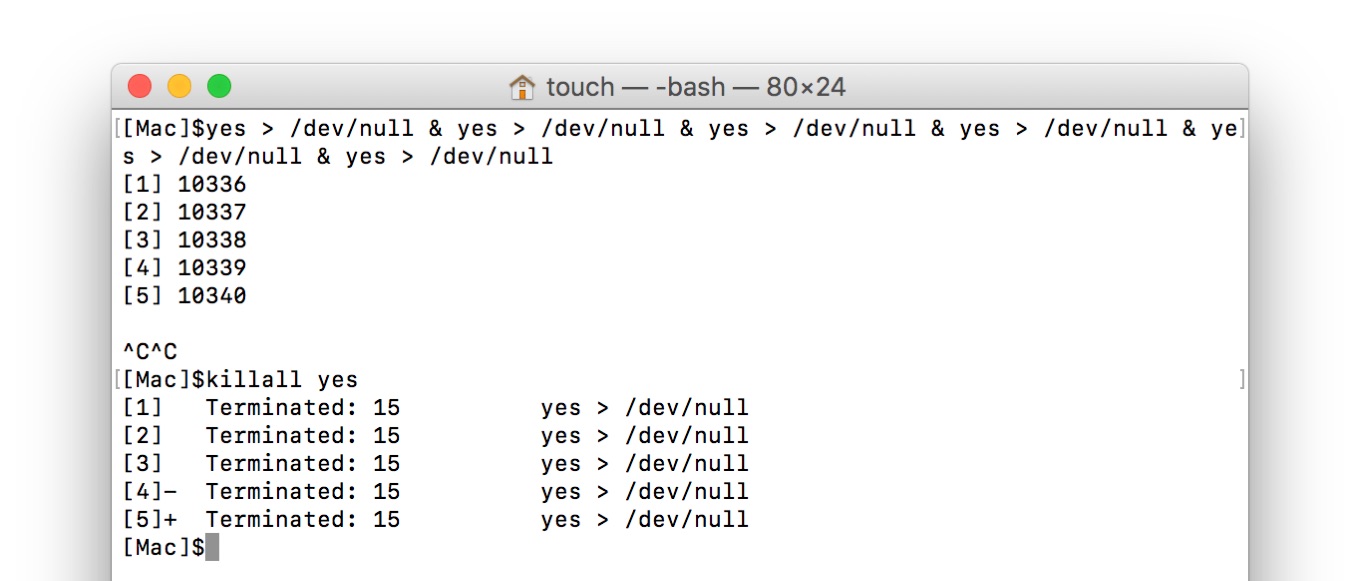
yes > /dev/null & yes > /dev/null & yes > /dev/null & yes > /dev/null & yes > /dev/null & yes > /dev/null killall yes
*キー音の異常はMBP 2016 15インチユーザーの方が多く報告しているようですが、スレッドを見る限りではこの問題は13および15インチのMBP 2016モデル全てで報告されており、15インチモデルはdGPUを搭載しているため比較的MBPの温度が高くなりやすいためではないかとも予想されているようです。
MrStorm
Dec 27, 2016 4:21 AM
I have had the same problem twice, only affecting the ‘O’ key. Both times the machine was quite warm, since an external monitor was plugged and the GPU kicked in.MacBook Pro (15″ with Touch Bar) Keyboard Clicking/Sticking When Machine is Warm – Apple Support Communities
soso
Have the same issue when computer is hot (around K, L on a swiss-french keyboard) – and not when cold.
macbook pro 2016 15″MacBook Pro (15″ with Touch Bar) Keyboard Clicking/Sticking When Machine is Warm – Apple Support Communities
現在のところこの問題はユーザーが解決できないため、問題を確認された方はApple Storeや正規サービスプロバイダに連絡&相談してみてください。
- coconutBattery 3.5.2 – coconut-flavour.com
- MacBook Pro Late 2016のキーボードで一部キー音が他のキーと違ったり、文字が入力できない問題が確認される。



コメント
ココナッツちゃん優秀よね
にしても不思議なキーボードですね(褒めてはいない)
2月に修理しましたが、修理後も音が発生しました。
2017-01-02製造の15″ですが、温まると ”4″キーがパチパチと鳴ります。
常用の熱を持たない状態では鳴らずに大丈夫なので、まぁ良しとしますが、気温が上がって常に鳴るような状態だと、ちょっと耐えられない音ですね。