Mac用Twitterクライアント「Tweetbot」がv2.4へアップデートし、トピック機能をサポートしたそうです。詳細は以下から。
![]()
TapbotsがMac用Twitterクライアント「Tweetbot for Twitter」をv2.4へアップデートし、先日iOS版Tweetbotで採用された自動的にリプライやハッシュタグを入力する「Topics(トピック)」機能とそれをまとめる「Collections(コレクション)」をサポートしたと発表しています。
バージョン 2.4 の新機能
This release introduces Topics. A Topic is a way to let you quickly Tweet a group of related Tweets without having to manually reply to yourself and/or manually add the same hashtags over and over again. They are really great for rapid fire live Tweeting events.You can access Topics by tapping the gear menu in the New Tweet screen. They are also stored in and require iCloud, so you can start a topic on your iPhone and easily continue it on your iPad and Mac.
– Collections Support
– Improved Quote Preview in Compose Window
– Removed play/pause button from video playback. Clicking on the video will toggle play/pause.
– Fixed an issue where incoming DM’s would play a sound even when notification center was set to ‘Do not Disturb’.
– If you mute someone you don’t follow, it now automatically mutes searches, mentions and lists.
– Fixed an issue with using the left-arrow key when in the timeline search field.
– Fixed an issue with tab jumping too many columns.
– Fixed an issue where you could drag additional images or video into a tweet that already had the max number of attachments.
– Fixed an issue where videos would fail to upload.
– Fixed an issue where .mov files could not be added as video.
– Fixed an issue where the progress spinner wouldn’t disappear after loading.
– Fixed an issue where text could be cut off at the bottom after adding an image in the compose window.
トピック機能
Tweetbotのトピック機能は[New Tweet]から設定することが可能で、[Create a Topic]でそのトピックの名前や詳細、添付するハッシュタグなどを追加し[Create]ボタンを押します。
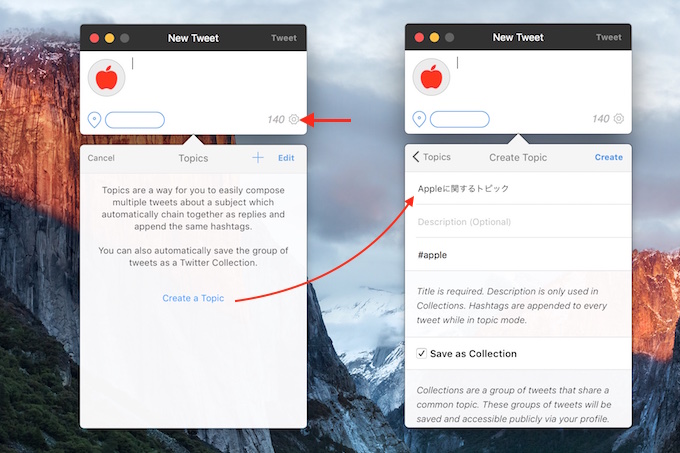
設定したトピックを使いたい場合は[New Tweet]から[Topics…]を選択しトピックを選択するだけで、トピック名が表示されハッシュタグや特定のワードが添付されます。

また、このトピック機能はトピックを利用したツイートをまとめてくれる「Collections」機能も備わっており、トピックの設定画面で「Save as Collection」をONにしてあればアカウントのプロフィール画面からトピックの関連ツイートにアクセスできるので、ユーザーの方は試してみてください。
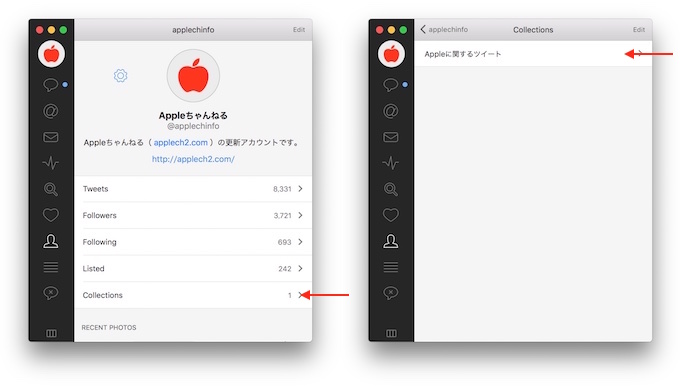
*トピック機能を利用するにはiCloud(CloudKit)機能を利用する必要があるので、利用してみたい方はシステム環境設定アプリから[iCloud] > [iCloud Drive]へ進み、Tweetbotの使用を許可して下さい。
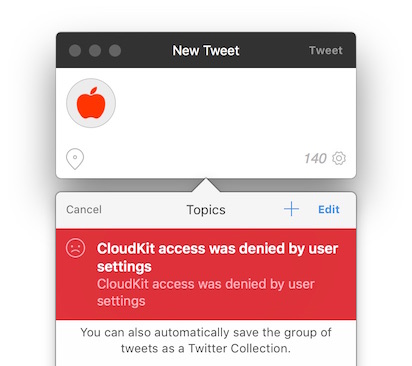



コメント