 Mac
Mac OS-X-10.10.2
 Mac
Mac  Tips
Tips OS X Yosemite 10.10.3ではシステムのインターネットアカウントで使用するGoogleアカウントで2段階認証が可能に。
 Tips
Tips OS X Yosemite 10.10.3ではSafariやテキスト中に含まれる日付や時間を3本指でタップすることでスケジュールをカレンダーに追加可能。
 OS X
OS X OS X Yosemite 10.10.3では「調べる」機能の表示方法が変わり、Spotlightの検索候補が追加されiTunesやPodcastを検索可能に。
 Yosemite
Yosemite Apple、OS X Yosemite 10.10.2はHTMLファイルのQuick Lookが表示されない不具合をOS X 10.10.3で修正。
 OS X
OS X Apple、Yosemiteユーザー向けにWi-Fi&Bluetoothの不具合やSafariの脆弱性を修正し、新しい写真アプリを含んだ「OS X アップデート 10.10.3」を正式にリリース。
 Safari
Safari OS X YosemiteのSafariにプライベートブラウズ機能で閲覧したWebページのURLを含む全てのURLがSQL DBに保存されたままになってしまう不具合が確認される。
 Yosemite
Yosemite Apple、OS X 10.10.2 YosemiteとEarly 2015発売のMac向けに「セキュリティアップデート 2015-003」をリリース。
 OS X
OS X たった10行のコードでOS X YosemiteやiOS 8をカーネルパニック出来る「KernelPanic-10LOC」を試してみた。
 Apple-Watch
Apple-Watch