AppleがiTunes 12.2でiTunes Matchの曲がApple Musicの曲としてDRMが付加されてしまった場合の対処法を公開しています。詳細は以下から。

9to5MacによるとAppleはiTunes 12.2.1のリリースノートで「以前のiTunes 12.2でApple MusicとiTunes Matchを使用した際、誤ってiTunes Matchの曲が(FairPlay DRMが付いた)Apple Musicの曲として変更されてしまう不具合を修正」したとしており、その曲を再度iTunes Matchの曲としてダウンロード出来るようサポートドキュメントを公開しているそうです。
How-To: Fix iTunes 12.2’s iTunes Match/Apple Music DRM-adding bug http://t.co/2GxoJ0tB18 http://t.co/Mec6A0RdMi
If songs that were matched by iTunes Match show up as Apple Music songs in iTunes, update to iTunes 12.2.1.
If you join Apple Music and are a current iTunes Match subscriber, you might notice that some previously matched songs appear as Apple Music songs after you add Apple Music playlists.
[If some songs that were previously matched by iTunes Match show up as Apple Music songs in iTunes – Apple]
公開されたサポートドキュメントの方法は以下の通りですが、
- iTunesをバージョン 12.2.1にアップデートし起動
- iTunesの左隅にあるミュージックアイコンをクリック
- マイミュージックをクリック
- 誤ってApple Musicからダウンロードされた曲をControlキーを押しながらクリックし「ダウンロードしたものを削除」を選択
- 同じ曲をControlキーを押しながらクリックし、「オフラインで使用可能にする」をクリックし、正しくマッチされた曲を再ダウンロードして下さい
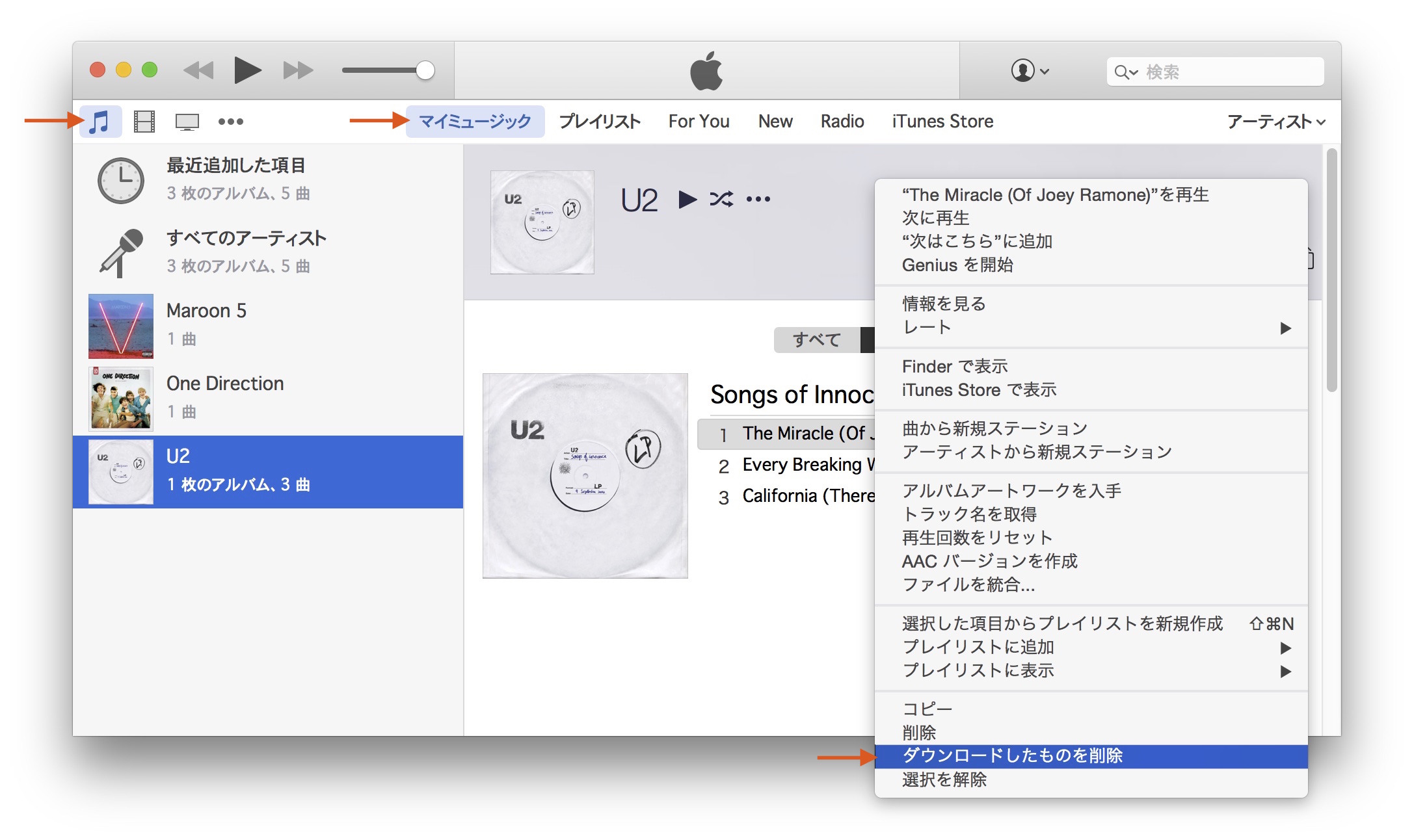
9to5Macでは「(iTunes 12.2.1でDRMが付加された曲を普通に削除しようとすると)以下の様なダイアログボックスが表示され、ここにハイライトされた”曲を削除”というボタンが有りますが、これを押すと貴方のライブラリとAppleのサーバーから曲が削除されてしまうのでクリックしないで下さい」と警告しており、必ずAppleのサポートドキュメントに従うように注意を促しています。
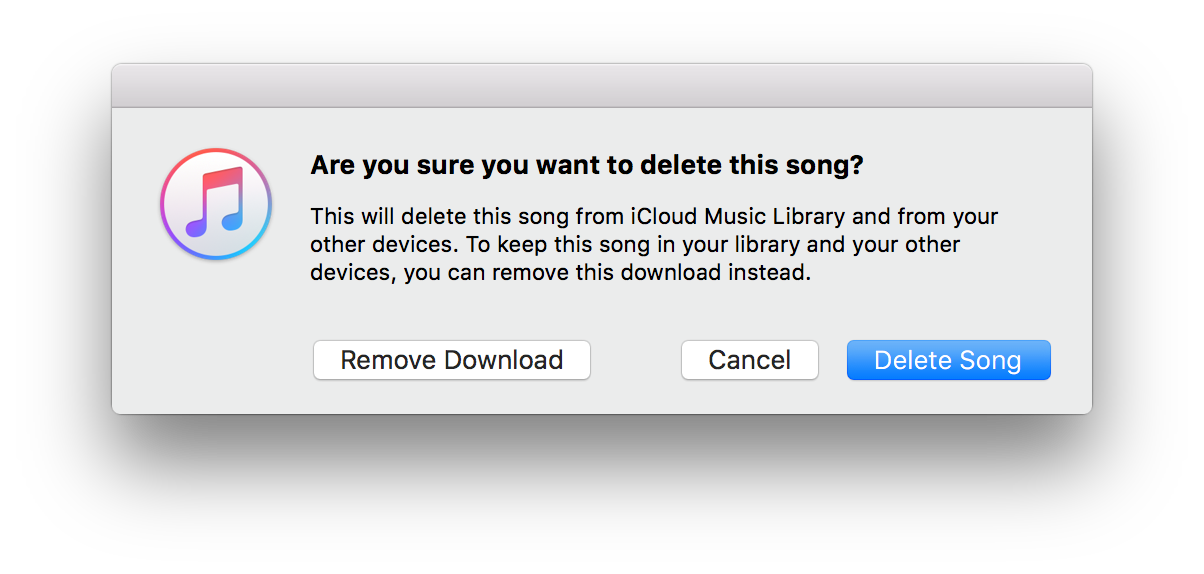
If you want to restore a downloaded, Apple Music DRM’ed track to normal, DON’T just delete the DRM’ed version of the song from your iTunes library. Try to do this, and the dialog box above will pop up. Hitting return or the blue-highlighted button will obliterate the track from both your library and Apple’s servers, such that you might not be able to get the track back.
Instead, Apple says, you should control-click and choose “Remove Download” for all tracks that were incorrectly downloaded as Apple Music. Then control-click again and choose “Make Available Offline” to re-download them correctly, without DRM.
[How-To: Fix iTunes 12.2’s iTunes Match/Apple Music DRM-adding bug – 9to5Mac]
関連リンク:


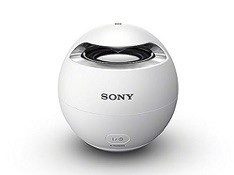


コメント
要するに再ダウンロードしろということか
サーバー側のデータは訂正されているんだろうし、特に急がなくてもいいのかな?
*1
そういう事、ただiTunes Matchを有効にすると「ダウンロードしたものを削除」と「削除」ていう選択肢があって この画像にもある→
ttp://livedoor.blogimg.jp/applechinfo/imgs/b/f/bff01b54.jpg
「削除」の方を選んじゃうと「iTLとAM サーバーの両方から削除しちゃうよ!」て仕様になってるから絶対にやるなよ!絶対にだぞ!って9to5は言ってるw
めんどくさいなぁ
結局apple側のミスか。さすがに後発サービスにあわせて、既存サービスに制限をかける流れはよろしくない。