Mac用グラフィックデザインツール「Sketch」を使用していると.DocumentRevisions-V100ディレクトリが肥大化しストレージを圧迫している可能性があるそうです。詳細は以下から。
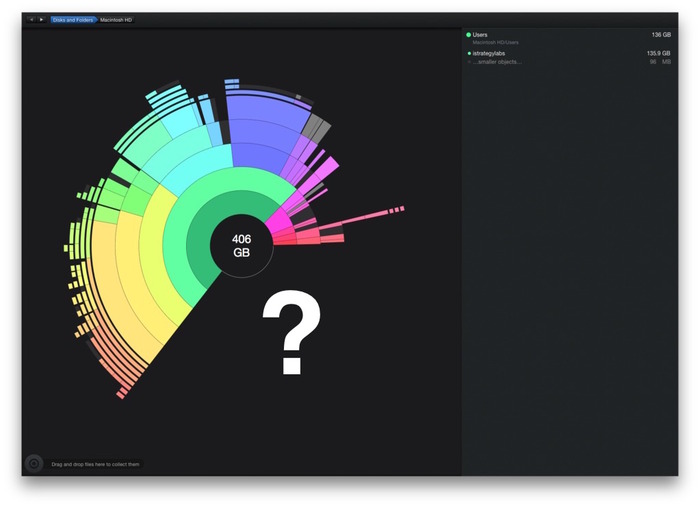
この話題はデザイナーのThomas DegryさんがMediumに投稿した「Sketchアプリがどのようにして我々のMacBookのストレージを200GBも使用しているか」という記事から始まっており、
Hey @bohemiancoding! Would you mind taking a look at this? Sketch was filling up our HD’s with 200GB! http://t.co/kVQyRirwqI
「(MacBookのストレージ容量がいっぱいになってきたので)Daisy DiskでMacBookに搭載されている406GBのHDDを解析してみたところUsersディレクトリは136GBしか使用されていませんでした。他のディスクスペースはどこにいったのでしょうか?Daisy Diskは管理者権限での解析は行っていなかったので、ターミナルを開いてrootディレクトリを調べてみたところ”/.DocumentRevisions-V100″ディレクトリが肥大化していることを発見しました」というもので、
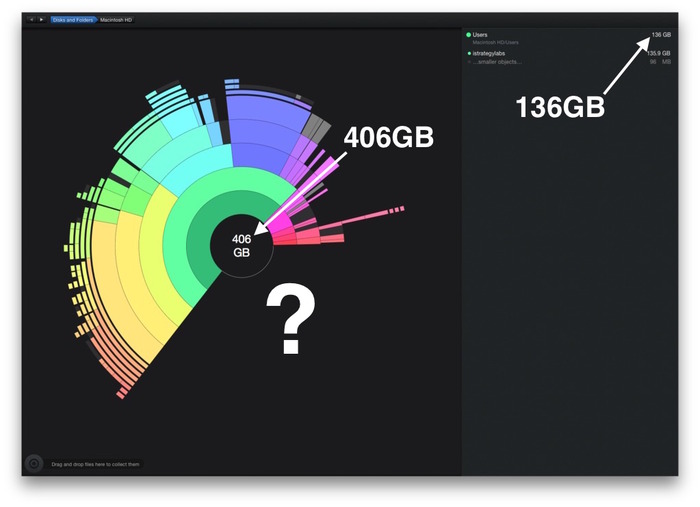
Daisy Disk shows the Macbook’s hard drive filled up for 406GB, though it is only able to account for 50% of the gigs.
The Users folder takes up almost all the space, with only 136GB. So where did all that other space go?
I figured Daisy Disk’s default scan isn’t as administrator, so I opened up a terminal window and started looking around and quickly found this mysterious folder in the root directory of the hard drive: /.DocumentRevisions-V100. It was HUGE.
[How Sketch took over 200GB of our MacBooks – Medium]
”/.DocumentRevisions-V100″ディレクトリの容量は以下のduコマンドを使って表示可能で、Thomas Degryさんの場合は約212GBあったそうです。
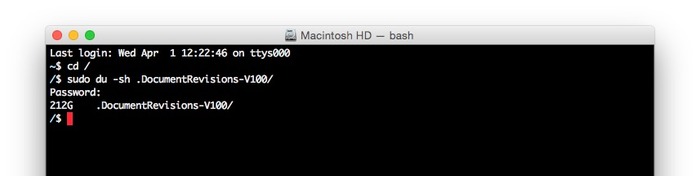
sudo du -sh /.DocumentRevisions-V100
/.DocumentRevisions-V100とは?
.DocumentRevisions-V100ディレクトリはAppleがOS X 10.7 Lionから導入した「オートセーブ」機能が使用するディレクトリで、Sketchがこの機能を使用している事自体は何も問題ありませんが、
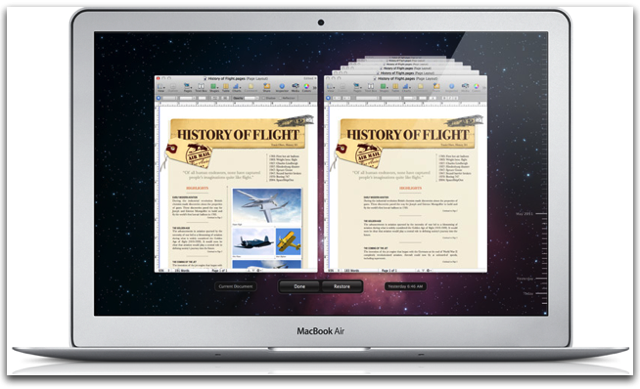
オートセーブ:OS X Lion のオートセーブは、作業の手が止まったときにデータが保存される機能です。作業をずっと続けている場合は、5 分ごとに保存されます。保存はバックグラウンドで行われるので、保存に気を取られることなく作業を進められます。プログレスバーが作業を邪魔することもありません。
[OS X Lion:オートセーブとバージョンについて – Apple サポート]
Thomas Degryさんが周りのデザイナーやプログラマーに聞いてみたところ、プログラマーはせいぜい”/.DocumentRevisions-V100″が2GBほどだったのにもかかわらず、Sketchを使用しているデザインチームはこのディレクトリが数十~数百GBに膨れ上がっていたそうです。
I quickly figured out that none of our developers were having this issue, so clearly this was a design related problem.
Not every designer has a folder as big as Maggie’s; some of our designer’s folders were only around 2GB, which is totally fine.
[…]
Figuring out which app was causing this problem was not too hard. The main difference between program usage across our design team is that not all of us use Sketch — some designers still stick to their good old pal Photoshop.
I figured the issues had to be related to this difference. Monitoring this folder proved my point; every time I would hit ⌘ + S on my keyboard, it would add a small 30 megabyte to this folder. Of course, over time, it adds up and you end up with a gigantic folder.
[How Sketch took over 200GB of our MacBooks – Medium]
これだけでは確信が持てませんが、Thomas Degryさんは実際にSketchを使用して[Command + S]でファイルを保存してみたところ、ファイルを保存する度に”/.DocumentRevisions-V100″の容量が30MBずつ増えていくのを確認しており、この記事を見た他のデザイナー達も同じ現象だと報告しています。
OS X has built-in version control for files which Sketch abuses. Find how many hidden gigs: https://t.co/UNFF8ZQi47 http://t.co/ulZwKjfWxr
@fffabs @sketchapp I’ve been getting that message for ages. :O Finally know why!
103G/.DocumentRevisions-V100
@sketchapp Hey guys, my .DocumentRevisions-V100 folder is 72GB – Do you guys plan on issuing a fix anytime soon?
That thing where you type &vquot;sudo du -sh /.DocumentRevisions-V100&vquot; into Terminal and find Sketch is eating an extra 33GB of your hard drive
対処法
”/.DocumentRevisions-V100″はオートセーブ機能のバージョンデータなので、バージョンデータが必要なければ”rm”しても構いませんが、これだけではSketchのオートセーブ機能が止まらないので以下のdefaultsコマンドを使用してオートセーブを止めてやる必要があるそうです。
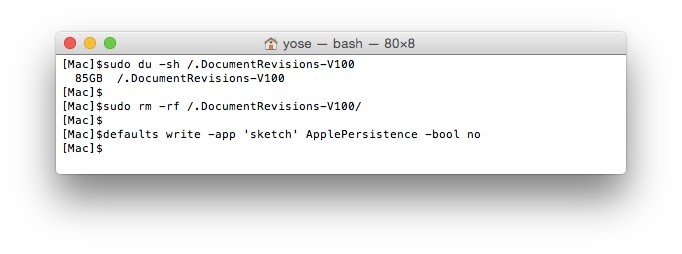
defaults write -app 'sketch' ApplePersistence -bool no
既に複数の方がこの現象(不具合?)をSketchの開発元であるBohemian Codingに報告しているので、次期アップデートで修正されるかもしれませんが既にSketchを使用している方は確認してみてください。
関連リンク:
- How Sketch took over 200GB of our MacBooks – Medium
- Clear Versions History & Auto-Save Cache Data in Mac OS X – OS X Daily
- OS X Lion:オートセーブとバージョンについて – Apple サポート
- How to completely disable auto-save and versions in Mac OS X Lion? – Ask Different








コメント
はげるぞ
うちも100GBぐらい占領されてた、、、
これルートユーザーしか消せないの?