Appleが「MacBook (Retina, 12-inch, Early 2015)がセットアップ中に反応しなくなった場合」についてのサポートドキュメントを公開しています。詳細は以下から。

Appleが本日公開したサポートドキュメント”If your MacBook stops responding during setup“は「新しいMacBook (Retina, 12-inch, Early 2015)が設定アシスタント中に反応しなくなったり”spinning wheel(いわゆるレインボーカーソル)”が出て応答しなくなった場合の対処法」が記載されており、以下の対処法でセットアップを完了させられるそうです。
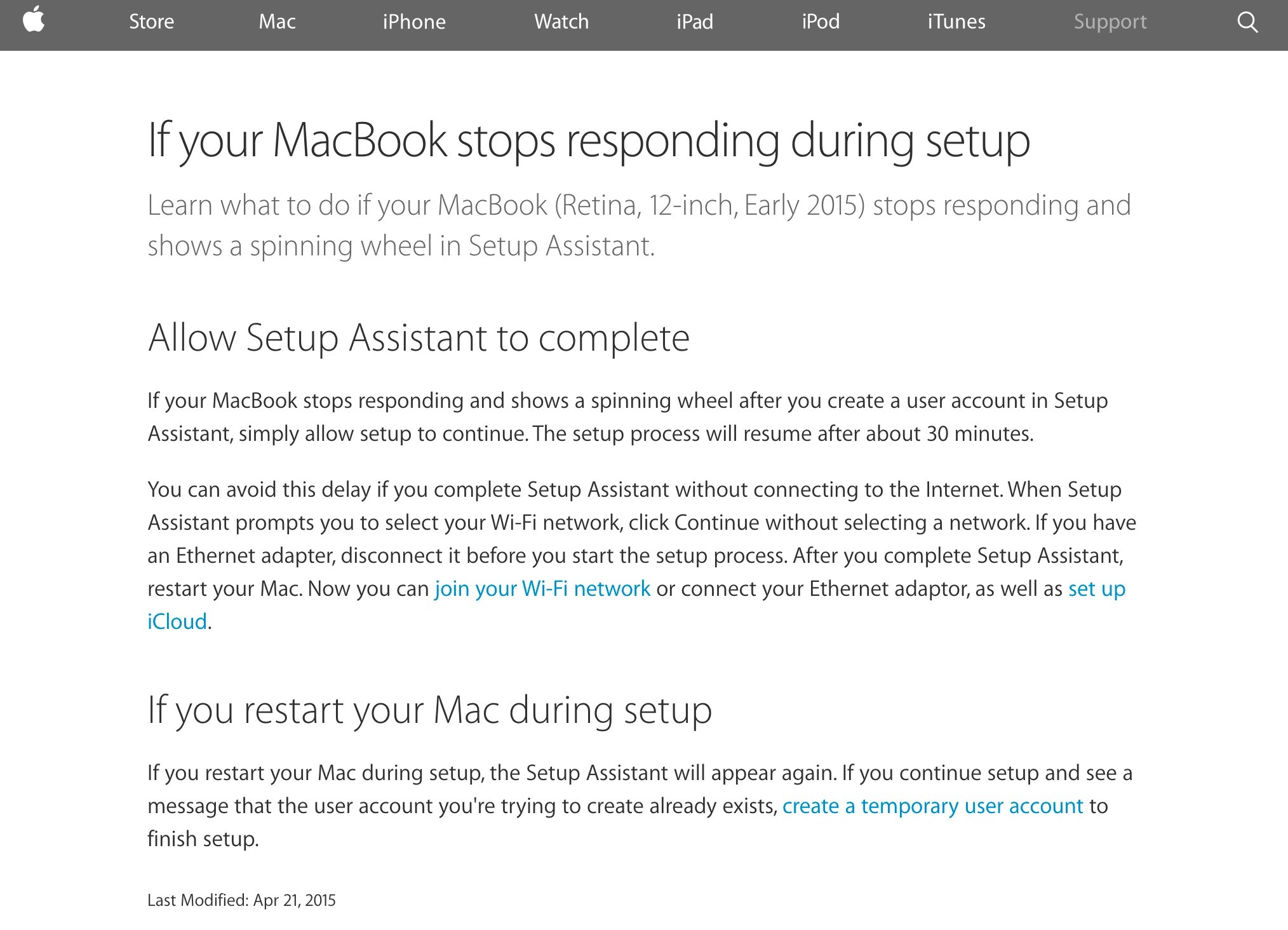
30分待って設定アシスタントを完了させる
MacBook (Retina, 12-inch, Early 2015)のセットアップが設定アシスタントでアカウント作成後止まってしまった場合、そのままにしておくと約30分後にセットアッププロセスがまた動き始めるそうです。
If your MacBook stops responding and shows a spinning wheel after you create a user account in Setup Assistant, simply allow setup to continue. The setup process will resume after about 30 minutes.
[If your MacBook stops responding during setup – Apple Support]
この現象は設定アシスタント中にインターネット接続をした場合に発生する様で、ネットワーク接続の設定をスキップし、すべてのセットアップが終わった後にインターネットに接続しiCloudの設定をするようにAppleは勧めています。
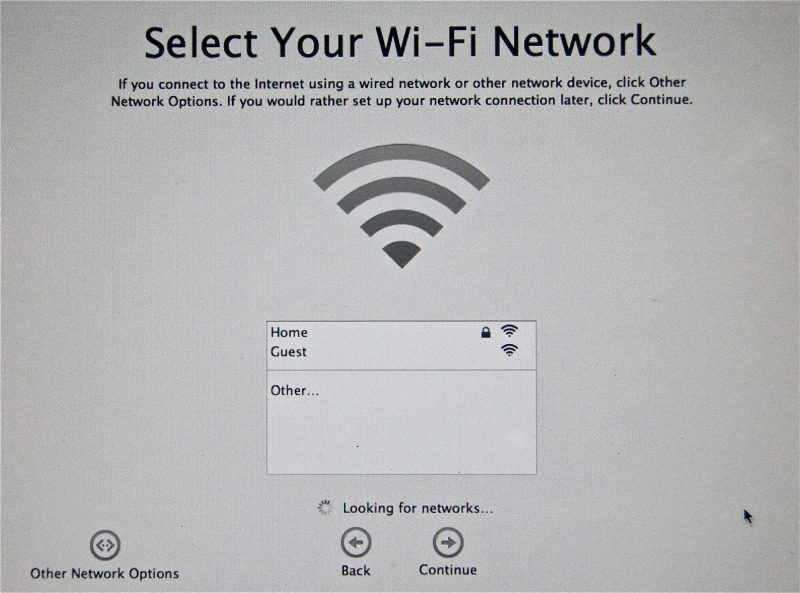
[Macworld]
You can avoid this delay if you complete Setup Assistant without connecting to the Internet. When Setup Assistant prompts you to select your Wi-Fi network, click Continue without selecting a network. If you have an Ethernet adapter, disconnect it before you start the setup process.
[If your MacBook stops responding during setup – Apple Support]
セットアップ中にMacを再起動
セットアップが止まってしまい再起動した場合、もう一度MacBookを起動すると再び設定アシスタントが表示され、セットアップを進めていくと既にユーザーアカウントが作成されているので(前回のセットアップで作成している)、一時ユーザーアカウントを作成しセットアップを終了する必要があるようです。
If you restart your Mac during setup, the Setup Assistant will appear again. If you continue setup and see a message that the user account you’re trying to create already exists, create a temporary user account to finish setup.
[If your MacBook stops responding during setup – Apple Support]
おまけ
この現象(?)はMacworldのスタッフも新しいMacBookのセットアップ中に遭遇しており、記事にもしているので興味のある方は関連リンクからどうぞ。
Murphy’s Law and the new MacBook: We had setup hassles, migrating or not. http://t.co/fQ97bcWJ54 http://t.co/wJUXi4nE7U
MacBook setup is upsetting and painful. @Ohthatflo offered to hold me. Thanks @jasoncross00 for capturing the love. http://t.co/v1PqofmM9T
@cmsj Interesting! Strangely, I was connected to a network! cc @sfsooz
@GlennF @cmsj (But I did click the button indicating this information is helpful. Apple thanks me for my feedback.)
関連リンク:
・We had setup hassles, migrating or not – Macworld
・Apple、USB-Cのサポートページを更新。USB-Cを搭載したMacBookでもUSB-C to USB-C接続時はターゲットディスクモードでの設定/移行アシスタントが使用可能






コメント
スタッフの表情が何とも言えない〜
これMacBookに限らずYosemiteになってからどの機種でもあったけど